Protecting your information: the power of labels
Sensitivity labels are part of Microsoft Information Protection solution. A label plain text stored in the metadata for files and emails. Sensitivity labels allow you to classify and protect your organization's data, by applying appropriate permissions and restrictions on content. At the same time, the granularity of the solution ensures that only the necessary restrictions are in place and gives more flexibility than classic permissions management.
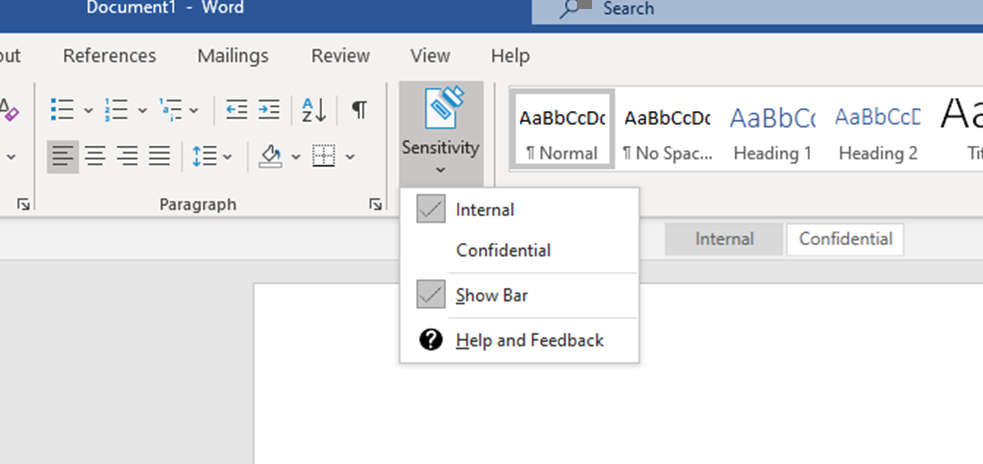
*Image: Label in Word Document *
Usage
You can use sensitivity labels to apply the following settings
- Encrypt emails and documents
- Set user permissions
- Mark the content by adding watermarks, headers, or footers to email or documents that have the label applied1.
What's covered?
The sensitivity labels can be applied to:
- files: Word, Excel, PowerPoint
- emails
- containers such as SharePoint sites, Teams, Microsoft 365 Groups
Manual vs Automated
Depending on the scenario you may want your labels to be applied manually or automatically. Manual means that the users will be allowed to choose the appropriate label. They will be responsible for labelling all the content.
The automated way gives you 2 options. One is to offer suggestions and prompt users to label their content. That is client-side labeling when users edit documents or compose emails. The other is to automatically label all content without users' involvement. The latter will process up to 25 000 files a day. That option is called service-side labeling.
Scenarios
Scenario: You are onboarding your company to M365. You decided to use the sensitivity labels. The policy rules are very clear and will apply the same label to all Excel files stored in M365
**Solution: **Service-side labeling when content is already saved
Scenario: You have a super secret project. It is crucial that the information is exchanged only with selected users. Various user sub-groups should have access only to certain sub-topics.
**Solution: **Client-side labeling when users edit documents or compose. This solution limits the exposure time (the label is applied before the document is saved).
Scenario: You have a public knowledge-sharing project where most of the information is exchanged via published PDF files.
Solution: Do not use sensitivity labels.
See Also
What sensitivity labels can do
1 Watermarks can be applied to documents but not email