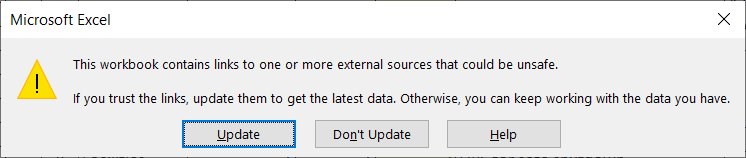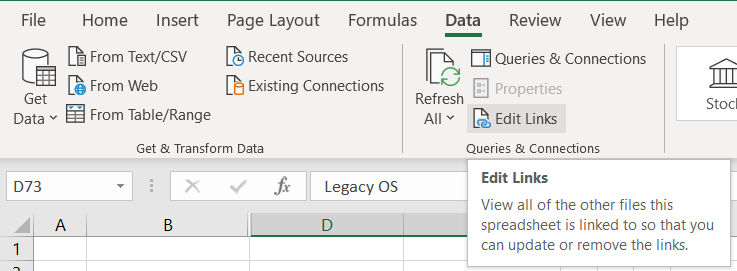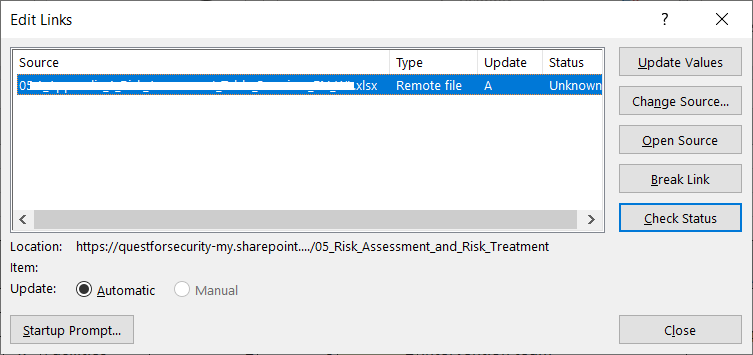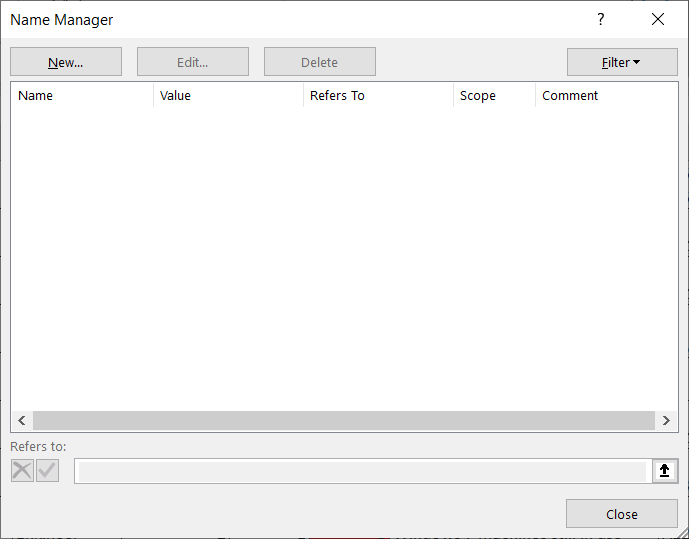Excel Troubleshooting: Breaking external links fails
Introduction
When you have an Excel sheet that uses external links, for example to other Excel sheets, you might see errors when you send that document or save the document on another location where the referenced document links is not available.
In the Microsoft support documents you find instructions to remove/break the links.
But when you try to break the links, the break link action fails and the links are maintained.
Error message
When opening an Excel sheet with external links, you get a warning like:
Troubleshooting
The official, suggested way to remove the links is to use the Data menu > Edit links option.
You'll see a link to a "Remote File". If that file is not accessible you'll get a warning.
And more important: you might NOT be able to remove the faulty link from this menu.
When you click "Break Link" and close the menu, reopen the menu again to check.
If the link is still in place, the break link function does not work.
Solution
Go the Formulas menu > click the "Name Manager" button.
Then remove all names from the overview.