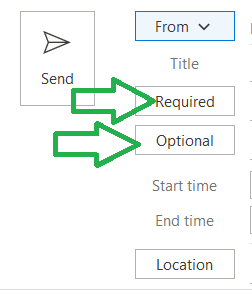Note
Access to this page requires authorization. You can try signing in or changing directories.
Access to this page requires authorization. You can try changing directories.
Issue
For meeting requests in Microsoft Outlook, the program does not have a bcc (aka Blind copy) option to add participants to a meeting, without publishing all personal data (mail addresses) to the other participants.
Microsoft is aware of the issue, but hasn't fixed the option yet.
Still you can request to have this option and vote to have the feature added to outlook: https://support.microsoft.com/en-us/office/add-bcc-recipients-to-a-meeting-request-fcaff39e-7fcd-4a77-81e9-b609c57dadb1
As Uservoice is being decommissioned, you can request to have this option or request this function in Outlook, via Windows Feedback hub (hit the W10 Windows button, and type feedback) of via Microsoft Tech Community or Microsoft Q&A.
Visibility of participants to other participants
When you add participants to the "Required" or "Optional" section, they can see each others mail addresses. For smaller groups of people, that probably know each other, it's not a big thing.
But for public events, this might be an issue. And certainly for large groups of participants, this is an overload of information.
And additionally, it might be considered as an inconvenience (or even a data breach) to publish data of other participants in a large group.
Limiting visibility to other participants
For matters of data protection it would be very handy to send the invite to the participants without exposing too much data.
Work around
As the bcc: option is missing, you can add people to the "Resources" option.
Steps
Create a new meeting request.
In the meeting options select, the "Required" or "Optional" button.
Then in the resources option, add the contacts or mail addresses of the participants.
Then add the required information to the invite, including online meeting options (Teams, ...) and send the mail.
Alternative option : using iCAL file option via mail
Another option is
- to create an meeting in your agenda,
- add the required meeting details (including teams invite)
- Save the meeting as iCAL file
- Create a mail,
- add the iCAL file
- add the the participants in bbc
References
More information can be found in these articles:
Resource option
- https://www.reddit.com/r/Office365/comments/khfi0a/meeting_invites_in_outlook_dont_have_a_bcc_field/
iCAL Option
Slipstick
RocketIT