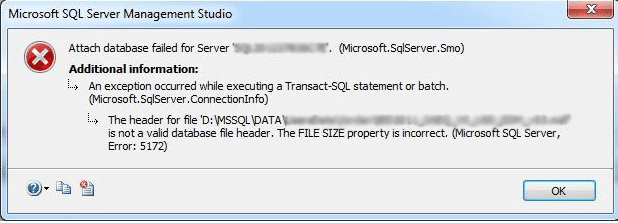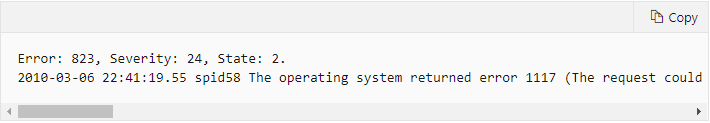SQL Server Troubleshooting: Common DB corruption causes
Introduction
SQL Server is an implausible platform as compare to any other database But, this a fact that like any other database, SQL Server is also susceptible to correction. There are three most common SQL Server errors and fortunately, these all can be solved. Yes, you heard it right.
Are you still worried about the corruption in your SQL data? Do you know that many errors indicate an affected SQL Server database? No worries, here I am going to tell you about these errors, and I will share a complete guide to solve them out.
What is Database Corruption?
SQL Server is a platform used for business maintenance. However, much like another database, it is prone to corruption. Database corruption in SQL is related to the least appropriate storage of actual zeroes and ones, which are essential to save your database on-disk or in the input/output subsystem stage. In this sense, the corruption addressed in this post is different from other "disasters" that extract the business data futile. Ultimately, these corruptions cause diverse problems and create different hurdles. There can be several reasons behind database corruption in SQL Server.
Most common errors
Below are the three most common errors that a user may face while accessing the database in SQL Server.
Error 1: (SQL Error 5172)
The SQL Server saves its physical database in an elementary file that contain data as per the pages. The first page grips the information of the MDF file header, which is called a header page. It contains various information about the database such as the size of the file, signature, etc. Throughout the process of attaching the MDF in SQL Server, a frequent error encountered by users is error 5172. This generally happens when the MDF file becomes corrupt or damaged. Once this error arises, the information of the header file has already been mismatched, making it difficult to access the data.
The factors that might cause this error are: -
- A bad shutdown of the system.
- Attacks from a malicious virus.
- An inadequate shutdown of SQL.
- Malfunctioning of hardware.
Error 2: (SQL Fatal 823 Error)
SQL users use Windows APIs for the implementation of input or output processes. Upon the accomplishment of I/O operations, SQL verifies for any error related to the API calls. If these API calls are mismatched with the operating System, you might get different error messages, such as Msg 823 error in SQL Server / Msg 824 in SQL Server / Msg 825 (read retry).
These error messages consist of the following information: -
- Whether the I/O operation is a write or reads a request.
- Offset within the file where the input/output operation was struggled.
- The file against which the I/O operation was implemented.
- The error code of the operating System and error explanation.
The error 823 message shows that there is a problem with the basic storage machine hardware or a driver that is in the way of I/O request. Users may encounter this error when there are illogicalities in the file system or if the database file is damaged.
Error 3: (8946 SQL Server)
The core cause behind error 8946 is corruption in the SQL database. Once the error occurs, it makes it tough to access the files. Moreover, it can occur when there is not a valid page header to a specific assigned page. There are various reasons for the error. Some of those are: -
- Electricity failure.
- Virus infection.
- Unexpected shutdown of the machine.
- Hardware failure.
Once the headers are damaged or corrupted, the entire data is damaged, possibly resultant in data loss.
To avoid this, it is important to get rid of this issue at our earliest.
Msg 8946, Level 16, State 12, Line 1
Table error: Allocation page (ID of page) has invalid PAGE_TYPE page header values.
Type is TYPE. Check type, object _ID and page _ID on the page.
** **
Solutions to Fix SQL Server Errors
There is a dire need to get out of these errors as soon as possible. Some alerts that help you out before facing the biggest loss of losing your whole data. Here is an solution to the problem “how to get rid of these errors?”
There are two main approaches to fixing errors in SQL Server.
Solution 1: Restore
This is not essentially a method to repair the database but to restore your damaged SQL files. To do this efficiently, it is recommended to have updated backups of your SQL data. If users have the backup, then they can easily reinstate the SQL files.
Solution 2: Repair SQL Files
Another method is using other third party tools SQL to repair the SQL files and fix the errors. These tools can provide plentiful features that make the process of repairing your SQL database simple.