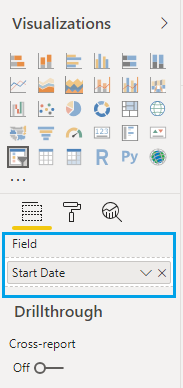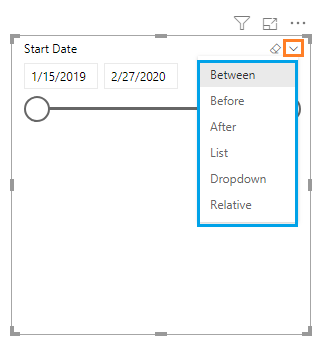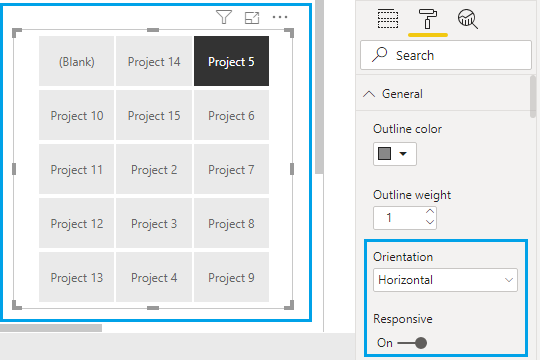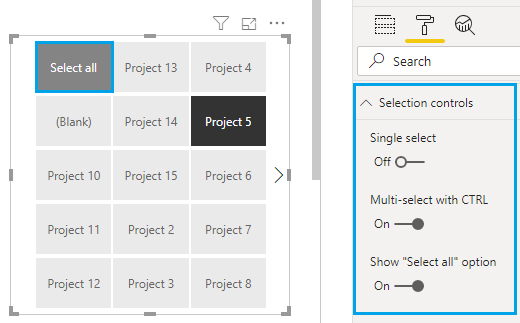Power BI: Filters on Slicers
Introduction
In this article, we're gonna introduce a workaround for applying filter for slicer in Power BI.
You may also like to read Install and Configure Power BI Report Server On-Prem
What's Slicer?
A slicer is a Power BI visual that used as an alternate way of filtering other visuals in a Power BI dashboard.
When to use Slicer?
You can use Slicers are a great choice when you want to:
- Display commonly used or important filters on the report canvas for easier access.
- Make it easier to see the current filtered state without having to open a drop-down list.
- Filter by columns that are unneeded and hidden in the data tables.
- Create more focused reports by putting slicers next to important visuals.
Power BI slicers don't support:
- Input fields
- Drilldown
What are Slicer Types?
The default slicer will be shown as a List.
You can show the slicer in different format based on the Filed data type that added to the slicer.
Date Field
By clicking on the highlighted arrow, you can show date slicer in the following format:
- Between.
- Before.
- After.
- List.
- Dropdown.
- Relative.
Text Field
You can show string or text field in the following format:
- List.
- Dropdown.
Slicer Visual Format
Orientation
You can show slicer in vertical or horizontal orientation. (vertical is the default one).
In horizontal style you can enable the responsive option to show the slicer as the following:
Selection control
In Selections control, you can enable
- Single Select.
- Multiple Select with CTRL.
- Show "Select All" option.
Apply a filter on Slicer
As per Power BI Desktop June 2019 Feature Summary, the Visual level filter for slicers is now available in Power BI Desktop June 2019 and later.
In Power BI Desktop June 2019 and later, you can
- Apply a filter on a slicer like any other visual level filter.
- Apply a filter only on the slicer and no other visuals.
For more details check Exclude blank value in slicer in power bi.
Unfortunately, in earlier Power BI Desktop versions (before June 2019), there's visual filter but you can't drag and drop any field on it.
**As a workaround, **you can apply a filter on a slicer by Applying a Page filter instead of a visual filter.
**Note: **This workaround will exclude the blank values on a slicer and all other visuals on the same page.
Applies To
- Power BI Desktop.
- Power BI Service.
- Power BI Report Server.
Conclusion
In conclusion, we have explored the Slicer Visual in Power BI and its most important properties.
Additionally, we have introduced a workaround to apply a filter on a slicer in earlier Power BI Desktop (before June 2019 Update)..
References
See Also
- Install and Configure Power BI Report Server On-Prem.
- Project Server: Calculate Project Status In Power BI.
- Power BI: Switch from Import to DirectQuery Mode.