PowerShell: Remote server inventory automation email
Today in this article we will learn about how we can monitor the remote servers without much human interaction automatically.
Introduction
Sometimes we want to automate the server repeating monitoring task – like want to monitor the windows services, IIS running status etc. which are relevant to any environment like SharePoint, dotnet(any web servers) etc . In this tutorial we’ll see which area of monitoring we can automate it.
Example of use case
Scenario could be many cases - here taking the example of SharePoint server. Lets say some of the application is not working which has dependency with the workflow – to be more specific the certain file has to move one place to another place automatically thru the retention policy timer job, this is just an example but there are various scenario on timer job and most of the automation is handled in SharePoint thru the background job – i.e. Timer Job. So we know the importance of Timer Job service and if this service gets stopped automatically due to some reason – then think what will happen to our application. Here we have just exampled as timer job service but there are many important other services too, those SharePoint administrator periodically need to monitor to keep the server healthy.
Description about the script
This script will give complete details about the SharePoint servers with the various color model and will start the mandatory services if any of the services are stopped automatically!!!,
For now I have coded this to handle three servers, but certainly it can be extended to handle multiple servers dynamically…need to extend the code. This script can be configured as a windows task scheduler job, so that everyday morning we can get automatic email to the configured email id with colorful status in html table format. If server has serious issue and need your attention then the particular row/service will be displayed in red color with the proper description and if just warning color will be yellow, if everything fine then color will be lime green.
Not only color coding – if any of the mandatory services from any of the configured server stopped automatically due to some issue, the code will restart those services and if some issue related to timer job, the code also will restart the timer services to fix that issue – these actions are well described in the email report. More or less I can say we can get the complete details (what went well or wrong) about all servers in last 24 hours. I am sure like me you will also be benefited with this report.
PowerShell script to get remote server information
################################################################################
#This script will get all details about the server and will send email to concerned person.
#Servers name will be the input to this script.
#Author: Habibur Rahaman
#Date: 22.12.2019
################################################################################
#=============Variables Declaration===============================================#
$servers = @("Server1","Server2","Server3")
$To = "tesemail1@global-sharepoint.com" $Cc = "tesemail2@global-sharepoint.com" $From = "SharePoint2016@global-sharepoint.com" $SMTP = "sharepoint.test.com" $Subject = "[SharePoint 2016] Server and Application Report(Auto email) - $mailDate" #===========Variables Declaration ends here=========================================# #Variable for Site collection cls $PSshell = Get-PSSnapin "Microsoft.SharePoint.PowerShell" -ErrorVariable err -ErrorAction SilentlyContinue if($PSshell -eq $null){ Add-PSSnapin "Microsoft.SharePoint.PowerShell" } $fileName = "ServerReportsLog" #'yyyyMMddhhmm yyyyMMdd $enddate = (Get-Date).tostring("yyyyMMddhhmmss") #$filename = $enddate + '_VMReport.doc' $logFileName = $fileName +"_"+ $enddate+"_Log.txt" $invocation = (Get-Variable MyInvocation).Value $directoryPath = Split-Path $invocation.MyCommand.Path $directoryPathForLog=$directoryPath+"\+"LogFiles" if(!(Test-Path -path $directoryPathForLog)) { New-Item -ItemType directory -Path $directoryPathForLog } $logPath = $directoryPathForLog + "\ + $logFileName $isLogFileCreated = $False $outFileLocation=$directoryPath+"\+"ServerAndApplicationReport.html" #Color variable $colorWhileMandatoryServicStopped="#ff0000" #Red $colorWhileOptionalServicStopped="#ffbf00" #Orange $colorWhileMandatoryServicesRunning="#00ffff" #blue $mandatoryServiceNamesInAs01Server=@("World Wide Web Publishing Service","Claims to Windows Token Service","Net.Pipe Listener Adapter","SharePoint Administration","SharePoint Search Host Controller","SharePoint Timer Service","SharePoint Tracing Service","SharePoint User Code Host"); #AS01 $mandatoryServiceMsg="This service was in stopped mode,script started it automatically." $optionalServiceNamesInAs01Server=@("AppFabric Caching Service","SharePoint VSS Writer") #AS01 $optionalServiceMsg="As expected, nothing wrong." $mandatoryServiceNamesInOOSServer=@("World Wide Web Publishing Service","Net.Pipe Listener Adapter"); $optionalServiceNamesInOOSServer=@("Claims to Windows Token Service"); $mandatoryServiceNamesInWs01Server=@("AppFabric Caching Service","Claims to Windows Token Service","Windows Fabric Host Service","Net.Pipe Listener Adapter","Service Bus Gateway","Service Bus Message Broker","SharePoint Administration","SharePoint Timer Service","SharePoint Tracing Service","SharePoint User Code Host","World Wide Web Publishing Service","Workflow Manager Backend"); #WS01 $optionalServiceNamesInWs01Server=@("SharePoint Search Host Controller","SharePoint VSS Writer") #End color variable #Log file creation function function Write-Log([string]$logMsg) { if(!$isLogFileCreated){ #Write-Host "Creating Log File..." if(!(Test-Path -path $directoryPath)) { #Write-Host "Please Provide Proper Log Path" -ForegroundColor Red } else { $script:isLogFileCreated = $True #Write-Host "Log File ($logFileName) Created..." [string]$logMessage = [System.String]::Format("[$(Get-Date)] - {0}", $logMsg) Add-Content -Path $logPath -Value $logMessage } } else { [string]$logMessage = [System.String]::Format("[$(Get-Date)] - {0}", $logMsg) Add-Content -Path $logPath -Value $logMessage } } #Log file creation function ends here. #$head='<style>body{font-family:Calibri;font-size:10pt;}th{background-color:black;color:white;}td{background-color:#19fff0;color:black;}h4{margin-right: 0px; margin-bottom: 0px; margin-left: 0px;}</style>' #Add SharePoint PowerShell Snap-In Add-PSSnapin Microsoft.SharePoint.PowerShell -erroraction SilentlyContinue #SharePoint Servers, use comma to separate.......first server=Application(AS01)...second server=WFE(WS01)..
$servers = @("Server1","Server2","Server3")
#===============# # Server Report # #===============# #Memory Ustilization #$Memory = Get-WmiObject -Class Win32_OperatingSystem -ComputerName $servers| Select CsName , FreePhysicalMemory , TotalVisibleMemorySize , Status | ConvertTo-Html -Fragment Try { [xml]$Memory = Get-WmiObject -Class Win32_OperatingSystem -ComputerName $servers| Select CsName , @{Name="FreePhysicalMemory"; Expression = {[int]($_.FreePhysicalMemory/1mb)}} , @{Name="TotalVisibleMemorySize"; Expression = {[int]($_.TotalVisibleMemorySize/1mb)}},Status | ConvertTo-Html -Fragment for($i=1;$i -le $Memory.table.tr.count-1;$i++) { $Memory.table.tr[$i].ChildNodes[($Memory.table.tr[$i].ChildNodes.Count-2)].SetAttribute('bgcolor',$colorWhileMandatoryServicesRunning) $Memory.table.tr[$i].ChildNodes[($Memory.table.tr[$i].ChildNodes.Count-1)].SetAttribute('bgcolor',$colorWhileMandatoryServicesRunning) $Memory.table.tr[$i].ChildNodes[($Memory.table.tr[$i].ChildNodes.Count-3)].SetAttribute('bgcolor',$colorWhileMandatoryServicesRunning) $Memory.table.tr[$i].ChildNodes[($Memory.table.tr[$i].ChildNodes.Count-4)].SetAttribute('bgcolor',$colorWhileMandatoryServicesRunning) } $body = @" \<H2\> \</H2\> $($Memory.innerxml) "@ $htmlFile=ConvertTo-Html -Head $head -Body $body $MemoryModified=$htmlFile; $logMessage="Memory report test completed" #Write-Host $logMessage -BackgroundColor DarkGreen Write-Log $logMessage } catch { $ErrorMessage = "Error in memory test: "+$_.Exception.Message #Write-Host $ErrorMessage -BackgroundColor Red Write-Log $ErrorMessage } #Disk Report $serverFreeDiskInCdriveShouldBe="80" #Should be more than double of RAM Inslalled. $serverFreeDiskInCdrive="" $serverDiskActionMsg="immediately inform to ADVANIA" try { [xml]$diskReportInServer1 = Get-WmiObject -Class Win32_LogicalDisk -Filter DriveType=3 -ComputerName $servers[0] | Select DeviceID , @{Name="Size(GB)";Expression={"{0:N1}" -f($_.size/1gb)}}, @{Name="Free space(GB)";Expression={"{0:N1}" -f($_.freespace/1gb)}}| ConvertTo-Html -Fragment for($i=1;$i -le $diskReportInServer1.table.tr.count-1;$i++) { $diskReportInServer1.table.tr[$i].ChildNodes[($diskReportInServer1.table.tr[$i].ChildNodes.Count-2)].SetAttribute('bgcolor',$colorWhileMandatoryServicesRunning) $diskReportInServer1.table.tr[$i].ChildNodes[($diskReportInServer1.table.tr[$i].ChildNodes.Count-1)].SetAttribute('bgcolor',$colorWhileMandatoryServicesRunning) $diskReportInServer1.table.tr[$i].ChildNodes[($diskReportInServer1.table.tr[$i].ChildNodes.Count-3)].SetAttribute('bgcolor',$colorWhileMandatoryServicesRunning) } $body = @" \<H2\> \</H2\> $($diskReportInServer1.innerxml) "@ $htmlFile=ConvertTo-Html -Head $head -Body $body $diskReportInServer1Modified=$htmlFile; [xml]$diskReportInServer2 = Get-WmiObject -Class Win32_LogicalDisk -Filter DriveType=3 -ComputerName $servers[1] | Select DeviceID , @{Name="Size(GB)";Expression={"{0:N1}" -f($_.size/1gb)}}, @{Name="Free space(GB)";Expression={"{0:N1}" -f($_.freespace/1gb)}} | ConvertTo-Html -Fragment for($i=1;$i -le $diskReportInServer2.table.tr.count-1;$i++) { $diskReportInServer2.table.tr[$i].ChildNodes[($diskReportInServer2.table.tr[$i].ChildNodes.Count-2)].SetAttribute('bgcolor',$colorWhileMandatoryServicesRunning) $diskReportInServer2.table.tr[$i].ChildNodes[($diskReportInServer2.table.tr[$i].ChildNodes.Count-1)].SetAttribute('bgcolor',$colorWhileMandatoryServicesRunning) $diskReportInServer2.table.tr[$i].ChildNodes[($diskReportInServer2.table.tr[$i].ChildNodes.Count-3)].SetAttribute('bgcolor',$colorWhileMandatoryServicesRunning) } $body = @" \<H2\>\</H2\> $($diskReportInServer2.innerxml) "@ $htmlFile=ConvertTo-Html -Head $head -Body $body $diskReportInServer2Modified=$htmlFile; $logMessage="Disk report test completed" #Write-Host $logMessage -BackgroundColor DarkGreen Write-Log $logMessage } catch { $ErrorMessage = "Error in disk report test: "+$_.Exception.Message #Write-Host $ErrorMessage -BackgroundColor Red Write-Log $ErrorMessage } #Server UpTime try { [xml]$FarmUpTime = Get-WmiObject -class Win32_OperatingSystem -ComputerName $servers | Select-Object __SERVER,@{label='LastRestart';expression={$_.ConvertToDateTime($_.LastBootUpTime)}} | ConvertTo-Html -Fragment for($i=1;$i -le $FarmUpTime.table.tr.count-1;$i++) { $FarmUpTime.table.tr[$i].ChildNodes[($FarmUpTime.table.tr[$i].ChildNodes.Count-2)].SetAttribute('bgcolor',$colorWhileMandatoryServicesRunning) $FarmUpTime.table.tr[$i].ChildNodes[($FarmUpTime.table.tr[$i].ChildNodes.Count-1)].SetAttribute('bgcolor',$colorWhileMandatoryServicesRunning) } $body = @" \<H2\>\</H2\> $($FarmUpTime.innerxml) "@ $htmlFile=ConvertTo-Html -Head $head -Body $body $FarmUpTimeModified=$htmlFile; $logMessage="Server Uptime report test completed." #Write-Host $logMessage -BackgroundColor DarkGreen Write-Log $logMessage } catch { $ErrorMessage = "Error in server uptime report test: "+$_.Exception.Message #Write-Host $ErrorMessage -BackgroundColor Red Write-Log $ErrorMessage } #Core SharePoint services try { [xml]$coreservicesInServer1 = Get-WmiObject -Class Win32_Service -ComputerName $servers[0] | ? {($_.Name -eq "AppFabricCachingService") -or ($_.Name -eq "c2wts") -or ($_.Name -eq "FIMService") ` -or ($_.Name -eq "FIMSynchronizationService") -or ($_.Name -eq "Service Bus Gateway") -or ($_.Name -eq "Service Bus Message Broker") -or ($_.Name -eq "SPAdminV4") ` -or ($_.Name -eq "SPSearchHostController") -or ($_.Name -eq "OSearch15") -or ($_.Name -eq "SPTimerV4") -or ($_.Name -eq "SPTraceV4") -or ($_.Name -eq "SPUserCodeV4") ` -or ($_.Name -eq "SPWriterV4") -or ($_.Name -eq "FabricHostSvc") -or ($_.Name -eq "WorkflowServiceBackend") -or ($_.Name -eq "W3SVC") -or ($_.Name -eq "NetPipeActivator")} ` | Select-Object DisplayName, StartName, StartMode, State,@{Name = 'Expected Status'; Expression = {"Running"}},@{Name = 'Action Taken'; Expression = {"Not Required"}} | ConvertTo-Html -Fragment for($i=1;$i -le $coreservicesInServer1.table.tr.count-1;$i++) { $test=$coreservicesInServer1.table.tr; if(($coreservicesInServer1.table.tr[$i].td[-3] -eq "Stopped")) { $coreservicesInServer1.table.tr[$i].ChildNodes[($coreservicesInServer1.table.tr[$i].ChildNodes.Count-1)].InnerText="Not OK" foreach($oneMandatorySrvc in $mandatoryServiceNamesInAs01Server) { $serviceStatusColumn=$coreservicesInServer1.table.tr[$i].td[-3]; $serviceNameColumn=$coreservicesInServer1.table.tr[$i].td[-6]; if($serviceStatusColumn -contains "Stopped" -and $mandatoryServiceNamesInAs01Server -contains $serviceNameColumn) { $service = get-service -ComputerName $servers[0] -Name "W3SVC" #1. World wide service(IIS) if($service.Status -eq "Stopped") { $service.Start() $coreservicesInServer1.table.tr[$i].ChildNodes[($coreservicesInServer1.table.tr[$i].ChildNodes.Count-1)].InnerText=$mandatoryServiceMsg; $coreservicesInServer1.table.tr[$i].ChildNodes[($coreservicesInServer1.table.tr[$i].ChildNodes.Count-2)].SetAttribute('bgcolor', $colorWhileOptionalServicStopped) $coreservicesInServer1.table.tr[$i].ChildNodes[($coreservicesInServer1.table.tr[$i].ChildNodes.Count-1)].SetAttribute('bgcolor', $colorWhileOptionalServicStopped) $coreservicesInServer1.table.tr[$i].ChildNodes[($coreservicesInServer1.table.tr[$i].ChildNodes.Count-3)].SetAttribute('bgcolor', $colorWhileOptionalServicStopped) $coreservicesInServer1.table.tr[$i].ChildNodes[($coreservicesInServer1.table.tr[$i].ChildNodes.Count-4)].SetAttribute('bgcolor', $colorWhileOptionalServicStopped) $coreservicesInServer1.table.tr[$i].ChildNodes[($coreservicesInServer1.table.tr[$i].ChildNodes.Count-5)].SetAttribute('bgcolor', $colorWhileOptionalServicStopped) $coreservicesInServer1.table.tr[$i].ChildNodes[($coreservicesInServer1.table.tr[$i].ChildNodes.Count-6)].SetAttribute('bgcolor', $colorWhileOptionalServicStopped) } $service = get-service -ComputerName $servers[0] -Name "c2wts" #2. Claims to Windows Token Service if($service.Status -eq "Stopped") { $service.Start() $coreservicesInServer1.table.tr[$i].ChildNodes[($coreservicesInServer1.table.tr[$i].ChildNodes.Count-1)].InnerText=$mandatoryServiceMsg; $coreservicesInServer1.table.tr[$i].ChildNodes[($coreservicesInServer1.table.tr[$i].ChildNodes.Count-2)].SetAttribute('bgcolor', $colorWhileMandatoryServicStopped) $coreservicesInServer1.table.tr[$i].ChildNodes[($coreservicesInServer1.table.tr[$i].ChildNodes.Count-1)].SetAttribute('bgcolor', $colorWhileMandatoryServicStopped) $coreservicesInServer1.table.tr[$i].ChildNodes[($coreservicesInServer1.table.tr[$i].ChildNodes.Count-3)].SetAttribute('bgcolor', $colorWhileMandatoryServicStopped) $coreservicesInServer1.table.tr[$i].ChildNodes[($coreservicesInServer1.table.tr[$i].ChildNodes.Count-4)].SetAttribute('bgcolor', $colorWhileMandatoryServicStopped) $coreservicesInServer1.table.tr[$i].ChildNodes[($coreservicesInServer1.table.tr[$i].ChildNodes.Count-5)].SetAttribute('bgcolor', $colorWhileMandatoryServicStopped) $coreservicesInServer1.table.tr[$i].ChildNodes[($coreservicesInServer1.table.tr[$i].ChildNodes.Count-6)].SetAttribute('bgcolor', $colorWhileMandatoryServicStopped) } $service = get-service -ComputerName $servers[0] -Name "NetPipeActivator" #3. Net.Pipe Listener Adapter if($service.Status -eq "Stopped") { $service.Start() $coreservicesInServer1.table.tr[$i].ChildNodes[($coreservicesInServer1.table.tr[$i].ChildNodes.Count-1)].InnerText=$mandatoryServiceMsg; $coreservicesInServer1.table.tr[$i].ChildNodes[($coreservicesInServer1.table.tr[$i].ChildNodes.Count-2)].SetAttribute('bgcolor', $colorWhileMandatoryServicStopped) $coreservicesInServer1.table.tr[$i].ChildNodes[($coreservicesInServer1.table.tr[$i].ChildNodes.Count-1)].SetAttribute('bgcolor', $colorWhileMandatoryServicStopped) $coreservicesInServer1.table.tr[$i].ChildNodes[($coreservicesInServer1.table.tr[$i].ChildNodes.Count-3)].SetAttribute('bgcolor', $colorWhileMandatoryServicStopped) $coreservicesInServer1.table.tr[$i].ChildNodes[($coreservicesInServer1.table.tr[$i].ChildNodes.Count-4)].SetAttribute('bgcolor', $colorWhileMandatoryServicStopped) $coreservicesInServer1.table.tr[$i].ChildNodes[($coreservicesInServer1.table.tr[$i].ChildNodes.Count-5)].SetAttribute('bgcolor', $colorWhileMandatoryServicStopped) $coreservicesInServer1.table.tr[$i].ChildNodes[($coreservicesInServer1.table.tr[$i].ChildNodes.Count-6)].SetAttribute('bgcolor', $colorWhileMandatoryServicStopped) } $service = get-service -ComputerName $servers[0] -Name "SPAdminV4" #4. SharePoint Administration if($service.Status -eq "Stopped") { $service.Start() $coreservicesInServer1.table.tr[$i].ChildNodes[($coreservicesInServer1.table.tr[$i].ChildNodes.Count-1)].InnerText=$mandatoryServiceMsg; $coreservicesInServer1.table.tr[$i].ChildNodes[($coreservicesInServer1.table.tr[$i].ChildNodes.Count-2)].SetAttribute('bgcolor', $colorWhileMandatoryServicStopped) $coreservicesInServer1.table.tr[$i].ChildNodes[($coreservicesInServer1.table.tr[$i].ChildNodes.Count-1)].SetAttribute('bgcolor', $colorWhileMandatoryServicStopped) $coreservicesInServer1.table.tr[$i].ChildNodes[($coreservicesInServer1.table.tr[$i].ChildNodes.Count-3)].SetAttribute('bgcolor', $colorWhileMandatoryServicStopped) $coreservicesInServer1.table.tr[$i].ChildNodes[($coreservicesInServer1.table.tr[$i].ChildNodes.Count-4)].SetAttribute('bgcolor', $colorWhileMandatoryServicStopped) $coreservicesInServer1.table.tr[$i].ChildNodes[($coreservicesInServer1.table.tr[$i].ChildNodes.Count-5)].SetAttribute('bgcolor', $colorWhileMandatoryServicStopped) $coreservicesInServer1.table.tr[$i].ChildNodes[($coreservicesInServer1.table.tr[$i].ChildNodes.Count-6)].SetAttribute('bgcolor', $colorWhileMandatoryServicStopped) } $service = get-service -ComputerName $servers[0] -Name "SPSearchHostController" #5. SharePoint Search Host Controller if($service.Status -eq "Stopped") { $service.Start() $coreservicesInServer1.table.tr[$i].ChildNodes[($coreservicesInServer1.table.tr[$i].ChildNodes.Count-1)].InnerText=$mandatoryServiceMsg; $coreservicesInServer1.table.tr[$i].ChildNodes[($coreservicesInServer1.table.tr[$i].ChildNodes.Count-2)].SetAttribute('bgcolor', $colorWhileMandatoryServicStopped) $coreservicesInServer1.table.tr[$i].ChildNodes[($coreservicesInServer1.table.tr[$i].ChildNodes.Count-1)].SetAttribute('bgcolor', $colorWhileMandatoryServicStopped) $coreservicesInServer1.table.tr[$i].ChildNodes[($coreservicesInServer1.table.tr[$i].ChildNodes.Count-3)].SetAttribute('bgcolor', $colorWhileMandatoryServicStopped) $coreservicesInServer1.table.tr[$i].ChildNodes[($coreservicesInServer1.table.tr[$i].ChildNodes.Count-4)].SetAttribute('bgcolor', $colorWhileMandatoryServicStopped) $coreservicesInServer1.table.tr[$i].ChildNodes[($coreservicesInServer1.table.tr[$i].ChildNodes.Count-5)].SetAttribute('bgcolor', $colorWhileMandatoryServicStopped) $coreservicesInServer1.table.tr[$i].ChildNodes[($coreservicesInServer1.table.tr[$i].ChildNodes.Count-6)].SetAttribute('bgcolor', $colorWhileMandatoryServicStopped) } $service = get-service -ComputerName $servers[0] -Name "SPTimerV4" #6. SharePoint Timer Service if($service.Status -eq "Stopped") { $service.Start() $coreservicesInServer1.table.tr[$i].ChildNodes[($coreservicesInServer1.table.tr[$i].ChildNodes.Count-1)].InnerText=$mandatoryServiceMsg; $coreservicesInServer1.table.tr[$i].ChildNodes[($coreservicesInServer1.table.tr[$i].ChildNodes.Count-2)].SetAttribute('bgcolor', $colorWhileMandatoryServicStopped) $coreservicesInServer1.table.tr[$i].ChildNodes[($coreservicesInServer1.table.tr[$i].ChildNodes.Count-1)].SetAttribute('bgcolor', $colorWhileMandatoryServicStopped) $coreservicesInServer1.table.tr[$i].ChildNodes[($coreservicesInServer1.table.tr[$i].ChildNodes.Count-3)].SetAttribute('bgcolor', $colorWhileMandatoryServicStopped) $coreservicesInServer1.table.tr[$i].ChildNodes[($coreservicesInServer1.table.tr[$i].ChildNodes.Count-4)].SetAttribute('bgcolor', $colorWhileMandatoryServicStopped) $coreservicesInServer1.table.tr[$i].ChildNodes[($coreservicesInServer1.table.tr[$i].ChildNodes.Count-5)].SetAttribute('bgcolor', $colorWhileMandatoryServicStopped) $coreservicesInServer1.table.tr[$i].ChildNodes[($coreservicesInServer1.table.tr[$i].ChildNodes.Count-6)].SetAttribute('bgcolor', $colorWhileMandatoryServicStopped) } $service = get-service -ComputerName $servers[0] -Name "SPTraceV4" #7. SharePoint Tracing Service if($service.Status -eq "Stopped") { $service.Start() $coreservicesInServer1.table.tr[$i].ChildNodes[($coreservicesInServer1.table.tr[$i].ChildNodes.Count-1)].InnerText=$mandatoryServiceMsg; $coreservicesInServer1.table.tr[$i].ChildNodes[($coreservicesInServer1.table.tr[$i].ChildNodes.Count-2)].SetAttribute('bgcolor', $colorWhileMandatoryServicStopped) $coreservicesInServer1.table.tr[$i].ChildNodes[($coreservicesInServer1.table.tr[$i].ChildNodes.Count-1)].SetAttribute('bgcolor', $colorWhileMandatoryServicStopped) $coreservicesInServer1.table.tr[$i].ChildNodes[($coreservicesInServer1.table.tr[$i].ChildNodes.Count-3)].SetAttribute('bgcolor', $colorWhileMandatoryServicStopped) $coreservicesInServer1.table.tr[$i].ChildNodes[($coreservicesInServer1.table.tr[$i].ChildNodes.Count-4)].SetAttribute('bgcolor', $colorWhileMandatoryServicStopped) $coreservicesInServer1.table.tr[$i].ChildNodes[($coreservicesInServer1.table.tr[$i].ChildNodes.Count-5)].SetAttribute('bgcolor', $colorWhileMandatoryServicStopped) $coreservicesInServer1.table.tr[$i].ChildNodes[($coreservicesInServer1.table.tr[$i].ChildNodes.Count-6)].SetAttribute('bgcolor', $colorWhileMandatoryServicStopped) } $service = get-service -ComputerName $servers[0] -Name "SPUserCodeV4" #8. SharePoint User Code Host if($service.Status -eq "Stopped") { $service.Start() $coreservicesInServer1.table.tr[$i].ChildNodes[($coreservicesInServer1.table.tr[$i].ChildNodes.Count-1)].InnerText=$mandatoryServiceMsg; $coreservicesInServer1.table.tr[$i].ChildNodes[($coreservicesInServer1.table.tr[$i].ChildNodes.Count-2)].SetAttribute('bgcolor', $colorWhileMandatoryServicStopped) $coreservicesInServer1.table.tr[$i].ChildNodes[($coreservicesInServer1.table.tr[$i].ChildNodes.Count-1)].SetAttribute('bgcolor', $colorWhileMandatoryServicStopped) $coreservicesInServer1.table.tr[$i].ChildNodes[($coreservicesInServer1.table.tr[$i].ChildNodes.Count-3)].SetAttribute('bgcolor', $colorWhileMandatoryServicStopped) $coreservicesInServer1.table.tr[$i].ChildNodes[($coreservicesInServer1.table.tr[$i].ChildNodes.Count-4)].SetAttribute('bgcolor', $colorWhileMandatoryServicStopped) $coreservicesInServer1.table.tr[$i].ChildNodes[($coreservicesInServer1.table.tr[$i].ChildNodes.Count-5)].SetAttribute('bgcolor', $colorWhileMandatoryServicStopped) $coreservicesInServer1.table.tr[$i].ChildNodes[($coreservicesInServer1.table.tr[$i].ChildNodes.Count-6)].SetAttribute('bgcolor', $colorWhileMandatoryServicStopped) } } } } elseif(($coreservicesInServer1.table.tr[$i].td[-3] -eq "Running")) { $coreservicesInServer1.table.tr[$i].ChildNodes[($coreservicesInServer1.table.tr[$i].ChildNodes.Count-2)].SetAttribute('bgcolor',$colorWhileMandatoryServicesRunning) $coreservicesInServer1.table.tr[$i].ChildNodes[($coreservicesInServer1.table.tr[$i].ChildNodes.Count-1)].SetAttribute('bgcolor',$colorWhileMandatoryServicesRunning) $coreservicesInServer1.table.tr[$i].ChildNodes[($coreservicesInServer1.table.tr[$i].ChildNodes.Count-3)].SetAttribute('bgcolor',$colorWhileMandatoryServicesRunning) $coreservicesInServer1.table.tr[$i].ChildNodes[($coreservicesInServer1.table.tr[$i].ChildNodes.Count-4)].SetAttribute('bgcolor',$colorWhileMandatoryServicesRunning) $coreservicesInServer1.table.tr[$i].ChildNodes[($coreservicesInServer1.table.tr[$i].ChildNodes.Count-5)].SetAttribute('bgcolor',$colorWhileMandatoryServicesRunning) $coreservicesInServer1.table.tr[$i].ChildNodes[($coreservicesInServer1.table.tr[$i].ChildNodes.Count-6)].SetAttribute('bgcolor',$colorWhileMandatoryServicesRunning) } if(($optionalServiceNamesInAs01Server -contains $coreservicesInServer1.table.tr[$i].td[-6])) { $coreservicesInServer1.table.tr[$i].ChildNodes[($coreservicesInServer1.table.tr[$i].ChildNodes.Count-2)].InnerText="Stopped" $coreservicesInServer1.table.tr[$i].ChildNodes[($coreservicesInServer1.table.tr[$i].ChildNodes.Count-1)].InnerText=$optionalServiceMsg; $coreservicesInServer1.table.tr[$i].ChildNodes[($coreservicesInServer1.table.tr[$i].ChildNodes.Count-2)].SetAttribute('bgcolor',$colorWhileOptionalServicStopped) $coreservicesInServer1.table.tr[$i].ChildNodes[($coreservicesInServer1.table.tr[$i].ChildNodes.Count-1)].SetAttribute('bgcolor',$colorWhileOptionalServicStopped) $coreservicesInServer1.table.tr[$i].ChildNodes[($coreservicesInServer1.table.tr[$i].ChildNodes.Count-3)].SetAttribute('bgcolor',$colorWhileOptionalServicStopped) $coreservicesInServer1.table.tr[$i].ChildNodes[($coreservicesInServer1.table.tr[$i].ChildNodes.Count-4)].SetAttribute('bgcolor',$colorWhileOptionalServicStopped) $coreservicesInServer1.table.tr[$i].ChildNodes[($coreservicesInServer1.table.tr[$i].ChildNodes.Count-5)].SetAttribute('bgcolor',$colorWhileOptionalServicStopped) $coreservicesInServer1.table.tr[$i].ChildNodes[($coreservicesInServer1.table.tr[$i].ChildNodes.Count-6)].SetAttribute('bgcolor',$colorWhileOptionalServicStopped) } } $body = @" \<H2\>\</H2\> $($coreservicesInServer1.innerxml) "@ # Convert to HTML and save the file #ConvertTo-Html -Head $head -Body $body | #Out-File $filename $htmlFile=ConvertTo-Html -Head $head -Body $body $coreservicesInServer1Modifed=$htmlFile; [xml]$coreservicesInServer2 = Get-WmiObject -Class Win32_Service -ComputerName $servers[1] | ? {($_.Name -eq "AppFabricCachingService") -or ($_.Name -eq "c2wts") -or ($_.Name -eq "FIMService") ` -or ($_.Name -eq "FIMSynchronizationService") -or ($_.Name -eq "Service Bus Gateway") -or ($_.Name -eq "Service Bus Message Broker") -or ($_.Name -eq "SPAdminV4") ` -or ($_.Name -eq "SPSearchHostController") -or ($_.Name -eq "OSearch15") -or ($_.Name -eq "SPTimerV4") -or ($_.Name -eq "SPTraceV4") -or ($_.Name -eq "SPUserCodeV4") ` -or ($_.Name -eq "SPWriterV4") -or ($_.Name -eq "FabricHostSvc") -or ($_.Name -eq "WorkflowServiceBackend") -or ($_.Name -eq "W3SVC") -or ($_.Name -eq "NetPipeActivator")} ` | Select-Object DisplayName, StartName, StartMode, State,@{Name = 'Expected Status'; Expression = {"Running"}},@{Name = 'Action Taken'; Expression = {"Not Required"}}| ConvertTo-Html -Fragment for($i=1;$i -le $coreservicesInServer2.table.tr.count-1;$i++) { $test=$coreservicesInServer2.table.tr; if(($coreservicesInServer2.table.tr[$i].td[-3] -eq "Stopped")) { $coreservicesInServer2.table.tr[$i].ChildNodes[($coreservicesInServer2.table.tr[$i].ChildNodes.Count-1)].InnerText="Not OK" foreach($oneMandatorySrvc in $mandatoryServiceNamesInWs01Server) { $serviceStatusColumn=$coreservicesInServer2.table.tr[$i].td[-3]; $serviceNameColumn=$coreservicesInServer2.table.tr[$i].td[-6]; if($serviceStatusColumn -contains "Stopped" -and $mandatoryServiceNamesInWs01Server -contains $serviceNameColumn) { $service = get-service -ComputerName $servers[1] -Name "W3SVC" #1. World Wide Web Publishing Service(IIS) if($service.Status -eq "Stopped") { $service.Start() $coreservicesInServer2.table.tr[$i].ChildNodes[($coreservicesInServer2.table.tr[$i].ChildNodes.Count-1)].InnerText=$mandatoryServiceMsg; $coreservicesInServer2.table.tr[$i].ChildNodes[($coreservicesInServer2.table.tr[$i].ChildNodes.Count-2)].SetAttribute('bgcolor', $colorWhileOptionalServicStopped) $coreservicesInServer2.table.tr[$i].ChildNodes[($coreservicesInServer2.table.tr[$i].ChildNodes.Count-1)].SetAttribute('bgcolor', $colorWhileOptionalServicStopped) $coreservicesInServer2.table.tr[$i].ChildNodes[($coreservicesInServer2.table.tr[$i].ChildNodes.Count-3)].SetAttribute('bgcolor', $colorWhileOptionalServicStopped) $coreservicesInServer2.table.tr[$i].ChildNodes[($coreservicesInServer2.table.tr[$i].ChildNodes.Count-4)].SetAttribute('bgcolor', $colorWhileOptionalServicStopped) $coreservicesInServer2.table.tr[$i].ChildNodes[($coreservicesInServer2.table.tr[$i].ChildNodes.Count-5)].SetAttribute('bgcolor', $colorWhileOptionalServicStopped) $coreservicesInServer2.table.tr[$i].ChildNodes[($coreservicesInServer2.table.tr[$i].ChildNodes.Count-6)].SetAttribute('bgcolor', $colorWhileOptionalServicStopped) } $service = get-service -ComputerName $servers[1] -Name "c2wts" #2. Claims to Windows Token Service if($service.Status -eq "Stopped") { $service.Start() $coreservicesInServer2.table.tr[$i].ChildNodes[($coreservicesInServer2.table.tr[$i].ChildNodes.Count-1)].InnerText=$mandatoryServiceMsg; $coreservicesInServer2.table.tr[$i].ChildNodes[($coreservicesInServer2.table.tr[$i].ChildNodes.Count-2)].SetAttribute('bgcolor', $colorWhileMandatoryServicStopped) $coreservicesInServer2.table.tr[$i].ChildNodes[($coreservicesInServer2.table.tr[$i].ChildNodes.Count-1)].SetAttribute('bgcolor', $colorWhileMandatoryServicStopped) $coreservicesInServer2.table.tr[$i].ChildNodes[($coreservicesInServer2.table.tr[$i].ChildNodes.Count-3)].SetAttribute('bgcolor', $colorWhileMandatoryServicStopped) $coreservicesInServer2.table.tr[$i].ChildNodes[($coreservicesInServer2.table.tr[$i].ChildNodes.Count-4)].SetAttribute('bgcolor', $colorWhileMandatoryServicStopped) $coreservicesInServer2.table.tr[$i].ChildNodes[($coreservicesInServer2.table.tr[$i].ChildNodes.Count-5)].SetAttribute('bgcolor', $colorWhileMandatoryServicStopped) $coreservicesInServer2.table.tr[$i].ChildNodes[($coreservicesInServer2.table.tr[$i].ChildNodes.Count-6)].SetAttribute('bgcolor', $colorWhileMandatoryServicStopped) } $service = get-service -ComputerName $servers[1] -Name "NetPipeActivator" #3. Net.Pipe Listener Adapter if($service.Status -eq "Stopped") { $service.Start() $coreservicesInServer2.table.tr[$i].ChildNodes[($coreservicesInServer2.table.tr[$i].ChildNodes.Count-1)].InnerText=$mandatoryServiceMsg; $coreservicesInServer2.table.tr[$i].ChildNodes[($coreservicesInServer2.table.tr[$i].ChildNodes.Count-2)].SetAttribute('bgcolor', $colorWhileMandatoryServicStopped) $coreservicesInServer2.table.tr[$i].ChildNodes[($coreservicesInServer2.table.tr[$i].ChildNodes.Count-1)].SetAttribute('bgcolor', $colorWhileMandatoryServicStopped) $coreservicesInServer2.table.tr[$i].ChildNodes[($coreservicesInServer2.table.tr[$i].ChildNodes.Count-3)].SetAttribute('bgcolor', $colorWhileMandatoryServicStopped) $coreservicesInServer2.table.tr[$i].ChildNodes[($coreservicesInServer2.table.tr[$i].ChildNodes.Count-4)].SetAttribute('bgcolor', $colorWhileMandatoryServicStopped) $coreservicesInServer2.table.tr[$i].ChildNodes[($coreservicesInServer2.table.tr[$i].ChildNodes.Count-5)].SetAttribute('bgcolor', $colorWhileMandatoryServicStopped) $coreservicesInServer2.table.tr[$i].ChildNodes[($coreservicesInServer2.table.tr[$i].ChildNodes.Count-6)].SetAttribute('bgcolor', $colorWhileMandatoryServicStopped) } $service = get-service -ComputerName $servers[1] -Name "SPAdminV4" #4. SharePoint Administration if($service.Status -eq "Stopped") { $service.Start() $coreservicesInServer2.table.tr[$i].ChildNodes[($coreservicesInServer2.table.tr[$i].ChildNodes.Count-1)].InnerText=$mandatoryServiceMsg; $coreservicesInServer2.table.tr[$i].ChildNodes[($coreservicesInServer2.table.tr[$i].ChildNodes.Count-2)].SetAttribute('bgcolor', $colorWhileMandatoryServicStopped) $coreservicesInServer2.table.tr[$i].ChildNodes[($coreservicesInServer2.table.tr[$i].ChildNodes.Count-1)].SetAttribute('bgcolor', $colorWhileMandatoryServicStopped) $coreservicesInServer2.table.tr[$i].ChildNodes[($coreservicesInServer2.table.tr[$i].ChildNodes.Count-3)].SetAttribute('bgcolor', $colorWhileMandatoryServicStopped) $coreservicesInServer2.table.tr[$i].ChildNodes[($coreservicesInServer2.table.tr[$i].ChildNodes.Count-4)].SetAttribute('bgcolor', $colorWhileMandatoryServicStopped) $coreservicesInServer2.table.tr[$i].ChildNodes[($coreservicesInServer2.table.tr[$i].ChildNodes.Count-5)].SetAttribute('bgcolor', $colorWhileMandatoryServicStopped) $coreservicesInServer2.table.tr[$i].ChildNodes[($coreservicesInServer2.table.tr[$i].ChildNodes.Count-6)].SetAttribute('bgcolor', $colorWhileMandatoryServicStopped) } $service = get-service -ComputerName $servers[1] -Name "WorkflowServiceBackend" #5. Workflow Manager Backend if($service.Status -eq "Stopped") { $service.Start() $coreservicesInServer2.table.tr[$i].ChildNodes[($coreservicesInServer2.table.tr[$i].ChildNodes.Count-1)].InnerText=$mandatoryServiceMsg; $coreservicesInServer2.table.tr[$i].ChildNodes[($coreservicesInServer2.table.tr[$i].ChildNodes.Count-2)].SetAttribute('bgcolor', $colorWhileMandatoryServicStopped) $coreservicesInServer2.table.tr[$i].ChildNodes[($coreservicesInServer2.table.tr[$i].ChildNodes.Count-1)].SetAttribute('bgcolor', $colorWhileMandatoryServicStopped) $coreservicesInServer2.table.tr[$i].ChildNodes[($coreservicesInServer2.table.tr[$i].ChildNodes.Count-3)].SetAttribute('bgcolor', $colorWhileMandatoryServicStopped) $coreservicesInServer2.table.tr[$i].ChildNodes[($coreservicesInServer2.table.tr[$i].ChildNodes.Count-4)].SetAttribute('bgcolor', $colorWhileMandatoryServicStopped) $coreservicesInServer2.table.tr[$i].ChildNodes[($coreservicesInServer2.table.tr[$i].ChildNodes.Count-5)].SetAttribute('bgcolor', $colorWhileMandatoryServicStopped) $coreservicesInServer2.table.tr[$i].ChildNodes[($coreservicesInServer2.table.tr[$i].ChildNodes.Count-6)].SetAttribute('bgcolor', $colorWhileMandatoryServicStopped) } $service = get-service -ComputerName $servers[1] -Name "SPTimerV4" #6. SharePoint Timer Service if($service.Status -eq "Stopped") { $service.Start() $coreservicesInServer2.table.tr[$i].ChildNodes[($coreservicesInServer2.table.tr[$i].ChildNodes.Count-1)].InnerText=$mandatoryServiceMsg; $coreservicesInServer2.table.tr[$i].ChildNodes[($coreservicesInServer2.table.tr[$i].ChildNodes.Count-2)].SetAttribute('bgcolor', $colorWhileMandatoryServicStopped) $coreservicesInServer2.table.tr[$i].ChildNodes[($coreservicesInServer2.table.tr[$i].ChildNodes.Count-1)].SetAttribute('bgcolor', $colorWhileMandatoryServicStopped) $coreservicesInServer2.table.tr[$i].ChildNodes[($coreservicesInServer2.table.tr[$i].ChildNodes.Count-3)].SetAttribute('bgcolor', $colorWhileMandatoryServicStopped) $coreservicesInServer2.table.tr[$i].ChildNodes[($coreservicesInServer2.table.tr[$i].ChildNodes.Count-4)].SetAttribute('bgcolor', $colorWhileMandatoryServicStopped) $coreservicesInServer2.table.tr[$i].ChildNodes[($coreservicesInServer2.table.tr[$i].ChildNodes.Count-5)].SetAttribute('bgcolor', $colorWhileMandatoryServicStopped) $coreservicesInServer2.table.tr[$i].ChildNodes[($coreservicesInServer2.table.tr[$i].ChildNodes.Count-6)].SetAttribute('bgcolor', $colorWhileMandatoryServicStopped) } $service = get-service -ComputerName $servers[1] -Name "SPTraceV4" #7. SharePoint Tracing Service if($service.Status -eq "Stopped") { $service.Start() $coreservicesInServer2.table.tr[$i].ChildNodes[($coreservicesInServer2.table.tr[$i].ChildNodes.Count-1)].InnerText=$mandatoryServiceMsg; $coreservicesInServer2.table.tr[$i].ChildNodes[($coreservicesInServer2.table.tr[$i].ChildNodes.Count-2)].SetAttribute('bgcolor', $colorWhileMandatoryServicStopped) $coreservicesInServer2.table.tr[$i].ChildNodes[($coreservicesInServer2.table.tr[$i].ChildNodes.Count-1)].SetAttribute('bgcolor', $colorWhileMandatoryServicStopped) $coreservicesInServer2.table.tr[$i].ChildNodes[($coreservicesInServer2.table.tr[$i].ChildNodes.Count-3)].SetAttribute('bgcolor', $colorWhileMandatoryServicStopped) $coreservicesInServer2.table.tr[$i].ChildNodes[($coreservicesInServer2.table.tr[$i].ChildNodes.Count-4)].SetAttribute('bgcolor', $colorWhileMandatoryServicStopped) $coreservicesInServer2.table.tr[$i].ChildNodes[($coreservicesInServer2.table.tr[$i].ChildNodes.Count-5)].SetAttribute('bgcolor', $colorWhileMandatoryServicStopped) $coreservicesInServer2.table.tr[$i].ChildNodes[($coreservicesInServer2.table.tr[$i].ChildNodes.Count-6)].SetAttribute('bgcolor', $colorWhileMandatoryServicStopped) } $service = get-service -ComputerName $servers[1] -Name "SPUserCodeV4" #8. SharePoint User Code Host if($service.Status -eq "Stopped") { $service.Start() $coreservicesInServer2.table.tr[$i].ChildNodes[($coreservicesInServer2.table.tr[$i].ChildNodes.Count-1)].InnerText=$mandatoryServiceMsg; $coreservicesInServer2.table.tr[$i].ChildNodes[($coreservicesInServer2.table.tr[$i].ChildNodes.Count-2)].SetAttribute('bgcolor', $colorWhileMandatoryServicStopped) $coreservicesInServer2.table.tr[$i].ChildNodes[($coreservicesInServer2.table.tr[$i].ChildNodes.Count-1)].SetAttribute('bgcolor', $colorWhileMandatoryServicStopped) $coreservicesInServer2.table.tr[$i].ChildNodes[($coreservicesInServer2.table.tr[$i].ChildNodes.Count-3)].SetAttribute('bgcolor', $colorWhileMandatoryServicStopped) $coreservicesInServer2.table.tr[$i].ChildNodes[($coreservicesInServer2.table.tr[$i].ChildNodes.Count-4)].SetAttribute('bgcolor', $colorWhileMandatoryServicStopped) $coreservicesInServer2.table.tr[$i].ChildNodes[($coreservicesInServer2.table.tr[$i].ChildNodes.Count-5)].SetAttribute('bgcolor', $colorWhileMandatoryServicStopped) $coreservicesInServer2.table.tr[$i].ChildNodes[($coreservicesInServer2.table.tr[$i].ChildNodes.Count-6)].SetAttribute('bgcolor', $colorWhileMandatoryServicStopped) } $service = get-service -ComputerName $servers[1] -Name "AppFabricCachingService" #9. AppFabric Caching Service if($service.Status -eq "Stopped") { $service.Start() $coreservicesInServer2.table.tr[$i].ChildNodes[($coreservicesInServer2.table.tr[$i].ChildNodes.Count-1)].InnerText=$mandatoryServiceMsg; $coreservicesInServer2.table.tr[$i].ChildNodes[($coreservicesInServer2.table.tr[$i].ChildNodes.Count-2)].SetAttribute('bgcolor', $colorWhileMandatoryServicStopped) $coreservicesInServer2.table.tr[$i].ChildNodes[($coreservicesInServer2.table.tr[$i].ChildNodes.Count-1)].SetAttribute('bgcolor', $colorWhileMandatoryServicStopped) $coreservicesInServer2.table.tr[$i].ChildNodes[($coreservicesInServer2.table.tr[$i].ChildNodes.Count-3)].SetAttribute('bgcolor', $colorWhileMandatoryServicStopped) $coreservicesInServer2.table.tr[$i].ChildNodes[($coreservicesInServer2.table.tr[$i].ChildNodes.Count-4)].SetAttribute('bgcolor', $colorWhileMandatoryServicStopped) $coreservicesInServer2.table.tr[$i].ChildNodes[($coreservicesInServer2.table.tr[$i].ChildNodes.Count-5)].SetAttribute('bgcolor', $colorWhileMandatoryServicStopped) $coreservicesInServer2.table.tr[$i].ChildNodes[($coreservicesInServer2.table.tr[$i].ChildNodes.Count-6)].SetAttribute('bgcolor', $colorWhileMandatoryServicStopped) } $service = get-service -ComputerName $servers[1] -Name "FabricHostSvc" #10. Windows Fabric Host Service if($service.Status -eq "Stopped") { $service.Start() $coreservicesInServer2.table.tr[$i].ChildNodes[($coreservicesInServer2.table.tr[$i].ChildNodes.Count-1)].InnerText=$mandatoryServiceMsg; $coreservicesInServer2.table.tr[$i].ChildNodes[($coreservicesInServer2.table.tr[$i].ChildNodes.Count-2)].SetAttribute('bgcolor', $colorWhileMandatoryServicStopped) $coreservicesInServer2.table.tr[$i].ChildNodes[($coreservicesInServer2.table.tr[$i].ChildNodes.Count-1)].SetAttribute('bgcolor', $colorWhileMandatoryServicStopped) $coreservicesInServer2.table.tr[$i].ChildNodes[($coreservicesInServer2.table.tr[$i].ChildNodes.Count-3)].SetAttribute('bgcolor', $colorWhileMandatoryServicStopped) $coreservicesInServer2.table.tr[$i].ChildNodes[($coreservicesInServer2.table.tr[$i].ChildNodes.Count-4)].SetAttribute('bgcolor', $colorWhileMandatoryServicStopped) $coreservicesInServer2.table.tr[$i].ChildNodes[($coreservicesInServer2.table.tr[$i].ChildNodes.Count-5)].SetAttribute('bgcolor', $colorWhileMandatoryServicStopped) $coreservicesInServer2.table.tr[$i].ChildNodes[($coreservicesInServer2.table.tr[$i].ChildNodes.Count-6)].SetAttribute('bgcolor', $colorWhileMandatoryServicStopped) } $service = get-service -ComputerName $servers[1] -Name "Service Bus Gateway" #11. Service Bus Gateway if($service.Status -eq "Stopped") { $service.Start() $coreservicesInServer2.table.tr[$i].ChildNodes[($coreservicesInServer2.table.tr[$i].ChildNodes.Count-1)].InnerText=$mandatoryServiceMsg; $coreservicesInServer2.table.tr[$i].ChildNodes[($coreservicesInServer2.table.tr[$i].ChildNodes.Count-2)].SetAttribute('bgcolor', $colorWhileMandatoryServicStopped) $coreservicesInServer2.table.tr[$i].ChildNodes[($coreservicesInServer2.table.tr[$i].ChildNodes.Count-1)].SetAttribute('bgcolor', $colorWhileMandatoryServicStopped) $coreservicesInServer2.table.tr[$i].ChildNodes[($coreservicesInServer2.table.tr[$i].ChildNodes.Count-3)].SetAttribute('bgcolor', $colorWhileMandatoryServicStopped) $coreservicesInServer2.table.tr[$i].ChildNodes[($coreservicesInServer2.table.tr[$i].ChildNodes.Count-4)].SetAttribute('bgcolor', $colorWhileMandatoryServicStopped) $coreservicesInServer2.table.tr[$i].ChildNodes[($coreservicesInServer2.table.tr[$i].ChildNodes.Count-5)].SetAttribute('bgcolor', $colorWhileMandatoryServicStopped) $coreservicesInServer2.table.tr[$i].ChildNodes[($coreservicesInServer2.table.tr[$i].ChildNodes.Count-6)].SetAttribute('bgcolor', $colorWhileMandatoryServicStopped) } $service = get-service -ComputerName $servers[1] -Name "Service Bus Message Broker" #12. Service Bus Message Broker if($service.Status -eq "Stopped") { $service.Start() $coreservicesInServer2.table.tr[$i].ChildNodes[($coreservicesInServer2.table.tr[$i].ChildNodes.Count-1)].InnerText=$mandatoryServiceMsg; $coreservicesInServer2.table.tr[$i].ChildNodes[($coreservicesInServer2.table.tr[$i].ChildNodes.Count-2)].SetAttribute('bgcolor', $colorWhileMandatoryServicStopped) $coreservicesInServer2.table.tr[$i].ChildNodes[($coreservicesInServer2.table.tr[$i].ChildNodes.Count-1)].SetAttribute('bgcolor', $colorWhileMandatoryServicStopped) $coreservicesInServer2.table.tr[$i].ChildNodes[($coreservicesInServer2.table.tr[$i].ChildNodes.Count-3)].SetAttribute('bgcolor', $colorWhileMandatoryServicStopped) $coreservicesInServer2.table.tr[$i].ChildNodes[($coreservicesInServer2.table.tr[$i].ChildNodes.Count-4)].SetAttribute('bgcolor', $colorWhileMandatoryServicStopped) $coreservicesInServer2.table.tr[$i].ChildNodes[($coreservicesInServer2.table.tr[$i].ChildNodes.Count-5)].SetAttribute('bgcolor', $colorWhileMandatoryServicStopped) $coreservicesInServer2.table.tr[$i].ChildNodes[($coreservicesInServer2.table.tr[$i].ChildNodes.Count-6)].SetAttribute('bgcolor', $colorWhileMandatoryServicStopped) } } } } elseif(($coreservicesInServer2.table.tr[$i].td[-3] -eq "Running")) { $coreservicesInServer2.table.tr[$i].ChildNodes[($coreservicesInServer2.table.tr[$i].ChildNodes.Count-2)].SetAttribute('bgcolor',$colorWhileMandatoryServicesRunning) $coreservicesInServer2.table.tr[$i].ChildNodes[($coreservicesInServer2.table.tr[$i].ChildNodes.Count-1)].SetAttribute('bgcolor',$colorWhileMandatoryServicesRunning) $coreservicesInServer2.table.tr[$i].ChildNodes[($coreservicesInServer2.table.tr[$i].ChildNodes.Count-3)].SetAttribute('bgcolor',$colorWhileMandatoryServicesRunning) $coreservicesInServer2.table.tr[$i].ChildNodes[($coreservicesInServer2.table.tr[$i].ChildNodes.Count-4)].SetAttribute('bgcolor',$colorWhileMandatoryServicesRunning) $coreservicesInServer2.table.tr[$i].ChildNodes[($coreservicesInServer2.table.tr[$i].ChildNodes.Count-5)].SetAttribute('bgcolor',$colorWhileMandatoryServicesRunning) $coreservicesInServer2.table.tr[$i].ChildNodes[($coreservicesInServer2.table.tr[$i].ChildNodes.Count-6)].SetAttribute('bgcolor',$colorWhileMandatoryServicesRunning) } if(($optionalServiceNamesInWs01Server -contains $coreservicesInServer2.table.tr[$i].td[-6])) { $coreservicesInServer2.table.tr[$i].ChildNodes[($coreservicesInServer2.table.tr[$i].ChildNodes.Count-2)].InnerText="Stopped" $coreservicesInServer2.table.tr[$i].ChildNodes[($coreservicesInServer2.table.tr[$i].ChildNodes.Count-1)].InnerText=$optionalServiceMsg; $coreservicesInServer2.table.tr[$i].ChildNodes[($coreservicesInServer2.table.tr[$i].ChildNodes.Count-2)].SetAttribute('bgcolor',$colorWhileOptionalServicStopped) $coreservicesInServer2.table.tr[$i].ChildNodes[($coreservicesInServer2.table.tr[$i].ChildNodes.Count-1)].SetAttribute('bgcolor',$colorWhileOptionalServicStopped) $coreservicesInServer2.table.tr[$i].ChildNodes[($coreservicesInServer2.table.tr[$i].ChildNodes.Count-3)].SetAttribute('bgcolor',$colorWhileOptionalServicStopped) $coreservicesInServer2.table.tr[$i].ChildNodes[($coreservicesInServer2.table.tr[$i].ChildNodes.Count-4)].SetAttribute('bgcolor',$colorWhileOptionalServicStopped) $coreservicesInServer2.table.tr[$i].ChildNodes[($coreservicesInServer2.table.tr[$i].ChildNodes.Count-5)].SetAttribute('bgcolor',$colorWhileOptionalServicStopped) $coreservicesInServer2.table.tr[$i].ChildNodes[($coreservicesInServer2.table.tr[$i].ChildNodes.Count-6)].SetAttribute('bgcolor',$colorWhileOptionalServicStopped) } } $body = @" \<H2\>\</H2\> $($coreservicesInServer2.innerxml) "@ # Convert to HTML and save the file #ConvertTo-Html -Head $head -Body $body | #Out-File $filename $htmlFile=ConvertTo-Html -Head $head -Body $body $coreservicesInServer2Modifed=$htmlFile; $logMessage="SharePoint core service report test completed." #Write-Host $logMessage -BackgroundColor DarkGreen Write-Log $logMessage } catch { $ErrorMessage = "Error in sharepoint core service report test: "+$_.Exception.Message #Write-Host $ErrorMessage -BackgroundColor Red Write-Log $ErrorMessage } ###Office Online Server... [xml]$coreservicesInServer3 = Get-WmiObject -Class Win32_Service -ComputerName $servers[2] | ? {($_.Name -eq "c2wts") -or ($_.Name -eq "W3SVC") -or ($_.Name -eq "NetPipeActivator")}| Select-Object DisplayName, StartName, StartMode, State,@{Name = 'Expected Status'; Expression = {"Running"}},@{Name = 'Action Taken'; Expression = {"Not Required"}} | ConvertTo-Html -Fragment for($i=1;$i -le $coreservicesInServer3.table.tr.count-1;$i++) { $test=$coreservicesInServer3.table.tr; $serviceStatusColumn=$coreservicesInServer3.table.tr[$i].td[-3]; $serviceNameColumn=$coreservicesInServer3.table.tr[$i].td[-6]; if($serviceStatusColumn -contains "Stopped" -and $mandatoryServiceNamesInOOSServer -contains $serviceNameColumn) { $service = get-service -ComputerName $servers[2] -Name "W3SVC" #1. World Wide Web Publishing Service(IIS) if($service.Status -eq "Stopped") { $service.Start() $coreservicesInServer3.table.tr[$i].ChildNodes[($coreservicesInServer3.table.tr[$i].ChildNodes.Count-1)].InnerText=$mandatoryServiceMsg; $coreservicesInServer3.table.tr[$i].ChildNodes[($coreservicesInServer3.table.tr[$i].ChildNodes.Count-2)].SetAttribute('bgcolor', $colorWhileOptionalServicStopped) $coreservicesInServer3.table.tr[$i].ChildNodes[($coreservicesInServer3.table.tr[$i].ChildNodes.Count-1)].SetAttribute('bgcolor', $colorWhileOptionalServicStopped) $coreservicesInServer3.table.tr[$i].ChildNodes[($coreservicesInServer3.table.tr[$i].ChildNodes.Count-3)].SetAttribute('bgcolor', $colorWhileOptionalServicStopped) $coreservicesInServer3.table.tr[$i].ChildNodes[($coreservicesInServer3.table.tr[$i].ChildNodes.Count-4)].SetAttribute('bgcolor', $colorWhileOptionalServicStopped) $coreservicesInServer3.table.tr[$i].ChildNodes[($coreservicesInServer3.table.tr[$i].ChildNodes.Count-5)].SetAttribute('bgcolor', $colorWhileOptionalServicStopped) $coreservicesInServer3.table.tr[$i].ChildNodes[($coreservicesInServer3.table.tr[$i].ChildNodes.Count-6)].SetAttribute('bgcolor', $colorWhileOptionalServicStopped) } $service = get-service -ComputerName $servers[2] -Name "NetPipeActivator" #2.Net.Pipe Listener Adapter if($service.Status -eq "Stopped") { $service.Start() $coreservicesInServer3.table.tr[$i].ChildNodes[($coreservicesInServer3.table.tr[$i].ChildNodes.Count-1)].InnerText=$mandatoryServiceMsg; $coreservicesInServer3.table.tr[$i].ChildNodes[($coreservicesInServer3.table.tr[$i].ChildNodes.Count-2)].SetAttribute('bgcolor', $colorWhileOptionalServicStopped) $coreservicesInServer3.table.tr[$i].ChildNodes[($coreservicesInServer3.table.tr[$i].ChildNodes.Count-1)].SetAttribute('bgcolor', $colorWhileOptionalServicStopped) $coreservicesInServer3.table.tr[$i].ChildNodes[($coreservicesInServer3.table.tr[$i].ChildNodes.Count-3)].SetAttribute('bgcolor', $colorWhileOptionalServicStopped) $coreservicesInServer3.table.tr[$i].ChildNodes[($coreservicesInServer3.table.tr[$i].ChildNodes.Count-4)].SetAttribute('bgcolor', $colorWhileOptionalServicStopped) $coreservicesInServer3.table.tr[$i].ChildNodes[($coreservicesInServer3.table.tr[$i].ChildNodes.Count-5)].SetAttribute('bgcolor', $colorWhileOptionalServicStopped) $coreservicesInServer3.table.tr[$i].ChildNodes[($coreservicesInServer3.table.tr[$i].ChildNodes.Count-6)].SetAttribute('bgcolor', $colorWhileOptionalServicStopped) } } elseif(($coreservicesInServer3.table.tr[$i].td[-3] -eq "Running")) { $coreservicesInServer3.table.tr[$i].ChildNodes[($coreservicesInServer3.table.tr[$i].ChildNodes.Count-2)].SetAttribute('bgcolor',$colorWhileMandatoryServicesRunning) $coreservicesInServer3.table.tr[$i].ChildNodes[($coreservicesInServer3.table.tr[$i].ChildNodes.Count-1)].SetAttribute('bgcolor',$colorWhileMandatoryServicesRunning) $coreservicesInServer3.table.tr[$i].ChildNodes[($coreservicesInServer3.table.tr[$i].ChildNodes.Count-3)].SetAttribute('bgcolor',$colorWhileMandatoryServicesRunning) $coreservicesInServer3.table.tr[$i].ChildNodes[($coreservicesInServer3.table.tr[$i].ChildNodes.Count-4)].SetAttribute('bgcolor',$colorWhileMandatoryServicesRunning) $coreservicesInServer3.table.tr[$i].ChildNodes[($coreservicesInServer3.table.tr[$i].ChildNodes.Count-5)].SetAttribute('bgcolor',$colorWhileMandatoryServicesRunning) $coreservicesInServer3.table.tr[$i].ChildNodes[($coreservicesInServer3.table.tr[$i].ChildNodes.Count-6)].SetAttribute('bgcolor',$colorWhileMandatoryServicesRunning) } if(($optionalServiceNamesInOOSServer -contains $coreservicesInServer3.table.tr[$i].td[-6])) { $coreservicesInServer3.table.tr[$i].ChildNodes[($coreservicesInServer3.table.tr[$i].ChildNodes.Count-2)].InnerText="Stopped" $coreservicesInServer3.table.tr[$i].ChildNodes[($coreservicesInServer3.table.tr[$i].ChildNodes.Count-1)].InnerText=$optionalServiceMsg; $coreservicesInServer3.table.tr[$i].ChildNodes[($coreservicesInServer3.table.tr[$i].ChildNodes.Count-2)].SetAttribute('bgcolor',$colorWhileOptionalServicStopped) $coreservicesInServer3.table.tr[$i].ChildNodes[($coreservicesInServer3.table.tr[$i].ChildNodes.Count-1)].SetAttribute('bgcolor',$colorWhileOptionalServicStopped) $coreservicesInServer3.table.tr[$i].ChildNodes[($coreservicesInServer3.table.tr[$i].ChildNodes.Count-3)].SetAttribute('bgcolor',$colorWhileOptionalServicStopped) $coreservicesInServer3.table.tr[$i].ChildNodes[($coreservicesInServer3.table.tr[$i].ChildNodes.Count-4)].SetAttribute('bgcolor',$colorWhileOptionalServicStopped) $coreservicesInServer3.table.tr[$i].ChildNodes[($coreservicesInServer3.table.tr[$i].ChildNodes.Count-5)].SetAttribute('bgcolor',$colorWhileOptionalServicStopped) $coreservicesInServer3.table.tr[$i].ChildNodes[($coreservicesInServer3.table.tr[$i].ChildNodes.Count-6)].SetAttribute('bgcolor',$colorWhileOptionalServicStopped) } } $body = @" \<H2\>\</H2\> $($coreservicesInServer3.innerxml) "@ # Convert to HTML and save the file #ConvertTo-Html -Head $head -Body $body | #Out-File $filename $htmlFile=ConvertTo-Html -Head $head -Body $body $coreservicesInServer3Modifed=$htmlFile; ###Ends Office online server #====================# # Application Report # #====================# $applicationStatusMsg="Login to SP server and troubleshoot it." #SharePoint Farm Status try { [xml]$SPFarm = Get-SPFarm | select Name , NeedsUpgrade , Status , BuildVersion,@{Name = 'Expected Status'; Expression = {"Online"}},@{Name = 'Action Taken'; Expression = {"Not Required"}} |ConvertTo-Html –Fragment for($i=1;$i -le $SPFarm.table.tr.count-1;$i++) { if($SPFarm.table.tr[$i].ChildNodes[($SPFarm.table.tr[$i].ChildNodes.Count-4)].InnerText -eq "Online") { $SPFarm.table.tr[$i].ChildNodes[($SPFarm.table.tr[$i].ChildNodes.Count-2)].SetAttribute('bgcolor',$colorWhileMandatoryServicesRunning) $SPFarm.table.tr[$i].ChildNodes[($SPFarm.table.tr[$i].ChildNodes.Count-1)].SetAttribute('bgcolor',$colorWhileMandatoryServicesRunning) $SPFarm.table.tr[$i].ChildNodes[($SPFarm.table.tr[$i].ChildNodes.Count-3)].SetAttribute('bgcolor',$colorWhileMandatoryServicesRunning) $SPFarm.table.tr[$i].ChildNodes[($SPFarm.table.tr[$i].ChildNodes.Count-4)].SetAttribute('bgcolor',$colorWhileMandatoryServicesRunning) $SPFarm.table.tr[$i].ChildNodes[($SPFarm.table.tr[$i].ChildNodes.Count-5)].SetAttribute('bgcolor',$colorWhileMandatoryServicesRunning) $SPFarm.table.tr[$i].ChildNodes[($SPFarm.table.tr[$i].ChildNodes.Count-6)].SetAttribute('bgcolor',$colorWhileMandatoryServicesRunning) } else { $SPFarm.table.tr[$i].ChildNodes[($SPFarm.table.tr[$i].ChildNodes.Count-2)].SetAttribute('bgcolor',$colorWhileMandatoryServicStopped) $SPFarm.table.tr[$i].ChildNodes[($SPFarm.table.tr[$i].ChildNodes.Count-1)].SetAttribute('bgcolor',$colorWhileMandatoryServicStopped) $SPFarm.table.tr[$i].ChildNodes[($SPFarm.table.tr[$i].ChildNodes.Count-3)].SetAttribute('bgcolor',$colorWhileMandatoryServicStopped) $SPFarm.table.tr[$i].ChildNodes[($SPFarm.table.tr[$i].ChildNodes.Count-4)].SetAttribute('bgcolor',$colorWhileMandatoryServicStopped) $SPFarm.table.tr[$i].ChildNodes[($SPFarm.table.tr[$i].ChildNodes.Count-5)].SetAttribute('bgcolor',$colorWhileMandatoryServicStopped) $SPFarm.table.tr[$i].ChildNodes[($SPFarm.table.tr[$i].ChildNodes.Count-6)].SetAttribute('bgcolor',$colorWhileMandatoryServicStopped) $SPFarm.table.tr[$i].ChildNodes[($SPFarm.table.tr[$i].ChildNodes.Count-1)].InnerText=$applicationStatusMsg } } $body = @" \<H2\> \</H2\> $($SPFarm.innerxml) "@ $htmlFile=ConvertTo-Html -Head $head -Body $body $SPFarmModified=$htmlFile; $logMessage="SharePoint farm report test completed." #Write-Host $logMessage -BackgroundColor DarkGreen Write-Log $logMessage } catch { $ErrorMessage = "Error in sharepoint farm report test: "+$_.Exception.Message #Write-Host $ErrorMessage -BackgroundColor Red Write-Log $ErrorMessage } #Web Application Pool Status $applicationStatusMsgWAppPool="Login to server and troubleshoot it." try { [xml]$WAppPool = [Microsoft.SharePoint.Administration.SPWebService]::ContentService.ApplicationPools | select Name, Username,Status,@{Name = 'Expected Status'; Expression = {"Online"}},@{Name = 'Action Taken'; Expression = {"Not Required"}} | ConvertTo-Html -Fragment for($i=1;$i -le $WAppPool.table.tr.count-1;$i++) { if($WAppPool.table.tr[$i].ChildNodes[($WAppPool.table.tr[$i].ChildNodes.Count-3)].InnerText -eq "Online") { $WAppPool.table.tr[$i].ChildNodes[($WAppPool.table.tr[$i].ChildNodes.Count-2)].SetAttribute('bgcolor',$colorWhileMandatoryServicesRunning) $WAppPool.table.tr[$i].ChildNodes[($WAppPool.table.tr[$i].ChildNodes.Count-1)].SetAttribute('bgcolor',$colorWhileMandatoryServicesRunning) $WAppPool.table.tr[$i].ChildNodes[($WAppPool.table.tr[$i].ChildNodes.Count-3)].SetAttribute('bgcolor',$colorWhileMandatoryServicesRunning) $WAppPool.table.tr[$i].ChildNodes[($WAppPool.table.tr[$i].ChildNodes.Count-4)].SetAttribute('bgcolor',$colorWhileMandatoryServicesRunning) $WAppPool.table.tr[$i].ChildNodes[($WAppPool.table.tr[$i].ChildNodes.Count-5)].SetAttribute('bgcolor',$colorWhileMandatoryServicesRunning) } else { $WAppPool.table.tr[$i].ChildNodes[($WAppPool.table.tr[$i].ChildNodes.Count-2)].SetAttribute('bgcolor',$colorWhileMandatoryServicStopped) $WAppPool.table.tr[$i].ChildNodes[($WAppPool.table.tr[$i].ChildNodes.Count-1)].SetAttribute('bgcolor',$colorWhileMandatoryServicStopped) $WAppPool.table.tr[$i].ChildNodes[($WAppPool.table.tr[$i].ChildNodes.Count-3)].SetAttribute('bgcolor',$colorWhileMandatoryServicStopped) $WAppPool.table.tr[$i].ChildNodes[($WAppPool.table.tr[$i].ChildNodes.Count-4)].SetAttribute('bgcolor',$colorWhileMandatoryServicStopped) $WAppPool.table.tr[$i].ChildNodes[($WAppPool.table.tr[$i].ChildNodes.Count-5)].SetAttribute('bgcolor',$colorWhileMandatoryServicStopped) $WAppPool.table.tr[$i].ChildNodes[($WAppPool.table.tr[$i].ChildNodes.Count-1)].InnerText=$applicationStatusMsgWAppPool } } $body = @" \<H2\> \</H2\> $($WAppPool.innerxml) "@ $htmlFile=ConvertTo-Html -Head $head -Body $body $WAppPoolModified=$htmlFile; $logMessage="Web application pool report test completed." #Write-Host $logMessage -BackgroundColor DarkGreen Write-Log $logMessage } catch { $ErrorMessage = "Error in Web application pool report test: "+$_.Exception.Message #Write-Host $ErrorMessage -BackgroundColor Red Write-Log $ErrorMessage } #Web Application Status Check $webApplicationStatusCheckMsg="Login to the server and troubleshoot it." try { #$WebApplication = Get-SPWebApplication | Select Name , Url , ContentDatabases , NeedsUpgrade , Status | ConvertTo-Html -Fragment [xml]$WebApplication = Get-SPWebApplication | Select Name , Url, NeedsUpgrade , Status,@{Name = 'Expected Status'; Expression = {"Online"}},@{Name = 'Action Taken'; Expression = {"Not Required"}} | ConvertTo-Html -Fragment for($i=1;$i -le $WebApplication.table.tr.count-1;$i++) { if($WebApplication.table.tr[$i].ChildNodes[($WebApplication.table.tr[$i].ChildNodes.Count-3)].InnerText -eq "Online") { $WebApplication.table.tr[$i].ChildNodes[($WebApplication.table.tr[$i].ChildNodes.Count-2)].SetAttribute('bgcolor',$colorWhileMandatoryServicesRunning) $WebApplication.table.tr[$i].ChildNodes[($WebApplication.table.tr[$i].ChildNodes.Count-1)].SetAttribute('bgcolor',$colorWhileMandatoryServicesRunning) $WebApplication.table.tr[$i].ChildNodes[($WebApplication.table.tr[$i].ChildNodes.Count-3)].SetAttribute('bgcolor',$colorWhileMandatoryServicesRunning) $WebApplication.table.tr[$i].ChildNodes[($WebApplication.table.tr[$i].ChildNodes.Count-4)].SetAttribute('bgcolor',$colorWhileMandatoryServicesRunning) $WebApplication.table.tr[$i].ChildNodes[($WebApplication.table.tr[$i].ChildNodes.Count-5)].SetAttribute('bgcolor',$colorWhileMandatoryServicesRunning) $WebApplication.table.tr[$i].ChildNodes[($WebApplication.table.tr[$i].ChildNodes.Count-6)].SetAttribute('bgcolor',$colorWhileMandatoryServicesRunning) } else { $WebApplication.table.tr[$i].ChildNodes[($WebApplication.table.tr[$i].ChildNodes.Count-2)].SetAttribute('bgcolor',$colorWhileMandatoryServicStopped) $WebApplication.table.tr[$i].ChildNodes[($WebApplication.table.tr[$i].ChildNodes.Count-1)].SetAttribute('bgcolor',$colorWhileMandatoryServicStopped) $WebApplication.table.tr[$i].ChildNodes[($WebApplication.table.tr[$i].ChildNodes.Count-3)].SetAttribute('bgcolor',$colorWhileMandatoryServicStopped) $WebApplication.table.tr[$i].ChildNodes[($WebApplication.table.tr[$i].ChildNodes.Count-4)].SetAttribute('bgcolor',$colorWhileMandatoryServicStopped) $WebApplication.table.tr[$i].ChildNodes[($WebApplication.table.tr[$i].ChildNodes.Count-5)].SetAttribute('bgcolor',$colorWhileMandatoryServicStopped) $WebApplication.table.tr[$i].ChildNodes[($WebApplication.table.tr[$i].ChildNodes.Count-6)].SetAttribute('bgcolor',$colorWhileMandatoryServicStopped) $WebApplication.table.tr[$i].ChildNodes[($WebApplication.table.tr[$i].ChildNodes.Count-1)].InnerText=$webApplicationStatusCheckMsg; } } $body = @" \<H2\> \</H2\> $($WebApplication.innerxml) "@ $htmlFile=ConvertTo-Html -Head $head -Body $body $WebApplicationModified=$htmlFile; $logMessage="Web application status report test completed." #Write-Host $logMessage -BackgroundColor DarkGreen Write-Log $logMessage } catch { $ErrorMessage = "Error in web application status report test: "+$_.Exception.Message #Write-Host $ErrorMessage -BackgroundColor Red Write-Log $ErrorMessage } #IIS Total number of current connections try { [xml]$IIS1 = Get-Counter -ComputerName $servers -Counter "\web service(_total)\Current Connections" | Select Timestamp , Readings | ConvertTo-Html -Fragment for($i=1;$i -le $IIS1.table.tr.count-1;$i++) { $IIS1.table.tr[$i].ChildNodes[($IIS1.table.tr[$i].ChildNodes.Count-2)].SetAttribute('bgcolor',$colorWhileMandatoryServicesRunning) $IIS1.table.tr[$i].ChildNodes[($IIS1.table.tr[$i].ChildNodes.Count-1)].SetAttribute('bgcolor',$colorWhileMandatoryServicesRunning) } $body = @" \<H2\> \</H2\> $($IIS1.innerxml) "@ $htmlFile=ConvertTo-Html -Head $head -Body $body $IIS1Modified=$htmlFile; $logMessage="IIS connection report test completed." #Write-Host $logMessage -BackgroundColor DarkGreen Write-Log $logMessage } catch { $ErrorMessage = "Error in total number of iis connection report test: "+$_.Exception.Message #Write-Host $ErrorMessage -BackgroundColor Red Write-Log $ErrorMessage } #Service Application Pool Status #Returns the specified Internet Information Services (IIS) application pool. NOTE, these are the SERVICE app pools, NOT WEB app pools. try { [xml]$SAppPool = Get-SPServiceApplicationPool | Select Name , ProcessAccountName , status,@{Name = 'Expected Status'; Expression = {"Online"}},@{Name = 'Action Taken'; Expression = {"Not Required"}} | ConvertTo-Html -Fragment for($i=1;$i -le $SAppPool.table.tr.count-1;$i++) { if($SAppPool.table.tr[$i].ChildNodes[($SAppPool.table.tr[$i].ChildNodes.Count-3)].InnerText -eq "Online") { $SAppPool.table.tr[$i].ChildNodes[($SAppPool.table.tr[$i].ChildNodes.Count-2)].SetAttribute('bgcolor',$colorWhileMandatoryServicesRunning) $SAppPool.table.tr[$i].ChildNodes[($SAppPool.table.tr[$i].ChildNodes.Count-1)].SetAttribute('bgcolor',$colorWhileMandatoryServicesRunning) $SAppPool.table.tr[$i].ChildNodes[($SAppPool.table.tr[$i].ChildNodes.Count-3)].SetAttribute('bgcolor',$colorWhileMandatoryServicesRunning) $SAppPool.table.tr[$i].ChildNodes[($SAppPool.table.tr[$i].ChildNodes.Count-4)].SetAttribute('bgcolor',$colorWhileMandatoryServicesRunning) $SAppPool.table.tr[$i].ChildNodes[($SAppPool.table.tr[$i].ChildNodes.Count-5)].SetAttribute('bgcolor',$colorWhileMandatoryServicesRunning) } else { $SAppPool.table.tr[$i].ChildNodes[($SAppPool.table.tr[$i].ChildNodes.Count-2)].SetAttribute('bgcolor',$colorWhileMandatoryServicStopped) $SAppPool.table.tr[$i].ChildNodes[($SAppPool.table.tr[$i].ChildNodes.Count-1)].SetAttribute('bgcolor',$colorWhileMandatoryServicStopped) $SAppPool.table.tr[$i].ChildNodes[($SAppPool.table.tr[$i].ChildNodes.Count-3)].SetAttribute('bgcolor',$colorWhileMandatoryServicStopped) $SAppPool.table.tr[$i].ChildNodes[($SAppPool.table.tr[$i].ChildNodes.Count-4)].SetAttribute('bgcolor',$colorWhileMandatoryServicStopped) $SAppPool.table.tr[$i].ChildNodes[($SAppPool.table.tr[$i].ChildNodes.Count-5)].SetAttribute('bgcolor',$colorWhileMandatoryServicStopped) $SAppPool.table.tr[$i].ChildNodes[($SAppPool.table.tr[$i].ChildNodes.Count-1)].InnerText="Login to SharePoint server to troubleshoot it."; } } $body = @" \<H2\> \</H2\> $($SAppPool.innerxml) "@ $htmlFile=ConvertTo-Html -Head $head -Body $body $SAppPoolModified=$htmlFile; $logMessage="Service application pool status test completed." #Write-Host $logMessage -BackgroundColor DarkGreen Write-Log $logMessage } catch { $ErrorMessage = "Error in service application pool status report test: "+$_.Exception.Message #Write-Host $ErrorMessage -BackgroundColor Red Write-Log $ErrorMessage } #Service Application Status try { [xml]$ServiceAppplication = Get-SPServiceApplication | Select DisplayName , ApplicationVersion , Status , NeedsUpgrade,@{Name = 'Expected Status'; Expression = {"Online"}},@{Name = 'Action Taken'; Expression = {"Not Required"}} | Convertto-Html -Fragment for($i=1;$i -le $ServiceAppplication.table.tr.count-1;$i++) { if($ServiceAppplication.table.tr[$i].ChildNodes[($ServiceAppplication.table.tr[$i].ChildNodes.Count-4)].InnerText -eq "Online") { $ServiceAppplication.table.tr[$i].ChildNodes[($ServiceAppplication.table.tr[$i].ChildNodes.Count-2)].SetAttribute('bgcolor',$colorWhileMandatoryServicesRunning) $ServiceAppplication.table.tr[$i].ChildNodes[($ServiceAppplication.table.tr[$i].ChildNodes.Count-1)].SetAttribute('bgcolor',$colorWhileMandatoryServicesRunning) $ServiceAppplication.table.tr[$i].ChildNodes[($ServiceAppplication.table.tr[$i].ChildNodes.Count-3)].SetAttribute('bgcolor',$colorWhileMandatoryServicesRunning) $ServiceAppplication.table.tr[$i].ChildNodes[($ServiceAppplication.table.tr[$i].ChildNodes.Count-4)].SetAttribute('bgcolor',$colorWhileMandatoryServicesRunning) $ServiceAppplication.table.tr[$i].ChildNodes[($ServiceAppplication.table.tr[$i].ChildNodes.Count-5)].SetAttribute('bgcolor',$colorWhileMandatoryServicesRunning) $ServiceAppplication.table.tr[$i].ChildNodes[($ServiceAppplication.table.tr[$i].ChildNodes.Count-6)].SetAttribute('bgcolor',$colorWhileMandatoryServicesRunning) } else { $ServiceAppplication.table.tr[$i].ChildNodes[($ServiceAppplication.table.tr[$i].ChildNodes.Count-2)].SetAttribute('bgcolor',$colorWhileMandatoryServicStopped) $ServiceAppplication.table.tr[$i].ChildNodes[($ServiceAppplication.table.tr[$i].ChildNodes.Count-1)].SetAttribute('bgcolor',$colorWhileMandatoryServicStopped) $ServiceAppplication.table.tr[$i].ChildNodes[($ServiceAppplication.table.tr[$i].ChildNodes.Count-3)].SetAttribute('bgcolor',$colorWhileMandatoryServicStopped) $ServiceAppplication.table.tr[$i].ChildNodes[($ServiceAppplication.table.tr[$i].ChildNodes.Count-4)].SetAttribute('bgcolor',$colorWhileMandatoryServicStopped) $ServiceAppplication.table.tr[$i].ChildNodes[($ServiceAppplication.table.tr[$i].ChildNodes.Count-5)].SetAttribute('bgcolor',$colorWhileMandatoryServicStopped) $ServiceAppplication.table.tr[$i].ChildNodes[($ServiceAppplication.table.tr[$i].ChildNodes.Count-6)].SetAttribute('bgcolor',$colorWhileMandatoryServicStopped) $ServiceAppplication.table.tr[$i].ChildNodes[($ServiceAppplication.table.tr[$i].ChildNodes.Count-1)].InnerText="Login to the server to troubleshoot it." } } $body = @" \<H2\> \</H2\> $($ServiceAppplication.innerxml) "@ $htmlFile=ConvertTo-Html -Head $head -Body $body $ServiceAppplicationModified=$htmlFile; $logMessage="Service application status test completed." #Write-Host $logMessage -BackgroundColor DarkGreen Write-Log $logMessage } catch { $ErrorMessage = "Error in service application status report test: "+$_.Exception.Message #Write-Host $ErrorMessage -BackgroundColor Red Write-Log $ErrorMessage } #Service Application Proxy Status try { [xml]$ApplicationProxy = Get-SPServiceApplicationProxy | Select TypeName , Status , NeedsUpgrade,@{Name = 'Expected Status'; Expression = {"Online"}},@{Name = 'Action Taken'; Expression = {"Not Required"}} | ConvertTo-Html -Fragment for($i=1;$i -le $ApplicationProxy.table.tr.count-1;$i++) { if($ApplicationProxy.table.tr[$i].ChildNodes[($ApplicationProxy.table.tr[$i].ChildNodes.Count-4)].InnerText -eq "Online") { $ApplicationProxy.table.tr[$i].ChildNodes[($ApplicationProxy.table.tr[$i].ChildNodes.Count-2)].SetAttribute('bgcolor',$colorWhileMandatoryServicesRunning) $ApplicationProxy.table.tr[$i].ChildNodes[($ApplicationProxy.table.tr[$i].ChildNodes.Count-1)].SetAttribute('bgcolor',$colorWhileMandatoryServicesRunning) $ApplicationProxy.table.tr[$i].ChildNodes[($ApplicationProxy.table.tr[$i].ChildNodes.Count-3)].SetAttribute('bgcolor',$colorWhileMandatoryServicesRunning) $ApplicationProxy.table.tr[$i].ChildNodes[($ApplicationProxy.table.tr[$i].ChildNodes.Count-4)].SetAttribute('bgcolor',$colorWhileMandatoryServicesRunning) $ApplicationProxy.table.tr[$i].ChildNodes[($ApplicationProxy.table.tr[$i].ChildNodes.Count-5)].SetAttribute('bgcolor',$colorWhileMandatoryServicesRunning) #$ApplicationProxy.table.tr[$i].ChildNodes[($ApplicationProxy.table.tr[$i].ChildNodes.Count-4)].SetAttribute('bgcolor',$colorWhileMandatoryServicesRunning) } else { $ApplicationProxy.table.tr[$i].ChildNodes[($ApplicationProxy.table.tr[$i].ChildNodes.Count-2)].SetAttribute('bgcolor',$colorWhileMandatoryServicStopped) $ApplicationProxy.table.tr[$i].ChildNodes[($ApplicationProxy.table.tr[$i].ChildNodes.Count-1)].SetAttribute('bgcolor',$colorWhileMandatoryServicStopped) $ApplicationProxy.table.tr[$i].ChildNodes[($ApplicationProxy.table.tr[$i].ChildNodes.Count-3)].SetAttribute('bgcolor',$colorWhileMandatoryServicStopped) $ApplicationProxy.table.tr[$i].ChildNodes[($ApplicationProxy.table.tr[$i].ChildNodes.Count-4)].SetAttribute('bgcolor',$colorWhileMandatoryServicStopped) $ApplicationProxy.table.tr[$i].ChildNodes[($ApplicationProxy.table.tr[$i].ChildNodes.Count-5)].SetAttribute('bgcolor',$colorWhileMandatoryServicStopped) $ApplicationProxy.table.tr[$i].ChildNodes[($ApplicationProxy.table.tr[$i].ChildNodes.Count-1)].InnerText="Login to the server to troubleshoot it." } } $body = @" \<H2\> \</H2\> $($ApplicationProxy.innerxml) "@ $htmlFile=ConvertTo-Html -Head $head -Body $body $ApplicationProxyModified=$htmlFile; $logMessage="Service application proxy status test completed." #Write-Host $logMessage -BackgroundColor DarkGreen Write-Log $logMessage } catch { $ErrorMessage = "Error in service application proxy status report test: "+$_.Exception.Message #Write-Host $ErrorMessage -BackgroundColor Red Write-Log $ErrorMessage } #Search Administration Component Status try { [xml]$SPSearchAdminComponent = Get-SPEnterpriseSearchAdministrationComponent -SearchApplication "Search Service Application" | Select Servername , Initialized | ConvertTo-Html -Fragment for($i=1;$i -le $SPSearchAdminComponent.table.tr.count-1;$i++) { $SPSearchAdminComponent.table.tr[$i].ChildNodes[($SPSearchAdminComponent.table.tr[$i].ChildNodes.Count-2)].SetAttribute('bgcolor',$colorWhileMandatoryServicesRunning) $SPSearchAdminComponent.table.tr[$i].ChildNodes[($SPSearchAdminComponent.table.tr[$i].ChildNodes.Count-1)].SetAttribute('bgcolor',$colorWhileMandatoryServicesRunning) } $body = @" \<H2\> \</H2\> $($SPSearchAdminComponent.innerxml) "@ $htmlFile=ConvertTo-Html -Head $head -Body $body $SPSearchAdminComponentModified=$htmlFile; $logMessage="Search admin component status report completed." #Write-Host $logMessage -BackgroundColor DarkGreen Write-Log $logMessage } catch { $ErrorMessage = "Error in search admin component status report test: "+$_.Exception.Message #Write-Host $ErrorMessage -BackgroundColor Red Write-Log $ErrorMessage } #Search Scope Status #Search Query Topology Status #Using Get-SPEnterpriseSearchTopology instead of Get-SPEnterpriseSearchQueryTopology try { [xml]$SPQueryTopology = Get-SPEnterpriseSearchTopology -SearchApplication "Search Service Application" | select TopologyId , State | ConvertTo-Html -Fragment for($i=1;$i -le $SPQueryTopology.table.tr.count-1;$i++) { $SPQueryTopology.table.tr[$i].ChildNodes[($SPQueryTopology.table.tr[$i].ChildNodes.Count-2)].SetAttribute('bgcolor',$colorWhileMandatoryServicesRunning) $SPQueryTopology.table.tr[$i].ChildNodes[($SPQueryTopology.table.tr[$i].ChildNodes.Count-1)].SetAttribute('bgcolor',$colorWhileMandatoryServicesRunning) } $body = @" \<H2\> \</H2\> $($SPQueryTopology.innerxml) "@ $htmlFile=ConvertTo-Html -Head $head -Body $body $SPQueryTopologyModified=$htmlFile; $logMessage="Search query topology status report completed." #Write-Host $logMessage -BackgroundColor DarkGreen Write-Log $logMessage } catch { $ErrorMessage = "Error in search query topology status report test: "+$_.Exception.Message #Write-Host $ErrorMessage -BackgroundColor Red Write-Log $ErrorMessage } #Content Sources Status with Crawl Log Counts try { [xml]$SPContentSource = Get-SPEnterpriseSearchCrawlContentSource -SearchApplication "Search Service Application" | Select Name , SuccessCount , CrawlStatus, LevelHighErrorCount, ErrorCount, DeleteCount, WarningCount | ConvertTo-Html -Fragment for($i=1;$i -le $SPContentSource.table.tr.count-1;$i++) { $SPContentSource.table.tr[$i].ChildNodes[($SPContentSource.table.tr[$i].ChildNodes.Count-2)].SetAttribute('bgcolor',$colorWhileMandatoryServicesRunning) $SPContentSource.table.tr[$i].ChildNodes[($SPContentSource.table.tr[$i].ChildNodes.Count-1)].SetAttribute('bgcolor',$colorWhileMandatoryServicesRunning) $SPContentSource.table.tr[$i].ChildNodes[($SPContentSource.table.tr[$i].ChildNodes.Count-3)].SetAttribute('bgcolor',$colorWhileMandatoryServicesRunning) $SPContentSource.table.tr[$i].ChildNodes[($SPContentSource.table.tr[$i].ChildNodes.Count-4)].SetAttribute('bgcolor',$colorWhileMandatoryServicesRunning) $SPContentSource.table.tr[$i].ChildNodes[($SPContentSource.table.tr[$i].ChildNodes.Count-5)].SetAttribute('bgcolor',$colorWhileMandatoryServicesRunning) $SPContentSource.table.tr[$i].ChildNodes[($SPContentSource.table.tr[$i].ChildNodes.Count-6)].SetAttribute('bgcolor',$colorWhileMandatoryServicesRunning) $SPContentSource.table.tr[$i].ChildNodes[($SPContentSource.table.tr[$i].ChildNodes.Count-7)].SetAttribute('bgcolor',$colorWhileMandatoryServicesRunning) } $body = @" \<H2\> \</H2\> $($SPContentSource.innerxml) "@ $htmlFile=ConvertTo-Html -Head $head -Body $body $SPContentSourceModified=$htmlFile; $logMessage="Search content source status report completed." #Write-Host $logMessage -BackgroundColor DarkGreen Write-Log $logMessage } catch { $ErrorMessage = "Error in search content source status report test: "+$_.Exception.Message #Write-Host $ErrorMessage -BackgroundColor Red Write-Log $ErrorMessage } #Crawl Component Status #$SPCrawlComponent = Get-SPEnterpriseSearchCrawlComponent -SearchApplication "Search Service Application" -CrawlTopology "0e49b522-4b7b-44d5-bc77-99b53e1c9f03"| Select ServerName , State , DesiredState , IndexLocation | ConvertTo-Html -Fragment try { [xml]$SPCrawlComponent = Get-SPEnterpriseSearchStatus -SearchApplication "Search Service Application" | Select Name , State,@{Name = 'Expected State'; Expression = {"Active"}},@{Name = 'Action Taken'; Expression = {"Not Required"}} | ConvertTo-Html -Fragment for($i=1;$i -le $SPCrawlComponent.table.tr.count-1;$i++) { if($SPCrawlComponent.table.tr[$i].ChildNodes[($SPCrawlComponent.table.tr[$i].ChildNodes.Count-3)].InnerText -eq "Active") { $SPCrawlComponent.table.tr[$i].ChildNodes[($SPCrawlComponent.table.tr[$i].ChildNodes.Count-2)].SetAttribute('bgcolor',$colorWhileMandatoryServicesRunning) $SPCrawlComponent.table.tr[$i].ChildNodes[($SPCrawlComponent.table.tr[$i].ChildNodes.Count-1)].SetAttribute('bgcolor',$colorWhileMandatoryServicesRunning) $SPCrawlComponent.table.tr[$i].ChildNodes[($SPCrawlComponent.table.tr[$i].ChildNodes.Count-3)].SetAttribute('bgcolor',$colorWhileMandatoryServicesRunning) $SPCrawlComponent.table.tr[$i].ChildNodes[($SPCrawlComponent.table.tr[$i].ChildNodes.Count-4)].SetAttribute('bgcolor',$colorWhileMandatoryServicesRunning) } else { $SPCrawlComponent.table.tr[$i].ChildNodes[($SPCrawlComponent.table.tr[$i].ChildNodes.Count-2)].SetAttribute('bgcolor',$colorWhileMandatoryServicStopped) $SPCrawlComponent.table.tr[$i].ChildNodes[($SPCrawlComponent.table.tr[$i].ChildNodes.Count-1)].SetAttribute('bgcolor',$colorWhileMandatoryServicStopped) $SPCrawlComponent.table.tr[$i].ChildNodes[($SPCrawlComponent.table.tr[$i].ChildNodes.Count-3)].SetAttribute('bgcolor',$colorWhileMandatoryServicStopped) $SPCrawlComponent.table.tr[$i].ChildNodes[($SPCrawlComponent.table.tr[$i].ChildNodes.Count-4)].SetAttribute('bgcolor',$colorWhileMandatoryServicStopped) $SPCrawlComponent.table.tr[$i].ChildNodes[($SPCrawlComponent.table.tr[$i].ChildNodes.Count-1)].InnerText="Login to the server to troubleshoot it." } } $body = @" \<H2\> \</H2\> $($SPCrawlComponent.innerxml) "@ $htmlFile=ConvertTo-Html -Head $head -Body $body $SPCrawlComponentModified=$htmlFile; $logMessage="Search crawl component status report completed." #Write-Host $logMessage -BackgroundColor DarkGreen Write-Log $logMessage } catch { $ErrorMessage = "Error in search crawl component status report test: "+$_.Exception.Message #Write-Host $ErrorMessage -BackgroundColor Red Write-Log $ErrorMessage } #Content Database Status try { [xml]$DBCheck = Get-SPDatabase | Select Name , Status , NeedsUpgrade , @{Name="size(GB)";Expression={"{0:N1}" -f($_.Disksizerequired/1gb)}},@{Name = 'Expected Status'; Expression = {"Online"}},@{Name = 'Action Taken'; Expression = {"Not Required"}} | ConvertTo-Html -Fragment for($i=1;$i -le $DBCheck.table.tr.count-1;$i++) { if($DBCheck.table.tr[$i].ChildNodes[($DBCheck.table.tr[$i].ChildNodes.Count-5)].InnerText -eq "Online") { $DBCheck.table.tr[$i].ChildNodes[($DBCheck.table.tr[$i].ChildNodes.Count-2)].SetAttribute('bgcolor',$colorWhileMandatoryServicesRunning) $DBCheck.table.tr[$i].ChildNodes[($DBCheck.table.tr[$i].ChildNodes.Count-1)].SetAttribute('bgcolor',$colorWhileMandatoryServicesRunning) $DBCheck.table.tr[$i].ChildNodes[($DBCheck.table.tr[$i].ChildNodes.Count-3)].SetAttribute('bgcolor',$colorWhileMandatoryServicesRunning) $DBCheck.table.tr[$i].ChildNodes[($DBCheck.table.tr[$i].ChildNodes.Count-4)].SetAttribute('bgcolor',$colorWhileMandatoryServicesRunning) $DBCheck.table.tr[$i].ChildNodes[($DBCheck.table.tr[$i].ChildNodes.Count-5)].SetAttribute('bgcolor',$colorWhileMandatoryServicesRunning) $DBCheck.table.tr[$i].ChildNodes[($DBCheck.table.tr[$i].ChildNodes.Count-6)].SetAttribute('bgcolor',$colorWhileMandatoryServicesRunning) } else { $DBCheck.table.tr[$i].ChildNodes[($DBCheck.table.tr[$i].ChildNodes.Count-2)].SetAttribute('bgcolor',$colorWhileMandatoryServicesRunning) $DBCheck.table.tr[$i].ChildNodes[($DBCheck.table.tr[$i].ChildNodes.Count-1)].SetAttribute('bgcolor',$colorWhileMandatoryServicesRunning) $DBCheck.table.tr[$i].ChildNodes[($DBCheck.table.tr[$i].ChildNodes.Count-3)].SetAttribute('bgcolor',$colorWhileMandatoryServicesRunning) $DBCheck.table.tr[$i].ChildNodes[($DBCheck.table.tr[$i].ChildNodes.Count-4)].SetAttribute('bgcolor',$colorWhileMandatoryServicesRunning) $DBCheck.table.tr[$i].ChildNodes[($DBCheck.table.tr[$i].ChildNodes.Count-5)].SetAttribute('bgcolor',$colorWhileMandatoryServicesRunning) $DBCheck.table.tr[$i].ChildNodes[($DBCheck.table.tr[$i].ChildNodes.Count-6)].SetAttribute('bgcolor',$colorWhileMandatoryServicesRunning) $DBCheck.table.tr[$i].ChildNodes[($DBCheck.table.tr[$i].ChildNodes.Count-1)].InnerText="Login to the server to troubleshoot it." } } $body = @" \<H2\> \</H2\> $($DBCheck.innerxml) "@ $htmlFile=ConvertTo-Html -Head $head -Body $body $DBCheckModified=$htmlFile; $logMessage="Database check status report completed." #Write-Host $logMessage -BackgroundColor DarkGreen Write-Log $logMessage } catch { $ErrorMessage = "Error in database check status report test: "+$_.Exception.Message #Write-Host $ErrorMessage -BackgroundColor Red Write-Log $ErrorMessage } #Failed Timer Jobs, Last 7 days $f = Get-SPFarm $ts = $f.TimerService $jobs = $ts.JobHistoryEntries | ?{$_.Status -eq "Failed" -and $_.StartTime -gt ((get-date).AddDays(-7))} #$failedJobs=$jobs.Count //.Count seems to do nothing. This one does something on the other hand: try { [xml]$failedjobs = $jobs | select StartTime,JobDefinitionTitle,Status,ErrorMessage,@{Name = 'Expected Status'; Expression = {"Running"}},@{Name = 'Action Taken'; Expression = {"Not Required"}} | ConvertTo-Html -Fragment $logMessage="Failed timer job status report completed." $msgForWOPITimer="Low severity,Restart the timer service from both ther servers."; $msgForUserProfileServiceFeedCache="Low severity,however need to take action if frequency of failure is increased."; $msgForOtherTimer="Check the log and take appropirate action(Restart the timer service from both ther servers)." for($i=1;$i -le $failedjobs.table.tr.count-1;$i++) { $test=$failedjobs.table.tr; #$failedTimerJobMsg=$failedjobs.table.tr[$i].td[-4]; $restAllTimerService=$failedjobs.table.tr[$i].td[-5]; if($failedjobs.table.tr[$i].td[-4] -eq "Failed" -and $failedjobs.table.tr[$i].td[-5] -eq "WOPI Discovery Synchronization") { $failedjobs.table.tr[$i].ChildNodes[($failedjobs.table.tr[$i].ChildNodes.Count-1)].InnerText=$msgForWOPITimer; $failedjobs.table.tr[$i].ChildNodes[($failedjobs.table.tr[$i].ChildNodes.Count-1)].SetAttribute('bgcolor', $colorWhileOptionalServicStopped) $failedjobs.table.tr[$i].ChildNodes[($failedjobs.table.tr[$i].ChildNodes.Count-2)].SetAttribute('bgcolor', $colorWhileOptionalServicStopped) $failedjobs.table.tr[$i].ChildNodes[($failedjobs.table.tr[$i].ChildNodes.Count-3)].SetAttribute('bgcolor', $colorWhileOptionalServicStopped) $failedjobs.table.tr[$i].ChildNodes[($failedjobs.table.tr[$i].ChildNodes.Count-4)].SetAttribute('bgcolor', $colorWhileOptionalServicStopped) $failedjobs.table.tr[$i].ChildNodes[($failedjobs.table.tr[$i].ChildNodes.Count-5)].SetAttribute('bgcolor', $colorWhileOptionalServicStopped) $failedjobs.table.tr[$i].ChildNodes[($failedjobs.table.tr[$i].ChildNodes.Count-6)].SetAttribute('bgcolor', $colorWhileOptionalServicStopped) Update-SPWOPIProofKey } elseif(($failedjobs.table.tr[$i].td[-4] -eq "Failed") -and ($failedjobs.table.tr[$i].td[-5] -eq "SP2016 UserProfile Service - Feed Cache Full Repopulation Job")) { $failedjobs.table.tr[$i].ChildNodes[($failedjobs.table.tr[$i].ChildNodes.Count-1)].InnerText=$msgForUserProfileServiceFeedCache; $failedjobs.table.tr[$i].ChildNodes[($failedjobs.table.tr[$i].ChildNodes.Count-1)].SetAttribute('bgcolor', $colorWhileOptionalServicStopped) $failedjobs.table.tr[$i].ChildNodes[($failedjobs.table.tr[$i].ChildNodes.Count-2)].SetAttribute('bgcolor', $colorWhileOptionalServicStopped) $failedjobs.table.tr[$i].ChildNodes[($failedjobs.table.tr[$i].ChildNodes.Count-3)].SetAttribute('bgcolor', $colorWhileOptionalServicStopped) $failedjobs.table.tr[$i].ChildNodes[($failedjobs.table.tr[$i].ChildNodes.Count-4)].SetAttribute('bgcolor', $colorWhileOptionalServicStopped) $failedjobs.table.tr[$i].ChildNodes[($failedjobs.table.tr[$i].ChildNodes.Count-5)].SetAttribute('bgcolor', $colorWhileOptionalServicStopped) $failedjobs.table.tr[$i].ChildNodes[($failedjobs.table.tr[$i].ChildNodes.Count-6)].SetAttribute('bgcolor', $colorWhileOptionalServicStopped) #$service = get-service -ComputerName $servers[0] -Name "SPTimerV4" #6. SharePoint Timer Service } elseif(($failedjobs.table.tr[$i].td[-4] -eq "Failed") -and ($failedjobs.table.tr[$i].td[-5] -eq "SP2016 UserProfile Service - Feed Cache Repopulation Job")) { $failedjobs.table.tr[$i].ChildNodes[($failedjobs.table.tr[$i].ChildNodes.Count-1)].InnerText=$msgForUserProfileServiceFeedCache; $failedjobs.table.tr[$i].ChildNodes[($failedjobs.table.tr[$i].ChildNodes.Count-1)].SetAttribute('bgcolor', $colorWhileOptionalServicStopped) $failedjobs.table.tr[$i].ChildNodes[($failedjobs.table.tr[$i].ChildNodes.Count-2)].SetAttribute('bgcolor', $colorWhileOptionalServicStopped) $failedjobs.table.tr[$i].ChildNodes[($failedjobs.table.tr[$i].ChildNodes.Count-3)].SetAttribute('bgcolor', $colorWhileOptionalServicStopped) $failedjobs.table.tr[$i].ChildNodes[($failedjobs.table.tr[$i].ChildNodes.Count-4)].SetAttribute('bgcolor', $colorWhileOptionalServicStopped) $failedjobs.table.tr[$i].ChildNodes[($failedjobs.table.tr[$i].ChildNodes.Count-5)].SetAttribute('bgcolor', $colorWhileOptionalServicStopped) $failedjobs.table.tr[$i].ChildNodes[($failedjobs.table.tr[$i].ChildNodes.Count-6)].SetAttribute('bgcolor', $colorWhileOptionalServicStopped) #$service = get-service -ComputerName $servers[0] -Name "SPTimerV4" #6. SharePoint Timer Service } else { $failedjobs.table.tr[$i].ChildNodes[($failedjobs.table.tr[$i].ChildNodes.Count-1)].InnerText=$msgForOtherTimer; $failedjobs.table.tr[$i].ChildNodes[($failedjobs.table.tr[$i].ChildNodes.Count-1)].SetAttribute('bgcolor', $colorWhileMandatoryServicStopped) $failedjobs.table.tr[$i].ChildNodes[($failedjobs.table.tr[$i].ChildNodes.Count-2)].SetAttribute('bgcolor', $colorWhileMandatoryServicStopped) $failedjobs.table.tr[$i].ChildNodes[($failedjobs.table.tr[$i].ChildNodes.Count-3)].SetAttribute('bgcolor', $colorWhileMandatoryServicStopped) $failedjobs.table.tr[$i].ChildNodes[($failedjobs.table.tr[$i].ChildNodes.Count-4)].SetAttribute('bgcolor', $colorWhileMandatoryServicStopped) $failedjobs.table.tr[$i].ChildNodes[($failedjobs.table.tr[$i].ChildNodes.Count-5)].SetAttribute('bgcolor', $colorWhileMandatoryServicStopped) $failedjobs.table.tr[$i].ChildNodes[($failedjobs.table.tr[$i].ChildNodes.Count-6)].SetAttribute('bgcolor', $colorWhileMandatoryServicStopped) } } #Write-Host $logMessage -BackgroundColor DarkGreen Write-Log $logMessage } catch { $ErrorMessage = "Error in failed timer job status report test: "+$_.Exception.Message #Write-Host $ErrorMessage -BackgroundColor Red Write-Log $ErrorMessage } $body = @" \<H2\>\</H2\> $($failedjobs.innerxml) "@ # Convert to HTML and save the file #ConvertTo-Html -Head $head -Body $body | #Out-File $filename $htmlFileFailedJob=ConvertTo-Html -Head $head -Body $body $failedjobsModifed=$htmlFileFailedJob; #SharePoint Solution Status #$SPSolutions = Get-SPSolution | Select Name , Deployed , Status | ConvertTo-Html -Fragment #=======================# # Table for html output # #=======================# <#$legendStat="The checks are considered 'Green' in terms of RAG Status when status values are one of the following: <br> <b>OK, Online, Ready, Idle, CrawlStarting, Active, True</b>"#> $firstServer=$servers[0] $secondServer=$servers[1] $thirdServer=$servers[2] #<font color = blue><H4><B>Note :</B></H4></font>$legendStat $testFile=ConvertTo-Html -Body " <font color = brown><H2><B><br>Server Report:</B></H2></font> <font color = blue><H4><B>Failed Timer Jobs, Last 7 days</B></H4></font>$failedjobsModifed <font color = blue><H4><B>SharePoint Server $firstServer Core Services Status</B></H4></font>$coreservicesInServer1Modifed <font color = blue><H4><B>SharePoint Server $secondServer Core Services Status</B></H4></font>$coreservicesInServer2Modifed <font color = blue><H4><B>Office Online Server $thirdServer Core Services Status</B></H4></font>$coreservicesInServer3Modifed <font color = blue><H4><B>Server Memory Usage </B></H4></font>$MemoryModified <font color = blue><H4><B>Disk Usage $firstServer</B></H4></font>$diskReportInServer1Modified <font color = blue><H4><B>Disk Usage $secondServer</B></H4></font>$diskReportInServer2Modified <font color = blue><H4><B>Uptime</B></H4></font>$FarmuptimeModified <font color = brown><H2><B><br>Application Report:</B></H2></font> <font color = blue><H4><B>Farm Status</B></H4></font>$SPFarmModified <font color = blue><H4><B>Web Application POOL Status</B></H4>$WAppPoolModified <font color = blue><H4><B>Web Application Status</B></H4>$WebApplicationModified <font color = blue><H4><B>IIS: Current number of active connections</B></H4></font>$IIS1Modified <font color = blue><H4><B>Service Application POOL Status</B></H4>$SAppPoolModified <font color = blue><H4><B>Service Application Status</B></H4>$ServiceAppplicationModified <font color = blue><H4><B>Service Application Proxy Status</B></H4>$ApplicationProxyModified <font color = blue><H4><B>Search Administration Component Status</B></H4></font>$SPSearchAdminComponentModified <font color = blue><H4><B>Search Query Topology Status</B></H4></font>$SPQueryTopologyModified <font color = blue><H4><B>Content Sources Status with Crawl Log Counts</B></H4></font>$SPContentSourceModified <font color = blue><H4><B>Crawl Component Status</B></H4>$SPCrawlComponentModified <font color = blue><H4><B>Content Database Status</B></H4></font>$DBCheckModified " -Title "SharePoint Farm Health Check Report" -head $head | Out-File $outFileLocation #-Title "SharePoint Farm Health Check Report" -head $head | Out-File $outFileLocation #| Out-File $outFileLocation #=================================# # Send email to SharePoint Admins # #=================================# Function logstamp { $now=get-Date $yr=$now.Year.ToString() $mo=$now.Month.ToString() $dy=$now.Day.ToString() $hr=$now.Hour.ToString() $mi=$now.Minute.ToString() if ($mo.length -lt 2) { $mo="0"+$mo #pad single digit months with leading zero } if ($dy.length -lt 2) { $dy="0"+$dy #pad single digit day with leading zero } if ($hr.length -lt 2) { $hr="0"+$hr #pad single digit hour with leading zero } if ($mi.length -lt 2) { $mi="0"+$mi #pad single digit minute with leading zero } echo $dy-$mo-$yr } try { #$output = preg_replace('/(<[^>]+) style=".*?"/i', '$1', $outFileLocation); $Report = Get-Content $outFileLocation #Send-MailMessage -To $To -SmtpServer $SMTP -From $From -Subject $Subject -BodyAsHtml "$Report" -Cc $Cc Send-MailMessage -To $To -SmtpServer $SMTP -From $From -Subject $Subject -BodyAsHtml "$Report" -Cc $Cc $logMessage="Server report email has been successfully sent to: "+$To+ ", "+$Cc #Write-Host $logMessage -BackgroundColor DarkGreen Write-Log $logMessage } catch { $ErrorMessage = "Error in failed timer job status report test: "+$_.Exception.Message #Write-Host $ErrorMessage -BackgroundColor Red Write-Log $ErrorMessage }
Brief explanation about the above code
This codes takes servers as parameter and one by one connect to the servers check the below details about that particular server:
- Collect memory details, disk report, server last reboot time, core services from server, using Get-WmiObject class and convert these reports into html using ConvertTo-Html.
- While collecting the services in the server details - during this time, if any mandatory service is found in stopped mode - the code will restart that service automatically.
- The code will generate various section in the form of HTML table - each section will have different report like, services in the server, application status in the server, fail timer job details for the last 7 days.
- Based on the server state, the code will generate three colors 1. Lime Green - server health looks fine, 2. Yellow-Orange - some warning in the server health and 3. Red - as usual danger, something seriously wrong, needs immediate attention to the server.
For now I have coded this to handle three servers, but certainly it can be extended to handle multiple servers dynamically...need to extend the code. This server report can be configured as a windows task scheduler job, so that everyday morning we can get automatic email to the configured email id with colorful status in html table format. If server has serious issue and need your attention then the particular row/service will be displayed in red color with the proper description and if just warning color will be yellow/orange, if everything fine then color will be lime green.
Not only color coding - if any of the mandatory services from any of the configured server stopped automatically due to some issue, the code will restart those services and if some issue related to timer job, the code also will restart the timer services to fix that issue - these actions are well described in the email report. More or less we can say we can get the complete details (what went well or wrong) about all servers in last 24 hours. I am sure many will be benefited with this report.
How to execute the remote server inventory code?
In order to run the above code, we need to pass the below parameters in the above code.
#=============Variables Declaration===============================================#
$servers = @("Server1","Server2","Server3") <server names - maximum three servers>
$To = "<To - email>"
$Cc = "<CC - email>"
$From = "<From - email>" $SMTP = "sharepoint.test.com<SMTP server>" $Subject = "[SharePoint 2016] Server and Application Report(Auto email) - $mailDate<email - subject>" #===========Variables Declaration ends here=========================================#
Sample output of the above server inventory script 
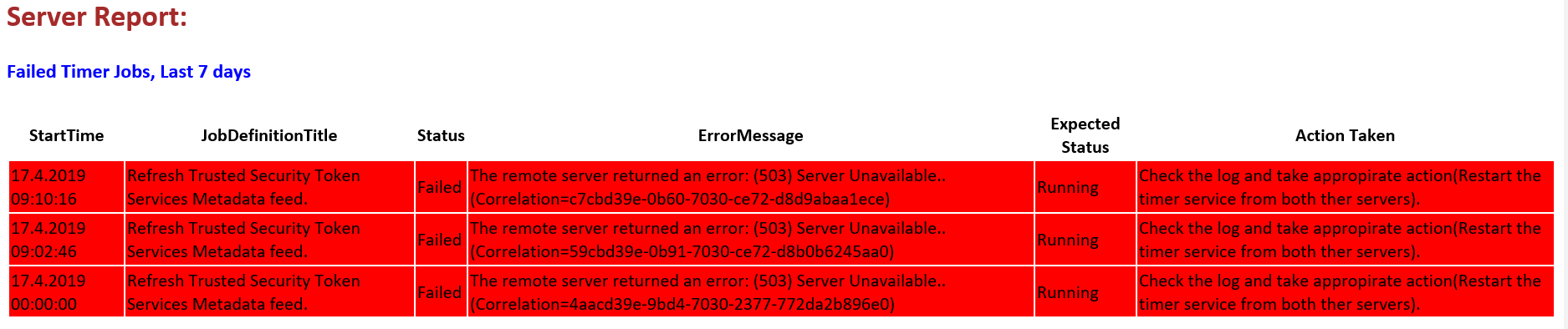 Summarize - what we had here?
Summarize - what we had here?
Thus, we saw the real time use cases of SharePoint server automation script.
Using the above server inventory script - we can learn many new concepts of PowerShell and make use of this single script in many scenarios - below are the key points which we can take away from here:
- Using PowerShell script get system information for multiple servers.
- Using Powershell script get remote server information.
- Powershell script to get cpu and memory usage of remote computer.
- Send email using PowerShell in the form of HTML table.
Download
This script can be downloaded from this GitHub location.
References
PowerShell script to get remote server information
