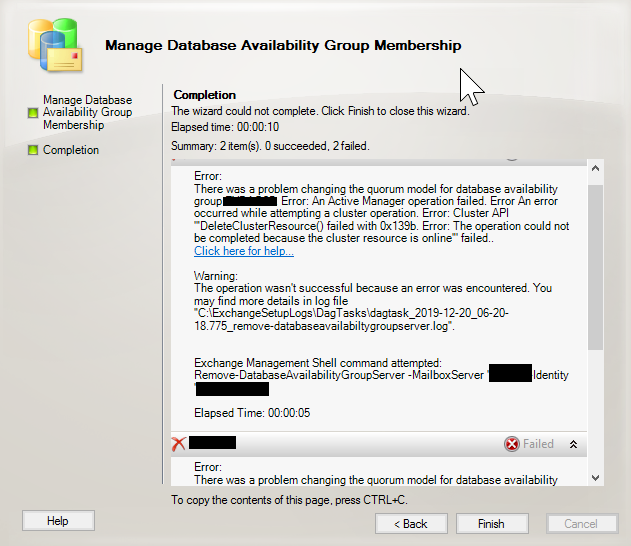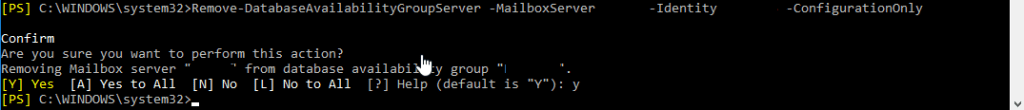Exchange 2010 Troubleshooting: Error removing DAG Member
Removing DAG members to either retire the DAG or perhaps recover the server should be easy? In some cases you do run into errors that require some manual work to be done.
Issue
In this case, we were trying to remove DAG members so we can re-purpose the servers, however, we ended up with error "0x 139b" saying that it could not complete the task:
Error
Error Message
Error:
There was a problem changing the quorum model for database availabiltiy group <X>. Error: An Active Manager operation failed. Error An error occurred while attempting a cluster operation. Error: Cluster API '"DeleteClsuterResource() failed with 0x139B. Error: The operation could not be completed because the cluster resource is online"' failed..
Click here for help...
Warning:
The operation wasn't successful because an error was encountered. You may find more details in log file
"C:\ExchangeSetupLogs\DagTasks\dagtask_2019-12-20_06-20-18.775_remove-databaseavailabilitygroupserver.log".
Exchange Management Shell command attempted:
Remove-DatabaseAvailabilityGroupServer -MailboxServer "<Y> Identity' <Z>
Screenshot
Solution
To remove them, we need to run the following command:
- Remove-DatabaseAvailabilityGroupServer -MailboxServer MailboxServer1 -Identity dag99 -ConfigurationOnly
Notice we are only using the ConfigurionOnly switch:
Once that is complete, you can remove the second or however many members you have in the DAG and then proceed to the final step.
You can launch Failover Cluster Manager and evict the Node or you can use PowerShell to do the same, you need to import the module first for it to work. On the mailbox server, you can run the 2x commands below:
- Import-Module FailoverClusters
- Get-ClusterNode MailboxServer1 | Remov-ClusterNode -Force
Now those members should be gone from the DAG as members, you can check it by either refreshing the EMC or checking it with PowerShell.