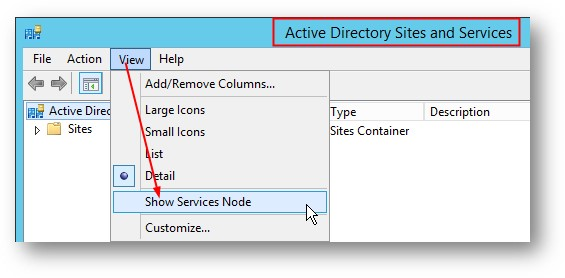AD RMS How-to: The SCP
The AD RMS service typically registers a service connection point (SCP) in Active Directory. This is the primary mechanism through which clients discover the service.
Find the SCP
Open the AD Sites and Services MMC.
Go to View and enable Show Services Node.
Navigate to Services / RightsManagementServices / SCP
Right click on SCP and choose Properties, and go to the Attribute Editor tab.
View the serviceBindingInformation attribute to see the SCP details.