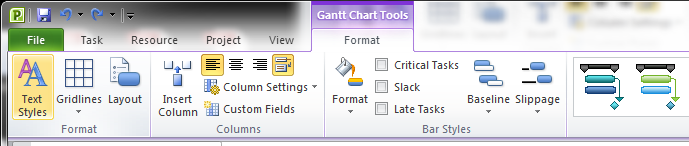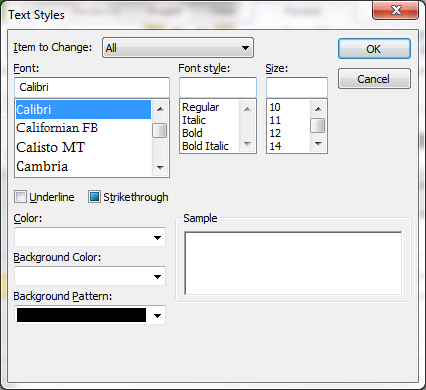Microsoft Project 2010: how to set the default font
Here's how to set the default font in Project 2010:
Open Microsoft Project 2010.
On the ribbon, select Format. The Format ribbon appears.
On the Format ribbon, select Text Styles. The Text Styles dialog appears.
Configure as desired, and then click OK. The Text Styles dialog closes.
References
- Change the font for all text using styles (Project 2013 & 2016)
Notes
- This will not change the font for items you have already created.