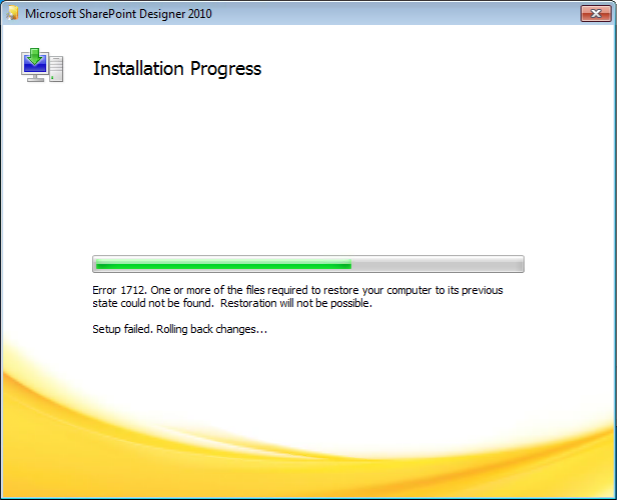SharePoint Designer 2010: Cannot load C:\PROGRA...\fpsrvutl.dll
Status: Final
Problem
The problem involved attempting to install SharePoint Designer 2010 (32-bit) to Microsoft Windows 7 hosted on a VMware Horizon Client. The first issue encountered occurred during installation, when the installation routine was unable to find and install a component. After working through this problem, a new one was encountered that occurred when attempting to launch the product. This posting documents the troubleshooting steps taken and the solution that was found to this problem.
Troubleshooting
- Action: Attempted to install SharePoint Designer 2010 (32-bit) onto Windows 10.
Result: installation failed due to inability to the inability to find a needed component.
SharePoint Designer requires the following component to be installed: Microsoft .NET Framework Version 3.5 SP1.
Research: Checking Windows 10 installed features verified that .NET Framework 3.5 was not installed:
- Action: attempted to install .NET Framework 3.5. This required files to be downloaded.
Result: Windows was unable to find the required files to complete the request changes. Error code: 0x800F081F.
Research: searched for and found related reference; error code indicated that there was a path problem for Windows to find needed files. However, no option was provided during the download process for indicating a path, which suggest that this option was locked down by GPO. Rather than engage in paperwork delays, it was suggested to try a Windows 7 VMware Horizon client.
- Action: attempted installation of SharePoint Designer 2010 (32-bit) onto Windows 7 (64-bit) on VMware Horizon client.
Result: During installation, experienced Error 1712, One or more of the files required to restore your computer to its previous state could not be found. Restoration will not be possible. Setup failed. Rolling back changes...
Research: one post seemed to indicate that a simple re-installation attempt might work, after performing a reboot of the machine.
- Action: rebooted machine and then attempted re-installation.
- Result: succeeded.
- Action: attempted to launch SharePoint Designer 2010 (32-bit).
Result: experienced new error, Cannot load "C:\PROGRA~2\COMMON~1\MICROS~1\Web Server Extensions\14\BIN\fpsrvutl.dll".
Research: one post seemed to indicate that there might be an incompatibility with Office 2016. Spoke with VMware Horizon Administrator, who confirmed that Office 2016 is installed to new Windows 7 clients bey default. The administrator then redeployed the client without Office 2016 installed.
- Action: attempted to uninstall SharePoint Designer 2010 (32-bit).
Result: The uninstallation completed but with an error: Microsoft SharePoint Designer 2010 uninstall did not complete successfully.
Research: found one posting that led to discovery of a Microsoft tool for removing Office from a machine.
- Action: used tool to attempt to remove all Office components and artifacts from Windows 7 client.
- Result: successful.
- Action: performed re-installation of SharePoint Designer 2010 (32-bit).
- Result: Successful.
- Action: attempted to launch Designer again.
- Result: experienced new error, Cannot load "C:\PROGRA~2\COMMON~1\MICROS~1\Web Server Extensions\14\BIN\fpsrvutl.dll".
- Research: checking machine logs, found a number of warnings concerning the inability to modify various registry keys and subkeys. One posting seemed to indicate that perhaps installed AV was preventing access. Discussed this with VMware Horizon administrator who indicated that a Windows 7 client could be deployed that did not have AV installed. Checking the permissions for these keys found that the identity under which the modification was being performed was the identity of the user that performed the installation and attempted to launch SPD2010. Verified that this identity was a member of the local Administrators group. Checked the permissions of the local Administrators group for the listed registry keys and subkeys and found that this group only had READ permission for each and every listed key.
- Action: performed installation of SharePoint Designer 2010 (32-bit) onto new Windows 7 client that did not have Office of AV installed.
- Result: successful.
- Action: attempted to launch SPD2010 on new client.
- Result: experienced same error as previously, Cannot load "C:\PROGRA~2\COMMON~1\MICROS~1\Web Server Extensions\14\BIN\fpsrvutl.dll".
- Research: given the nature of the warnings, it was determined that perhaps modifying the permissions of the listed registry keys and subkeys so as to grant the local Administrators group full control would resolve the launch issue.
- Action: changed ownership of each of the listed keys to the local administrators group, and then granted the local Administrators group Full Control; and then attempted to launch SPD2010 - again on new client.
- Result: same error as previously.
- Research: reviewing the machine log, found same warnings. Then determined that granting the local Administrators group Full Control to each of the registry hives might resolve the issue.
- Action: changed ownership of each of the hives containing the listed keys to the local Administrators group, and then changed the permission granted to the local Administrators group to Full Control. Then tried re-installing and re-launching on new client
- Result: successful installation but launching failed with usual error.
- Research: discussed with other staff members who did have SharePoint Designer 2010 successfully installed. Checked their installation files against the one that was used and found significant difference in size. Checking this further found that the version used by other staff members was 64- bit version. This suggested that perhaps 64-bit version might be successfully installed and operated on Windows 7 VMware Horizon client.
- Action: completely removed SharePoint Designer 2010 (32-bit) from Windows 7 VMware Horizon original client (used previously in steps 3 - 9). Performed fresh install, which was successful. Then attempted to launch.
- Result: SharePoint Designer 2010 (64-bit) successfully launched and was able to successfully connect to sites.
Solution
- On Windows 7 VMware Horizon clients, install 64-bit version of SharePoint Designer 2010.
References
- SharePoint Designer 2010 (32-bit) Download
- SharePoint Designer 2010 (64-bit) Download
- .NET Framework 3.5 installation error: 0x800F0906, 0x800F081F, 0x800F0907
- Install the .NET Framework 3.5 on Windows 10, Windows 8.1, and Windows 8
- VMware Horizon
- Office 2010 deployment producing 1712 errors
- error 1935 error 1712
- Error 1935 when you try to install Microsoft Office 2010 or 2007
- MS Sharepoint Designer 2010 - dll error
- Microsoft Setup Bootstrapper has stopped working when trying to uninstall Office Professional Plus 2010
- Uninstall Office from a PC
- Install Error - Application tried to modify a protected Windows registry key
Notes
- Listing of all warnings found in Application log:
\Software\Classes\Interface\{85AEE342-48B0-4244-9DD5-1ED435410FAB}\TypeLib \Software\Classes\Interface\{85AEE342-48B0-4244-9DD5-1ED435410FAB}\TypeLib \Software\Classes\Interface\{85AEE342-48B0-4244-9DD5-1ED435410FAB}\ProxyStubClsid3 \Software\Classes\Interface\{85AEE342-48B0-4244-9DD5-1ED435410FAB}\ProxyStubClsid \Software\Classes\Interface\{85AEE342-48B0-4244-9DD5-1ED435410FAB} \Software\Classes\Interface\{1BB5DDC2-31CC-4135-AB82-2C66C9F00C41}\TypeLib \Software\Classes\Interface\{1BB5DDC2-31CC-4135-AB82-2C66C9F00C41}\ProxyStubClsid32 \Software\Classes\Interface\{1BB5DDC2-31CC-4135-AB82-2C66C9F00C41}\ProxyStubClsid \Software\Classes\Interface\{1BB5DDC2-31CC-4135-AB82-2C66C9F00C41} \Software\Classes\Interface\{2DBEC0A7-74C7-4B38-81EB-AA8EF0C24900}\TypeLib \Software\Classes\Interface\{2DBEC0A7-74C7-4B38-81EB-AA8EF0C24900}\ProxyStubClsid32 \Software\Classes\Interface\{2DBEC0A7-74C7-4B38-81EB-AA8EF0C24900}\ProxyStubClsid \Software\Classes\Interface\{2DBEC0A7-74C7-4B38-81EB-AA8EF0C24900} \Software\Classes\Interface\{5DE00405-F9A4-4651-B0C5-C317DEFD58B9}\TypeLib \Software\Classes\Interface\{5DE00405-F9A4-4651-B0C5-C317DEFD58B9}\ProxyStubClsid32 \Software\Classes\Interface\{5DE00405-F9A4-4651-B0C5-C317DEFD58B9}\ProxyStubClsid \Software\Classes\Interface\{5DE00405-F9A4-4651-B0C5-C317DEFD58B9} \Software\Classes\TypeLib\{56D04F5D-964F-4DBF-8D23-B97989E53418}\1.5\0\win32 \Software\Classes\TypeLib\{56D04F5D-964F-4DBF-8D23-B97989E53418}\1.5\HELPDIR \Software\Classes\TypeLib\{56D04F5D-964F-4DBF-8D23-B97989E53418}\1.5\FLAGS \Software\Classes\TypeLib\{56D04F5D-964F-4DBF-8D23-B97989E53418}\1.5 \Software\Classes\CLSID\{8854F6A0-4683-4AE7-9191-752FE64612C3}\InprocServer32 \Software\Classes\CLSID\{8854F6A0-4683-4AE7-9191-752FE64612C3}\TypeLib \Software\Classes\CLSID\{3050F667-98B5-11CF-BB82-00AA00BDCE0B}\InprocServer32 \Software\Classes\CLSID\{3050F819-98B5-11CF-BB82-00AA00BDCE0B}\InprocServer32 \Software\Classes\CLSID\{AE24FDAE-03C6-11D1-8B76-0080C744F389}\InprocServer32 \Software\Classes\CLSID\{25336920-03F9-11CF-8FD0-00AA00686F13}\InprocServer32 \Software\Classes\CLSID\{3050F391-98B5-11CF-BB82-00AA00BDCE0B}\InprocServer32 \Software\Classes\TypeLib\{00020430-0000-0000-C000-000000000046}\2.0 \Software\Classes\CLSID\{0BE35204-8F91-11CE-9DE3-00AA004BB851}\InprocServer32 \Software\Classes\CLSID\{0BE35203-8F91-11CE-9DE3-00AA004BB851}\InprocServer32 \Software\Classes\TypeLib\{2A75196C-D9EB-4129-B803-931327F72D5C}\2.8 \Software\Classes\Interface\{BEF6E003-A874-101A-8BBA-00AA00300CAB}\TypeLib \Software\Classes\Interface\{BEF6E003-A874-101A-8BBA-00AA00300CAB}\ProxyStubClsid32 \Software\Classes\Interface\{BEF6E003-A874-101A-8BBA-00AA00300CAB}\ProxyStubClsid \Software\Classes\Interface\{BEF6E003-A874-101A-8BBA-00AA00300CAB}