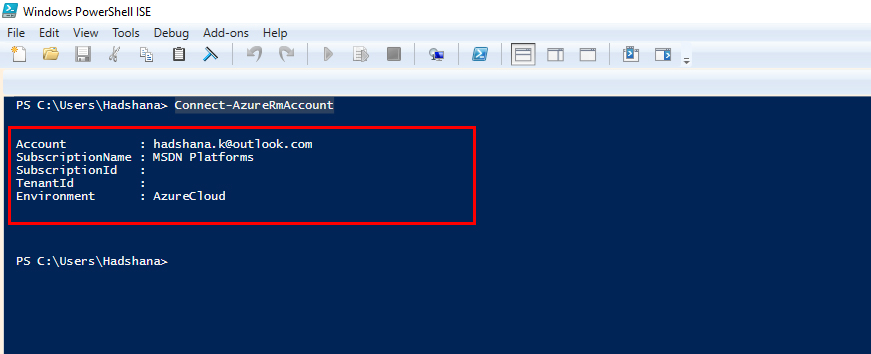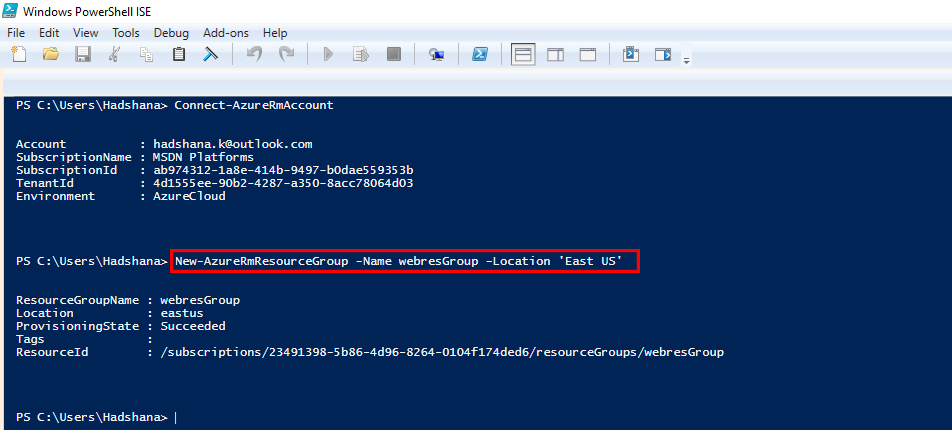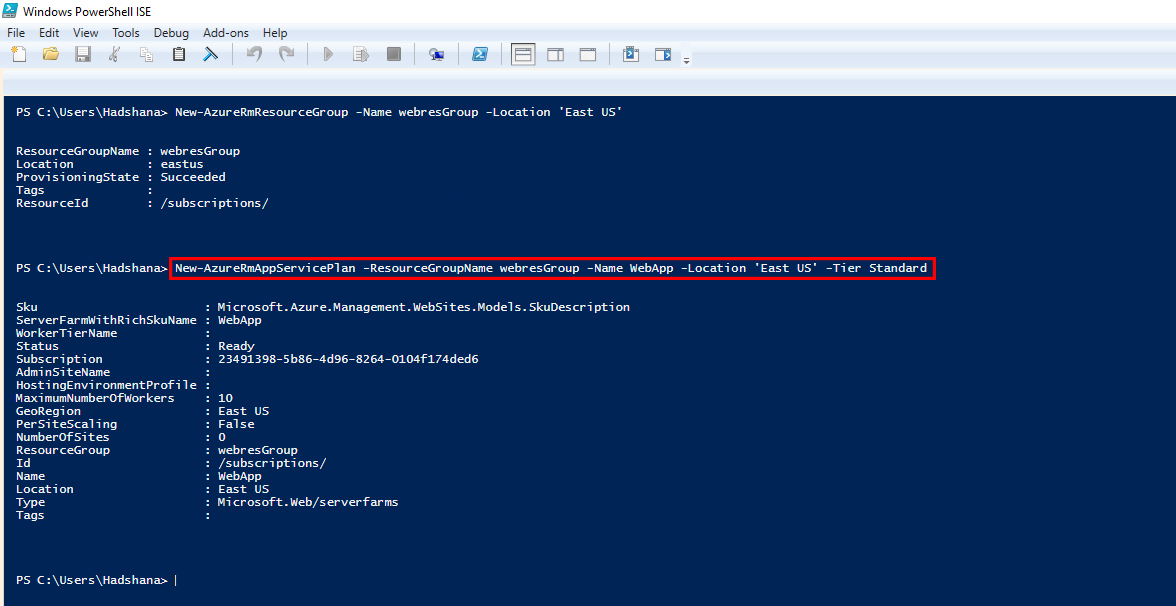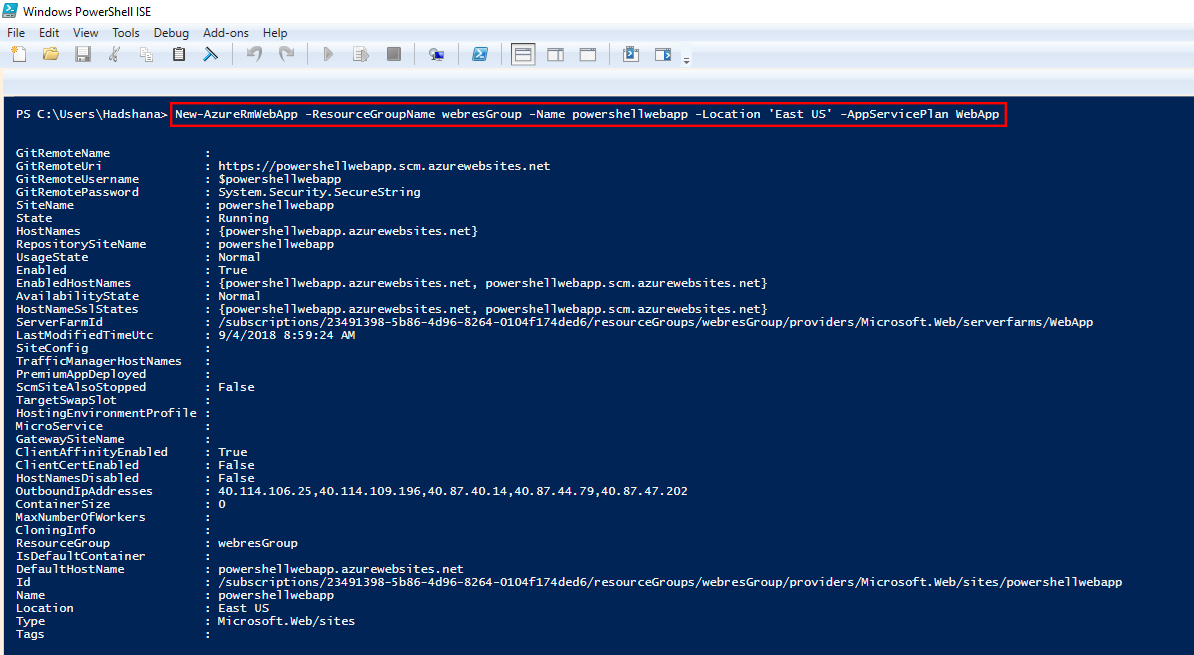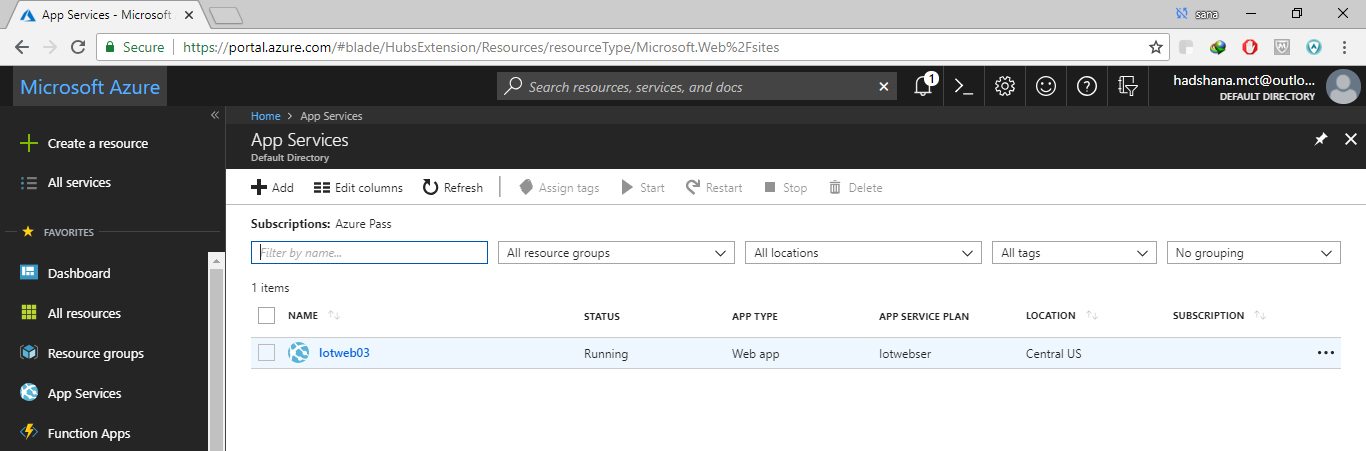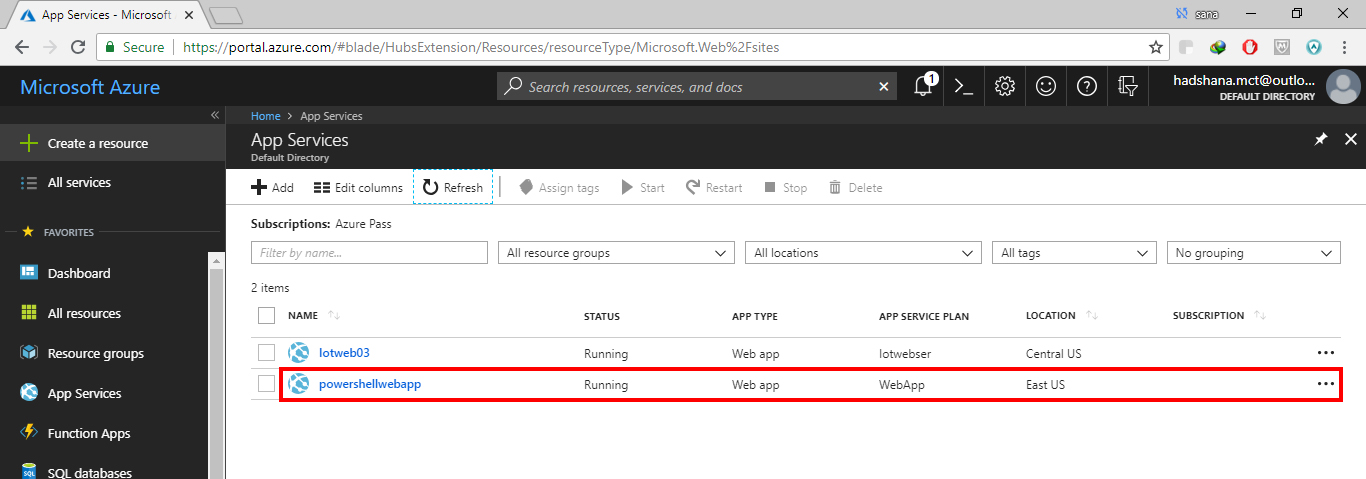Azure: How to create WebApp Using PowerShell
Open in the Windows PowerShell ISE in your Local PC.
Then, How to Connect your Azure Portal account. Command:
Connect-AzureRmAccount
After, Create a new resourcegroup or used already created. Command:
New-AzureRmResourceGroup -Name webresGroup -Location 'East US'
Then, Create an WebApp Service plan in Free/Standard tier.
New-AzureRmAppServicePlan -ResourceGroupName webresGroup -Name webapp -Location 'East US' -Tier Standard
After,finally you are Create a New web app in your Azure Portal.
New-AzureRmWebApp -ResourceGroupName webresGroup -Name powershellwebapp -Location 'East US' -AppServicePlan webapp
Then, Opening the your Azure Portal before create new webapp. See App Services
After, Created New WebApp . Lets see your App Service, New WebApp here.