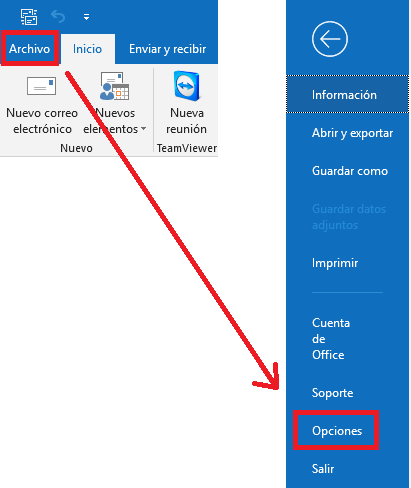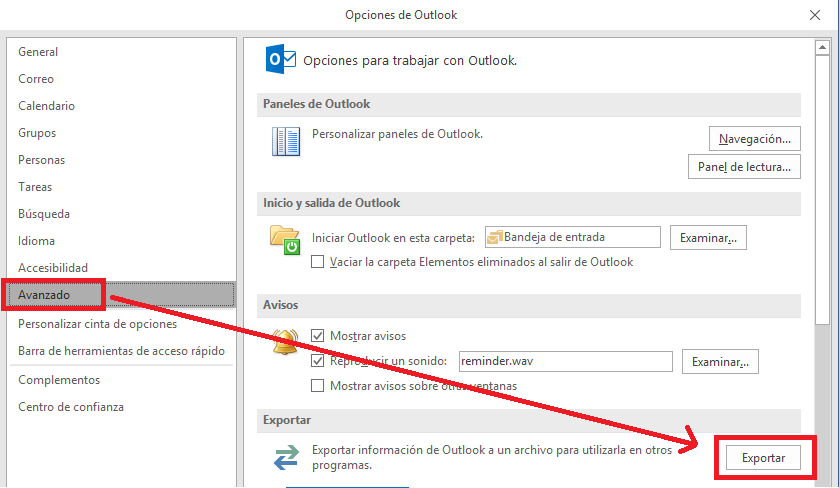Outlook 2016: Make a backup or export an OST file to PST
Offline Outlook data file (.ost)
Accounts such as IMAP, Office 365, Exchange and Outlook.com use an offline Outlook data file (.ost) to store a synchronized copy of the mailbox information on the local computer. When the connection to the mail server is interrupted you can still have access to all email messages, calendar data, contacts and tasks that you have previously downloaded.
The location of these data files is:
C:\Users\user’\AppData\Local\Microsoft\Outlook
Outlook data file (.pst)
It contains your messages and other Outlook items and they are saved on your computer. POP accounts download all email messages from your mail server and save them to your computer.
Export .ost file to .pst
The .ost files can not be moved to other computers or email accounts to view their information (emails, contacts, calendars, etc.).
It is necessary to make a backup or export from Outlook.
1. File> Options
2. Advanced> Export
Export to a file > Outlook Data Files (.pst)
We select the email accounts that we want to export and select the location where we want to store the .pst file.