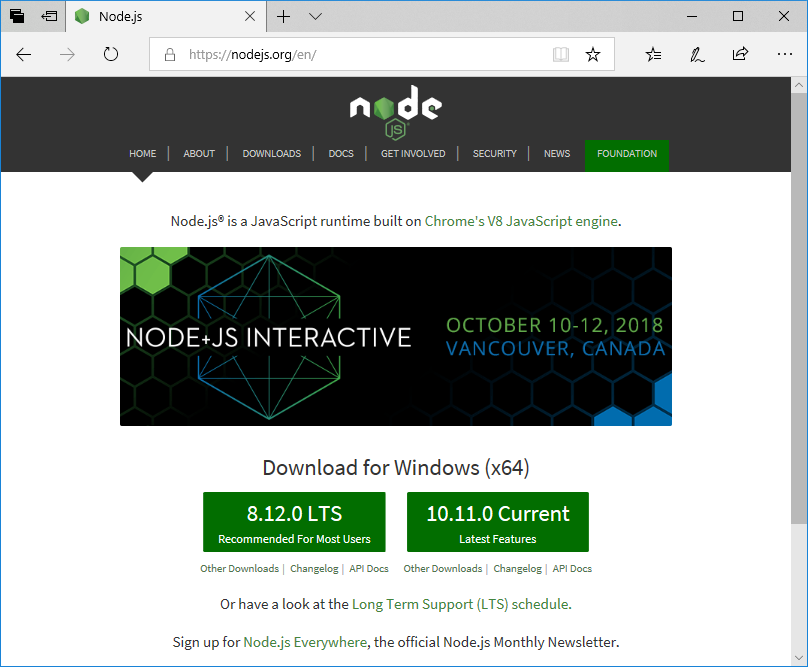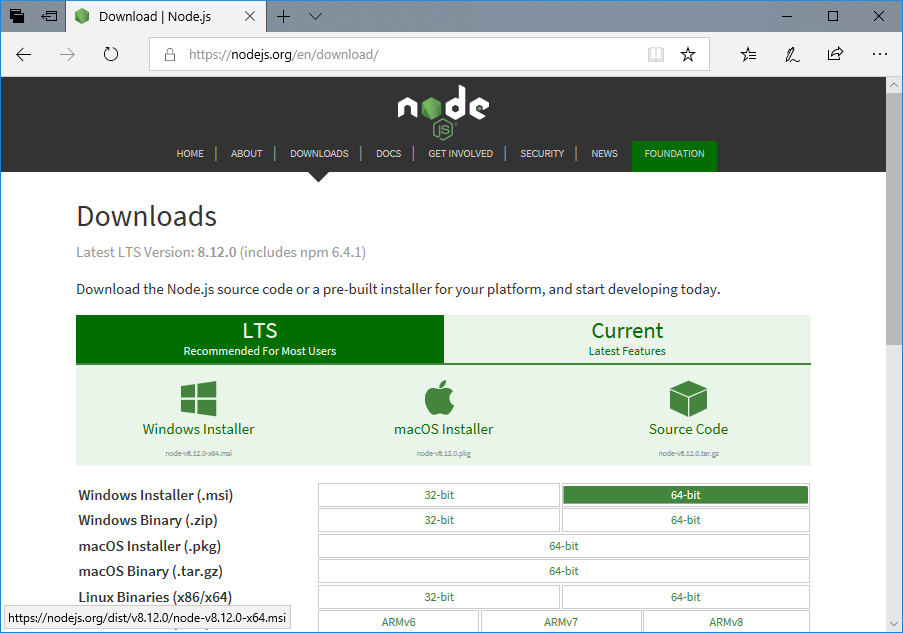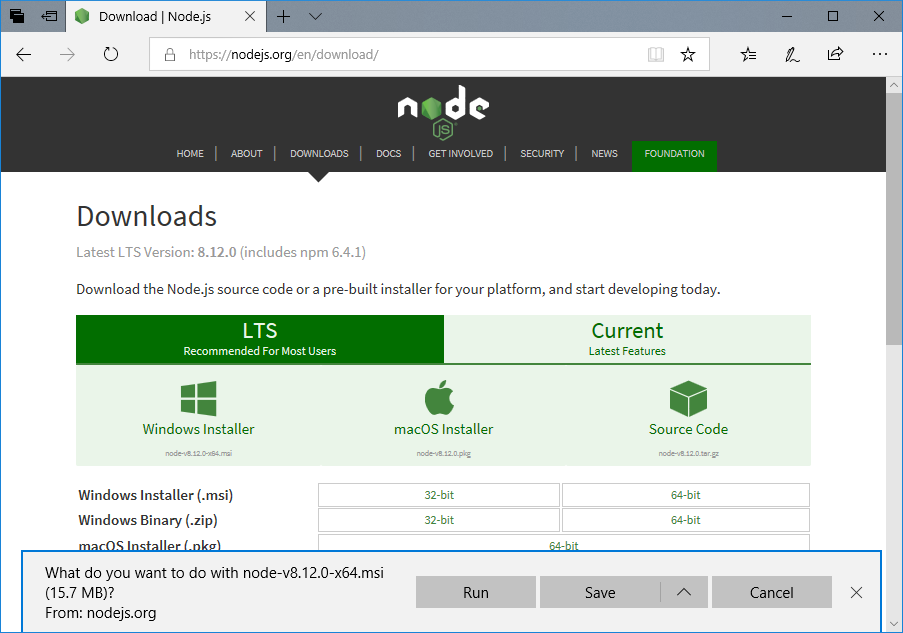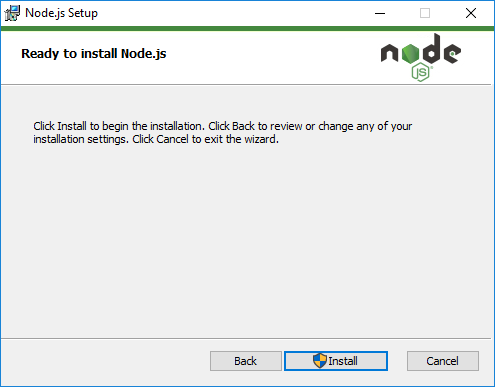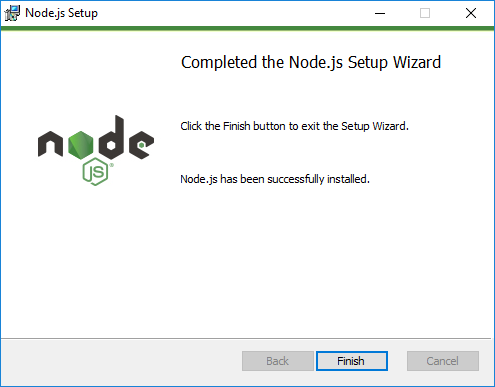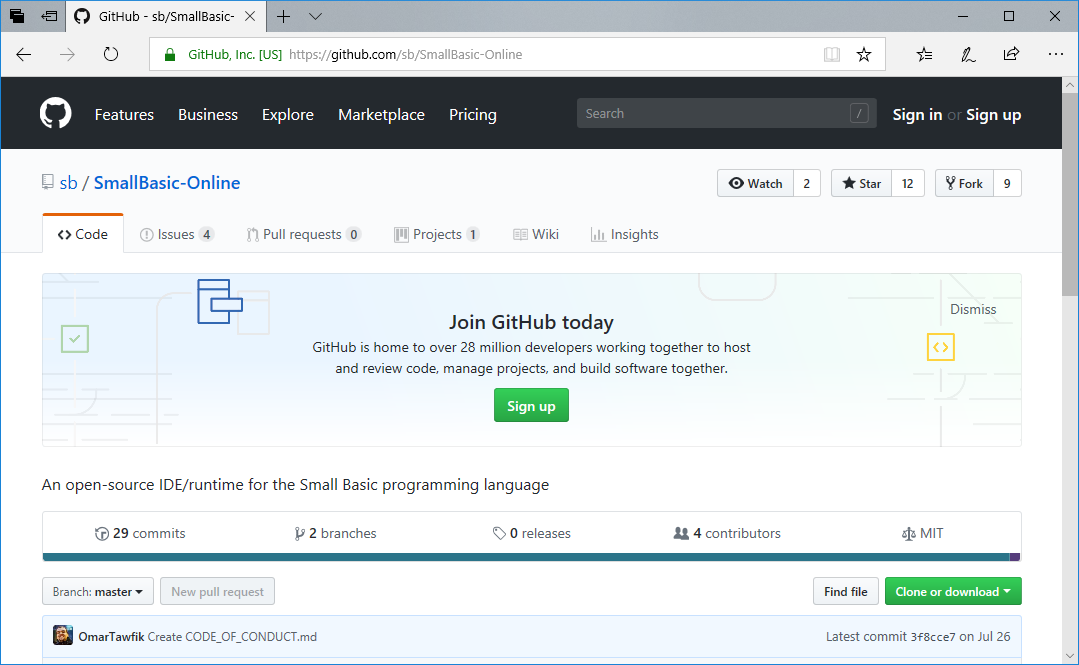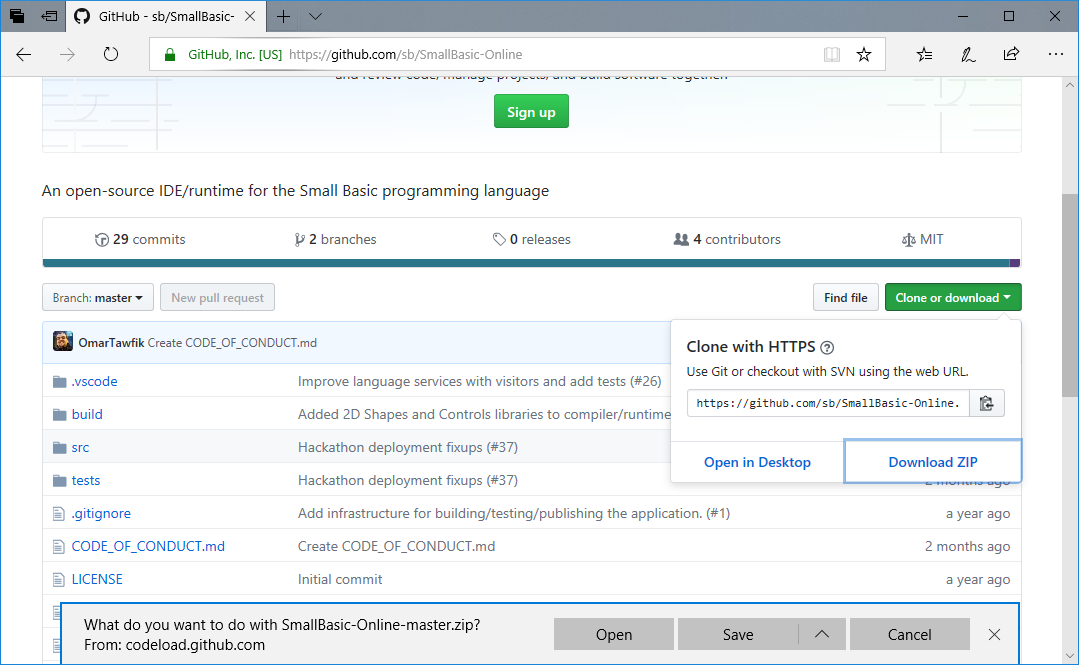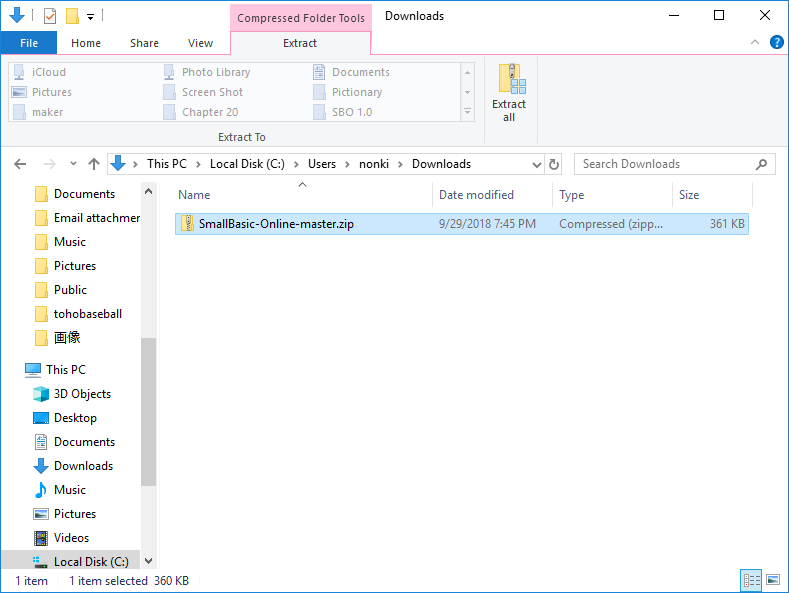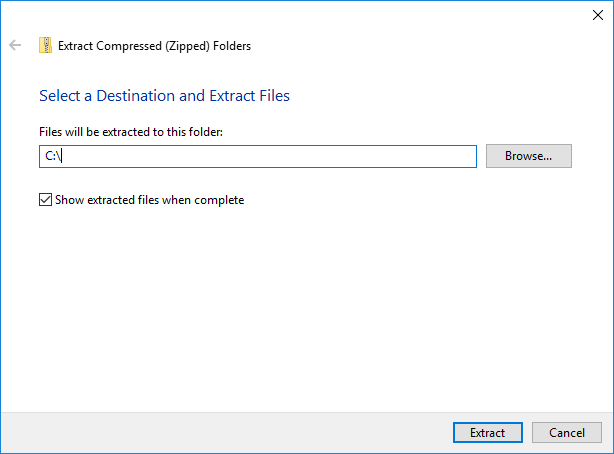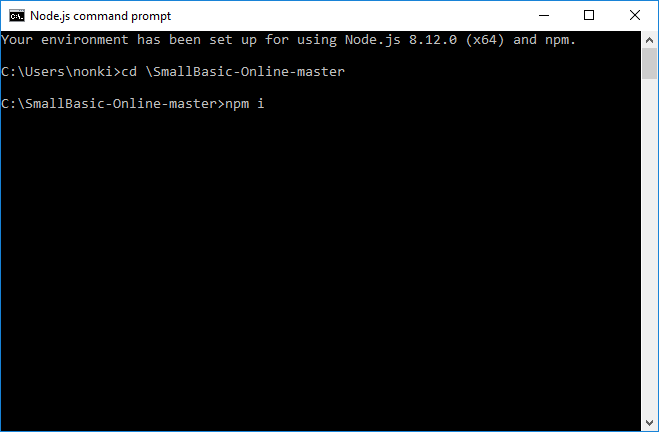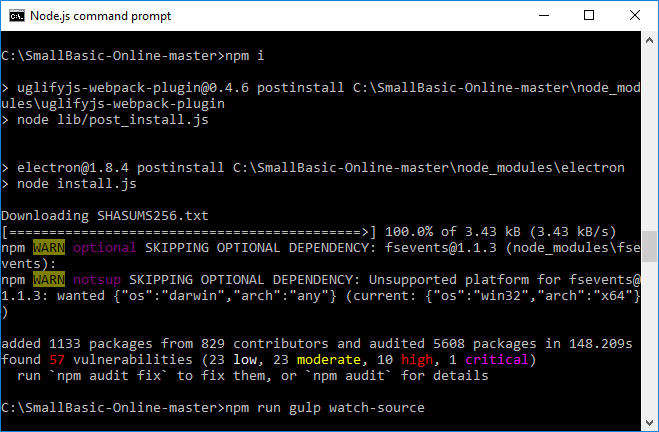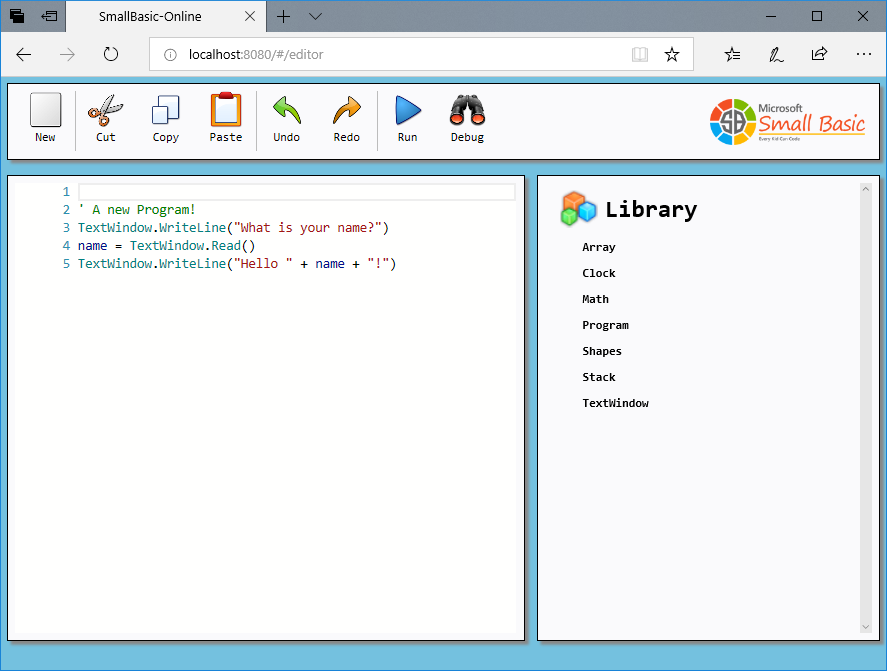Microsoft Small Basic Online v1.0 (TS): Installation Guide
This article describes how to install Microsoft Small Basic Online v1.0 (under developing written in Typescript) uploaded on GitHub.
About Small Basic Online v1.0 (TS)
Small Basic Online v1.0 (SBO 1.0) is an open source programming environment written in TypeScript and run in a browser. SBO 1.0 is under developing and has only Array, Clock, Math, Program, Shapes, Stack, and TextWindow objects so far. A significant difference from other Small Basic version is that SBO 1.0 has Debug option.
Installation Guide
To install Small Basic Online v1.0 follow instructions below.
Install Node.js
Visit https://nodejs.org/en/ and click a link "Other Downloads" under "8.12.0 LTS".
Click [64-bit] button in "Windows Installer (.msi)".
After downloading click [Run] button to install node.jp (including npm - Node Package Manager).
Push [Install] button on Node.js Setup window and follow its instructions.
Push [Finish] button at the end of Node.js setup.
Install Small Basic Online
Visit https://github.com/sb/SmallBasic-Online and push [Clone or download] button.
Select [Download ZIP] and push [Save] button. After downloading, push [Open folder] button.
Click mouse right button on the zip file and select [Extract All] menu item.
Enter folder path such like "C:\ and push [Extract] button.
Select [Node.js command prompt] from [Start] menu and change directory to the extracted folder with a command such as "cd C:\SmallBasic-Online-master" and type "npm i" command.
After a while an message "added 1133 packages..." comes up. Then type "npm run gulp watch-source" to start Small Basic Online server on the local PC.
Run Small Basic Online
To run Small Basic Online, type "npm run gulp watch-source" command in Node.js command prompt as above and start a web browser and type "http://localhost:8080" in the URL box.
See Also
Other Resources
- NEW RELEASE: Small Basic Online Public Preview (v0.9) (blog)
- NEW UPDATES: Small Basic Website 2.1 & Small Basic Online 0.91 (blog)
- Small Basic Online v1.0 (TS) (forum)