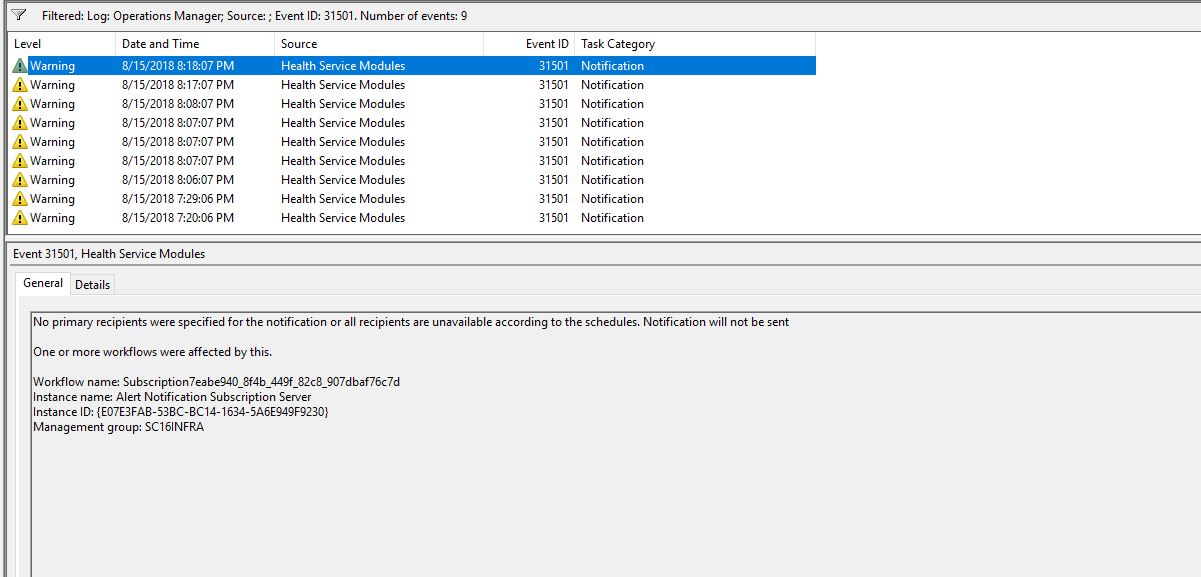How does SCOM Email notification schedule work ?
**NOTE - I always have issues with uploading screenshots where the resolution is not proper, In case you don't find a picture with good quality, Just right click the image and open it in a new TAB, This will make it view clearly. **
Hi All,
Today i will provide answers on questions which may arise when you start to use SCOM Email notification with the Schedule option to set timings when a specific user or an entire subscription will receive notification and when not.
I have tested the below scenarios with SCOM 1801 and this should be the same behavior with SCOM 2012, 2012 SP1, 2012 R2 and 2016, As i am not aware of any changes were done to this in the recent versions of SCOM.
Before we begin, There are 2 places the schedule can be added in Email notification:
A) In the Subscriber tab:
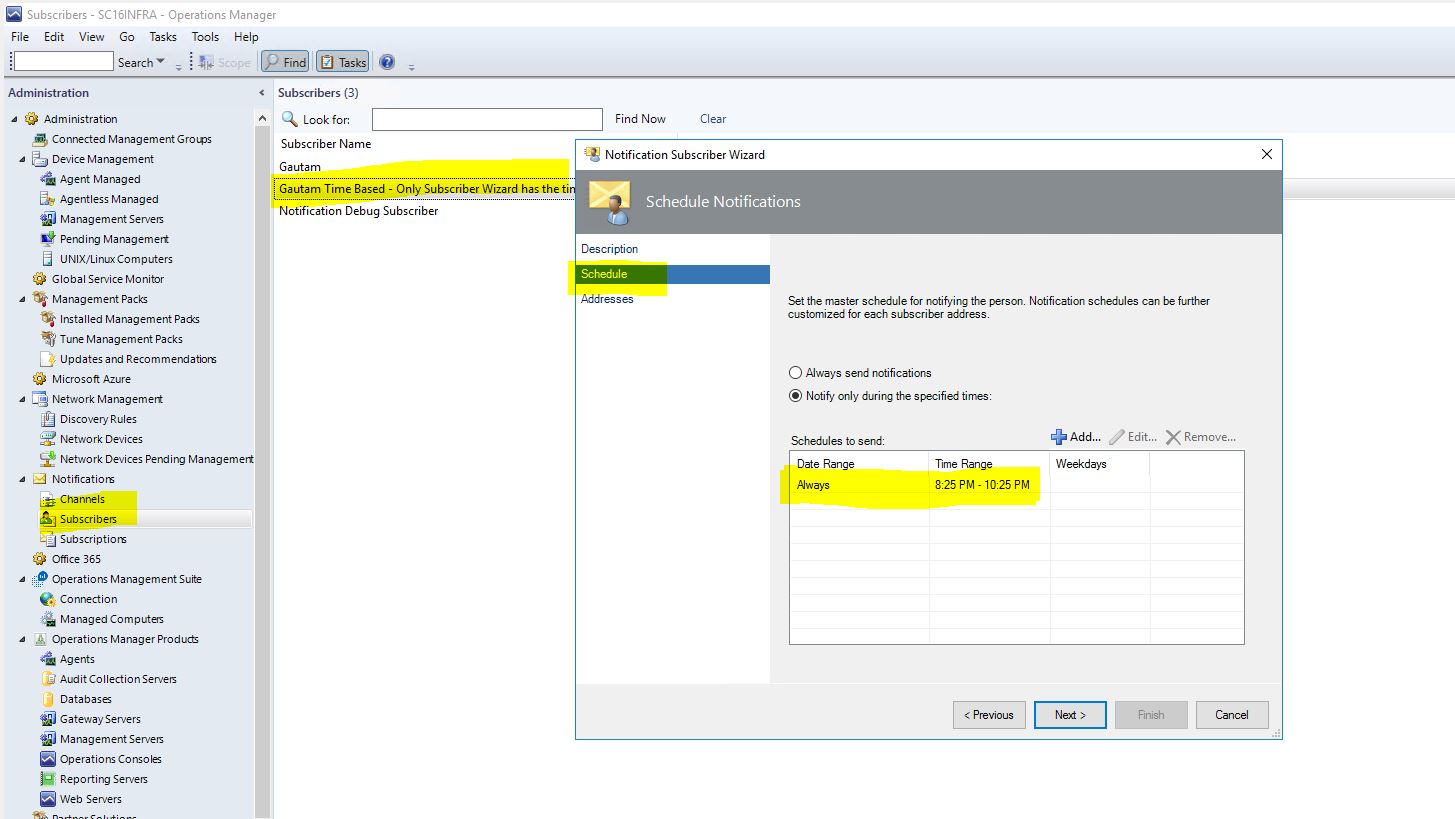
B) To an Individual Email address in a Subscriber :

Does this work in the first place ?
Answer: Yes it does work.There are 2 places where i can add schedule first one is in the "Subscriber" and the other place is inside "Individual Email ID's" within the subscriber, Do we need to add the schedule in both places for this to work ?
Answer: No adding in 1 place should be good enough for this to work.If i add 2 different schedules in the notification will it work or conflict ?
For example my Subscriber is says it has to send alerts from 08:00 AM - 05:00 PM
But one "Individual Email ID's" within the subscriber, has another schedule set individually to him to alert only between 08:00 AM - 12:00 PM
Will the user who does not want to receive notification after 12:00 PM still receive it ?
Answer - Yes the "Individual Email ID's" within the subscriber will receive the email even though the user specific schedule says he should not, But the main Subscriber (Which will contain all the email ID's i.e Screenshot 1 in this article) has the end time set to end at 05:00 PM, So this user will receive the emails till 05:00 PM, So the main schedule set in the subscriber wins over the specific user defined schedule for a specific user.
- If an alert was generated at 07:00 AM and my schedule is set to start sending me notifications starting 08:00 AM, Will SCOM send the alert raised at 07:00 AM ?
Answer - Not it will not, As the alert was raised and even if it met the notification criteria, As the schedule is ONLY to send notifications between specific time, It will not send the alert again.
Additionally when an alert is met the notification criteria to send the email and it cannot due to the schedule, The event id 31501 is logged on the Management server:
Log Name: Operations Manager
Source: Health Service Modules
Date: 8/15/2018 8:07:07 PM
Event ID: 31501
Task Category: Notification
Level: Warning
Keywords: Classic
User: N/A
Computer: SCOM16MS02.SystemCenterInfra.Net
Description:
No primary recipients were specified for the notification or all recipients are unavailable according to the schedules. Notification will not be sent
One or more workflows were affected by this.
Workflow name: Subscription7eabe940_8f4b_449f_82c8_907dbaf76c7d
Instance name: Alert Notification Subscription Server
Instance ID: {E07E3FAB-53BC-BC14-1634-5A6E949F9230}
Also if the alert resolution state changed to close during the email receiving hours and the notification criteria is set to alert on the closed alert, then it will only alert for the closed alert and not for the alert which was raised before the notification schedule start time.
- If i add a schedule for a individual user and not in the main subscription, Will the user receive alerts only when they have been set to receive ?
Answer - Yes the individual user will receive the alert on his schedule, As there is no schedule added to the entire Subscriber so there is nothing to conflict here.
Additionally i have not tested this with Command Channel and SMS notifications, Above is specific to Email notifications.