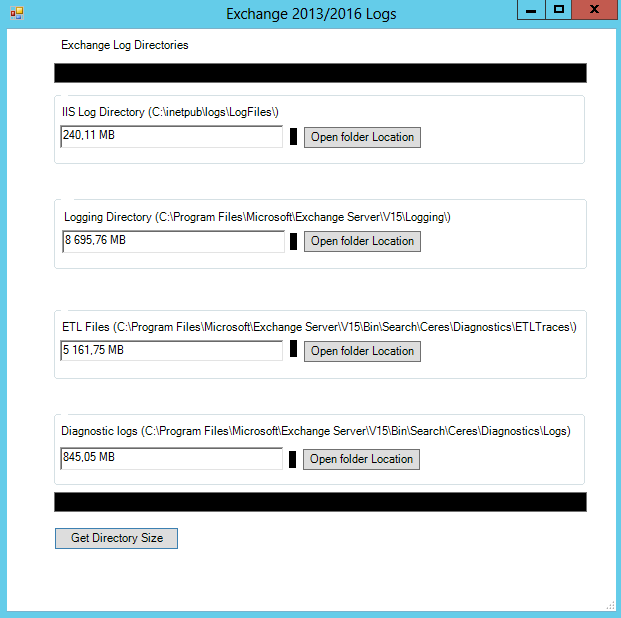Exchange 2013: Check The Size Of The Logging Directories
On your Exchange 2013 Server, you may be wondering where all the space is going to, many Exchange Admins are not sure where to find the culprit, so I have put together a small script to list the 4 common directories as mentioned below.
The Script has 5 buttons, the bottom one called Get Directory Size will show you the size of all 4 of these folders.
The other 4 buttons located next to each textbox with the size, will take you directly to the folder where all the files are stored.
The script gives you a size of the following 4 directories:
- C:\Inetpub\Logs\Logfiles\
- C:\Program Files\Microsoft\Exchange Server\V15\Logging
- C:\Program Files\Microsoft\Exchange Server\V15\Bin\Search\Ceres\Diagnostics\ETLTraces\
- C:\Program Files\Microsoft\Exchange Server\V15\Bin\Search\Ceres\Diagnostics\Logs\
This script just makes it easier to identify how big these directories/Folders actually are. Here is a preview below:
Download
You can download the script in the Gallery by clicking the link below:
https://gallery.technet.microsoft.com/Exchange-2013-Check-size-c2efcc6e