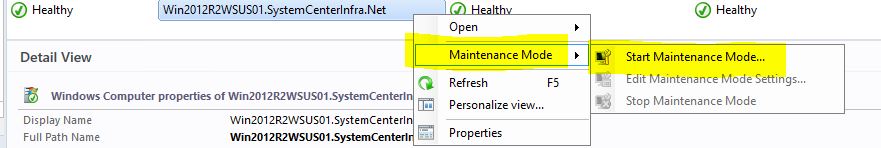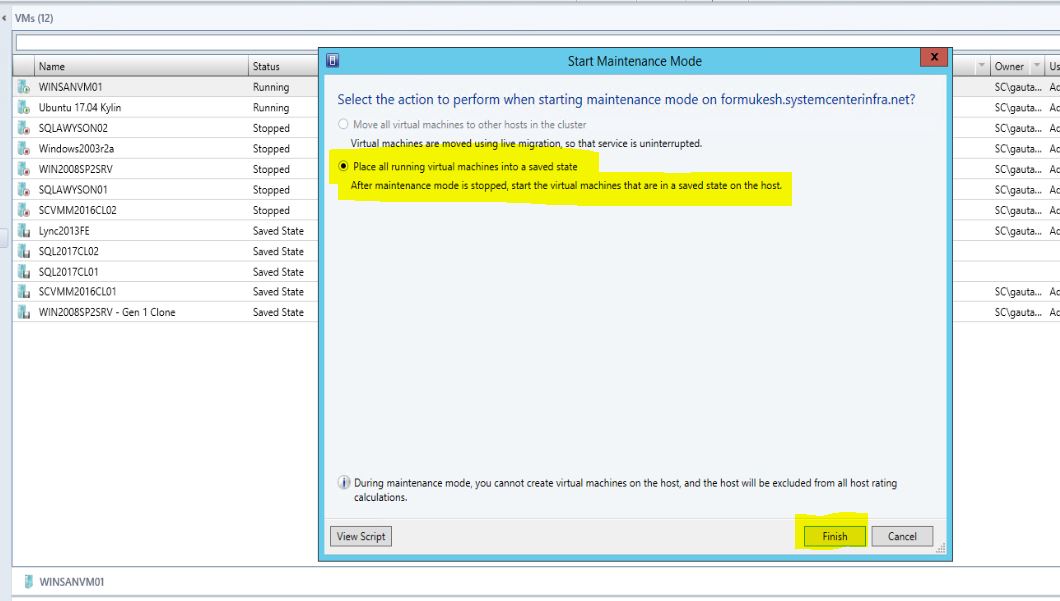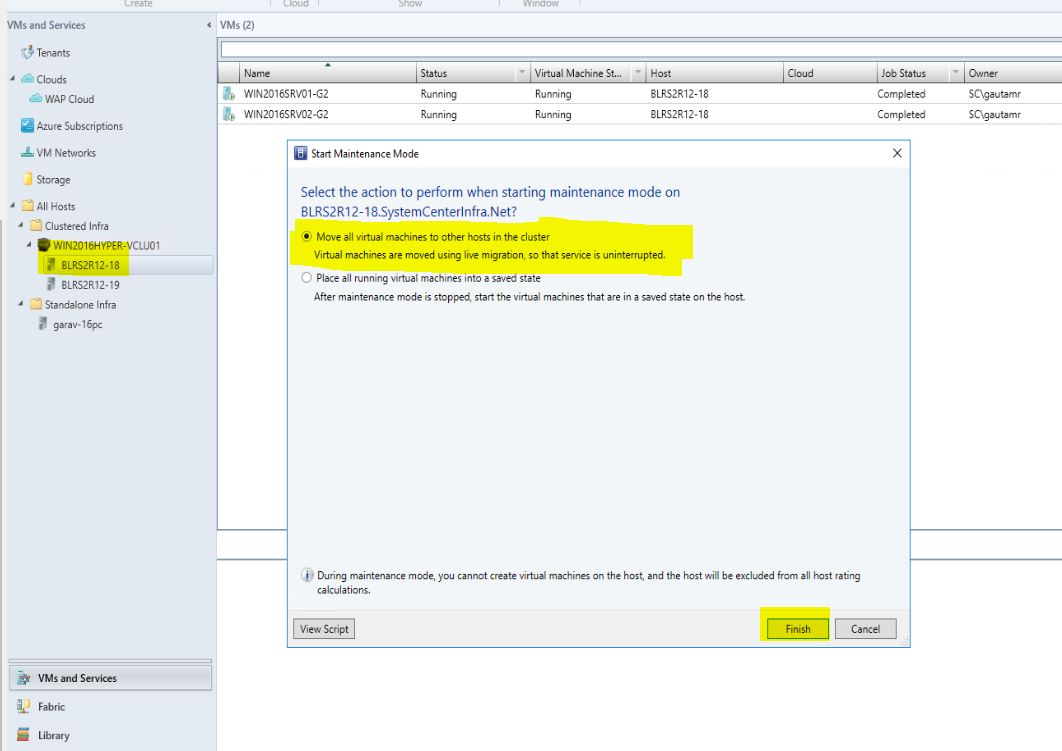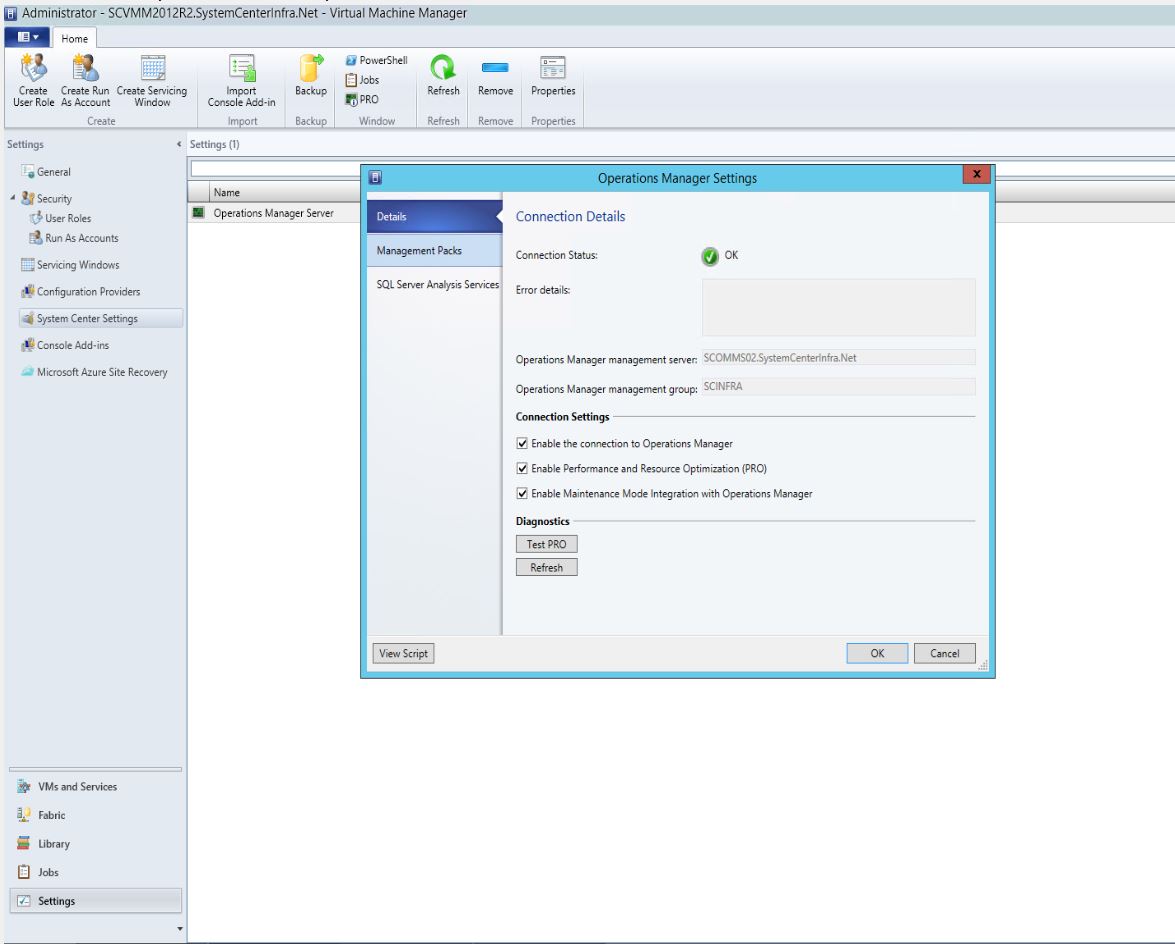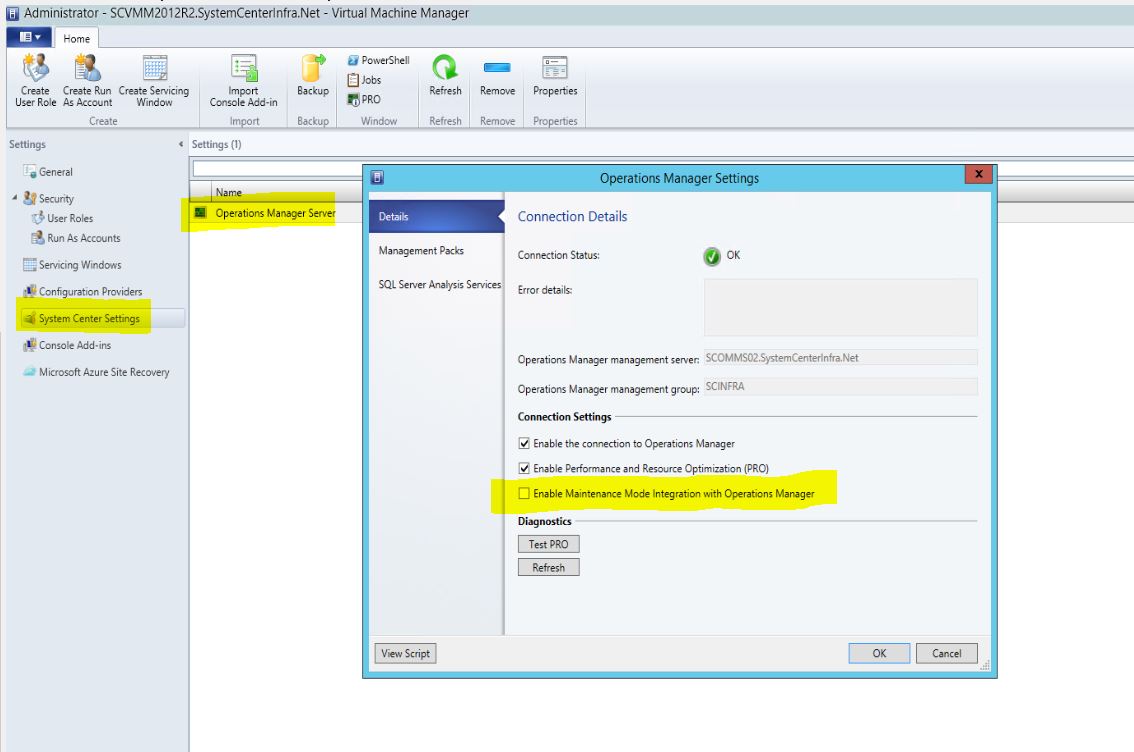Note
Access to this page requires authorization. You can try signing in or changing directories.
Access to this page requires authorization. You can try changing directories.
Sorry if the Images are not clear, You can right-click and open the image in the new tab to view them properly.
About the Topic: If you have used SCVMM and SCOM you will notice that both have Maintenance mode options in them.
What do they do?
SCOM - If a Hyper-V Host is set into maintenance mode in SCOM it does not alert on it in SCOM.
SCVMM - If a Host is set in Maintenance mode in SCVMM then in case of standalone it "Saves" all the VM's in it.
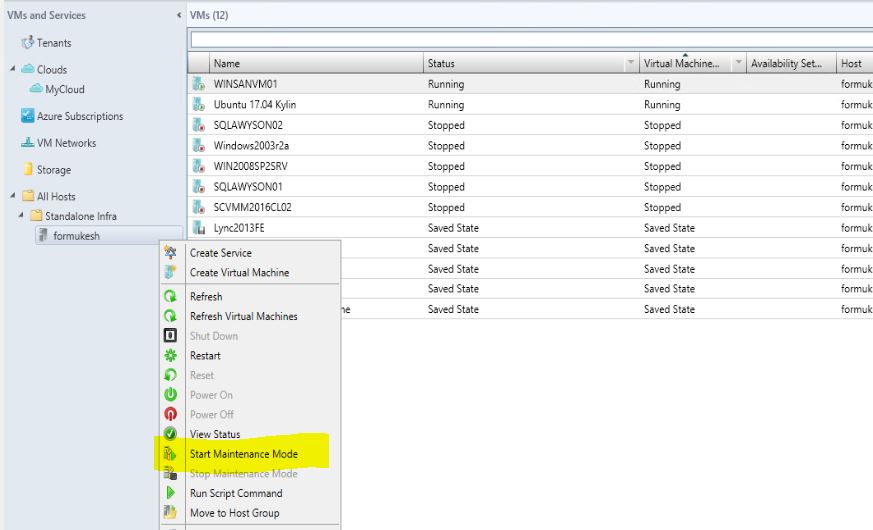
In case of a two-node Hyper-V Cluster, if you set maintenance mode for one node of the cluster then it pauses the cluster role and it gives you an option if you want to save the VMs or live migrate them to the other node.
If you set the Maintenance mode for all nodes in a cluster then it will save all the VMs as there is no place to Live Migrate them.
What happens in terms of Maintenance Mode options if we Integrated SCOM and SCVMM as there is an option to do that?
- If you set a Hyper-V Host in maintenance mode in SCOM which is integrated with SCVMM then SCVMM will remove it automatically by 4.5 to 6 hours even if you provide/set maintenance for more than 6 hours. (This does not in reality set maintenance mode in SCVMM it just does it from SCOM end to suppress alerts and the VM's will be in running state.)
Above behavior is by design and cannot be changed.
Below is the Maintenance Mode data from the SCOM Data warehouse:

- If you set maintenance mode in SCVMM for a Hyper-V Cluster or Standalone machine it will save the VMs for standalone and for cluster additional option appears to live migrate the VMs to other nodes in the same cluster. Additionally, if SCVMM is integrated with SCOM then SCVMM will snooze/set the Maintenance mode automatically to the Hyper-V Host for one year IN SCOM and will automatically remove the maintenance mode in SCOM once maintenance mode removed from SCVMM manually.
If you do not want either SCOM or SCVMM to control the Maintenance mode and want the Admin to individually control the Maintenance mode, then from the SCVMM Console simply Unchecked the "Enable Maintenance Mode Integration with Operations Manager" option as below and this will allow the Admins to manually control the Maintenance mode with SCOM and SCVMM.