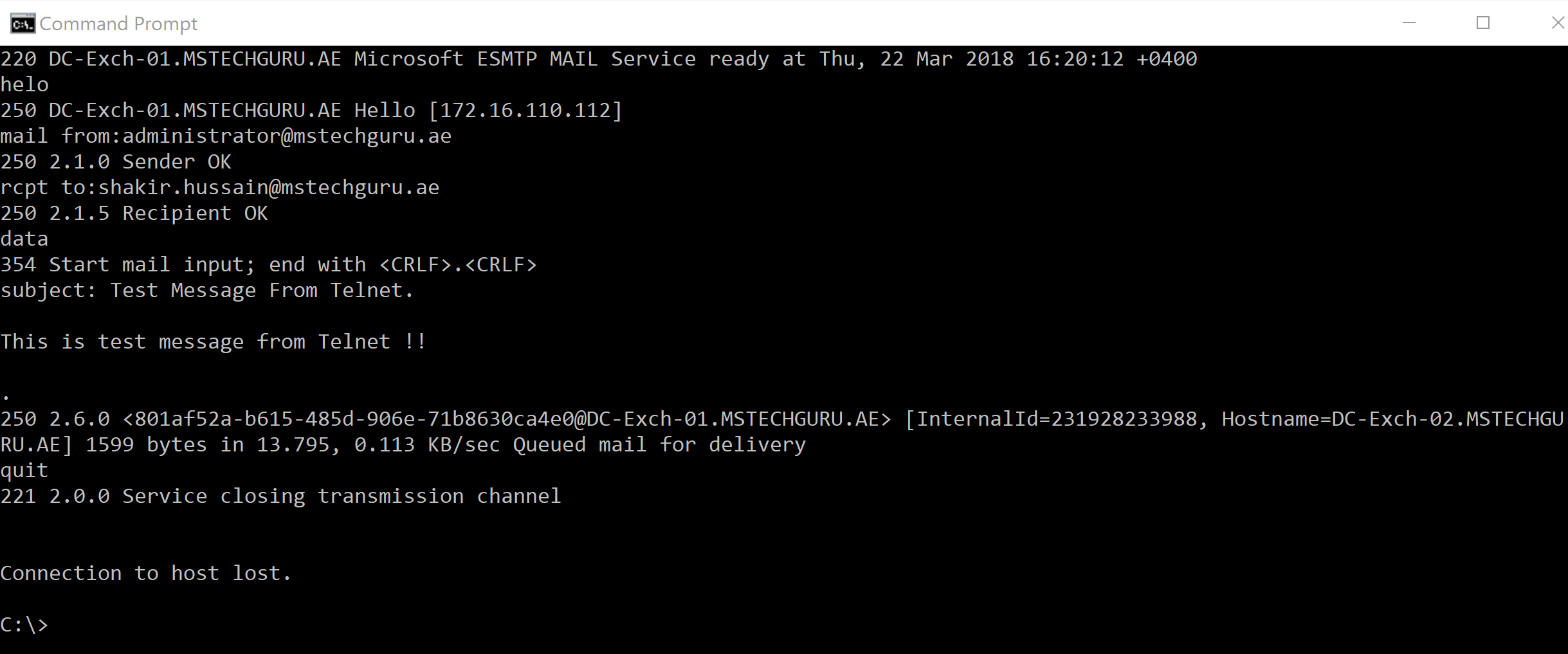Note
Access to this page requires authorization. You can try signing in or changing directories.
Access to this page requires authorization. You can try changing directories.
SMTP can be tested using telnet to connect to port 25, then by issuing various commands to simulate an email being sent. Using System Overview in the WebUI, each Mailbox Server server can be tested by 'Halting' all others then running through the tests.
To connect to port 25 of a server using Telnet, use the following command: telnet 25
The following screenshot shows an example of using telnet to verify SMTP operation:
After these commands you will get the results as below:
This is how you can do testing from telnet, but telnet port should be closed from outside of your network to avoid any attack.