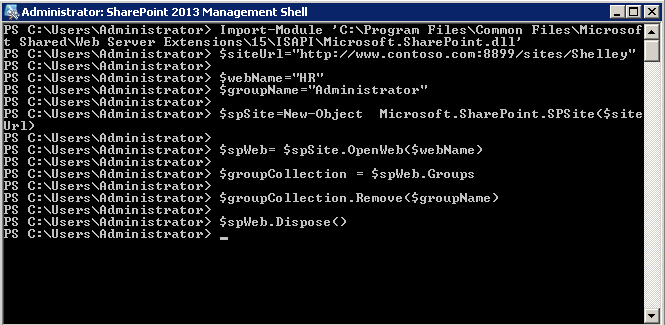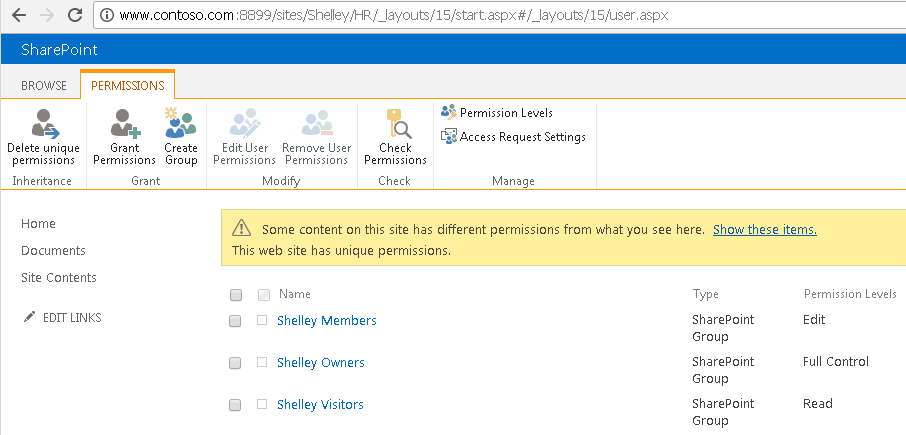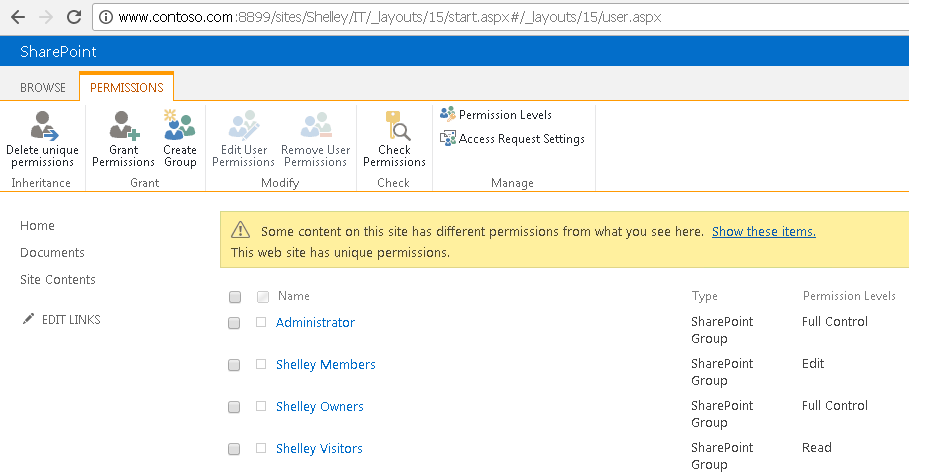Sharepoint: Remove Common Group Permission from a Subsite
Background:
A Site Collection has three subsites which have some common groups among them. All three subsites have stopped the inheritance from their parent. That is to say, they have unique permissions now. If the customer deletes the common groups from one site manually, the groups will be deleted from all the subsites.
Requirement:
The common group is only deleted from one particular subsite without all subsites.
Solution:
Used the script referred to https://sharepointryan.com/2011/07/21/remove-sharepoint-groups-using-powershell-2/
Import-Module 'C:\Program Files\Common Files\Microsoft Shared\Web Server Extensions\15\ISAPI\Microsoft.SharePoint.dll'
$siteUrl="Your site collection URL"
$webName="Your web name(sub site name)"
$groupName="Your group name "
$spSite=New-Object Microsoft.SharePoint.SPSite($siteUrl)
$spWeb= $spSite.OpenWeb($webName)
$groupCollection = $spWeb.Groups
$groupCollection.Remove($groupName)
$spWeb.Dispose()
Take http://www.contoso.com:8899/sites/shelley as an example, its subsite is IT, HR, Accounting which have a common group: Administration along with full control permission.
Make sure they have stopped the inheritance from the parent, execute the following script:
Compared with http://www.contoso.com:8899/sites/shelley/IT, HR site has not Administrator Group Permission, but IT Site still has Administrator Group Permission.
HR Site
IT Site
Hopefully, it can help you resolve the related issue.