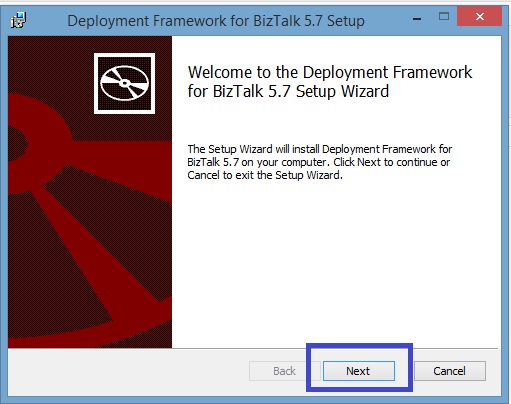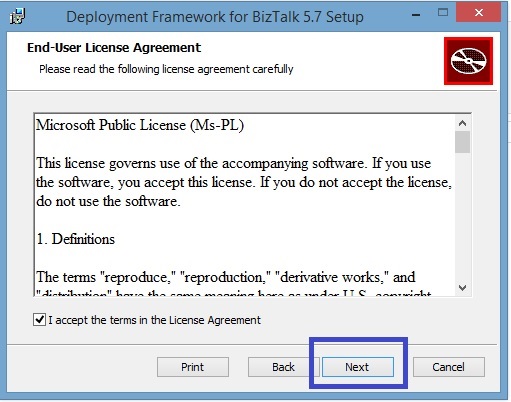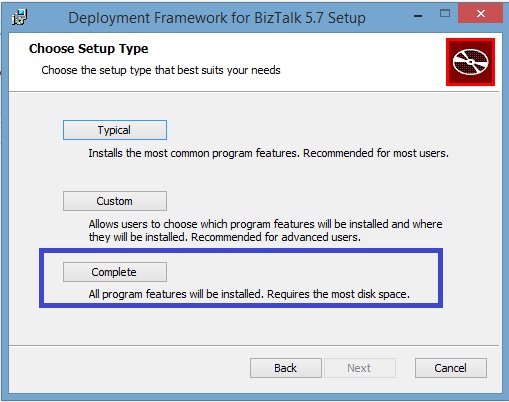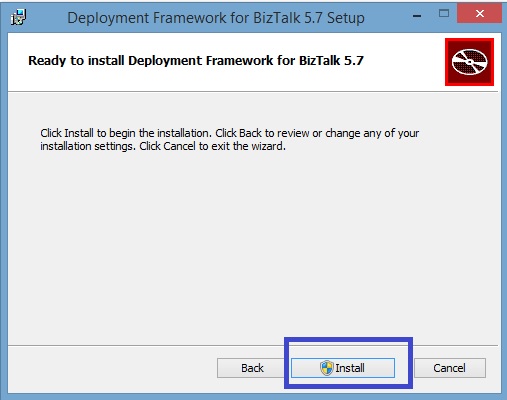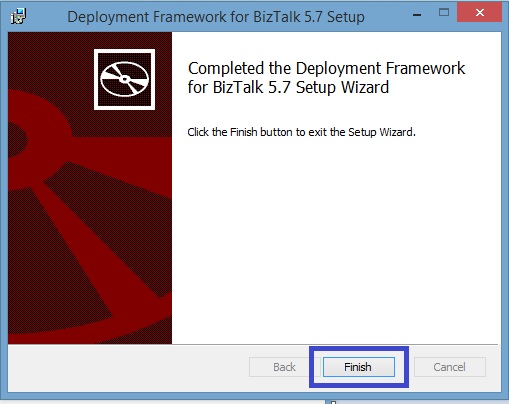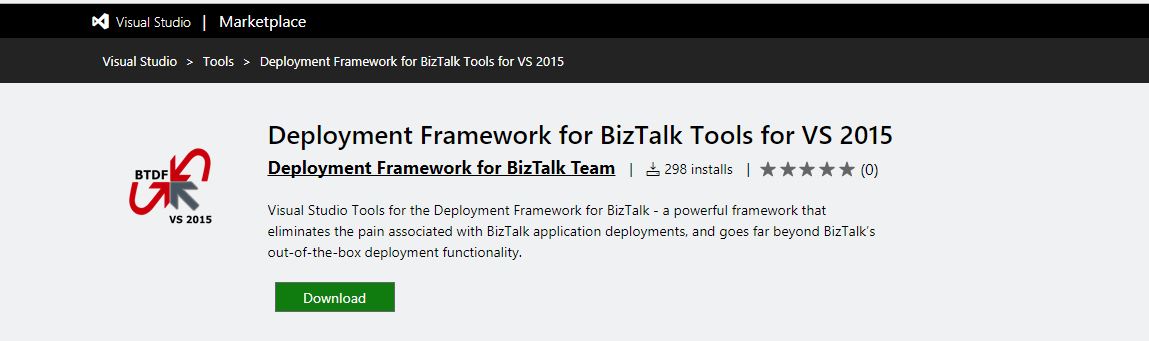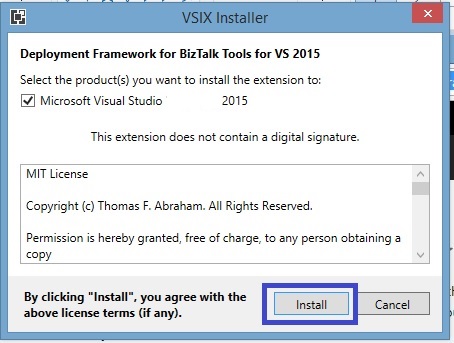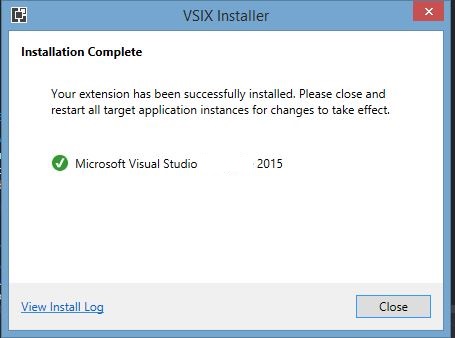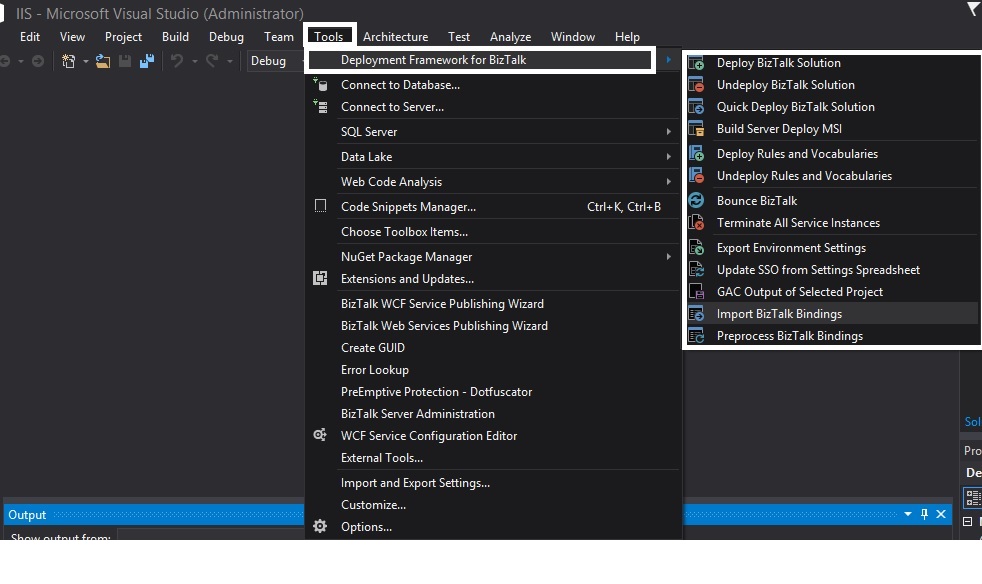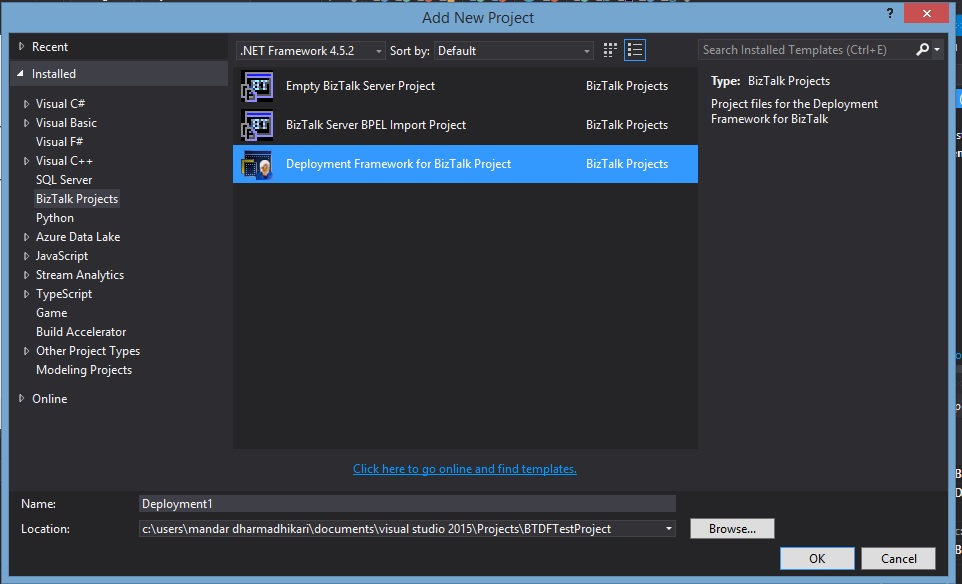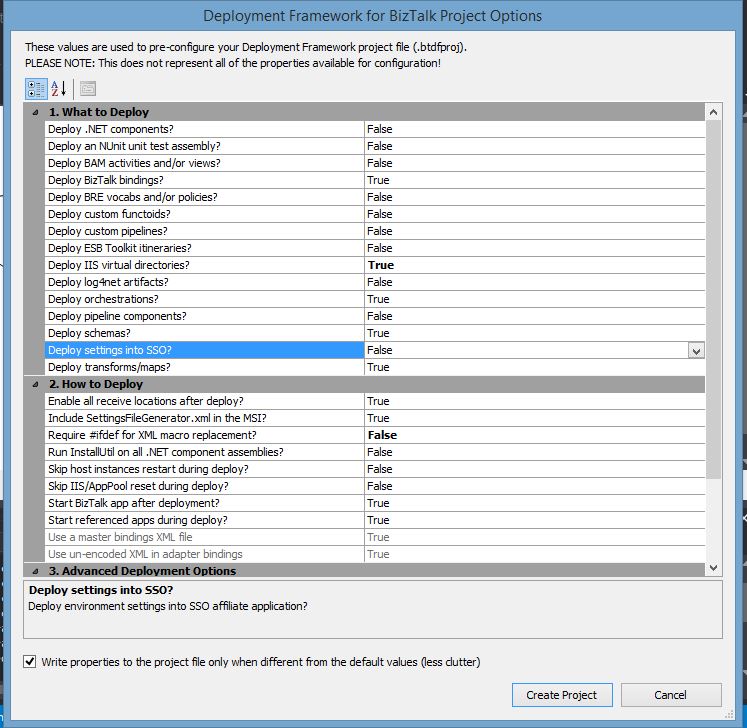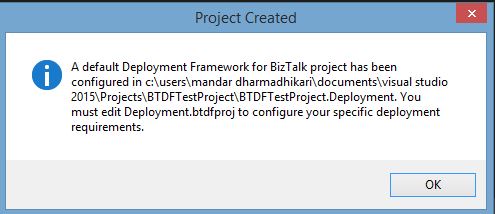BizTalk 2016 Step by Step Guide: Installation and Configuration of BTDF and Visual Studio 2015
What is BTDF?
BTDF is an open source deployment framework used for deploying BizTalk applications on local dev boxes as well as different environments. It provides many facilities that can be used to club together the tasks that require being performed pre and post deployment of the BizTalk deployment e.g restarting of the concerned Host Instances, IIS reset etc. Another advantage of BTDF is that it is very flexible and can be configured to do a lot of tasks before, during and after the deployment of BizTalk application. All these tasks can be packaged up as a single MSI file and can be installed in the target environment. It also provides facility to define the variables related to different environments in a spreadsheet which simplifies the task of manually maintaining the binding files for the BizTalk application for multiple environments. These are some of the features of BTDF. BTDF has proven to be a very reliable tool for creating build MSI for BizTalk. It is a necessary weapon in the arsenal of a professional working on BizTalk platform.
Problem Statement
In the previous version of BizTalk, installation of the BTDF MSI (which can be downloaded from the CodePlex, was sufficient to configure the BTDF for the Developer machine. The installation itself would create the templates for the BTDF in visual studio and it would also create the necessary add ins the visual studio to manage the deployments and build MSIs. In case of BizTalk 2016 which depends upon Visual Studio 2015, just the installation of the Deployment framework MSI is not sufficient there are some additional steps that need to be taken care of for BTDF to be configured properly for the developer. This guide helps in this task by providing the necessary steps to add the BTDF project template and add ins to Visual Studio 2015.
Step By Step Guide
1. Download
The latest version of BTDF was released on August 13 2017 and the current version available on the CodePlex is version 5.7 which now offers BTDF support for BizTalk 2016. The latest version of the BTDF can be downloaded from the link below directly:
Deployment Framework for BizTalk (BTDF).
It can be accessed from the Visual Studio market place which will redirect the user to above link.
2. Installation
Follow sample screenshots to install the BTDF MSI.
3. Download the Deployment Framework
Once the installation is complete, after checking the Visual studio it can be confirmed that the template for BTDF and the necessary add ins are not installed for Visual Studio 2015. Next step is to download the Deployment Framework for Biztalk tools for Visual Studio 2015. It can be downloaded from the Visual Studio marketplace using the following link.
Deployment Framework for BizTalk Tools for VS 2015
Refer sample screenshot below.
Run the DeploymentFrameworkForBizTalkToolsForVS2015.vsix file. The Installer will guide the user through the next steps. Refer to the sample screenshots.
4. Verify installation
The installation of the add in is now complete. It can be verified by launching Visual Studio. The BTDF tasks options are now available in the tools and as shortcuts. Sample screenshot below depicts the newly added BTDF options.
Now BTDF project template is available under the Biztalk Projects templates and the sample project file which defines the project are shown below.
Conclusion
As seen from the sample project created and the add-ins available in the Visual Studio, it can be concluded safely that BTDF has been properly configured for BizTalk 2016 and Visual Studio 2015.
Sample Code
A sample code targeting BizTalk 2016 for the testing of BTDF properties can be found in the TechNet gallery at the following link. The MSI generated by BTDF was tested for deployment and it was successful.
Sample Code For Testing BTDF installation for BizTalk 2016
See Also
- Hardware and Software Requirements for BizTalk Server 2016
- BTDF CodePlex Page
- To understand the basic concepts of BTDF: Deployment Framework for BizTalk Server V5.0