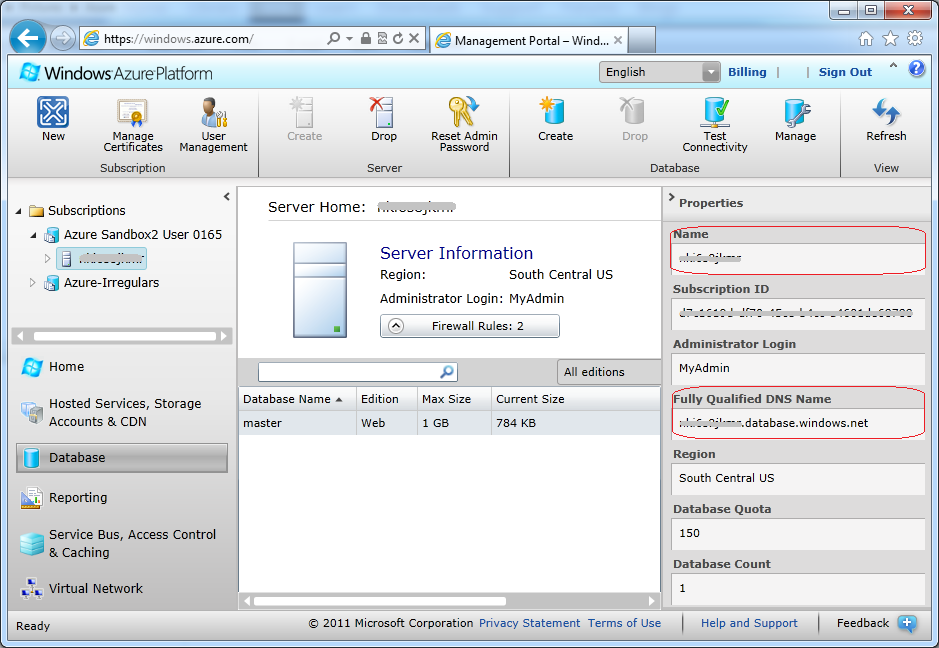How to Find Your SQL Azure Server Name
When you create a server in SQL Azure, you will be given a Fully Qualified DNS Name. You must use the fully qualified DNS name to connect to the SQL Azure server. The syntax for the fully qualified DNS name is <servername>.database.windows.net. You can use the following procedure to find your server name and its fully qualified DNS name.
To find SQL Azure server name
Open a Web browser, and browse to http://windows.azure.com.
Sign in with your Windows Live ID.
From the left pane, click Database.
From the left pane, expand the subscription which the SQL Azure server is associated with, and then click the server name. In the properties pane on the right, you can find the server name and its fully qualified DNS name.