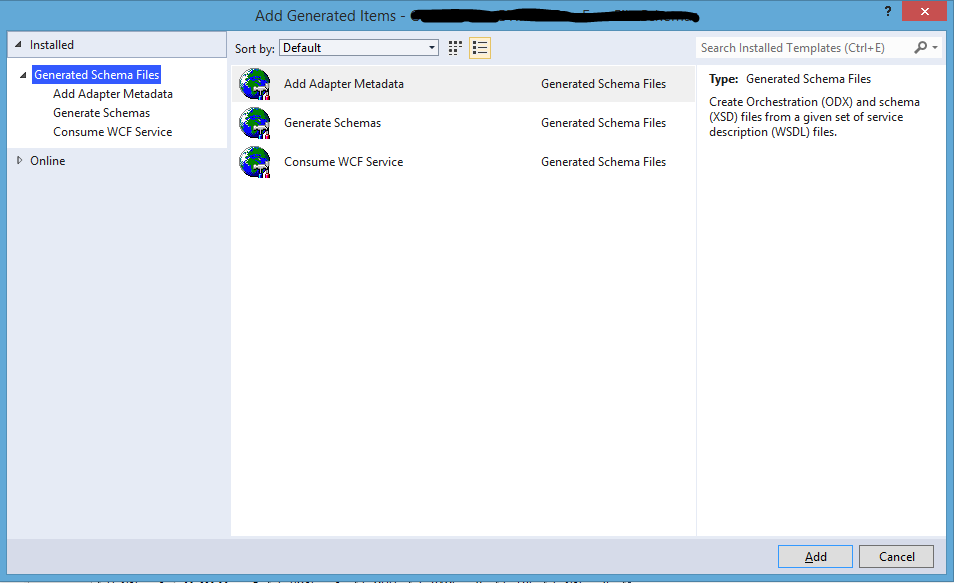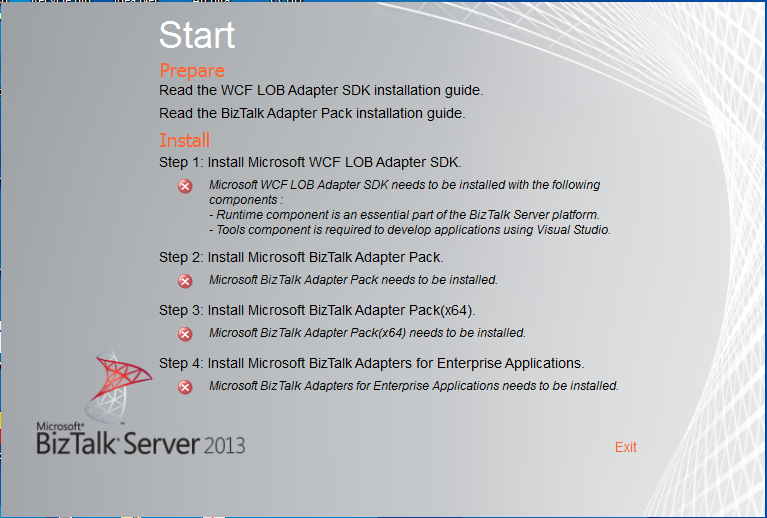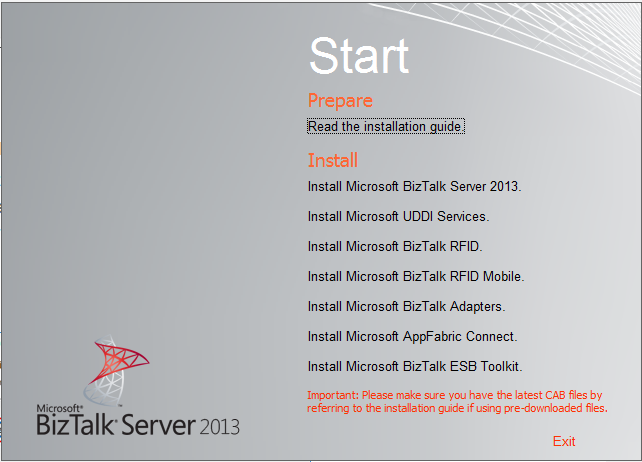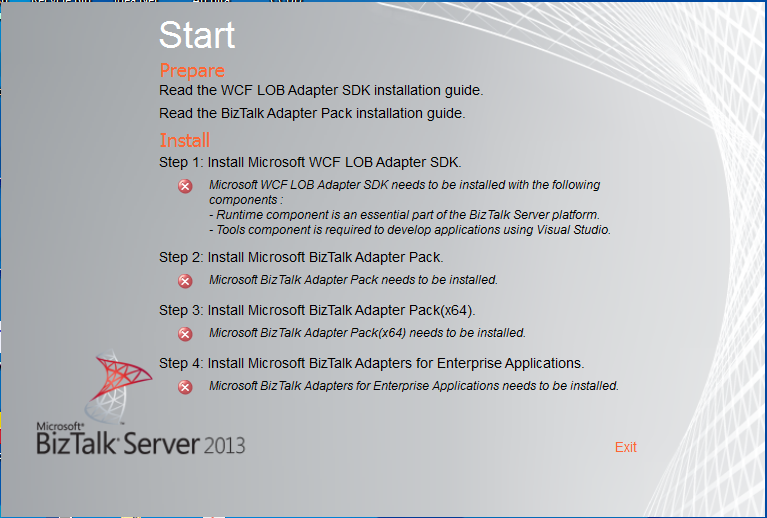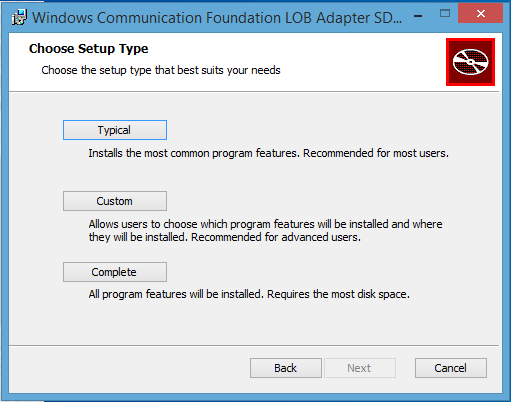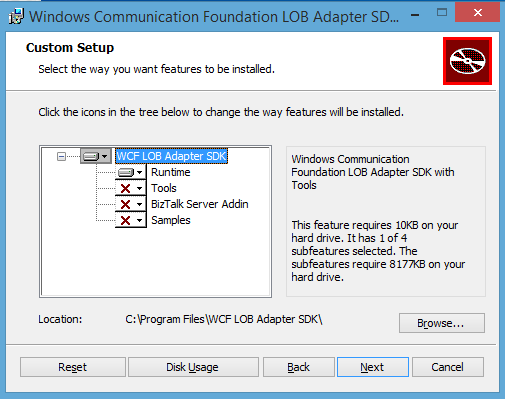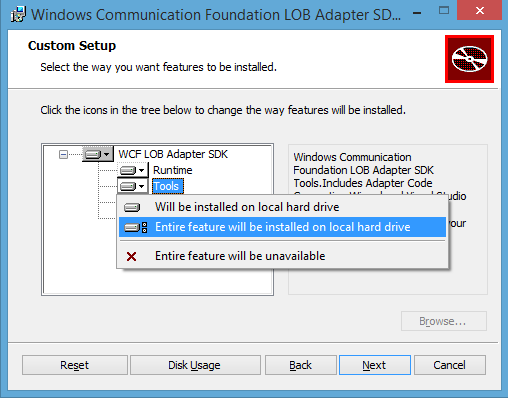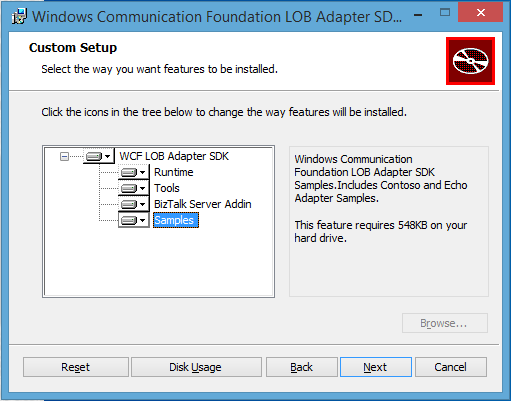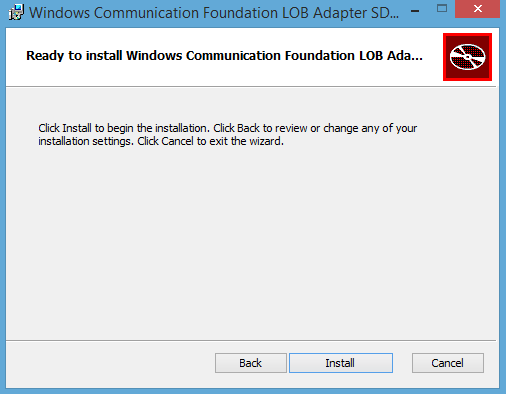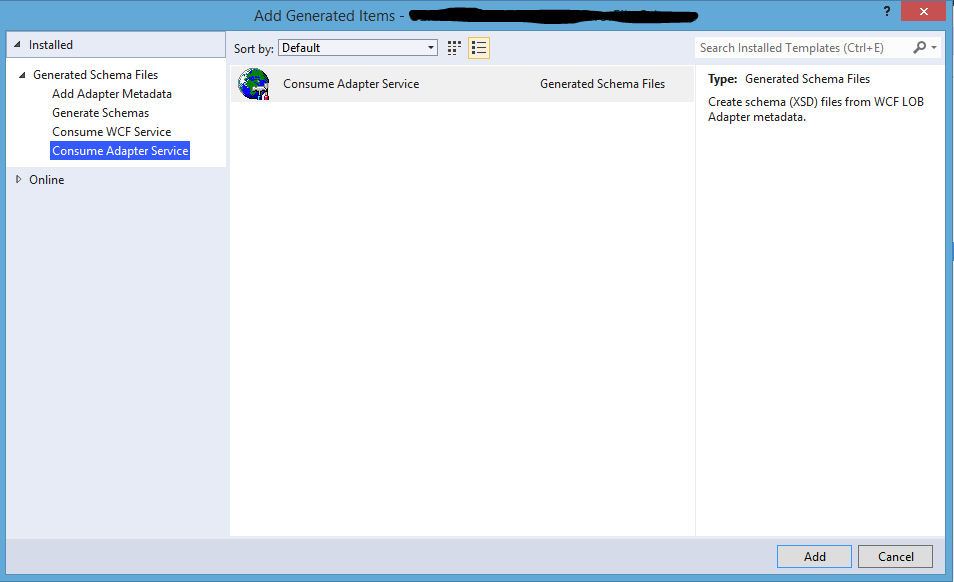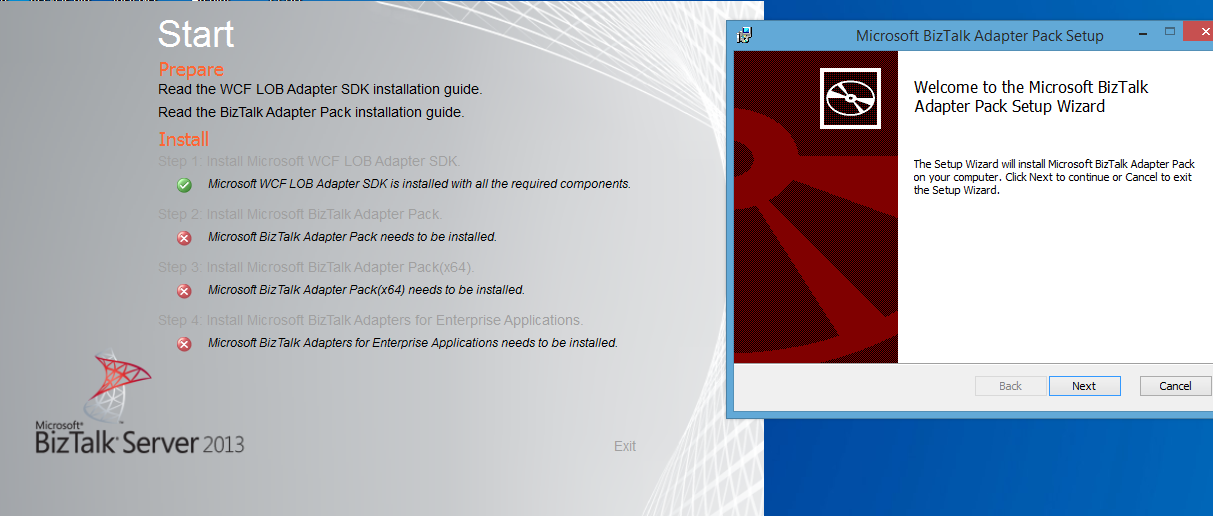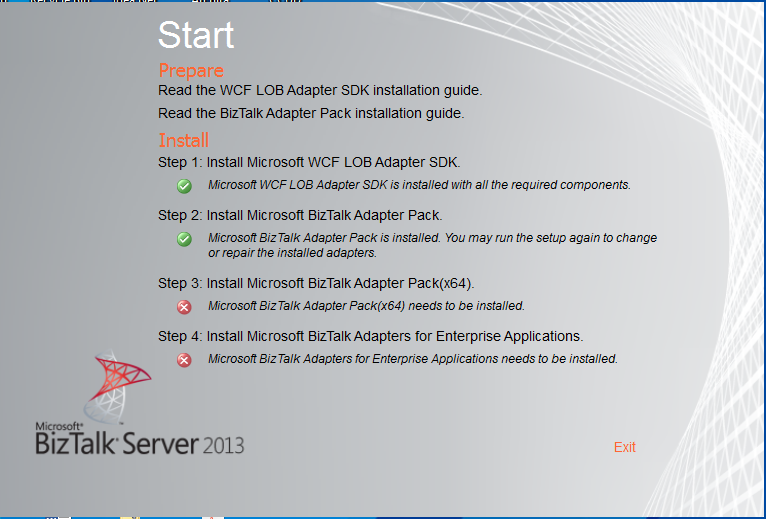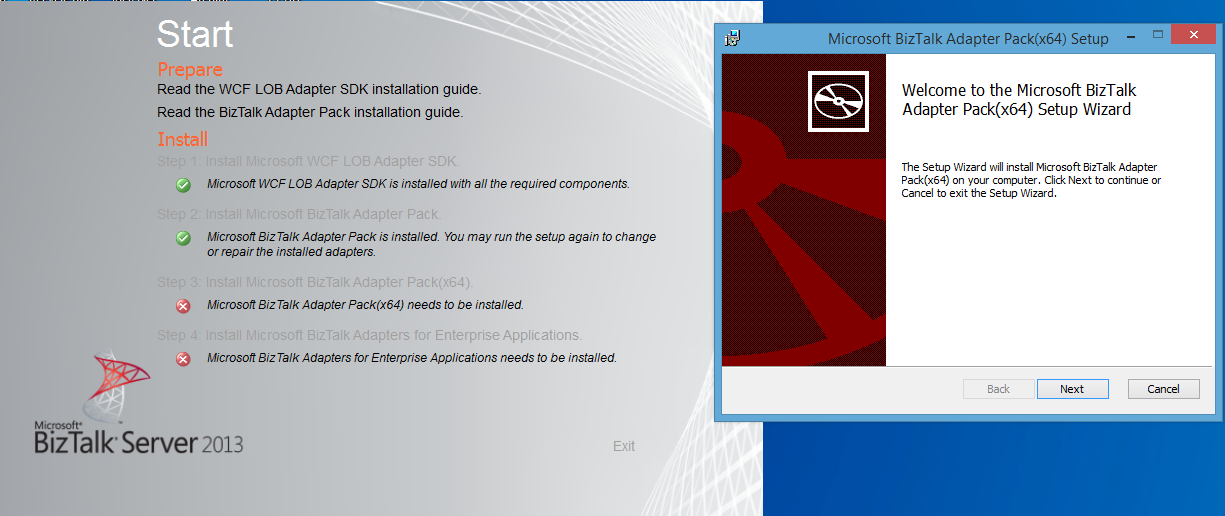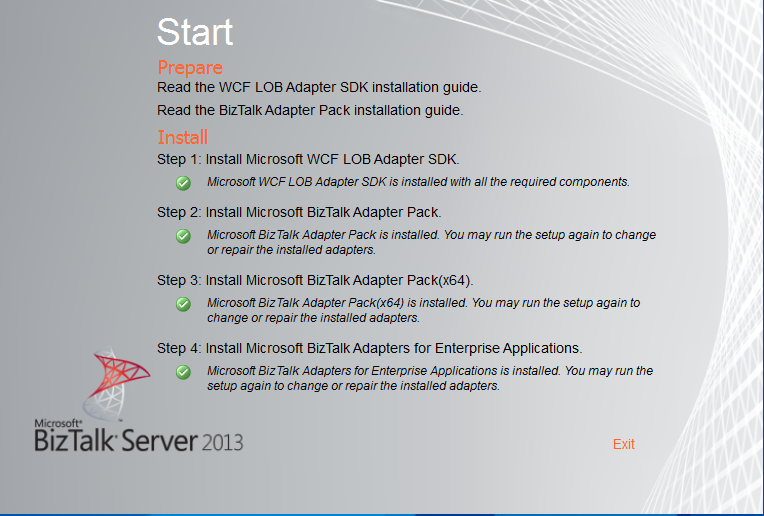BizTalk Server: Consume Adapter Service is missing
Introduction
The BizTalk Adapter Pack provides connectivity to an external web service in order to generate the appropriate schema files. The BizTalk Adapter Pack can be installed in conjunction with, or separately from, BizTalk Server. To work with the adapter you will need to install the BizTalk Server Adapter Pack (Adapter Pack is available through BizTalk Server <version> medium e.g. DVD/ISO). Once installed you can start making use of its features.
Question/Problem
In a development environment not seeing the Consume Adapter Service option under Add Generated Item, this option is missing from "Add Generated Items..." window in Visual Studio,
Possible Causes
Main possible cause will be Microsoft BizTalk Adapters not installed properly. The Consume Adapter Service tool will only be available in your Visual Studio if you install the Tools options from the WCF LOB Adapter SDK. This option will include the Adapter Code Generation Wizard and Visual Studio Addin Components.
Diagnostic Steps
You can look into BizTalk Server installer page and see if Microsoft BizTalk Adapters installed properly, more information’s refer below solution steps:
Run the BizTalk Server <version> installer as Administrator and click "Install Microsoft BizTalk Adapters", Check step #1 and step #2 installed properly.
Solutions
The Consume Adapter Service tool will only be available in your Visual Studio if you install the Tools options from the WCF LOB Adapter SDK. This option will include the Adapter Code Generation Wizard and Visual Studio Addin Components. You need to install Microsoft BizTalk Adapters and Microsoft WCF LOB Adapter SDK. For that please follow below steps,
- With admin privilege run the BizTalk Server <version> installer and make sure you closed visual studio and BizTalk Server administration console before start this process.
- Click "Install Microsoft BizTalk Adapters" under Install section
- BizTalk Adapter Pack installation window will open with multiple steps
- Select step 1. Install Microsoft WCF LOB Adapter SDK, An installer of SDK is launched, click next.
- On the next window "Typical, Custom, or Complete installation" page come for first time installation, if already installed previously then you could see "Change, repair, or remove installation" page,
- Select the "Custom" for new installation or "Change" for existing installation option,
Note: I personally recommend that perform a full installation (all components) of the WCF LOB Adapter SDK on BizTalk Server Development environments.
- On the "Custom Setup" page, make sure that you select the option "Tools" to be installed and click "Next"
- On the "Ready to change Windows Communication Foundation LOB Adapter SDK Setup" page, click "Install" (for new Installation) or "Change" (for existing Installation) to begin the installation.
- Once installation finished, BizTalk Adapter Pack installation window will look like below,
Now if you open your BizTalk project solution in Visual Studio, you will see that the Consume Adapter Service option will now be available in the "Add Generate Items" window,
- Second step is installation of the Adapter Pack (x86). By clicking Microsoft BizTalk Adapter Pack needs to be installed an installer is launched again.
- After installation of this pack the screen is updated again stating second step is completed successfully.
- Next step is installing the Microsoft BizTalk Adapter Pack(x64). Before installing this pack you have to install x86 first, which is overlooked a lot of times in past by people.
- Having installed the x64 Adapter Pack the final step can be performed.
- By clicking on Install Microsoft BizTalk Adapters for Enterprise Applications an installer is launched.
- As this installation has been successfully completed the process of installing the LOB Adapters is complete.
There are documentations to install adapters pack, you can refer that also during BizTalk Installation.
See Also
Read suggested related topics:
- BizTalk Server Adapter Pack 2010
- BizTalk Adapter Pack 2010 - WCF SQL Adapter
- Microsoft BizTalk Adapter for SQL Server Help
- Performing Basic Insert, Update, Delete, and Select Operations by Using BizTalk Server
- New SOA Capabilities in BizTalk Server 2009: WCF SQL Server Adapter
- Typed Polling with WCF-SQL Adapter: Best Practices and Troubleshooting Tips
Another important place to find a huge amount of BizTalk related articles is the TechNet Wiki itself. The best entry point is BizTalk Server Resources on the TechNet Wiki.