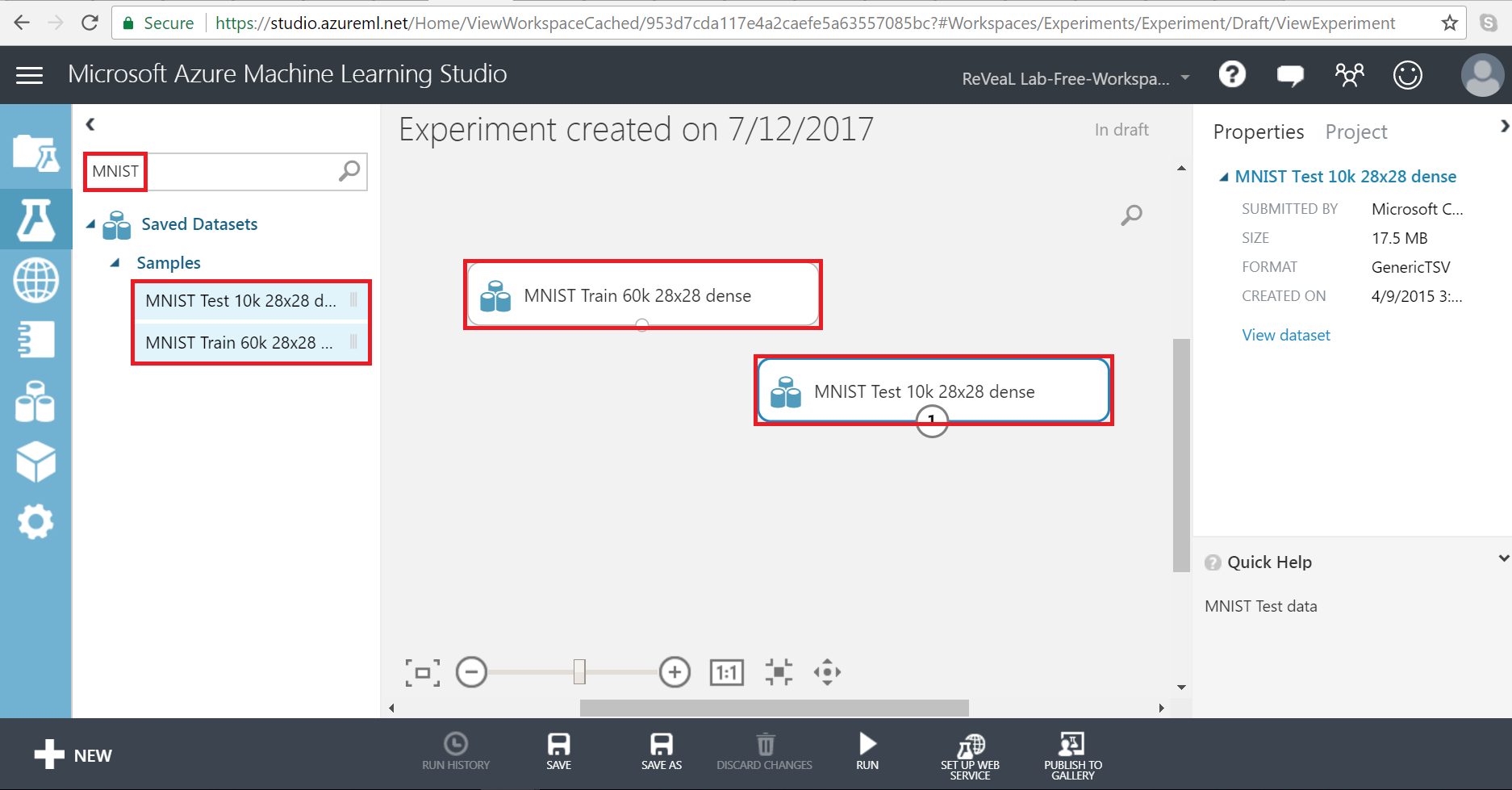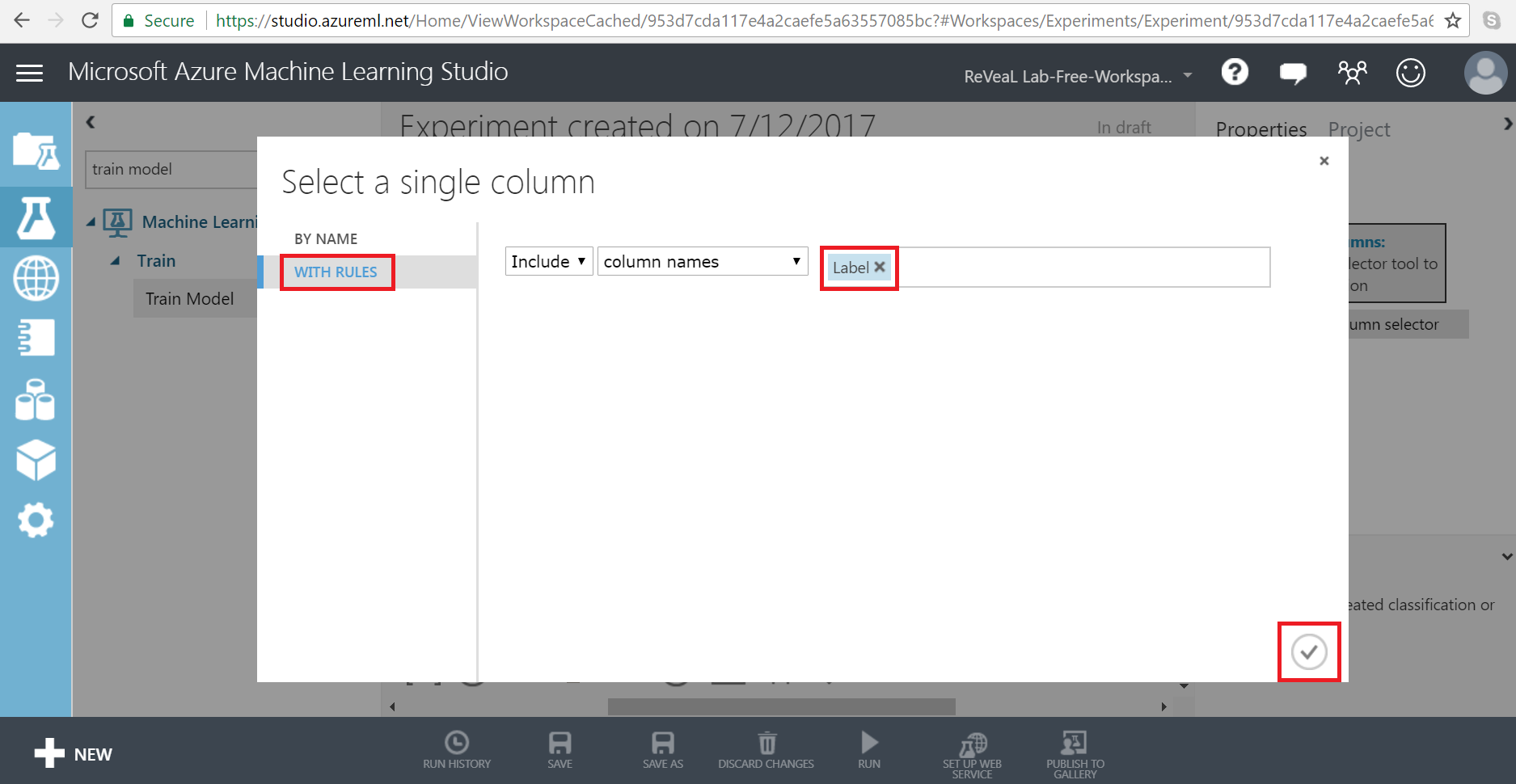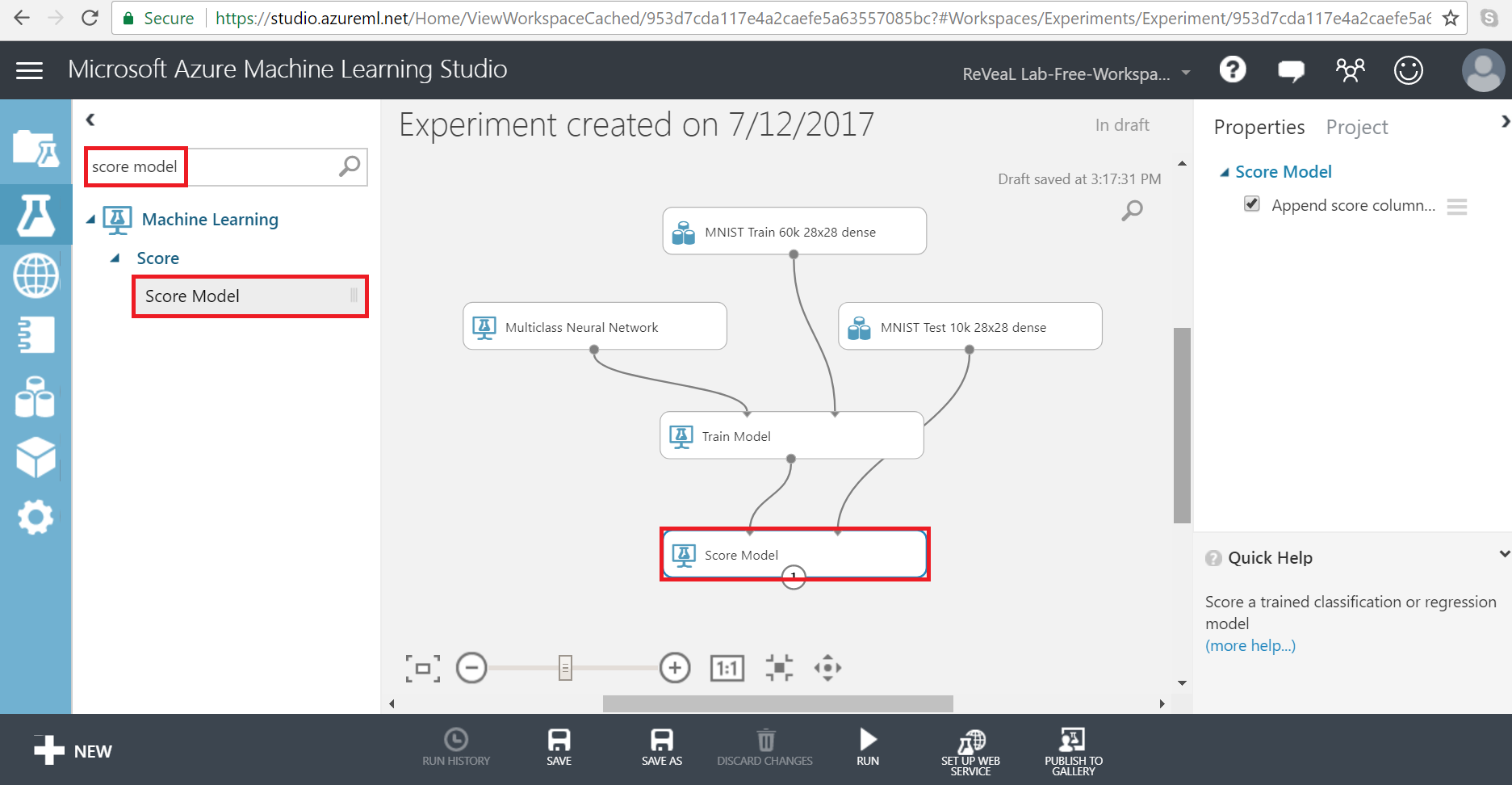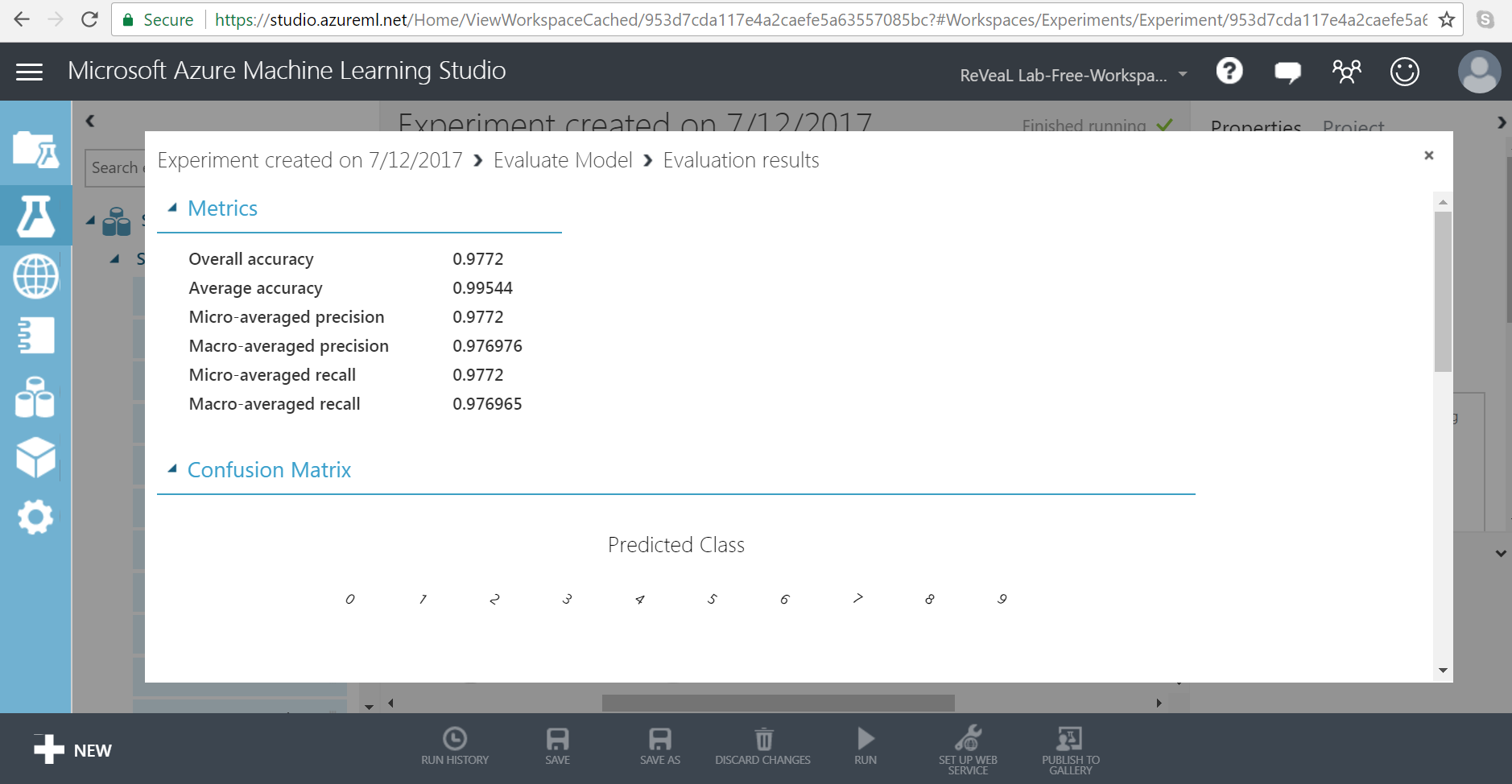Azure ML Studio: Creating Neural Networks
In this article, we’ll create a two-layer neural network for MNIST dataset (binary images of handwritten digits) in Azure ML Studio.
Those who don’t know about Azure ML Studio please refer to our previous article: Azure ML Studio: A Quick Start.
Steps
1. Create a blank experiment.
2. Select Dataset
Drag “MNIST Train” & “MNIST Test” dataset from left pane as shown in the image below.
3. Network selection
Drag “Multiclass Neural Network” from the left panel. You can quickly search for the item by typing it in a search bar. You can see its properties in the right panel. Enter the random number seed as per your choice (we’ve written 42 there) and leave the rest of the settings as it is.
4. Select Experiment items
Now drag & drop “Train Model” module from experiment items. Connect its left input port with “Multiclass Neural Network” and right input port with “MNIST Train”. Then click “Launch column selector” from properties panel of “Train Model”.
5. Columns selection
Here you can select the columns for which you want to train your data. Select “WITH RULES” from left panel and type “Label” where column name is asked.
6. “Score Model” module selection
Find and drag “Score Model” module to the experiment canvas. Connect the output of “Train Model” module to left input of “Score Model”. Connect “MNIST Test” with the right input port of “Score Model”.
7. Test Quality
Finally, we’ll test the quality of results. Find and drag “Evaluate Model” into your experiment. Connect the output port of “Score Model” with the left input port of “Evaluate Model”.
8. Run The experiment
Run the experiment and view the output from “Evaluate Model” (click the output port of “Evaluate Model” and select “Visualize”). Woah! We’ve achieved an average accuracy of 99.5%. You can also observe here various other evaluation metrics such as precision, recall, etc.
Conclusion
Machine Learning Studio makes it easy to set up an experiment using drag-and-drop modules reprogrammed with predictive modelling techniques. Here we’ve created a two-layer neural network for classifying very famous MNIST dataset in just eight simple steps. We’ll explore more about ML studio in our upcoming articles.
See Also
Another important place to find an extensive amount of Cortana Intelligence Suite related articles is the TechNet Wiki itself. The best entry point is Cortana Intelligence Suite Resources on the TechNet Wiki.