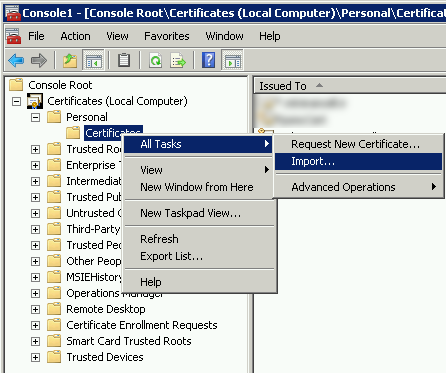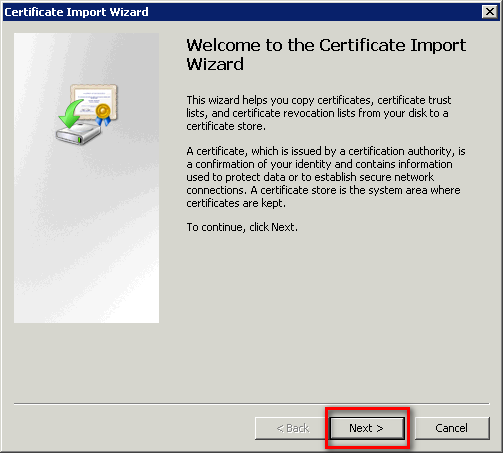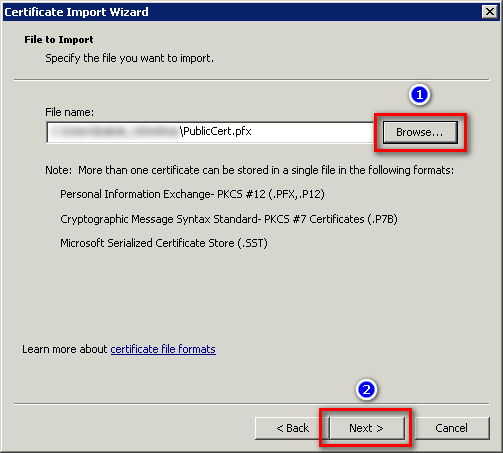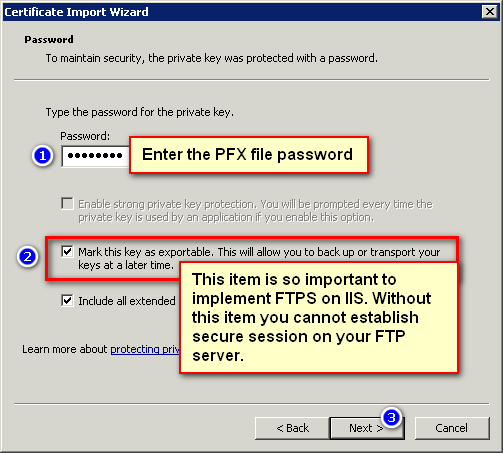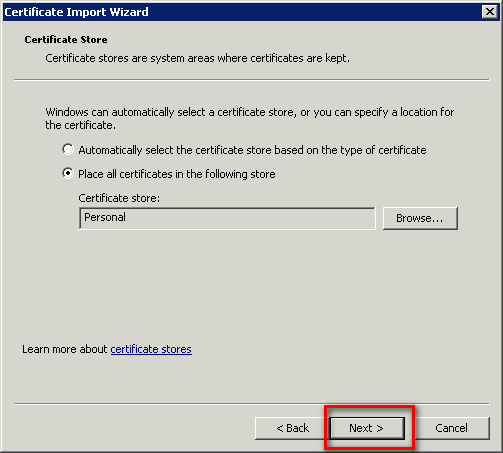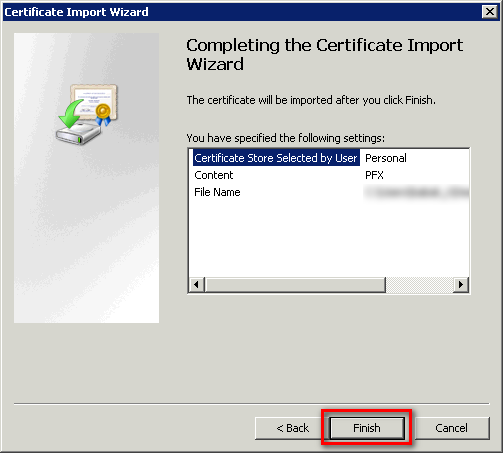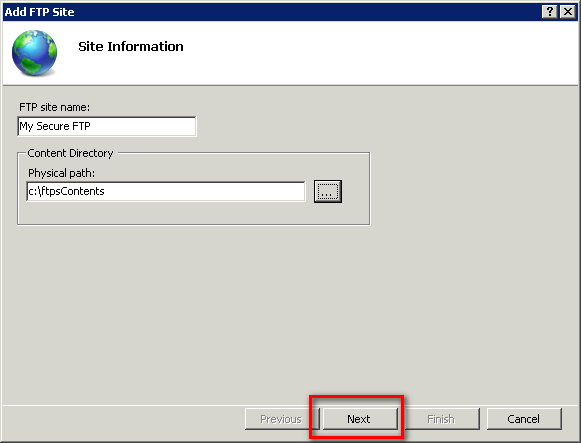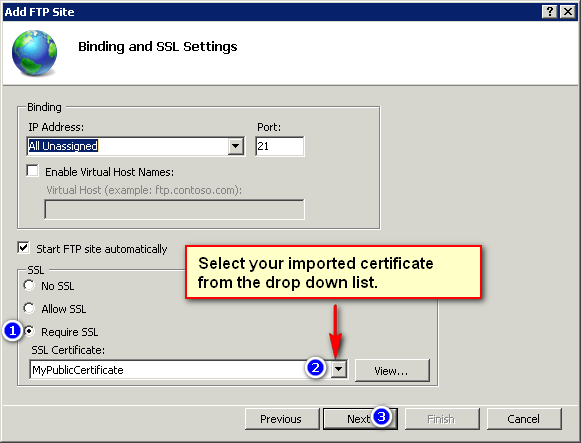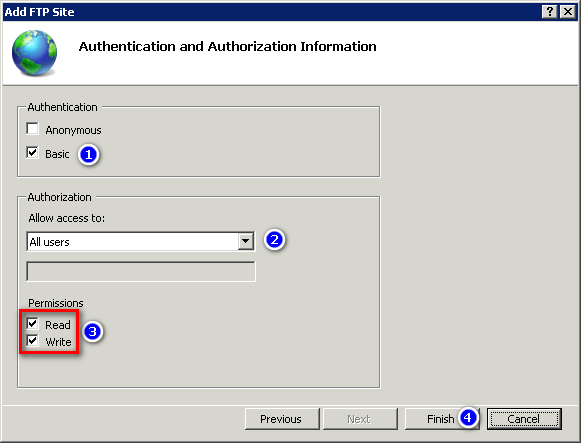How to configure FTPS with Public Certificate in IIS
First of all you need to import public certificate in your local certificate repository:
After installing required FTP features on your server, follow below steps:
In IIS Manager, right click on the server node and click "Add FTP Site..." item:
Then fill out all below fields:
In below section, you need to select imported certificate in previous sections.
In below section, you need to configure Authentication and Authorization Information. I configured this section as an example for our corp., but you can choose yours.
Note: After these configuration, your FTPS configurations are done and you can check it with third party applications and your explorers, but you need to know that, after configuring FTPS you cannot connect through FTP command line anymore.
Best Regards,
Babak Ramak