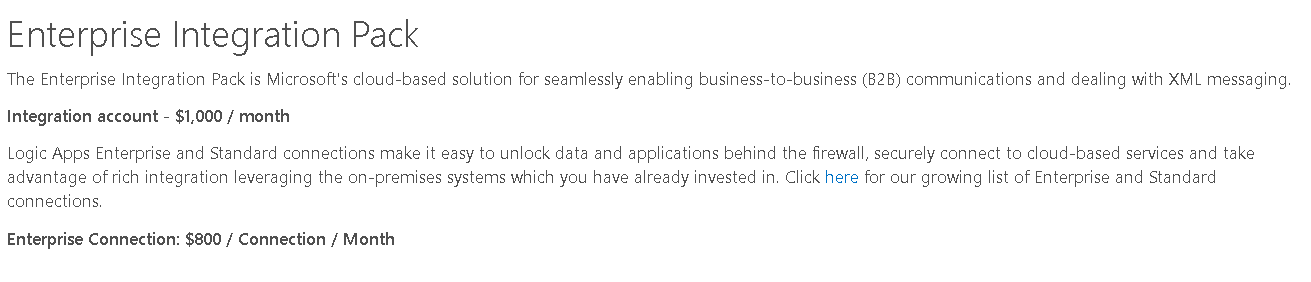Logic Apps : Create JSON or XML using XSLT through Function App
Introduction
Recently,I have delivered a set of Logic Apps to my client which accepts SOAP messages from Salesforce and delivers into Azure DB. I have observed that we use Integration Account for transforming XMLs in Logic Apps using XSLT that costs alone 1000 USD monthly extra.
Enterprise Integration Pack
To transform a XML document into XML or json, we need "EnterpriSe Integration Pack" to be associated with Logic Apps like here
Cost
Alternate approach
In order to save money, I have created a Azure Functions or Function App which transforms our XML into XML or Json in .net which accepts 3 parameters as below.
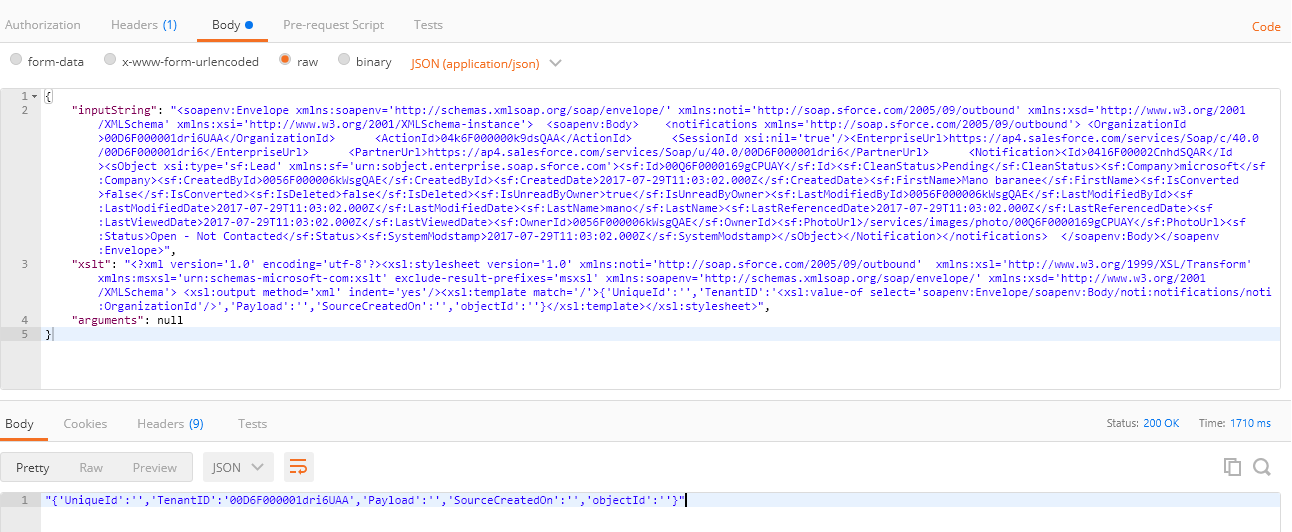
Code
My Function App would look like below,
using System.Net;
using System;
using System.Xml;
using System.Xml.Xsl;
using System.Xml.Linq;
using System.Text;
using Newtonsoft.Json;
public static async Task<HttpResponseMessage> Run(HttpRequestMessage req, TraceWriter log)
{
dynamic body = await req.Content.ReadAsStringAsync();
var json = JsonConvert.DeserializeObject<InputData>(body as string);
XmlDocument inputDocument = new XmlDocument();
inputDocument.LoadXml(json.inputString);
XslCompiledTransform compiledTransform = new XslCompiledTransform(true);
XmlReader reader = XmlReader.Create(new System.IO.StringReader(json.xslt));
compiledTransform.Load(reader);
MemoryStream ms = new MemoryStream();
UTF8Encoding encode = new System.Text.UTF8Encoding();
XmlTextWriter output = new XmlTextWriter(ms, encode);
XmlResolver resolver = new XmlUrlResolver();
compiledTransform.Transform(inputDocument, null, output, resolver);
byte[] outArray = ms.ToArray();
string outstring = encode.GetString(outArray);
return req.CreateResponse(HttpStatusCode.OK, outstring);
}
public class InputData
{
public string inputString { get; set; }
public string xslt { get; set; }
public string arguments { get; set; }
}
To make it run in Azure functions we need to add a file, call it "Project.json" and content should include the below,
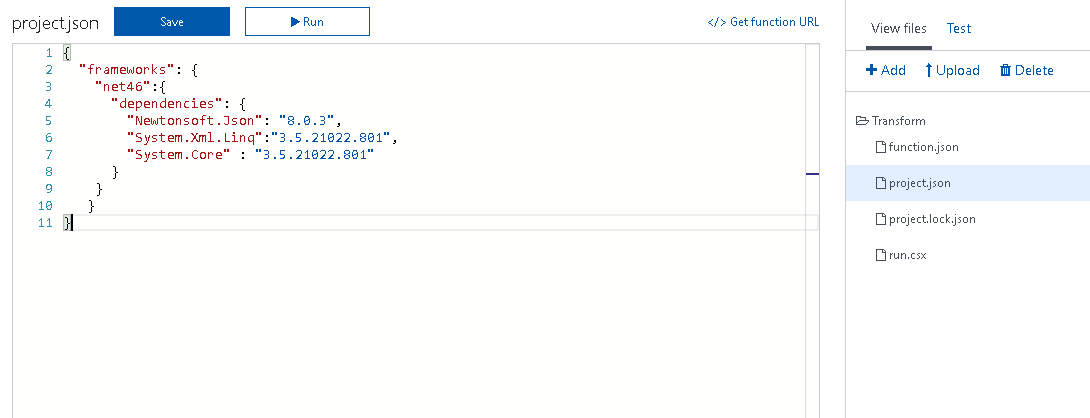
Usage
To this Function App, we need to pass 3 parameters but as of now I have not used the arguments parameter.
- Input String
- Transform XSLT
- Arguments (not used)
The first parameter is the input XML for transforming, second parameter is the XSLT itself without double quotes in it. Those are passed as string inside the function App.
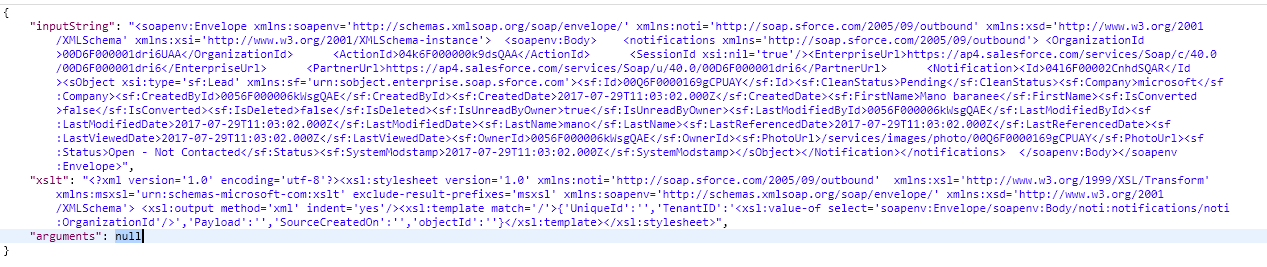
Testing
In the below sample, I have generated XML using XSLT.
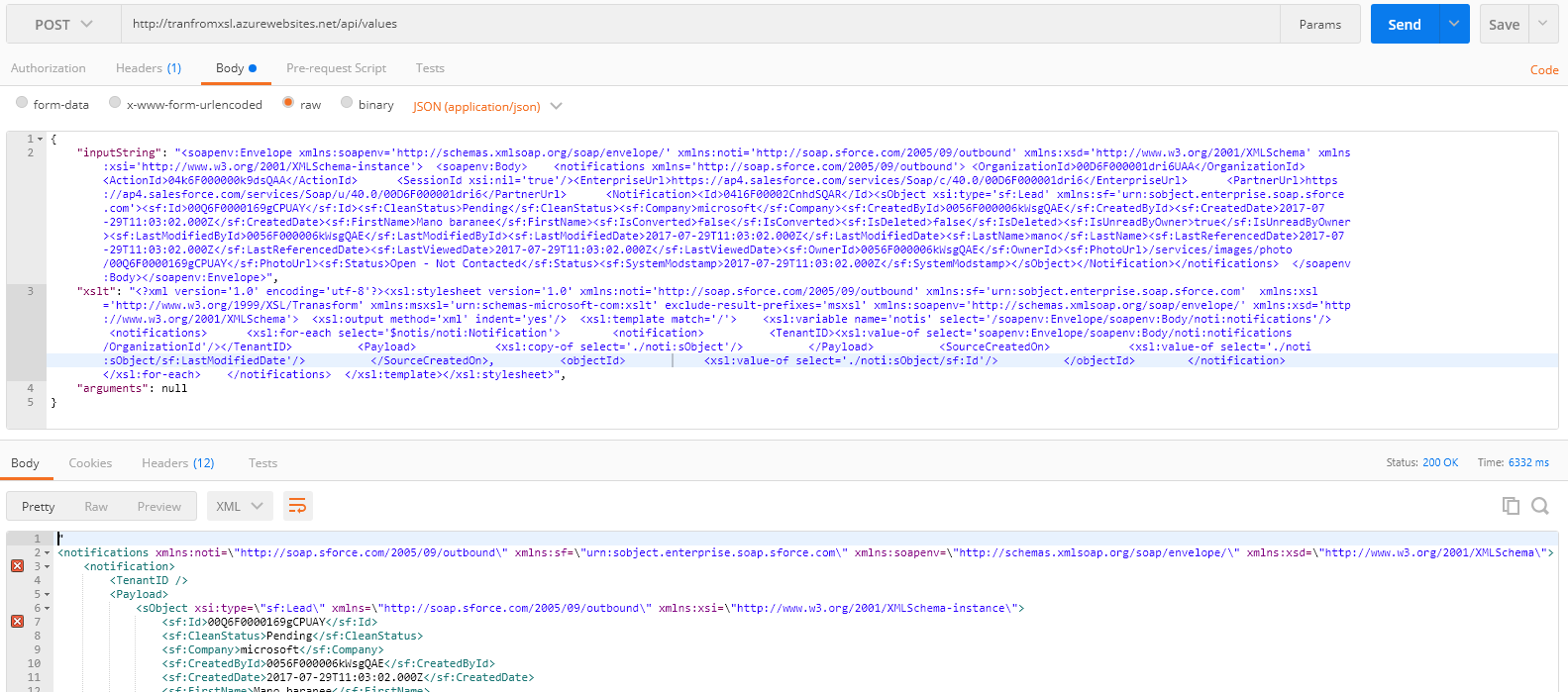
See Also
Another important place to find a huge amount of Logic Apps related articles is the TechNet Wiki itself.