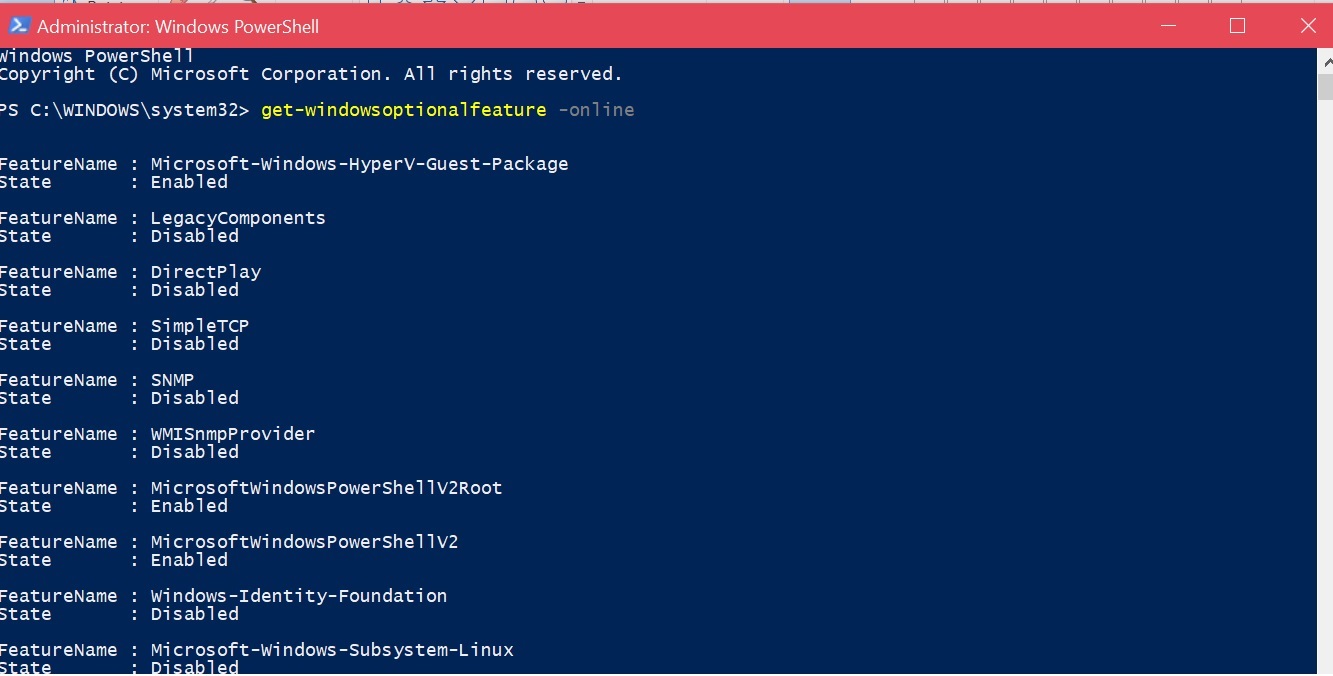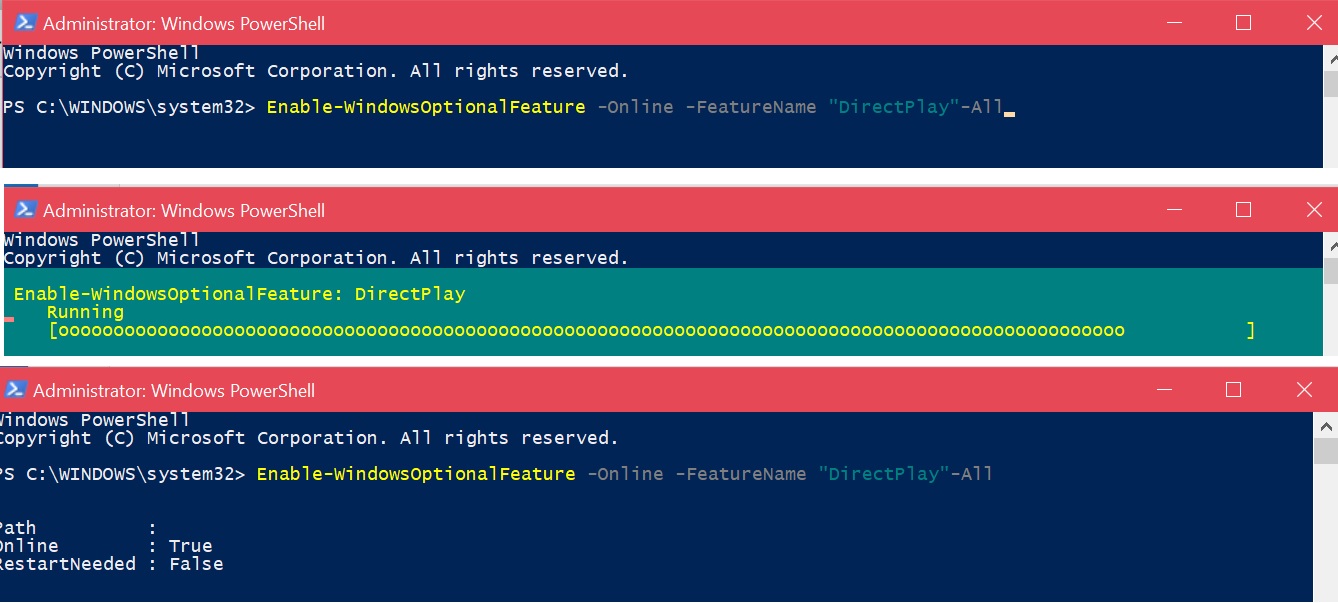Windows 10: Managing Optional Features with PowerShell
Introduction:
There are optional features available in Windows Operating Systems and Windows 10 is not an exception either.
We can easily enable or disable those features via "Turn Windows features on or off" under Control Panel.
Instead of using Control Panel it is easier to use PowerShell in this regard and manage the optional features.
How to find the list of Optional Features and their status:
Open PowerShell as Administrator and type the following command:
get-windowsoptionalfeature -online
** **
More details on a specific feature:
Use the following command to get more details on a specific feature:
get-windowsoptionalfeature -online -featurename
Enable or Disable Feature:
Use the following commands to enable or disable any feature. Note: Disable does not support the -All parameter.
Enable-WindowsOptionalFeature -Online -FeatureName “DirectPlay” -All
Disable-WindowsOptionalFeature -Online -FeatureName “DirectPlay”
In above command, we are seeing enabling and disabling DirectPlay feature.
[The above article is based on Windows 10 Enterprise Insider Preview Build 16257]