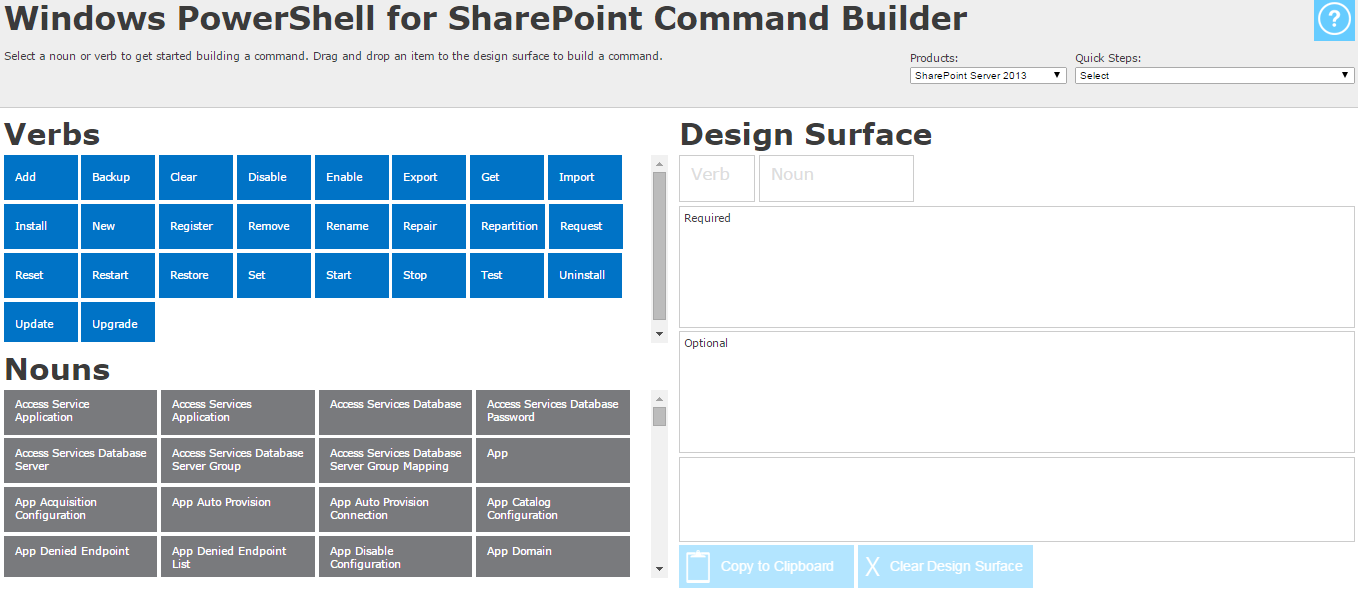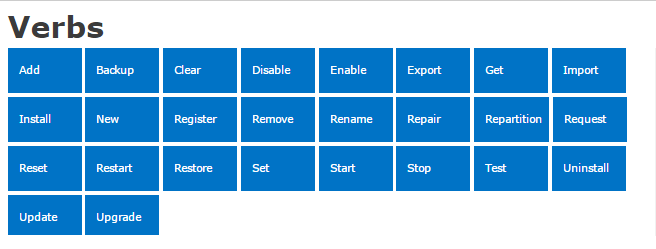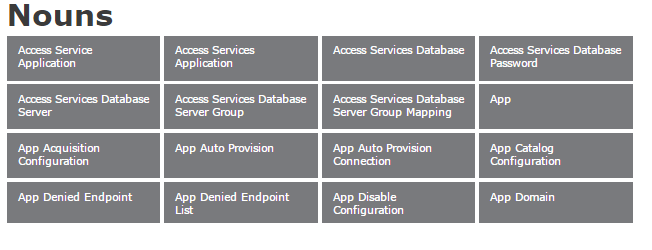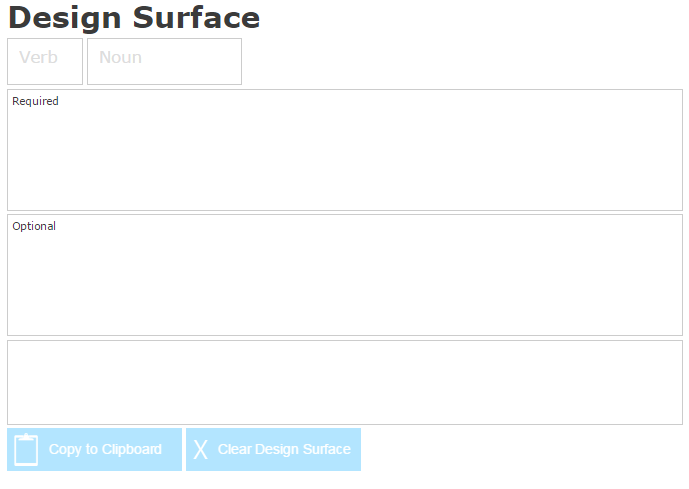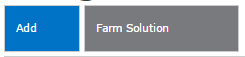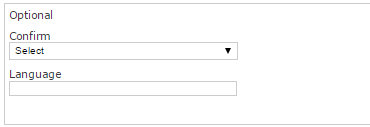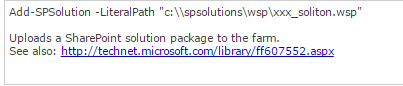Windows PowerShell for SharePoint Command Builder Guide
Introduction
In this article, we will explore a free online tool that enables IT professionals and power users to visually assemble commands related to SharePoint 2010 / 2013 and Office 365.
This tool is called Windows PowerShell for SharePoint Command Builder.
In this article, we will concentrate on answering the below questions:
- What's the STSADM?
- What's the Windows PowerShell?
- Windows PowerShell Vs STSADM?
- What's cmdlet?
- What's the SharePoint Command Builder?
- Is SharePoint Command Builder cover all the SharePoint cmdlets?
- How could you use SharePoint Command Builder?
What's STSADM?
STSADM (SharePoint Team Server Administration) is a command-line tool to help you administer SharePoint. For more details check Stsadm command-line tool.
What's Windows PowerShell?
Windows PowerShell is a command-line shell that provides an administrator full access to applicable application programming interfaces (APIs). See also What Can I Do With Windows PowerShell?
Windows PowerShell vs. STSADM
Unlike STSADM, which
- Use XML & Objects.
- Accept and return text.
- Built on the Microsoft .NET Framework and accepts and returns .NET Framework objects.
- Access to the file system on the computer so that you can access the registry, digital signature certificate etc.
- Ability to run against SQL Snapshots.
Note
The STSADM command-line tool has been deprecated, but it is included to support backward compatibility.
What's a cmdlet?
Cmdlets are the heart-and-soul of Windows PowerShell, Microsoft's new command shell/scripting language. It's pronounced "Command-let" and it's a single function that can be used separately or combined with other cmdlets to perform complex tasks and automate administration.
Note
Cmdlets = Verbs (actions) - Nouns (objects)
EX: Get-SPSite cmdlet is consist of "Get" as the verb and "SPSite" as the Noun.
What's the SharePoint Command Builder?
The SharePoint command Builder is an HTML5 application that is designed to help IT professionals and power users learn how to use Windows PowerShell for administrative tasks.
Does it cover all the SharePoint cmdlets?
No, it only covers the popular cmdlets especially for SharePoint Online and Office 365.
You can use Get-Command & Get-Help in SharePoint Management PowerShell to list all the available cmdlets where
- The cmdlet of SharePoint 2010 is about +500.
- The cmdlet of SharePoint 2013 is 774.
- The cmdlet of SharePoint online is about 30.
How can you use SharePoint Command Builder?
The SharePoint Command Builder consists of main five components:
Verbs
It's the actions.
Nouns
it's the objects.
Design Surface
Design Surface consists of six parts:
(1) The combination of verb and noun to build command.
(2) The required parameters.
(3) The optional parameters.
(4) The cmdlet description with the output of the final command.
(5) Copy to clipboard to copy the command to your PowerShell Window.
(6) Clear Design Surface to reset it and start a new command.
Product List
To filter your cmdlet based on your SharePoint Edition.
Quick Steps
To build the common cmdlets quickly.
Let's now apply a practical example to add 'SharePoint solution package' to your farm
- Open Windows PowerShell for SharePoint Command Builder.
- Select your product from the product list.
- Click the required action from verbs sections that lead to automatic filter for the related objects of this action, and click Send.
- Click the required object, and click Send.
- Now you build your cmdlet and you need to fill all required parameters if exists, plus fill the optional parameters as you need.
- In the third area box, you can see the output, description, and link for more details and examples for this cmdlet.
- When you finish you can copy your cmdlet by clicking Copy to clipboard.
- When you need to build a new cmdlet you could click Clear Design Surface.
Tool URL
Windows PowerShell for SharePoint Command Builder.
Conclusion
In this article we learned how to use Windows PowerShell for SharePoint Command Builder tool