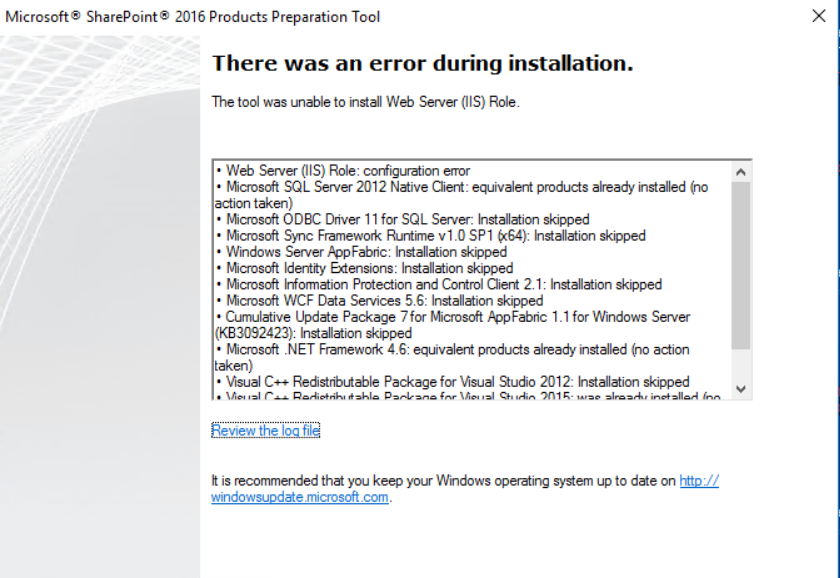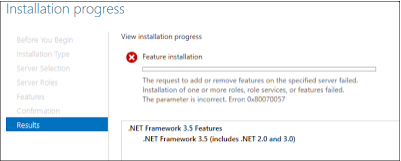SharePoint 2016 Troubleshooting: Installation error - The tool was unable to install Web Server (IIS) Role
Issue
When installing SharePoint Server 2016, you receive the following error message:
The tool was unable to install Web Server (IIS) Role.
When you navigate to the Server > Add Roles and Features and try to add .NET Framework 3.5, it fails with the following message and specifying sources does not help.
Solution
Run the following cmdlet:
Add-WindowsFeature NET-Framework-45-ASPNET, Web-Mgmt-Console, Web-Mgmt-Compat, Web-Metabase, Web-Lgcy-Mgmt-Console, Web-Lgcy-Scripting, Web-Mgmt-Tools, Web-Common-Http, Web-WMI, NET-HTTP-Activation, NET-Non-HTTP-Activ, NET-WCF-HTTP-Activation45
and you can proceed with the installation of the prerequisites of SharePoint 2016.