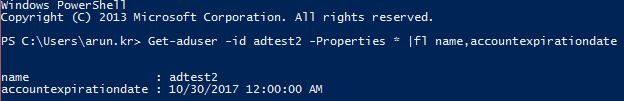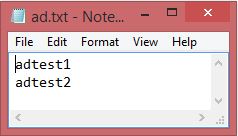Active Directory: Bulk modify account expiry
In Active Directory we need to bulk modify the AD attribute.Now I will change the account expiration of AD account using Powershell.
We can check the AD account expiry using following command.
Get-aduser -id <username> -Properties * |fl name,accountexpirationdate
e.g Get-aduser -id adtest2 -Properties * |fl name,accountexpirationdate
Steps:
1. Create new text file and place all user account in it.
I have added two account and save this ad.txt.
2. Open powershell and run below mention command.
Mention the desired expiry date.
Get-Content D:\ad.txt | Set-ADAccountExpiration -DateTime "10/30/2017"
3. Check the result
Using the below mention command.
Get-aduser -id <username> -Properties * |fl name,accountexpirationdate