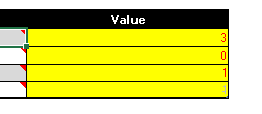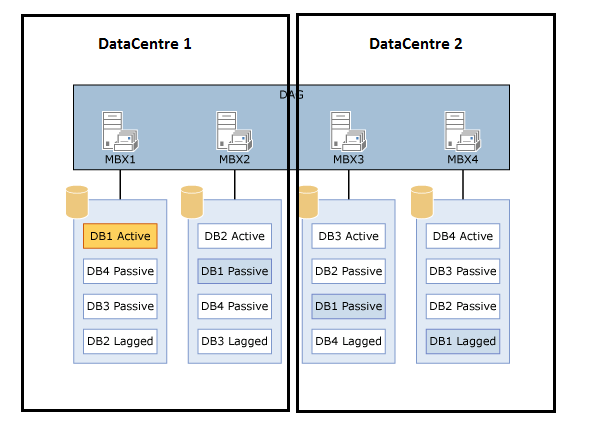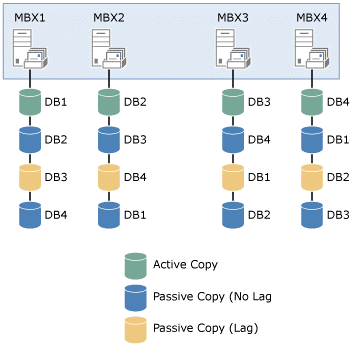Note
Access to this page requires authorization. You can try signing in or changing directories.
Access to this page requires authorization. You can try changing directories.
The background
Sometimes in life to understand the ending one must start at the beginning. Consider Man, Computer and Exchange calculator… SPECint2006 Rate Value what does that mean again… *sigh* but unperturbed you battle forward with the design floating around in your head, right? Right! Active/Active (Single Dag) with 3 databases… should work right?
Yellow… So what does yellow even mean? “skies of blue” “red roses too” but this yellow is certainly affecting my wonderful world. I hear your collective sigh, don’t worry the bad puns stop here.
Scope
Designs which are deployed across 2 Datacentres with an even number of DAG members and utilizing a 3rd datacentre for the File Share Witness. Designs include those with 3 or more mailbox databases.
Design Impacts
Incorrectly setting the Activation Preferences on your mailbox databases will:
- Increase the cross data centre network traffic
- Increase the possible risk of an outage or data loss
So what’s the problem with my design?
Maybe you have seen the below image (See here)? The trouble is, the DAG database layout in this image is not designed to span separate data centres but we have seen this layout being used.
Consider the outcomes for this layout, in particular look at DB2 which has two passive copies in the one Datacentre and a lagged copy in the same data centre as the active copy. This approach is against Microsoft’s recommendation and best practice. (Found here)
“The lagged copy of each active mailbox database is hosted on a Mailbox server in the other site.”
* *
Why does it matter?
I’m sure others could expand on this and we welcome them to do so. For us with 3 database copies having two passive copies in the second data centre is waste of network bandwidth and reduces availability during patching windows. Our preference is to complete failovers, within the active site first before a cross data centre failover is required.
If you utilize a lagged copy, you also increase the risk of data loss in the following event:
You lose a data centre and during this process the active database copy sends corrupted data to your other passive copies. In this scenario if you do not have a backup and are using exchange native protection… well… you will not have an available mailbox database that you can mount and when you’re thinking about running eseutil /p that my friends… is never a good day.
In Summary
By making the right design decisions at the beginning of your deployment you will improve reliability, stability and network performance.
My recommendation is for the first passive database copy (Activation Preference Number 2) to be located in the same site as the active copy. For Lagged database copies, as per the recommendation please ensure this is placed in the other data centre to your active copy.
If in doubt USE the Exchange Calculator!!
If you are affected by this, the good news is that you can fix.
Set-MailboxDatabaseCopy -Identity DB001\Server01 -ActivationPreference 3
Appendix - The 3rd Database in single DAG
So can it be done? We believe so. I can’t take credit for the DAG layout suggested below as this was completed by a colleague. I welcome any thoughts for feedback.
Data Center |
Server |
DB001 |
DB002 |
DB003 |
DB004 |
DB005 |
DB006 |
DC1 |
Server01 |
Active 1 |
|
Passive 2 |
Passive 3 |
|
|
Server02 |
Passive 2 |
Active 1 |
|
|
Passive 3 |
|
|
Server03 |
|
Passive 2 |
Active 1 |
|
|
Passive 3 |
|
DC2 |
Server04 |
Passive 3 |
|
|
Active 1 |
|
Passive 2 |
Server05 |
|
Passive 3 |
|
Passive 2 |
Active 1 |
|
|
Server06 |
|
|
Passive 3 |
|
Passive 2 |
Active 1 |