Note
Access to this page requires authorization. You can try signing in or changing directories.
Access to this page requires authorization. You can try changing directories.
Introduction
This article explains how implement search functionality to each columns as well as common search using Ajax table in ASP.NET MVC.
**
Background**
We are using tables or grids in our application but users are expecting different functionalities in tables and grids. In this article explains how make search functionality for each fields in tables. We can make common and separate field search functionality using Ajax table, JQuery and passing data as a Json format to table. It is very helpful to users.
**
Steps For Create Ajax Table**
1. Add a class in model looks like below.
using System;
using System.Collections.Generic;
using System.Linq;
using System.Web;
namespace AjaxTable.Models
{
public class Country
{
public int Rank { get; set; }
public string CountryName { get; set; }
public int pulation { get; set; }
}
}
2**.** Add new controls and action methods and add action methods and method in controllers like looks below coding.
public class TableController : Controller
{
// GET: Table
public ActionResult Index()
{
return View();
}
private List<Country> GetPopulation()
{
var populationList = new List<Country>
{
new Country
{
Rank = 1,
CountryName = "Chine",
pulation = 1367485388
},
new Country
{
Rank = 2,
CountryName = "India",
pulation = 1251695584
},
new Country
{
Rank = 3,
CountryName = "United State",
pulation = 321368864
},
new Country
{
Rank = 4,
CountryName = "Indonesia",
pulation = 255993674
},
new Country
{
Rank = 5,
CountryName = "Brazil",
pulation = 204259812
},
new Country
{
Rank = 6,
CountryName = "Pakistan",
pulation = 199085847
},
new Country
{
Rank = 7,
CountryName = "Nigeria",
pulation = 181562056
},
new Country
{
Rank = 8,
CountryName = "Bangladesh",
pulation = 168957745
},
new Country
{
Rank = 9,
CountryName = "Russia",
pulation = 142423773
},
new Country
{
Rank = 10,
CountryName = "Japan",
pulation = 126919659
}
};
return populationList;
}
public ActionResult getPopulation()
{
var population = GetPopulation();
return Json(population);
}
}
- Add view for corresponding action methods. After adding view we need to add three important CDN in our view.
**
CDN for Table Styles**
<link href="//cdn.datatables.net/1.10.12/css/jquery.dataTables.min.css" rel="stylesheet" />
**
CDN for JQuery**
<script src="//code.jquery.com/jquery-1.12.3.js"></script>
<script src="//cdn.datatables.net/1.10.12/js/jquery.dataTables.min.js"></script>
**
View Page Code**
@{
ViewBag.Title = "Index";
}
<link href="//cdn.datatables.net/1.10.12/css/jquery.dataTables.min.css" rel="stylesheet" />
<h2>Ajax Table Columns Search</h2>
<table id="tblPopulation">
<thead>
<tr>
<td>Rank</td>
<td>Country Name</td>
<td>Population</td>
</tr>
<tr>
<td>
<input type="text" />
</td>
<td>
<input type="text" />
</td>
<td>
<input type="text"/>
</td>
</tr>
</thead>
</table>
@section Scripts {
<script src="//code.jquery.com/jquery-1.12.3.js"></script>
<script src="//cdn.datatables.net/1.10.12/js/jquery.dataTables.min.js"></script>
<script>
$(document).ready(function () {
$.ajax({
url: '/Table/getPopulation',
dataType: "json",
type: "POST",
contentType: 'application/json; charset=utf-8',
data: {},
success: function (data) {
var tr;
console.log(data);
for (var i = 0; i < data.length; i++) {
tr = tr + "<tr>";
tr = tr + "<td>" + data[i].Rank + "</td>";
tr = tr + "<td>" + data[i].CountryName + "</td>";
tr = tr + "<td>" + data[i].population + "</td>";
tr = tr + "</tr>";
}
$('#tblPopulation').append(tr);
tblFormate();
},
error: function (xhr) {
alert('No Valid Data');
}
});
function tblFormate() {
var table = $('#tblPopulation').DataTable(
{
//"searching": false,
"lengthMenu": [[5, 10, 50, 100, 150, -1], [5, 10, 50, 100, 150, "All"]]
});
//Apply the search
table.columns().eq(0).each(function (colIdx) {
$('input', table.column(colIdx).header()).on('keyup change', function () {
table
.column(colIdx)
.search(this.value)
.draw();
});
});
}
});
</script>
}
**
Explanation**
We Added table heading as well as added text box for each column. We will be filter data using corresponding text box. Using Ajax we call the action methods from view to controller and pass the data as a Json from controller to view. Json data will be appended to the tables.
We created one function for column search and normal table convert to Ajax table with default design.
Following function is very important to each column search.
function tblFormate() {
// Convert normal table to Ajax table with default design
var table = $('#tblPopulation').DataTable(
{
"lengthMenu": [[5, 10, 50, 100, 150, -1], [5, 10, 50, 100, 150, "All"]]
});
//Each column search based on columns
table.columns().eq(0).each(function (colIdx) {
$('input', table.column(colIdx).header()).on('keyup change', function () {
table
.column(colIdx)
.search(this.value)
.draw();
});
});
}
Final Step
After adding above mentioned code just build and run the applications and we can see output looks like below screen shorts.
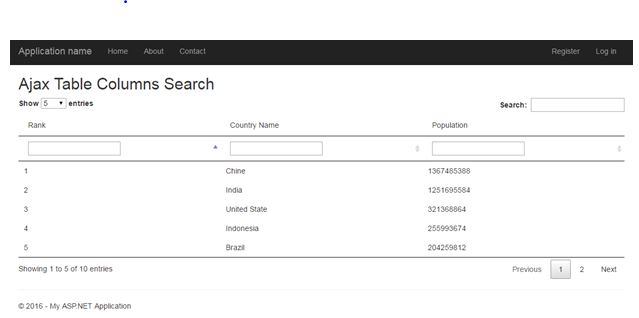
**
After Column Search**
**
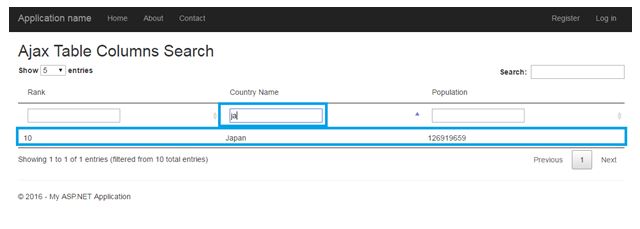
**
Conclusion
I hope this article explains with simple way, how to create each columns search in ASP.Net MVC and it is helps to many fresher and students.
** **