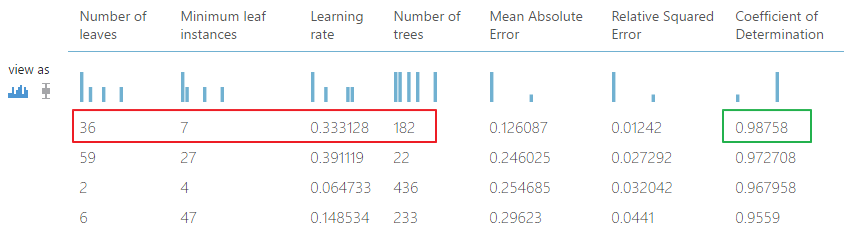Tune your Predictive Model Parameters with Azure Machine Learning
Overview
In Machine Learning, a very time-consuming task is the search for the optimal parameters for your algorithms. Azure Machine Learning has an amazing feature called Tune Model Hyperparameters, that helps you select the optimal set of parameters for the algorithms you select as part of your predictive modelling solution, in order to maximize the performance index of your choice, such as Accuracy, Recall, F1, AUC and others.
Creating the Experiment
In order to use this feature, first, you have to create your experiment, the same way you usually do. In the image below, a portion of the full experiment is shown, starting from a Data Split, then choosing an algorithm with default parameters, in this case, a Boosted Decision Tree is chosen. Then the model is trained with the Training portion of the Data Split and Scored with the Validation portion of the Data.
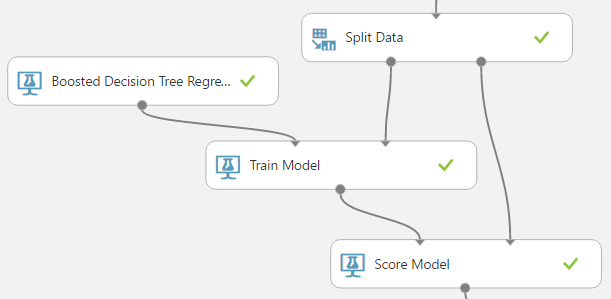
Since the Tune Model Hyperparameters trains multiple models in order to pick the best one that optimizes your performance metric, one option os to replace your "Train Model" block and use the second output that is the "Trained Best Model". The first output is a Summary of the Sweep results.
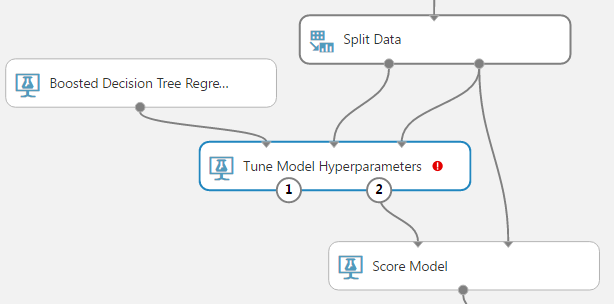
There are two very important parameters to set in the "Tune Model..." block. The first is the "Label Column" that indicates the Variable to Predict. Then it is necessary to choose the performance measure. If you are training a classification model, you have to choose from the first drop-down at the bottom of the parameters list. In the example below AUC is selected. If you are training a continuous regression model, you have to pick a measure from the second drop-down. In the example Coefficient of Determination (R2) is selected.
Analyzing Results
By taking the block's first output, a summary of the optimization iterations is shown, listing at the top, the best set of parameters for the selected algorithm, and performance metric. As mentioned, in our example a Boosted Decision Tree and Coefficient of Determination (R2) were selected. In the image below, the best set of a parameter is highlighted in red, and the performance measure achieves is also highlighted in green.
Summary
Azure Machine Learning features an option for model´s parameter optimization, that helps you select the optimal set of parameters for the algorithms. We look forward to seeing your feedback and experience using this cool feature!
See Also
Another important place to find an extensive amount of Cortana Intelligence Suite related articles is the TechNet Wiki. The best entry point is Cortana Intelligence Suite Resources on the TechNet Wiki.