Note
Access to this page requires authorization. You can try signing in or changing directories.
Access to this page requires authorization. You can try changing directories.
Retrieve Exchange Online Folder Information Using EWS Managed API 2.2 and PowerShell
Summary
This TechNet Wiki is to demo a PowerShell script which retrieves Exchange Online folder information using EWS Managed API 2.2 and PowerShell. The reason to develop this PowerShell function is to meet client requirement.
Requirement
Show basic information like display name, total count, unread count, etc from the MsgFolder (Root).
References
- Download EWS Managed API
- How to: Communicate with EWS using EWS Managed API
- Get started with EWS Managed API client applications
- EWS Managed API reference
Solution
To meet the requirement, let us create a PowerShell function named Get-xInbox folder as illustrated below:
function Get-xFolder {
}
Most important is to include a comment-help for the function which helps others to understand the code. Take look at the below comment section
<#
.SYNOPSIS
A PowerShell function to list exchange online folder information
.DESCRIPTION
A PowerShell function to list exchange online folder information.
Assume you have the assembly 'Microsoft.Exchange.WebServices.dll' in the correct location.
.EXAMPLE
PS C:\> Get-xFolder -Identity user@tenant.onmicrosoft.com
Retrieves 10 folder information from the given mailbox
.EXAMPLE
PS C:\> Get-xFolder -Identity user1@tenant.onmicrosoft.com -ItemCount 100 -Credential user@tenant.onmicrosoft.com
Retrieves top 100 folder information from the given mailbox. This use the ImpersonatedUserId class.
.EXAMPLE
PS C:\> "user@tenant.onmicrosoft.com", "user1@tenant.onmicrosoft.com" | Get-xFolder
If you have permission the above snippet returns 10 folder information from the given mailboxes.
.NOTES
@ChendrayanV
http://chen.about-powershell.com
#>
Define the parameter as you need. In our case, we created three parameters where only $Identity is mandatory. $ItemCount and $Credential are not. But, if $ItemCount is not used 10 folder's information will be listed.
param (
[Parameter(Mandatory,ValueFromPipeline,ValueFromPipelineByPropertyName)]
$Identity,
[Parameter()]
$ItemCount,
[Parameter()]
[System.Management.Automation.CredentialAttribute()]
[pscredential]
$Credential
)
Begin Block
# This block is used to provide optional one-time pre-processing for the function.
begin
{
Import-Module 'C:\Program Files\Microsoft\Exchange\Web Services\2.2\Microsoft.Exchange.WebServices.dll'
}
Process Block
# This block is used to provide record-by-record processing for the function
process
{
$ExchangeService = [Microsoft.Exchange.WebServices.Data.ExchangeService]::new()
if($PSBoundParameters.ContainsKey('Credential'))
{
$ExchangeService.Credentials = [System.Net.NetworkCredential]::new($Credential.UserName,$Credential.Password)
}
else
{
$ExchangeService.UseDefaultCredentials = $true
}
$ExchangeService.ImpersonatedUserId = [Microsoft.Exchange.WebServices.Data.ImpersonatedUserId]::new([Microsoft.Exchange.WebServices.Data.ConnectingIdType]::SmtpAddress,$Identity)
$ExchangeService.Url = "https://outlook.office365.com/EWS/Exchange.asmx"
if($PSBoundParameters.ContainsKey('ItemCount')) {
$View = [Microsoft.Exchange.WebServices.Data.FolderView]::new($ItemCount)
}
else {
$View = [Microsoft.Exchange.WebServices.Data.FolderView]::new(10)
}
$View.Traversal = [Microsoft.Exchange.WebServices.Data.FolderTraversal]::Deep
$Folder = [Microsoft.Exchange.WebServices.Data.Folder]::Bind($ExchangeService,[Microsoft.Exchange.WebServices.Data.WellKnownFolderName]::MsgFolderRoot)
$Folder.FindFolders($View)
}
End Block
# This block is used to provide optional one-time post-processing for the function.
end {
# No need to dispose the $ExchangeService - In EWS Managed API FindItems will do the object dispose job. You can add some code if required.
}
Usage
help Get-xFolder
help Get-xFolder -Examples
help Get-xFolder -Parameter *
Video
View
Output 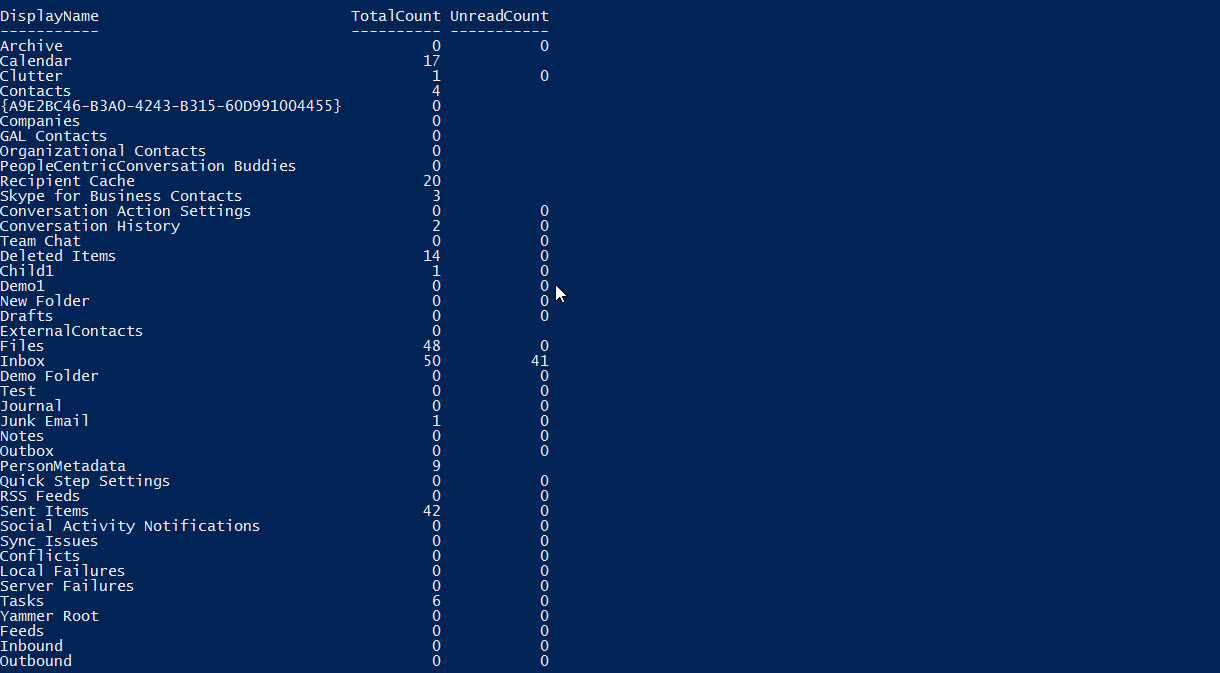
Full Code
function Get-xFolder {
<#
.SYNOPSIS
A PowerShell function to list exchange online folder information
.DESCRIPTION
A PowerShell function to list exchange online folder information.
Assume you have the assembly 'Microsoft.Exchange.WebServices.dll' in the correct location.
.EXAMPLE
PS C:\> Get-xFolder -Identity user@tenant.onmicrosoft.com
Retrieves 10 folder information from the given mailbox
.EXAMPLE
PS C:\> Get-xFolder -Identity user1@tenant.onmicrosoft.com -ItemCount 100 -Credential user@tenant.onmicrosoft.com
Retrieves top 100 folder information from the given mailbox. This use the ImpersonatedUserId class.
.EXAMPLE
PS C:\> "user@tenant.onmicrosoft.com", "user1@tenant.onmicrosoft.com" | Get-xFolder
If you have permission the above snippet returns 10 folder information from the given mailboxes.
.NOTES
@ChendrayanV
http://chen.about-powershell.com
#>
[CmdletBinding()]
param (
[Parameter(Mandatory,ValueFromPipeline,ValueFromPipelineByPropertyName)]
$Identity,
[Parameter()]
$ItemCount,
[Parameter()]
[System.Management.Automation.CredentialAttribute()]
[pscredential]
$Credential
)
# This block is used to provide optional one-time pre-processing for the function.
begin
{
Import-Module 'C:\Program Files\Microsoft\Exchange\Web Services\2.2\Microsoft.Exchange.WebServices.dll'
}
# This block is used to provide record-by-record processing for the function
process
{
$ExchangeService = [Microsoft.Exchange.WebServices.Data.ExchangeService]::new()
if($PSBoundParameters.ContainsKey('Credential'))
{
$ExchangeService.Credentials = [System.Net.NetworkCredential]::new($Credential.UserName,$Credential.Password)
}
else
{
$ExchangeService.UseDefaultCredentials = $true
}
$ExchangeService.ImpersonatedUserId = [Microsoft.Exchange.WebServices.Data.ImpersonatedUserId]::new([Microsoft.Exchange.WebServices.Data.ConnectingIdType]::SmtpAddress,$Identity)
$ExchangeService.Url = "https://outlook.office365.com/EWS/Exchange.asmx"
if($PSBoundParameters.ContainsKey('ItemCount')) {
$View = [Microsoft.Exchange.WebServices.Data.FolderView]::new($ItemCount)
}
else {
$View = [Microsoft.Exchange.WebServices.Data.FolderView]::new(10)
}
$View.Traversal = [Microsoft.Exchange.WebServices.Data.FolderTraversal]::Deep
$Folder = [Microsoft.Exchange.WebServices.Data.Folder]::Bind($ExchangeService,[Microsoft.Exchange.WebServices.Data.WellKnownFolderName]::MsgFolderRoot)
$Folder.FindFolders($View)
}
# This block is used to provide optional one-time post-processing for the function.
end
{
# No need to dispose the $ExchangeService - In EWS Managed API FindItems will do the object dispose job. You can add some code if required.
}
}