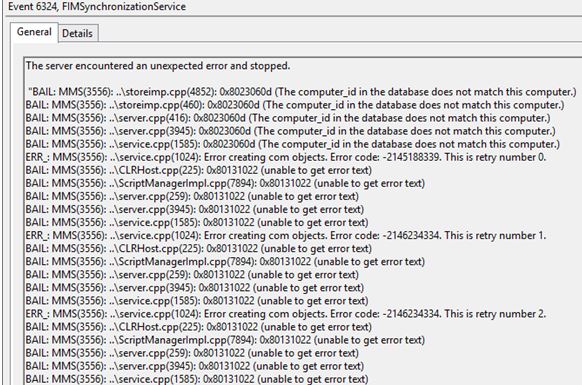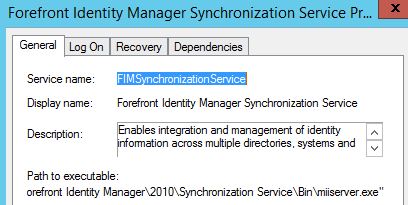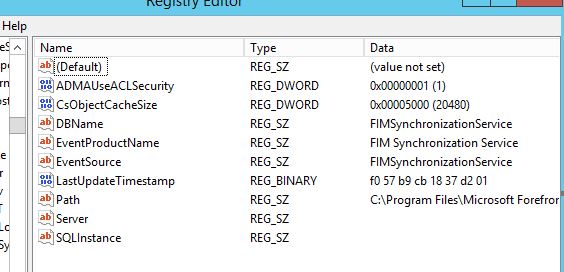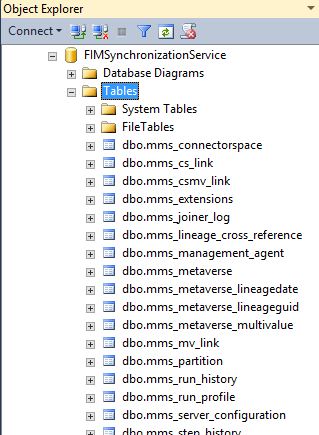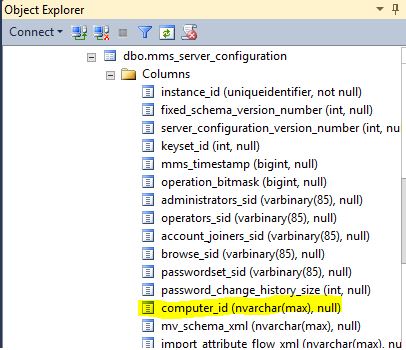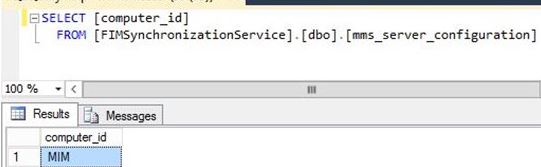FIM/MIM Troubleshooting: synchronization service does not start and "computer_id in the database does not match this computer" error
Problem: You are unable to start the synchronization service. In the application log, the error "computer_id in the database does not match this computer" is found.
Troubleshooting: We know the service can't start which means something in the service or configuration is faulty.
If you were to run Process Monitor and filter for miiserver.exe, you will find the binary reads all over the file system and system registry.
We can save some time by knowing the configuration for the synchronization service is essentially in two places: In the registry (HKLM\System\CurrentControlSet\Service\FIMSynchronizationService\Parameters) and in the FIMSynchronizationService database.
If we look in the registry, there is no sign of a computer_id value.
If you run SQL Management Studio and look at the tables in the FIMSynchronizationService database.
If we look at the dbo.mms_server_configuration table, we find the following:
If you query the table you will find that the value in computer_id should be the name of the server running the synchronization service.
If this value "MIM" is not our computer name (and it's not), you will be be tempted to change the value to the correct computer name directly in SQL. Don't. Instead, either run the MIISActivate.exe which by default exists in C:\Program Files\Microsoft Forefront Identity Manager\2010\Synchronization Service\Bin or re-run the synchronization installation and specify the same settings by specifying the existing SQL server and FIMSynchronizationService database.