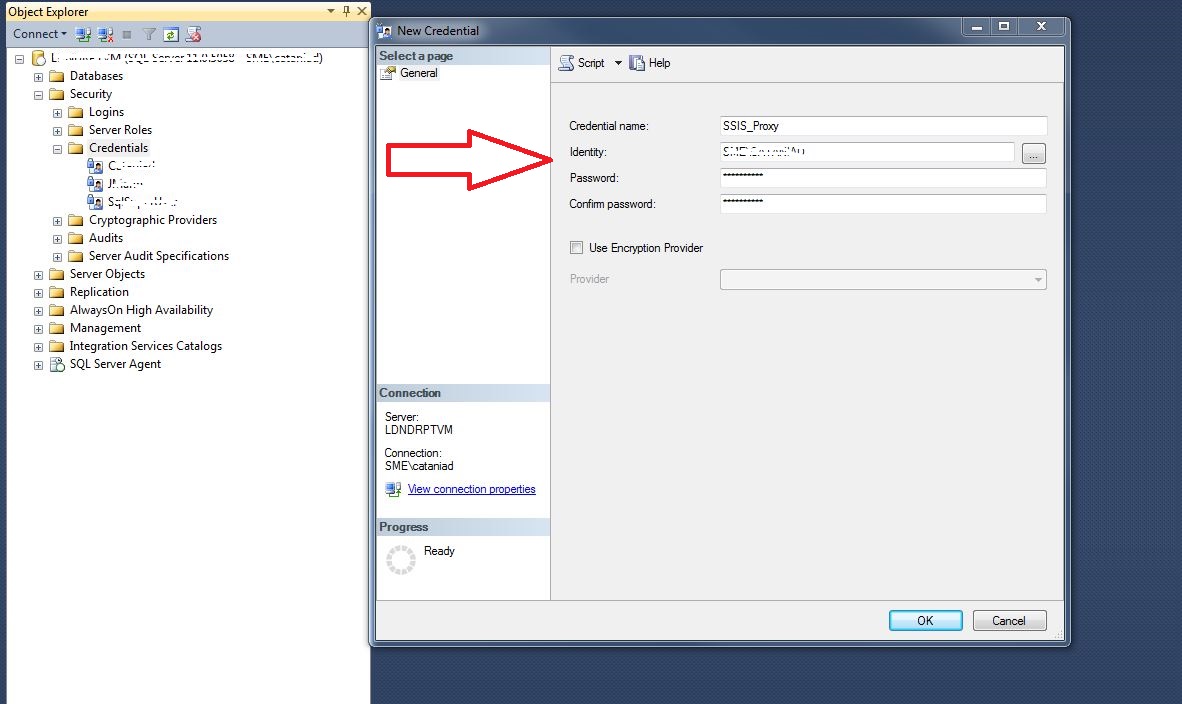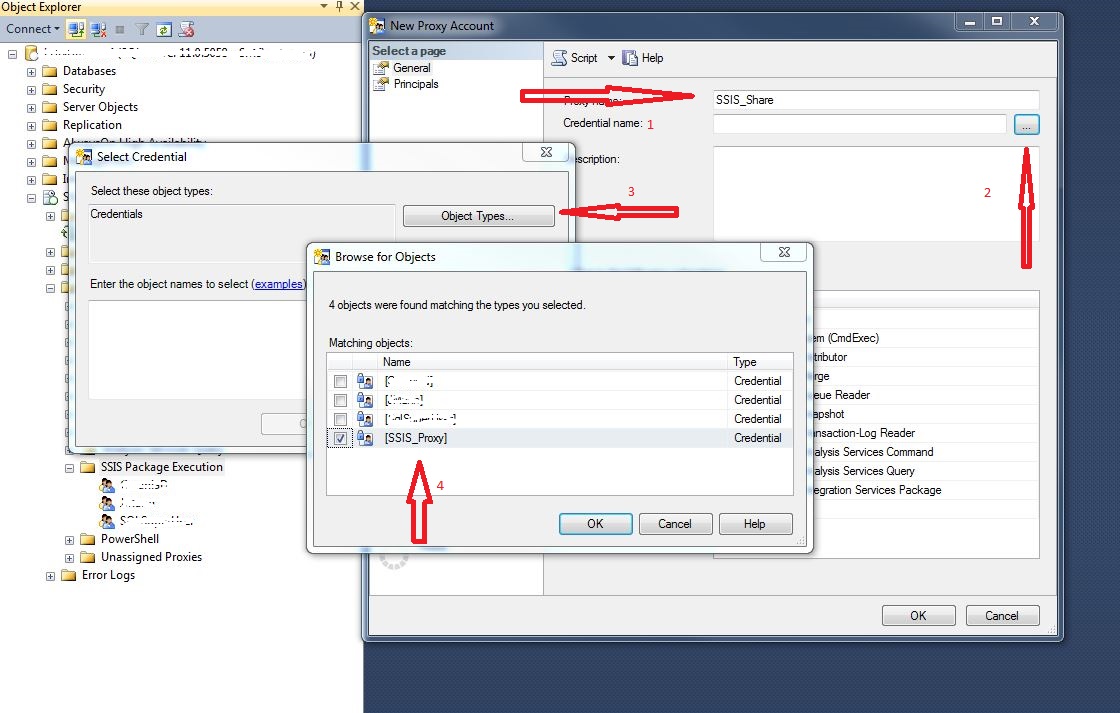SQL Credentials and Proxy for Agent Job
Very often we need to run SSIS jobs in SQL Agent using a specific user. That because the package is going to write in a particular folder in the network accessible only for that specific user or group or because the package is going to send an email so the sender must be a user or group recognizable by Exchange...or thousands of other reasons. Hence we cannot use SQL Server Agent Service Account. How can we set up the specific user in order to run on the package as it? Simple using credential and proxy. Let's start. Go to Security ==> Credentials ==> Add New Credential
Choose a name for the credential (in our case SSIS_Proxy). Identity (the network user) and password (this need to be typed by the user).
As you can see in the image below now we have a new credential SSIS_Proxy
Now we need to set up the proxy. Go to SQL Server Agent ==> Proxies ==> SSIS Package Execution ==> Add New Proxy (see below)
As per image below: 1) give the Proxy a name 2) open the credential name window 3) click on Object Types 4) Choose the SSIS_Proxy (this is the name we've given to our credential)
And now you can see the Proxy under the SSIS Package Execution
Last step, set the package in SQL Server Agent. As per image below: Right click on Jobs, New Job, Steps, New and...run as SSIS_Share. Done.
Using credentials and proxies is a easy process that can help you in a lot of different ways. Here we have seen only the SSIS Execution but the concept can be applied into several tasks. Hope you enjoy the article.