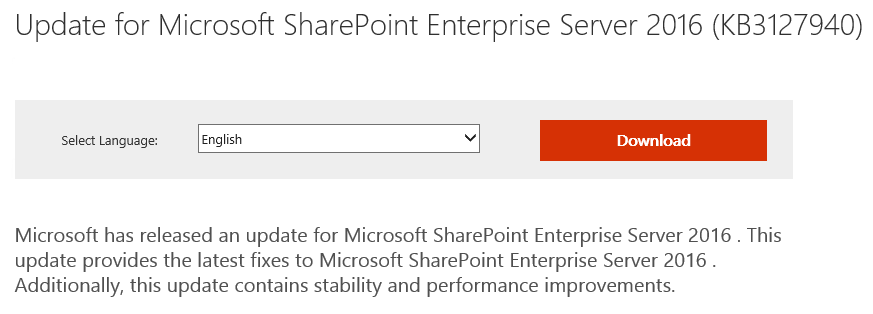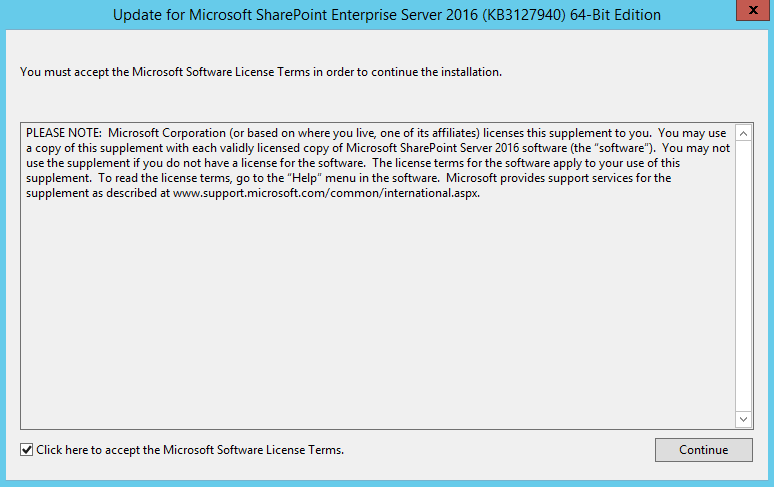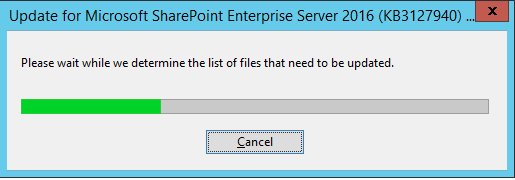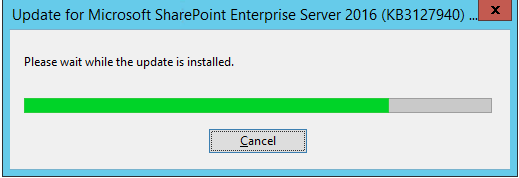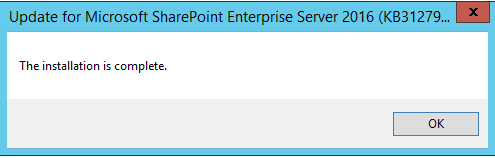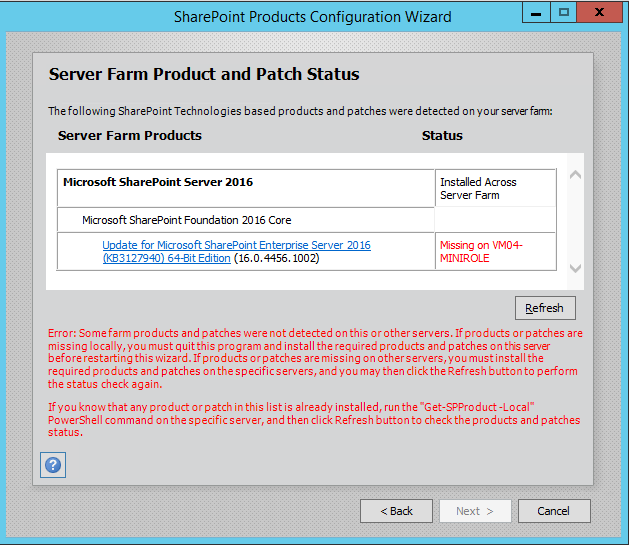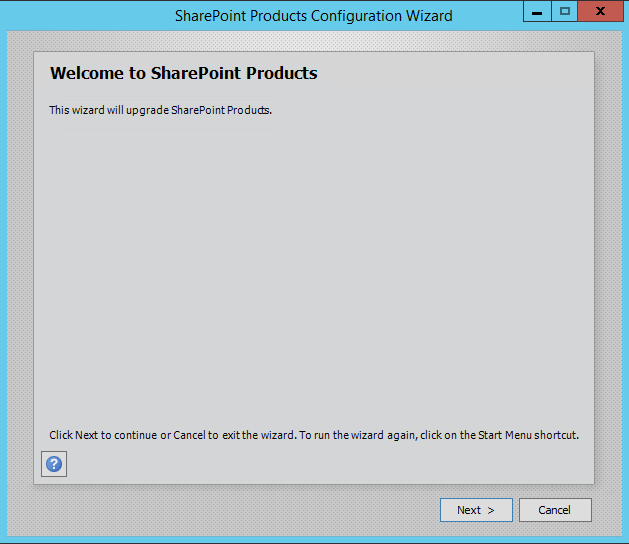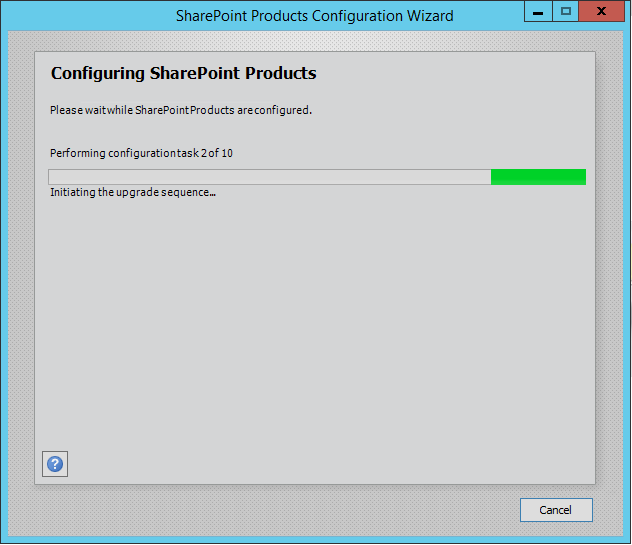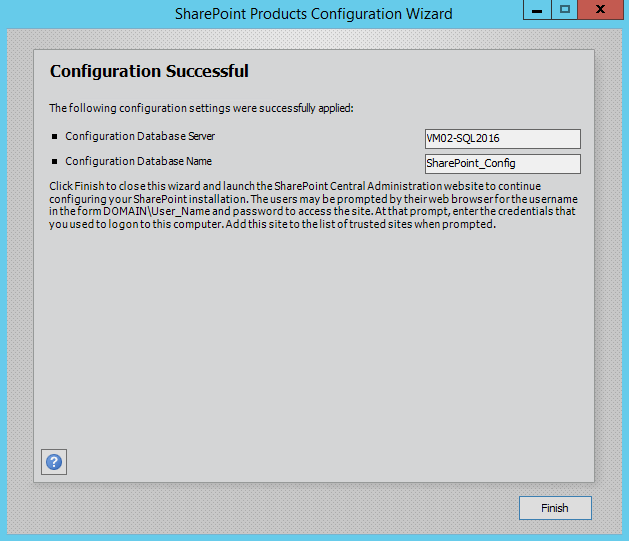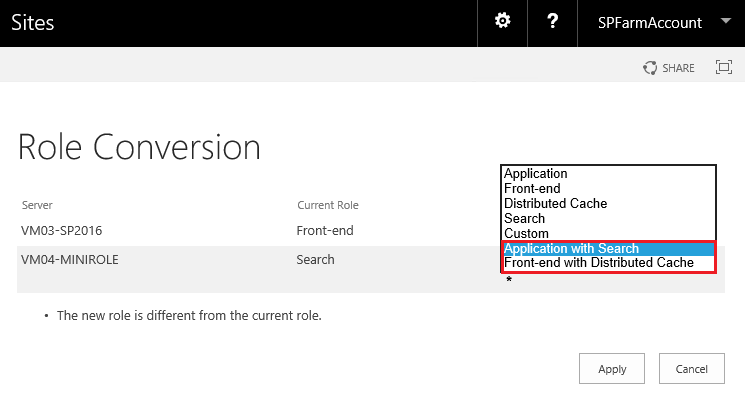SharePoint Server 2016: Getting Started with Feature Pack 1
SharePoint Feature Packs
Feature Pack is an innovative step taken by Microsoft to add new features to SharePoint Product line which were not really announced as part of the initial Product release. Earlier a new feature made its way to SharePoint only as part of Product Launch which happened in three years interval. SharePoint Team will now be taking feedbacks and new features will be deployed as feature packs to SharePoint Server at regular intervals. This will keep SharePoint Server updated with new Cloud features introduced in SharePoint Online.
SharePoint 2016 Feature Pack 1
As promised, Feature Pack 1 aka November 2016 CU for SharePoint Server 2016 has been made publicly available on November 8. The build number for this release is 16.0.4456.1002. The official release note states that the below new features will be delivered as part of Feature Pack 1.
- Administrative actions logging for common SharePoint administrative actions.
- MinRole enhancements to support small and medium-sized farms.
- A OneDrive for Business modern experience.
- Custom tiles in the SharePoint app launcher.
- SharePoint hybrid auditing unified across site collections on-premises and in Office 365.
- Hybrid taxonomy unified across on-premises and Office 365.
- OneDrive API for SharePoint on-premises.
Configure Feature Pack 1
You can download the Feature Pack 1 from here
Once you have downloaded the package, run the installer.
Upon clicking Continue, it will determine the list of files to be updated as part of the Feature Pack.
Once it is done, installation of Feature Pack 1 will begin.
The feature pack installation has completed.
Run the same Feature Pack in other SharePoint Servers in the farm as well. If it is not installed in all the SharePoint Servers we will be getting the below warning while running the Configuration Wizard.
Once the update is installed in all the SharePoint Servers, we have to run SharePoint 2016 Products Configuration Wizard on each SharePoint Servers in the farm. Spin up the Configuration Wizard.
Click on Next.
This will start the SharePoint upgrade process.
It will take some time to complete. Finally the configuration process has completed.
If there are multiple SharePoint Servers in the farm, run the Product Configuration Wizard in each of them.
Quick Test of the Feature Pack
Feature Packs will install multiple features to the SharePoint Farm. To do a quick test, we can check to see if the new Mini Roles has come up in the Central Administration. Go to System Settings-> Convert Server role in the farm. As you can see below, the extra roles have come up.
Summary
Thus we saw how to get started with Feature Pack 1 for SharePoint 2016 and install it across the farm.