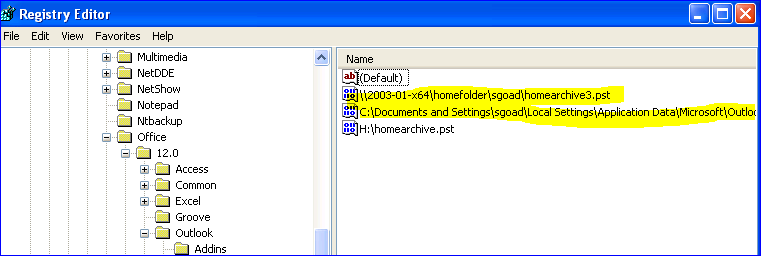USMT 4.0 Custom Sample - Migrating all Outlook PST files from Fixed Drives Only
Scenario
You want to migrate all PST files from any fixed drive, excluding any PST files that are stored on network shares and referenced by Outlook. By default, USMT migrates only PST files that are referenced by Outlook in registry path:
HKCU\Software\Microsoft\Office\12.0\Outlook\Catalog
Note how the first entry in this example is specified by a UNC path - that file will be copied into the migration store. The second one would also migrate as it is local. The third one (being hosted on a mapped home folder drive) would not migrate as USMT cannot figure out that path.
Even if the XML is set to unconditionally exclude PST files on fixed drives, they will still migrate from UNC paths if directly registered with Outlook. This is a limitation of GenerateDrivePatterns and Outlook migration rules.
Sample That Migrates All PST files from Local Fixed Drives Only
<?xml version="1.0" encoding="utf-8" ?>
<migration urlid="http://www.microsoft.com/migration/1.0/migxmlext/pst">
<!-- This component migrates ALL .PST except for those on the network-->
<component type="Documents" context="UserAndSystem">
<displayName>AllPstMigrate</displayName>
<role role="Data">
<rules>
<unconditionalExclude>
<objectSet>
<script>MigXmlHelper.GenerateDrivePatterns ("* [*.pst]", "Remote")</script>
</objectSet>
</unconditionalExclude>
<unconditionalExclude>
<objectSet>
<pattern type="File">\* [*.pst]</pattern>
</objectSet>
</unconditionalExclude>
<include>
<objectSet>
<script>MigXmlHelper.GenerateDrivePatterns ("* [*.pst]", "Fixed")</script>
</objectSet>
</include>
</rules>
</role>
</component>
</migration>
Further Notes
Running PST files off of a network share is strictly unsupported (no effort) by the Outlook team. See:
http://support.microsoft.com/kb/297019For more explanation around unconditionalExclude, examine:
- USMT custom samples are always provided AS-IS and are not supported by Microsoft except through "best effort."