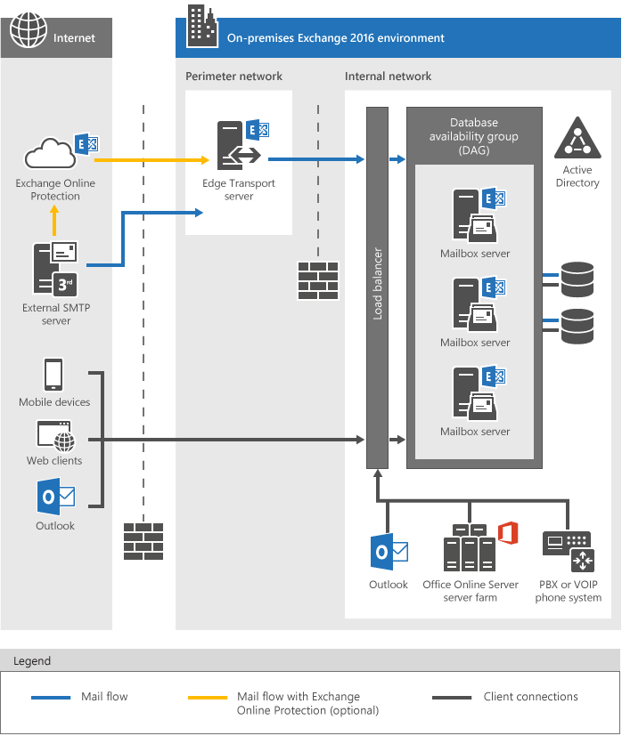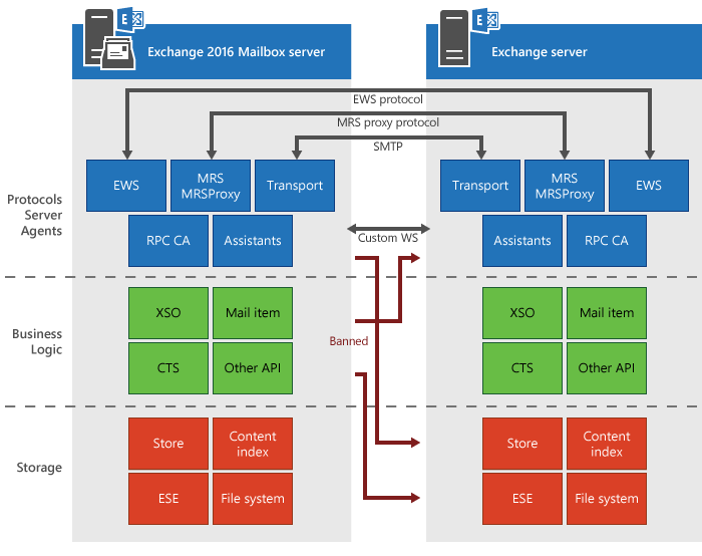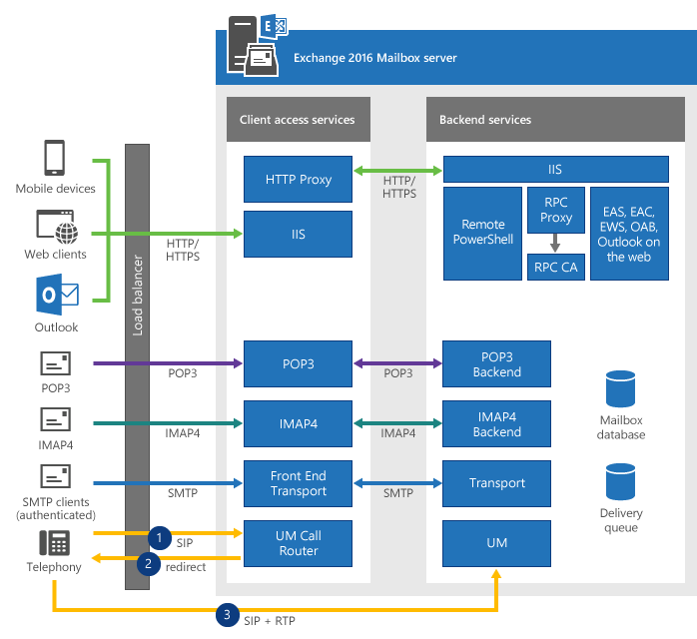Exchange 2016: New features Summary
Credits
This article is a condensed view of https://technet.microsoft.com/en-us/library/jj150540(v=exchg.160).aspx which allows to get a quick overview if you don't want to have the full text content.
General introduction Exchange 2016
- Primary design goal for Exchange 2016 was the simplicity of scale, hardware utilisation and failure isolation.
- Microsoft has learned from Office 365/Exchange online and now gives on premises users the benefits of a cloud implementation locally.
Exchange Versions
- Standard: up to five mounted databases maximum
- Enterprise: up to 100 mounted databases maximum
- Recovery databases do not count towards this limit
- Since the Edge transport server hosts no databases it makes sense to use standard edition here.
- You can upgrade licenses but not downgrade. This requires reinstallation.
Specifications/Requirements
Software
- Exchange 2016 must be installed on server with GUI
- .Net Framework 4.5.2
- Unified Communications Managed API 4.0. Core-Run-time 64-bit
- Requires Schema and AD upgrade/extension
- Windows Server 2012 (R2) Standard or Datacenter
- Windows Server 2016 (still to be announced but makes sense it is supported).
Hardware
- 8GB Ram minimum Mailbox Server
- 4GB Ram minimum Edge Server
- Pagefile is RAM + 10 MB. (maximum of 32778 if using more than 32GB of RAM)
- x64 based computer platform that support Intel64 platform, or AMD processor that support AMD64 platform.
- Disk space is based on Log file and database requirements.
Supported Clients
- Outlook 2016
- Outlook 2013
- Outlook 2010 with KB2965295
- Outlook for Mac for Office 365
- Outlook for Mac 2011
Virtualization
Hardware virtualization can be done when:
- Running Exchange 2016
- Hosted on Windows Server 2012 or Windows Server 2012 R2
Virtualization:
- All Exchange 2016 roles are supported
- Can be mixed with physical hosts in a DAG when failover is configured to cold boot
- Snapshots for Exchange is not supported. Snapshots are not application aware
- Virtual CPU – to – Logical CPU ratio no more then 2:1. 1:1 is recommended.
- Recommended is using LUNs or pass-through disks if Fibre Channel or iSCSI are not an option
- Storage should be block-level storage
Architecture Exchange 2016
Server roles have been reduced to 2 (Server role consolidation):
- Mailbox Server role
- Edge Transport Server role
Benefits include (not limited to)
- Same hardware (simplifies maintenance, purchase, etc.
- Improved scalability
- Improved resilience
Mailbox server roles include
- All previous components of the Exchange 2013 mailbox and Client Access server roles. Client access cannot be installed separately anymore.
- For mailbox this includes:
- Client access protocols
- Transport service
- Mailbox databases
- Unified Messaging
- Handles all activity for the active mailboxes on that server
- For Client Access Server this includes:
- Authentication
- Limited redirection
- Proxy services
- No data rendering
- Usual CA protocols (HTTP, POP, SMTP, IMAP)
Client access services (hosted on Mailbox Server):
- Responsible for accepting all forms of client connections
- It is then proxied to the back-end services (mailbox server that holds the active copy of a mailbox).
- Clients don’t directly access the back-end services.
Unified Messaging
- Telephony requests don’t proxy. The Mailbox server redirects to the server that hold the active copy.
- Telephony devices are required to establish SIP&RTP sessions directly with the UM services on the destination Mailbox Server.
Edge Transport server role
- Typically placed in the perimeter network outside internal AD forest.
- Anti spam protection
- Subscribes to the internal mail organization.
High Availability Exchange 2016
The following features are included in Exchange 2016 to provide High Availability:
Mailbox High Availability:
- DAG = A group of mailbox servers that host a set of Databases. It provides automatic database-level recovery from Database, Network and server Failures.
- In exchange 2016 Dag = High availability boundary.
- In Exchange 2016 site resilience = spanning dag across multiple AD sites.
Transport High Availability:
- A copy is made of all messages in transit (shadow redundancy)
- A copy is made of all messages delivered (safety net)
Redundancy doesn’t depend on the features of the sending mailserver.
New features for DAGs
- Failovers are 33% faster due to ability to read from the passive copy of the database.
- Get-mailboxredundancy CMDlet is added to help prioritize hardware repairs and make upgrades easier.
- Automated repair improvements such as database divergence detection.
- Exchange 2013 & 2016 can’t exist in the same DAG. However either version can proxy for client connection databases hosted in each others’ DAG.
- Replay LAG manager enabled by default on DAG
New features (other)
Allow you to extend on premises environments with cloud features:
- Exchange Online Protection
- Online archiving
- Azure Rights Management
- O365 Message encryption
- Cloud-Based Data Loss Prevention
Data Loss Prevention (DLP) has been enhanced:
- 30 new sensitive information types
- Can now trigger when classified by 3rd part software
- Configure custom email notifications when messages sent to recipients are impacted by you rules
Automatically provisions auxiliary archive mailboxes when reaching archive limits (100GB). This is done by 50GB increments.
Transition to Exchange 2016
Easier namespace planning:
- From 2010 to 2013 you had to move the namespace.
- From 2013 to 2016 you can just add the namespace.
- This has to do with the fact that 2013 and 2016 are based on the same technology.
New mailbox server role allows you to proxy traffic:
- From Exchange 2016 to 2013
- From Exchange 2013 to 2016
- This gives more control when moving to Exchange 2016 without worrying about enough front end capacity
Active Sync v16
- Enhanced calendar reliability (fewer calendar problems)
- Syncing of calendar attachments
- Syncing the drafts folder
- iOS9 is supported
OWA Exchange 2016 & Outlook 2016 improvements
OWA
- Attachments in emails can now include links to SharePoint Online and One Drive for Business. This will effectively attach the document that is hosted in either environment. This helps with version control.
- Sweep functionality (=easy cleaning your inbox)
- Pin functionality (=for keeping important messages on top of your inbox list)
- Inline reply
- New single-line inbox view
- Improved HTML rendering
- New Emoji's
- Several new themes have been added.
Outlook 2016
- Smart Lookup: highlight a specific keyword. Right click it. It the searches the inbox for items containing the keyword.
- Better responsive view (scales better with device)
Office online server preview for Outlook
Office online server preview for Outlook on the web-document preview:
- Rich preview and editing capabilities for documents
- Consistent document experience with products like SharePoint and Skype for Business.
- Does not require to deploy office online server preview on-premises. Without Office Online Server Preview installed, Outlook users need to download attachments to their local computer and then open them in a local application.
End User Improvements
Drastically improved Search:
- Search suggestions appear based on the people you communicate with, mailbox content and query history.
- Better search suggestions, people suggestions, search refiners and event search in Calendar. All based on experience gathered via O365/Exchange Online.
- The local search instance can read from the local DB copy, and no longer needs to coordinate with its active counterpart for index updates.
- Bandwidth requirements for local search have been reduced by 40%.
- Able to perform multiple asynchronous disk reads prior to completing a search term, and populating its cache with this.
Miscellaneous
CU’s will be released roughly every 3 months.
MAPI over Https is by default enabled for outlook:
- Disable or enabled per user
- Can be setup whether to advertise it to external clients
eDiscovery:
- Asynchronous search across multiple servers
- Ability to search, hold and export from public folders