Note
Access to this page requires authorization. You can try signing in or changing directories.
Access to this page requires authorization. You can try changing directories.
Abstract
Monitoring disk space utilization of server(s) is the critical and important job for any administrator. Keeping things organized might improve application availability and server availability. Hard drives and disk management receive scant attention from the industry press, yet recent surveys have identified disk failure as the #1 source of server downtime.
Introduction
This article takes us through various methods which discuss disk space utilization. The server Disk Management and reporting in a Windows Environment explains the basic elements of disks and captures growth metrics, and explores how to successfully manage and maintain functionality within a Windows environment.
Features
- Covers fundamentals of how to find disk space
- Details various approaches and methods
- Examines listed server disk health
- Analyzes the essentials of disk management, including disk inventory, stats gathering and reporting
- Summarizes the challenges of doing disk management over a heterogeneous network environment; focuses on implementation using secured parameters
- shows how to do various forms reporting and effective ways of doing disk management
Highlights
- Stay up-to-date on Disk Space Utilization
- Describes Automated and Manual process
- Regular health check-ups
- Reporting, capacity planning and forecasting
- Oversee N/W systems - Internal and External servers
- A threshold can be set the drive level/ Server level
- Different kind of tickets needs to create to critical and non-critical systems
- Summarization of data
Details
The below set of articles iterate the importance of having a good disk free space monitoring definitions. This is a basic requirement for monitoring operational health of every server role in your infrastructure. Whether we’re talking about file servers, database servers, web servers or application servers, iterate the importance of having a good disk free space monitoring definition.
PoSH : CSV - Disk Space Report - CSV This article takes us through the in-detail steps to read each drive and report every drive details based on threshold values and output data written into a CSV file. The step by step process quickly take us through the disk space utilization details of server(s). You'll basically feed a list of servers to watch over, and it will report back on these for you, meaning you could also use it as a more general "daily server disk space report"
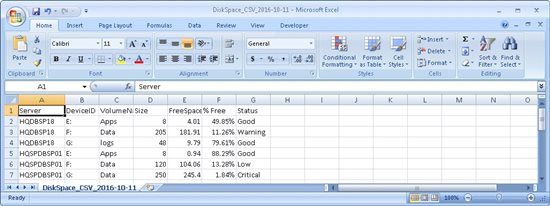
Disk Space Utilization Report
This article takes us through the in-detail steps to read servers from a text file and validate the disk based on default/custom threshold values. The output is integrated with HTML tags.
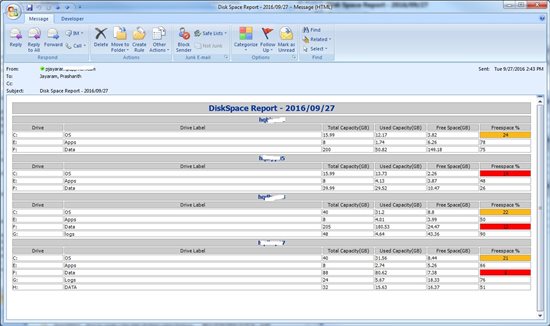
CSV - Disk Space Report - HTML
The processes iterate through a list of servers and drives that you have listed in a CSV file. Checking for disk space status of every listed drive and its status may fall under one of the four statuses that are defined as critical, warning, low and good. The nice thing about this script is that it will consolidate health status of each listed disks and gives a summary that needs your attention (you set the threshold as per requirement because the size of the drive may vary from server to server). 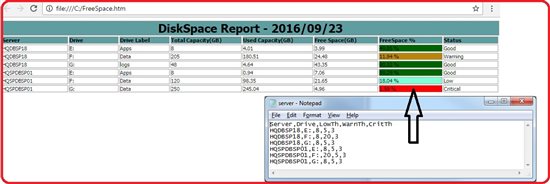
CSV - Disk Space Report - Excel
The process iterates through a list of servers and drives that you have listed in a CSV file. Checking for disk space status of every listed drive and its status may fall under one of the four statuses that are defined as critical, warning, low and good. If the disk in question is below the threshold then increment the corresponding status counter which acts as a data source for depicting excel charts. The nice thing about this script is that it will consolidate health status of each listed disks and gives a summary that needs your attention (you set the threshold as per requirement because the size of the drive may vary from server to server).
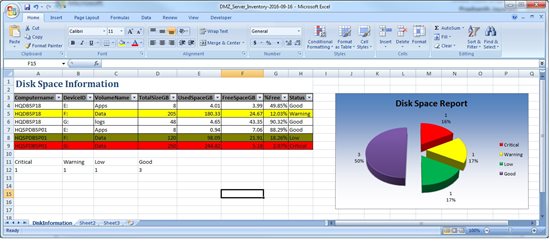
DiskSpace GUI Tool
A simple GUI tool which has various features and quickly takes us through the disk space utilization details of the server. You��ll basically feed a server to watch over, and it will report back on these for you. The chart representation is user-friendly and output can be exported to CSV.
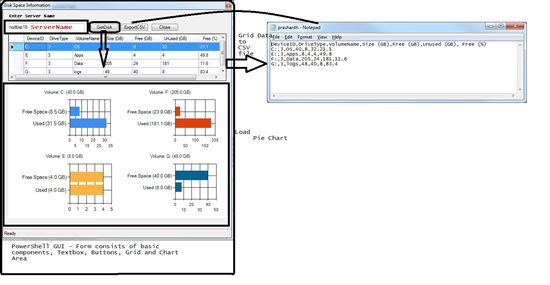
MultiServer(s) Disk Space GUI Tool
Being a database administrator for 10 years have faced and handled/managed lot of issues with disk space. There are many times we end up with I/O bottleneck and disk ran out space for transaction log files. To get around that have designed a simple GUI tool which has various features and quickly take us through the disk space utilization details of the server(s). You’ll basically feed it a list of servers to watch over, and it will report back on these for you, meaning you could also use it as a more general “daily server disk space report”
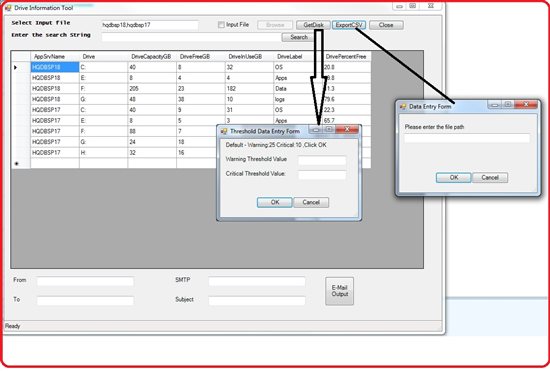
Monitoring Disk Space with SQL Server and PowerShell via SQL Agent
Monitoring disk space utilization of server(s) is the critical and important job for any administrator. Keeping things organized might improve application availability and server availability. The recent study reveals that 24.45%the administrators manually performing disk space monitoring operations on daily basis. There may be many reasons for manually doing these tasks. Have written series of disk monitoring article to understand and use the existing tools and utilities to automate this critical tasks.
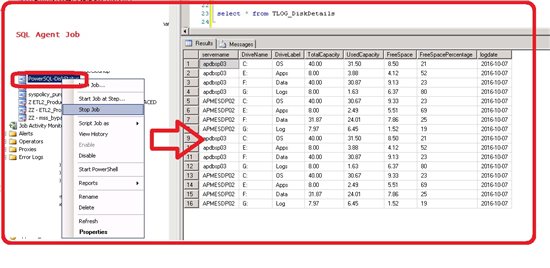
PoSH & SQL: Monitoring Disk Space via Task Scheduler
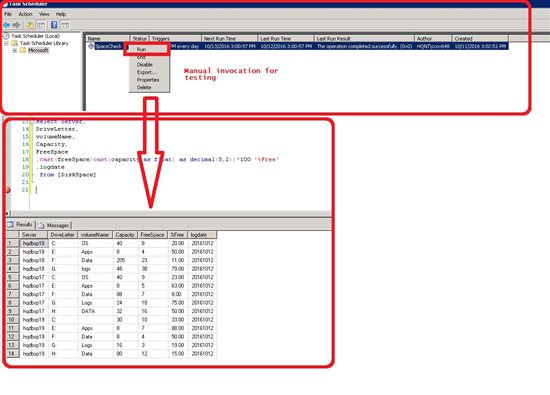
Monitoring and Notification - Disk Space Alerts
A DBA doesn’t want to run out of space on their servers, even in their labs! To avoid this happening, wrote a PowerShell script to provide some alerts by email.
The script works in the following way
- Reads server and other monitoring metrics from a CSV file
- Iterates through a list of servers
- Runs a WMI query to gather disk information
- If the free space has fallen below a threshold, checks to see if it has emailed before and if not emails a warning
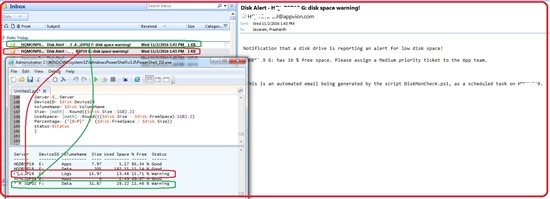
Monitoring Disk Space - XML and ADO.NET Class Libraries
This article shows one possible solution for monitoring disk space usage using SQL Server and a simple PowerShell script by parsing XML data and Using ADO.NET class libraries. The idea is borrowed from the external blog Monitoring Disk Space with SQL Server and PowerShell  . Have made customization like adding server name to a central table and reading server name from the input file which acts as a source for an entire script Also, the SP is altered to add server name.
. Have made customization like adding server name to a central table and reading server name from the input file which acts as a source for an entire script Also, the SP is altered to add server name.
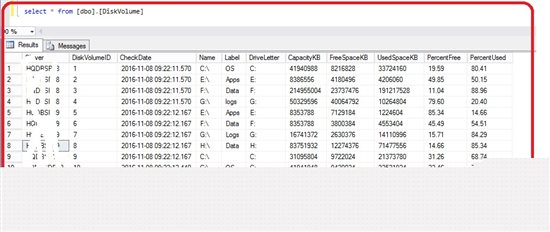
Conclusion
This article spoke about all possible ways to monitor the disk space utilization, One of the important system parameters to be measured to increase the availability of the application. Due to this scripts, anyone can monitor large, complex environments across multiple locations securely. It’s crucial for most companies these days to have some sort of monitoring in place to alert administrators of current or impending problems. The above solutions might help you to effectively and efficiently manage disk space of server(s) and keep your department running smoothly without major issues. Feel free to add or update this article or provide your valuable feedback by leaving the comments.