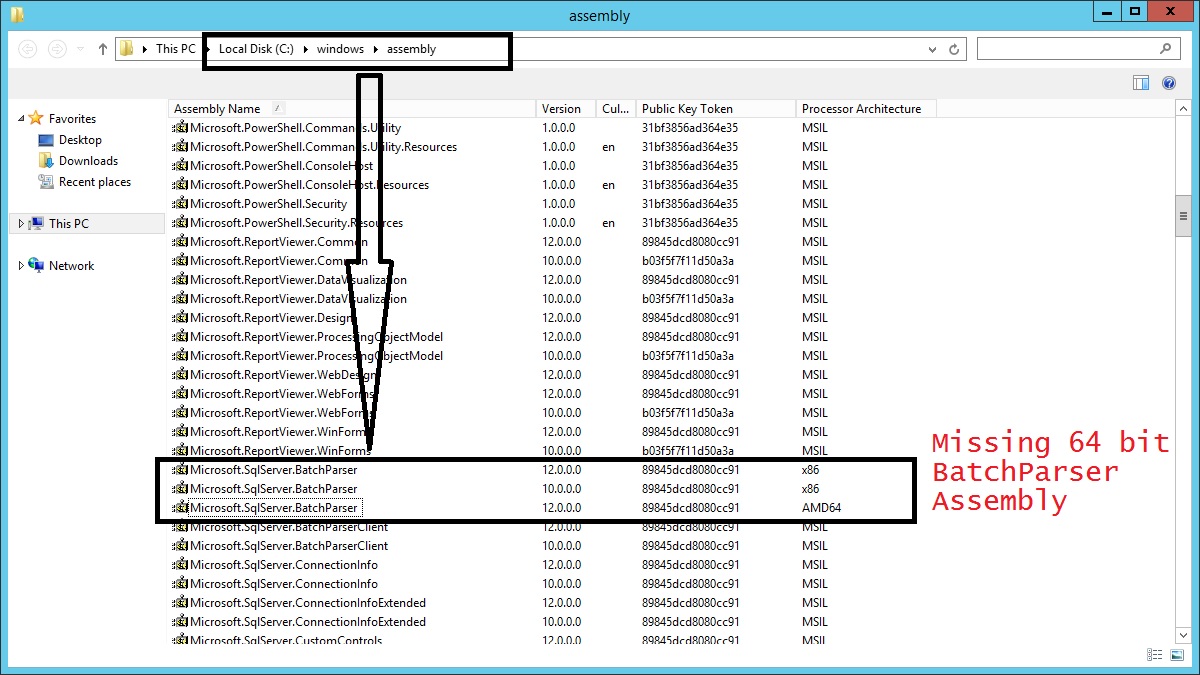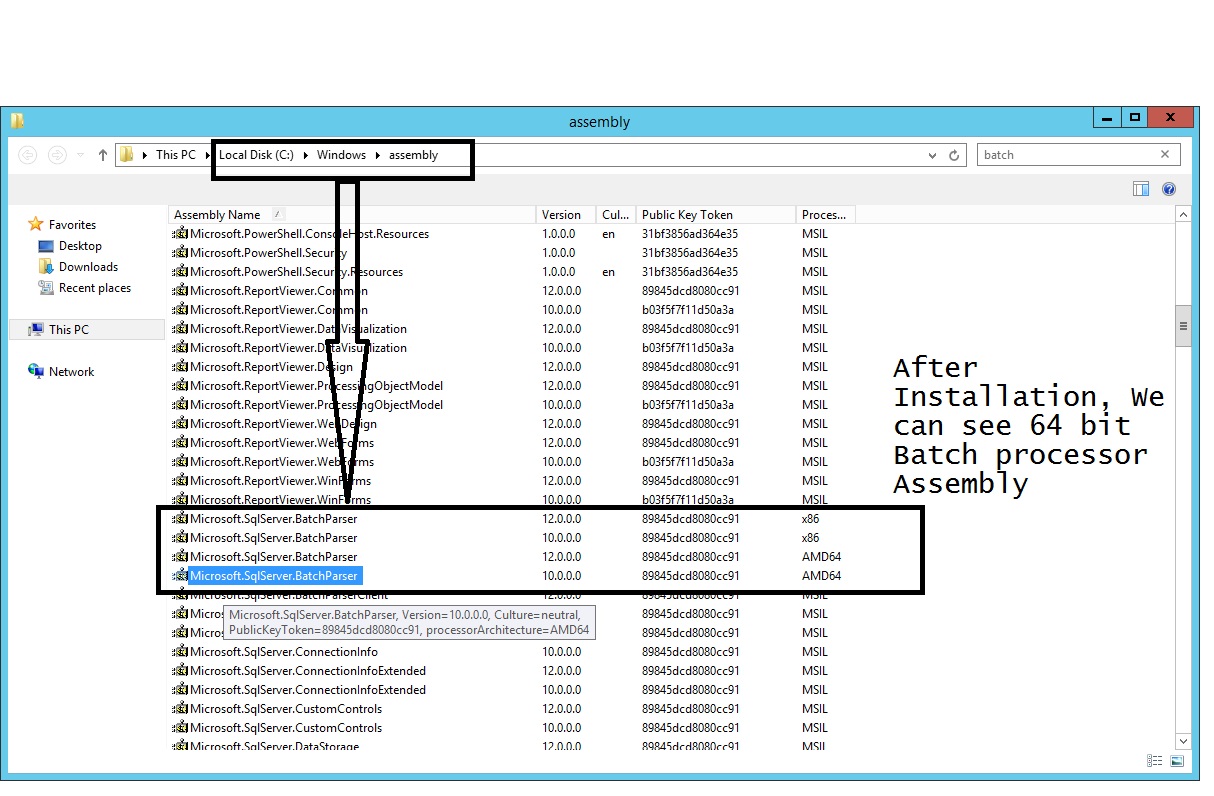Note
Access to this page requires authorization. You can try signing in or changing directories.
Access to this page requires authorization. You can try changing directories.
Introduction
We have encountered an issue with a third-party backup application (Commvault). When trying to backup databases on SQL 2014 it was throwing the below error:
“Description: Error encountered during backup. Error: [ Could not load file or assembly ‘Microsoft.SqlServer.BatchParser, Version=10.0.0.0, Culture=neutral, PublicKeyToken=89845dcd8080cc91’ or one of its dependencies. The system cannot find the file specified.]”
Solution
For some applications, we need to ensure that we have both 32-bit and 64-bit versions of assemblies found under c:\Windows\assembly. This Assembly Version=10.0.0.0 has something to do backward compatibility with SQL 2008 or R2 feature pack. It wasn’t able to list the assembly in the c:\windows\assembly folder.
Before: We can see that missing 64-bit assembly batch parser assembly.
Download the Microsoft SQL Server 2008 Feature Pack
Select the respective component as per the processor architecture:
- x64\SharedManagementObjects.msi
- x64\SQLSysClrTypes.msi
The SQLSysClrTypes.msi should be installed first due to its dependency on SharedManagementObjects.
After: We can see the file in c:\Windows\assembly folder
After the installation, the backup ran successfully.