Note
Access to this page requires authorization. You can try signing in or changing directories.
Access to this page requires authorization. You can try changing directories.
Problem Description
For quite some time, with Provider Hosted apps having Tenant scoped permissions, end users are getting the below issue while debugging and installing the app on their site.
Even if the logged in user is the Global Administrator as well as Site Collection Administrator and also the user has Full Control of this Site, it displays the same error.
AppManifest Details:
**
**
<AppPermissionRequests AllowAppOnlyPolicy="true">
<AppPermissionRequest Scope="http://sharepoint/content/sitecollection/web" Right="FullControl" />
<AppPermissionRequest Scope="http://sharepoint/social/tenant" Right="FullControl" />
</AppPermissionRequests>
Resolution: Steps to fix this issue
Please follow the below steps to mitigate this issue while running the app in debug mode:
- Run the solution from Visual Studio.
- After the app successfully deployed on the desired site, the above screen appears displaying the error "Your Tenant Administrator "
- Without closing the browser, open the "Site Contents" page in new tab.
- From the Site contents page, go to the app which you are debugging and click the ellipsis ("...") or context navigation.
- From the menu, select "Manage Permission" of the app.
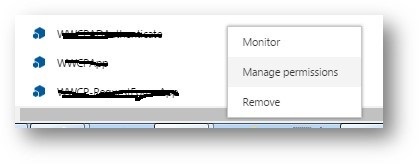
- On selecting "Manage Permission", the following screen will appear. Click "here" link to trust the app.
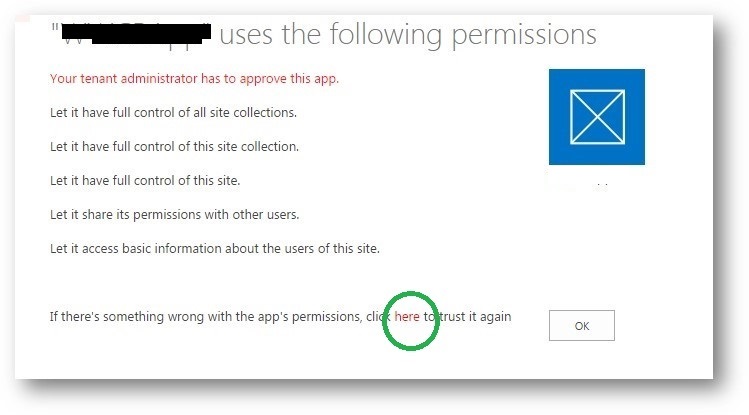
- Now run the app from the site contents page, and you will be able to run the app in debug mode (from localhost).
