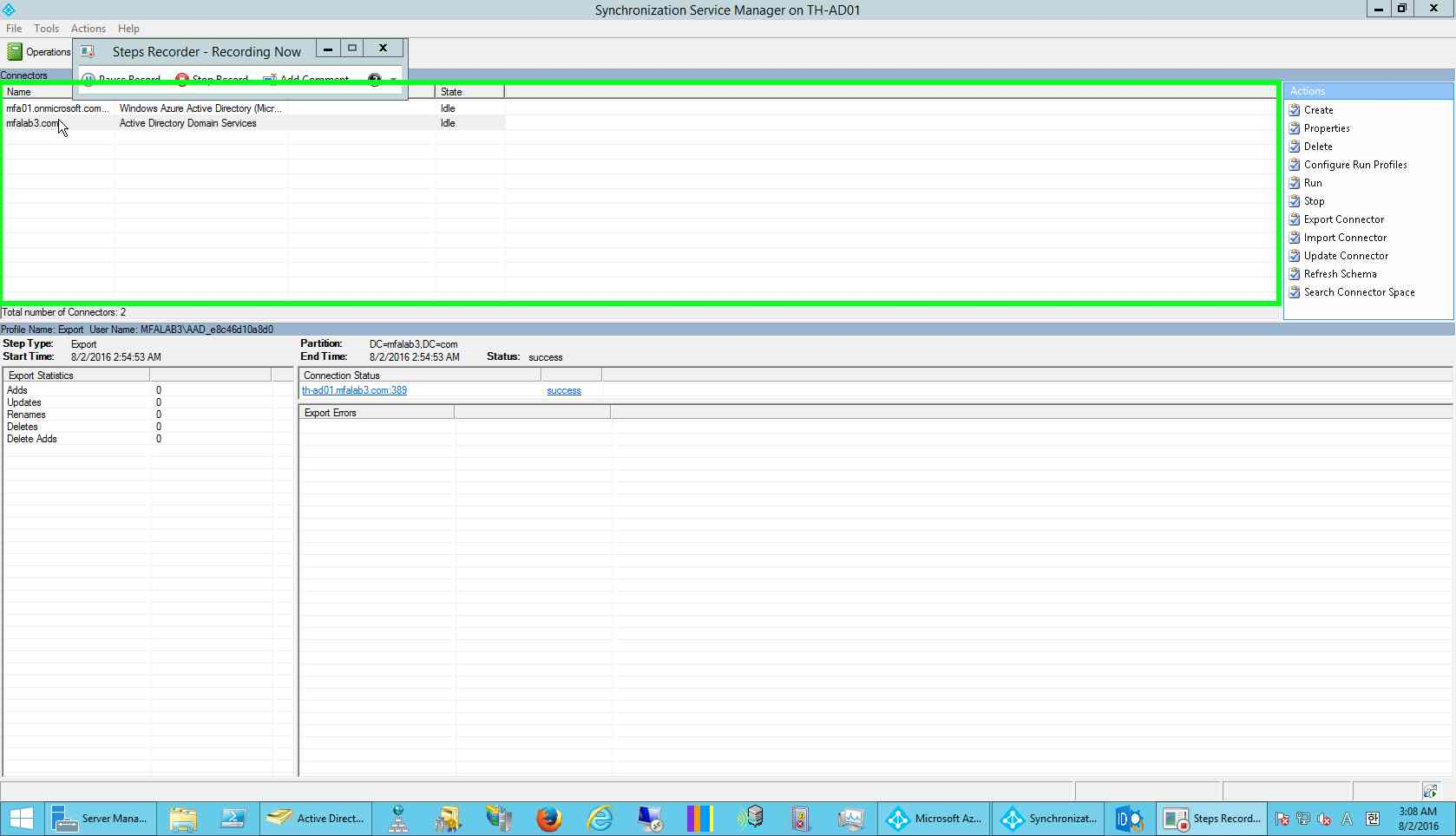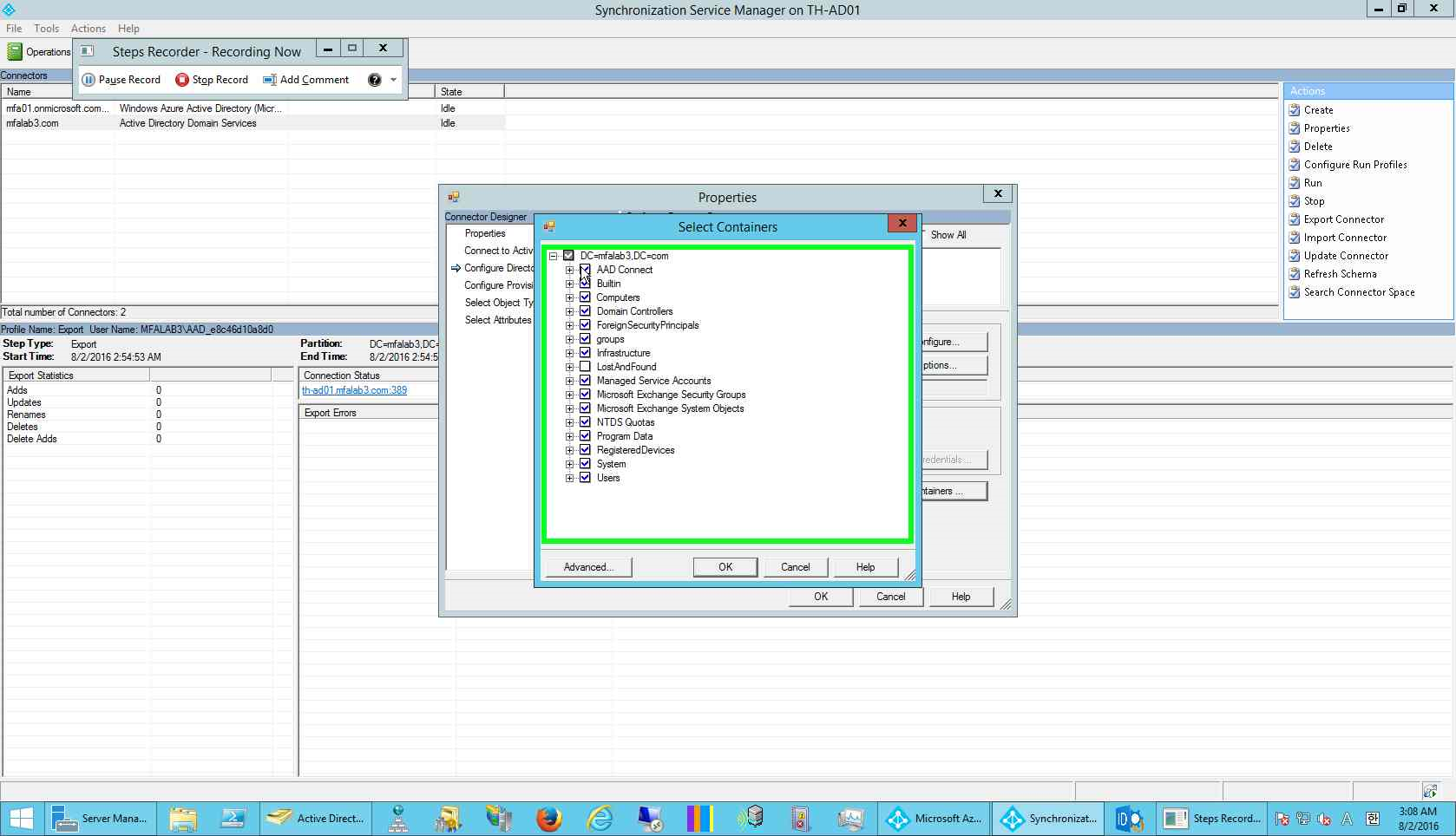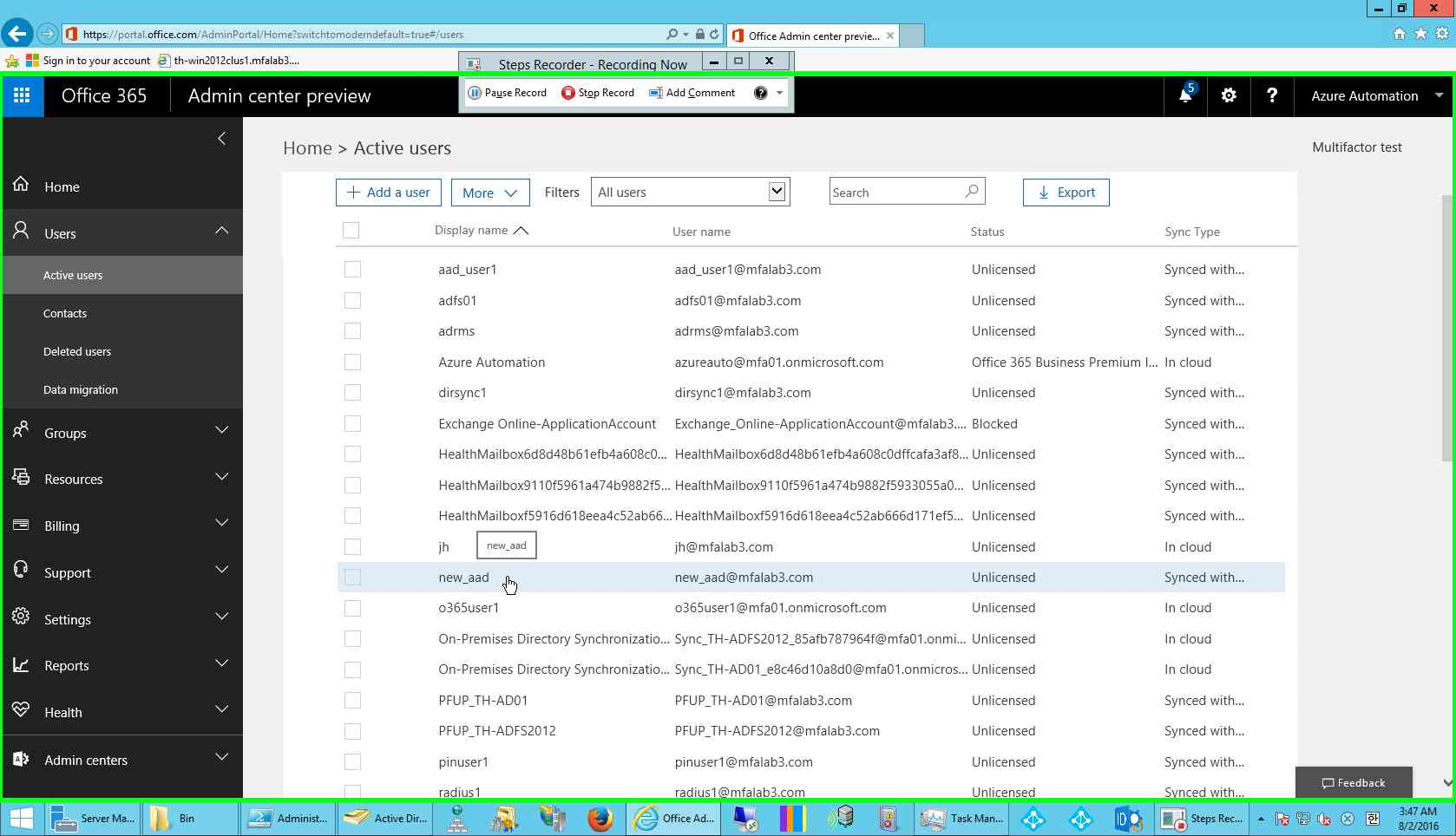AAD Connect : How to add an OU to be synced
1. Open AAD Connect Synchronization Service Manager
2. Select on-prem AD connector and click Properties
3. Configure Directory Partitions -> Containers
4. Enter Password and click OK
5. Select an OU to be added, "AAD Connect" in this example
6. Create an user for test
7. A new user, "new_aad" created
8. "new_aad" not listed in O365 portal
9. Start AAD sync "Delta"
10. "new_aad" is synced/listed in O365 portal