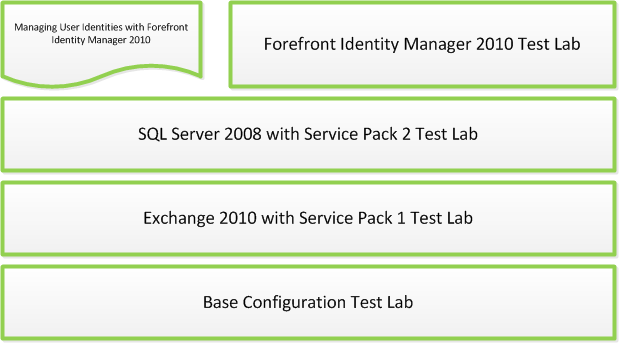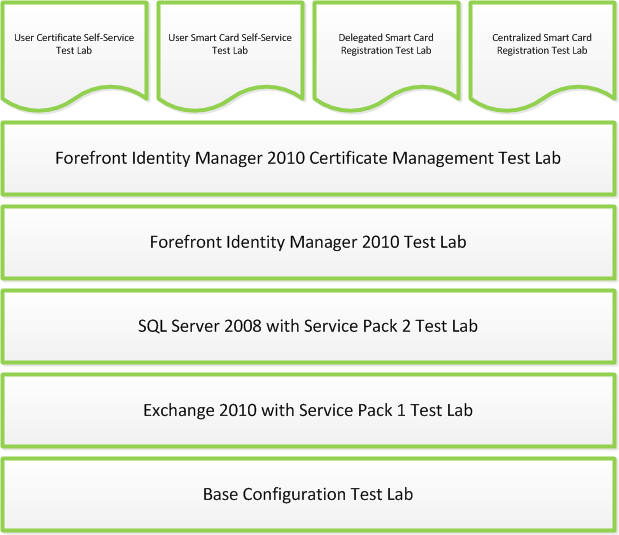Note
Access to this page requires authorization. You can try signing in or changing directories.
Access to this page requires authorization. You can try changing directories.
Forefront Identity Manager 2010 R2 Test Lab
The Forefront Identity Manager 2010 R2 test lab is a test lab that you configure with 7 physical or virtual computers to demonstrate Forefront Identity Manager 2010 functionality. This includes the new FIM 2010 R2 Reporting and Self-Service Password Reset features. Not all of these machines are required for every lab so check the individual test lab guides for the actual requirements.
With the release of Forefront Identity Manager 2010 R2, Microsoft introduces 12 new test lab guides to demonstrate Forefront Identity Manager 2010 R2 functionality. These build upon each other, similar to other test lab guides. This building block design will assist in getting your test lab guide up and running as quickly as possible.
The following shows the Forefront Identity Manager 2010 R2 Test Lab Guide Stack as well as a brief description and a pointer to the new test guides.
Test Lab Guide: Installing Forefront Identity Manager 2010 R2
To demonstrate installing FIM 2010 R2 with the new Reporting and Self-Service Password Reset features see Test Lab Guide: Installing Forefront Identity Manager 2010 R2.
Test Lab Guide: Upgrading to Forefront Identity Manager 2010 R2
To demonstrate upgrading to FIM 2010 R2 from the FIM 2010 TLG see Test Lab Guide: Upgrading to Forefront Identity Manager 2010 R2.
Test Lab Guide: Demonstrating FIM 2010 R2 Outlook Add-in
To demonstrate the Outlook Add-in for FIM 2010 R2 see Test Lab Guide: Demonstrating FIM 2010 R2 Outlook Add-in.
Test Lab Guide: Demonstrating the FIM 2010 R2 Self-Service Password Reset with the QA Gate
To demonstrate setting up SSPR and using the default QA Gate see Test Lab Guide: Demonstrating the FIM 2010 R2 Self-Service Password Reset with the QA Gate.
Test Lab Guide: Demonstrating the FIM 2010 R2 Self-Service Password Reset with the OTP Email Gate
To demonstrate SSPR and the OTP Email Gate see Test Lab Guide: Demonstrating the FIM 2010 R2 Self-Service Password Reset with the OTP Email Gate.
Test Lab Guide: Demonstrating the FIM 2010 R2 SSPR SMSProvider with the OTP SMS Gate
To demonstrate SSPR and the SMS Gate see Test Lab Guide: Demonstrating the FIM 2010 R2 SSPR SMSProvider with the OTP SMS Gate.
Test Lab Guide: Demonstrating FIM 2010 R2 Password Registration and Reset Portal Customization
To demonstrate Password Registration and Portal customization see Test Lab Guide: Demonstrating FIM 2010 R2 Password Registration and Reset Portal Customization.
Test Lab Guide: Demonstrating Forefront Identity Manager 2010 R2 Reporting
To demonstrate the new FIM 2010 R2 Reporting feature see Test Lab Guide: Demonstrating Forefront Identity Manager 2010 R2 Reporting.
Test Lab Guide: Demonstrating Forefront Identity Manager 2010 R2 Reporting Extensibility
To demonstrate the new FIM 2010 R2 Reporting Extensibility feature see Test Lab Guide: Demonstrating Forefront Identity Manager 2010 R2 Reporting Extensibility.
Test Lab Guide: FIM 2010 R2 Common User and Group Configuration
To setup a common user and group configuration which includes synchronization with an Active Directory environment see Test Lab Guide: FIM 2010 R2 Common User and Group Configuration.
Test Lab Guide: Demonstrating a File-based Extensible Connectivity 2.0 Management Agent
To demonstrate a File-based ECMA 2.0 see Test Lab Guide: Demonstrating a File-based Extensible Connectivity 2.0 Management Agent.
Test Lab Guide: Demonstrating a Call-based Extensible Connectivity 2.0 Management Agent
To demonstrate a Call-based ECMA 2.0 see Test Lab Guide: Demonstrating a Call-based Extensible Connectivity 2.0 Management Agent.
Forefront Identity Manager 2010 Test Lab
The Forefront Identity Manager 2010 test lab is a test lab that you configure with 5 physical or virtual computers to demonstrate Forefront Identity Manager 2010 functionality.
The following figure shows the setup of the Forefront Identity Manager 2010 test lab.
To configure the Forefront Identity Manager 2010 test lab, see the Test Lab Guide: Forefront Identity Manager 2010.
The Forefront Identity Manager 2010 test lab requires the Base Configuration test lab.
The Forefront Identity Manager 2010 test lab requires the Exchange Server 2010 with Service Pack 1 test lab.
The Forefront Identity Manager 2010 test lab requires the SQL Server 2008 with Service Pack 2 test lab.
Managing User Identities with Forefront Identity Manager 2010
To demonstrate how to use Forefront Identity Manager 2010 to manager user identity see Test Lab Guide: Managing User Identities with Forefront Identity Manager 2010.
Here is the Forefront Identity Manager 2010 TLG stack:
Forefront Identity Manager 2010 Certificate Management Test Lab
The Forefront Identity Manager 2010 Certificate Management test lab is a test lab that you configure with 6 physical or virtual computers to demonstrate Forefront Identity Manager 2010 functionality.
The following figure shows the setup of the Forefront Identity Manager 2010 Certificate Management test lab.
To configure the Forefront Identity Manager 2010 test lab, see the Test Lab Guide: Installing Forefront Identity Manager 2010 Certificate Management with Constrained Delegation, Update 1, and FIM 2010 Integration.
The Forefront Identity Manager 2010 Certificate Management test lab requires the Base Configuration test lab.
The Forefront Identity Manager 2010 Certificate Management test lab requires the Exchange Server 2010 with Service Pack 1 test lab.
The Forefront Identity Manager 2010 Certificate Management test lab requires the SQL Server 2008 with Service Pack 2 test lab.
The Forefront Identity Manager 2010 Certificate Management test lab requires the Forefront Identity Manager 2010 test lab.
User Certificate Self-Service with Forefront Identity Manager 2010 Certificate Management
To demonstrate how to use Forefront Identity Manager 2010 Certificate Management for user self-service certificate management see Test Lab Guide: Demonstrating Forefront Identity Manager 2010 Certificate Management User Certificate Self-Service.
User Smart Card Self-Service with Forefront Identity Manager 2010 Certificate Management
To demonstrate how to use Forefront Identity Manager 2010 Certificate Management for user self-service smart card management see Test Lab Guide: Demonstrating Forefront Identity Manager 2010 Certificate Management User Smart Card Self-Service.
Delegated Smart Card Registration with Forefront Identity Manager 2010 Certificate Management
To demonstrate how to use Forefront Identity Manager 2010 Certificate Management for delegated smart card registration see Test Lab Guide: Demonstrating Forefront Identity Manager 2010 Certificate Management Delegated Smart Card Registration.
Centralized Smart Card Registration with Forefront Identity Manager 2010 Certificate Management
To demonstrate how to use Forefront Identity Manager 2010 Certificate Management for centralized smart card registration see Test Lab Guide: Demonstrating Forefront Identity Manager 2010 Certificate Management Smart Card Centralized Registration.
Here is the Forefront Identity Manager 2010 Cerficate Management TLG stack:
Share Your Experiences
If you have configured the Forefront Identity Manager 2010 or Forefront Identity Manager 2010 Certificate Management test lab and would like to share your experiences, workarounds, or best practices with others, edit the Experiences with the Forefront Identity Manager 2010 and Forefront Identity Manager 2010 Certificate Management Test Labs TechNet Wki topic.