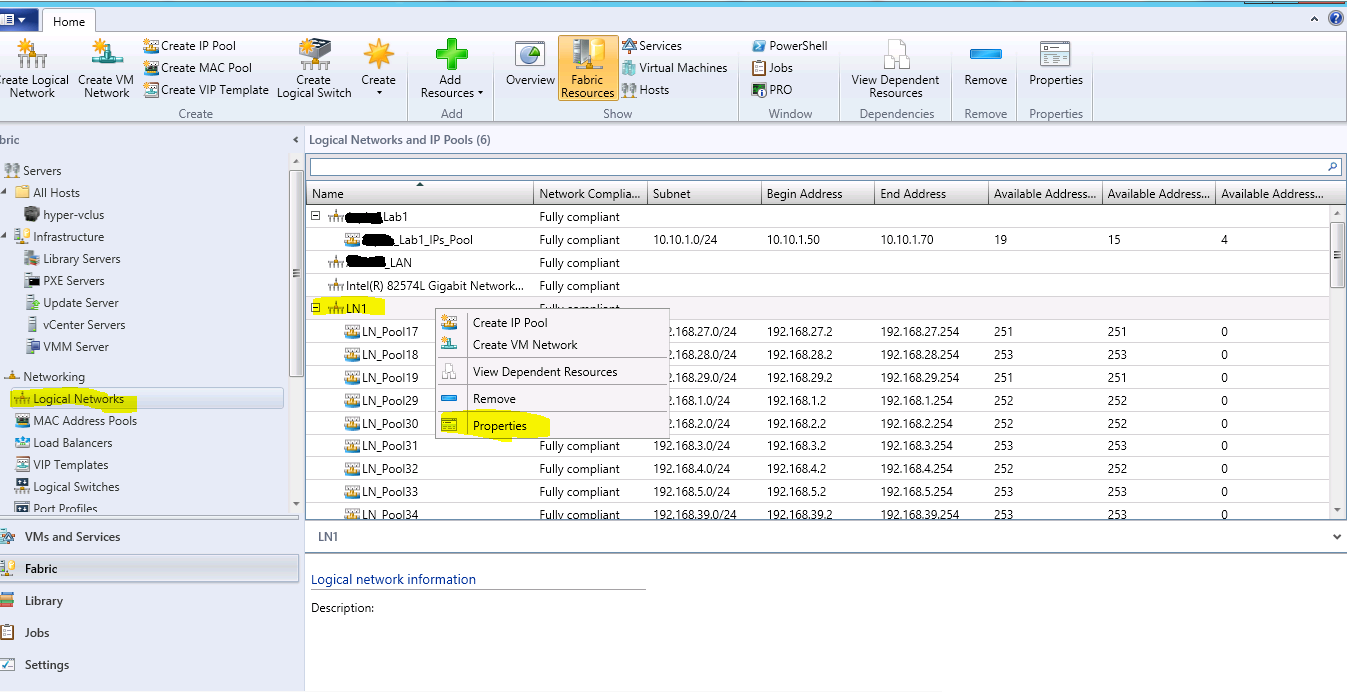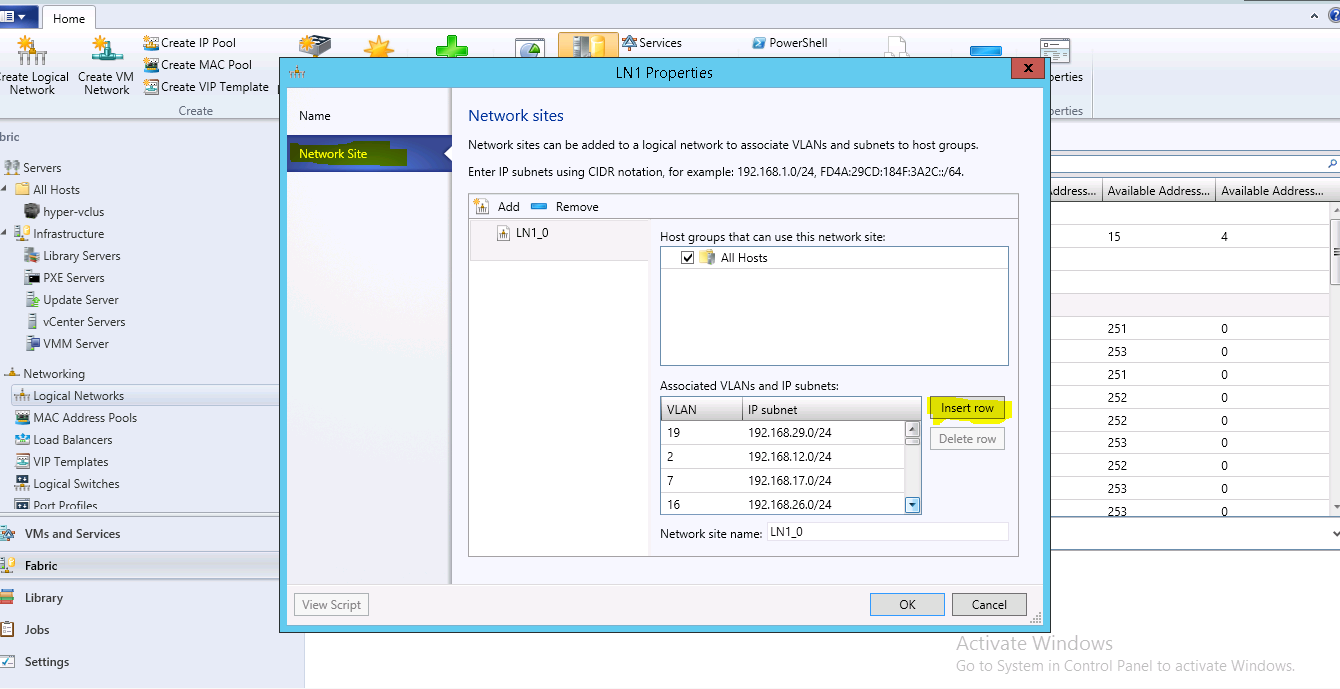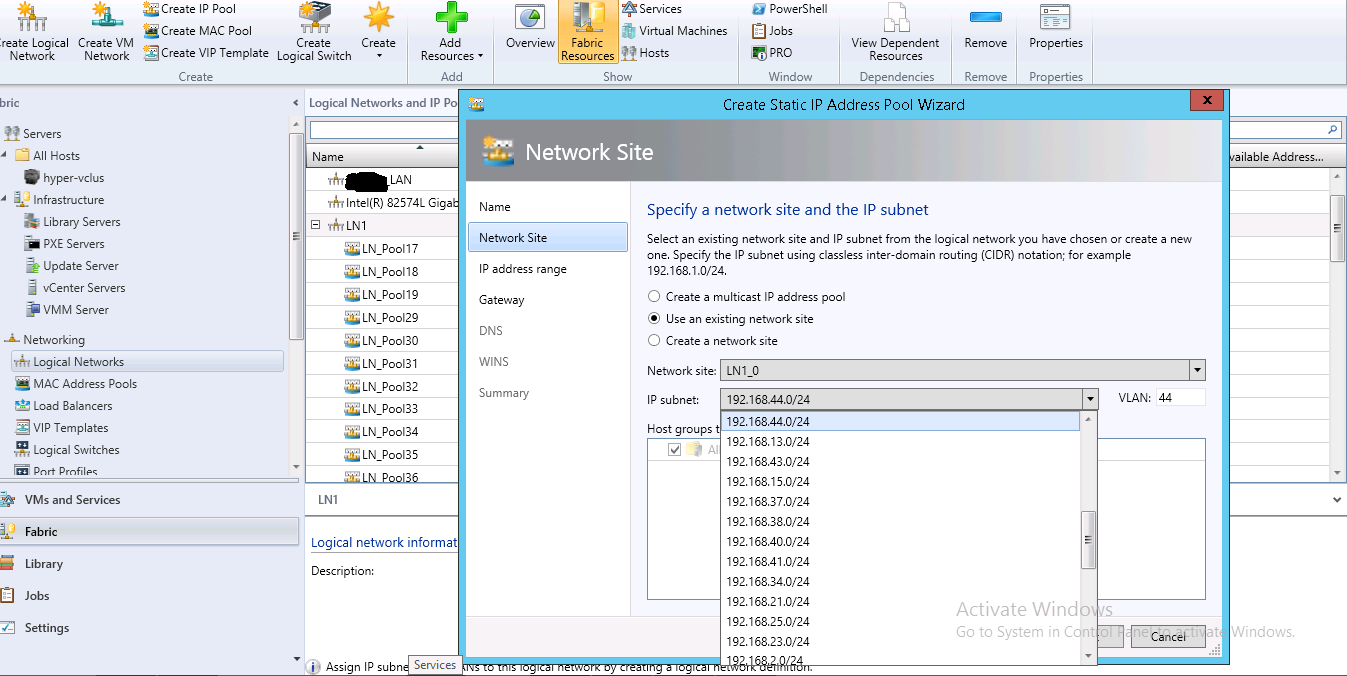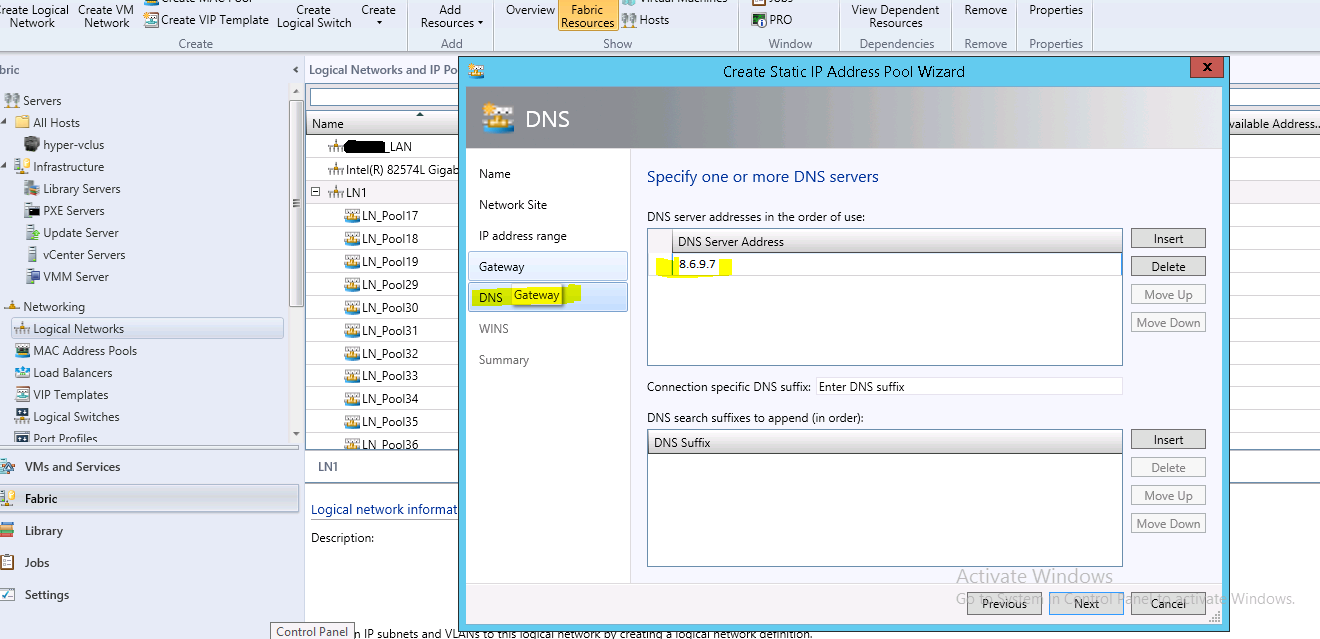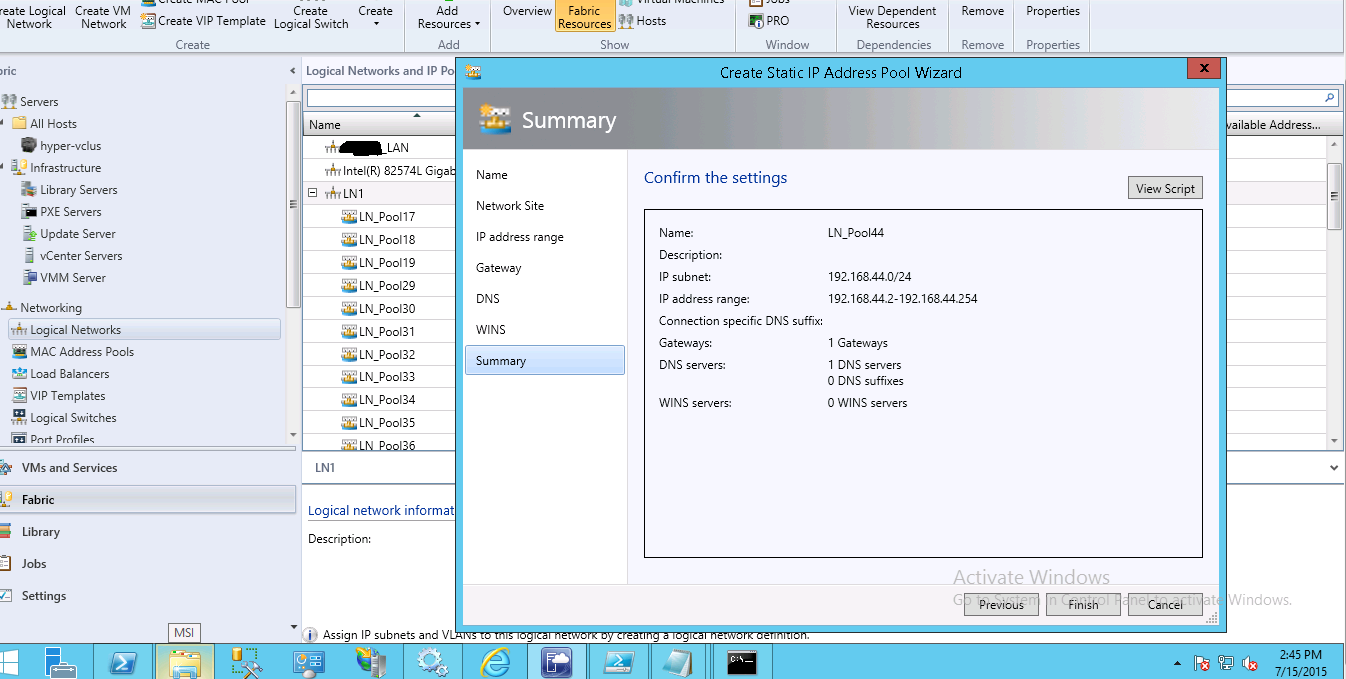SCVMM 2012 R2: Create vLAN and IP Pool
1. Click on Fabric-->Networking-->Logical Networks. On the pane right side right click on a logical network and choose properties.
- Choose the network site and host group. Click on insert row to add new vLAN. Put vLAN id and IP Subnet. Click OK.
- Right click on the logical network on the right side pane and select "Create IP Pool".
- In the Network Site choose "Use an existing network site". Choose Network Site and IP Subnet.
5.Provide IP address range.
- Enter gateway.
7.Enter DNS Server address.
8.
- Click finish.