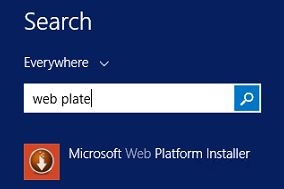Note
Access to this page requires authorization. You can try signing in or changing directories.
Access to this page requires authorization. You can try changing directories.
Install the Workflow Manager Client 1.0 CU 3 on all SharePoint Servers.
- Log into the SharePoint Server with Install account
- Open the Microsoft Web Platform Installer 5.0
- If it is not installed on the server, then follow these steps:
- It will load the Web Platform Installer like this
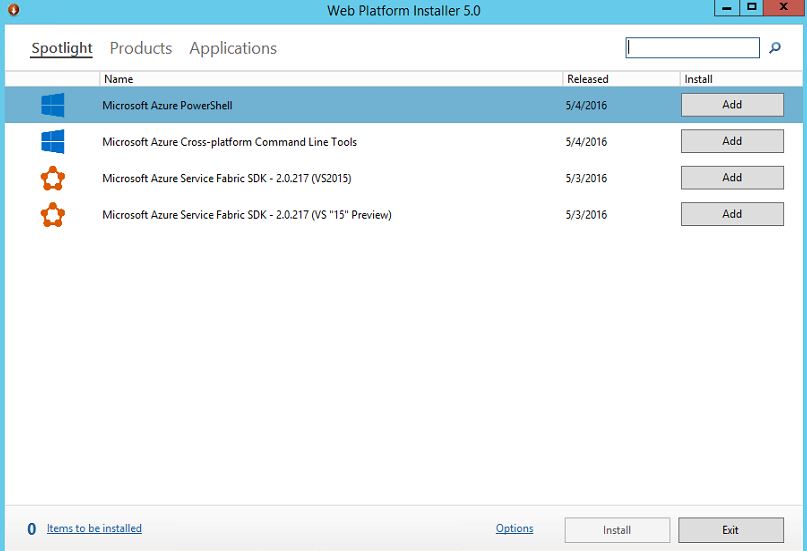
- On this page, type Workflow Manager on top right hand
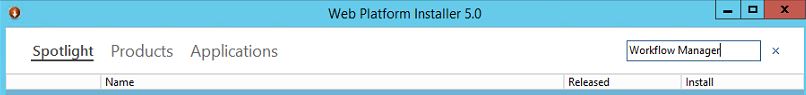
- Click On Workflow Manager Client 1.0 Cumulative Update 3 and click Add

- Click I Accept
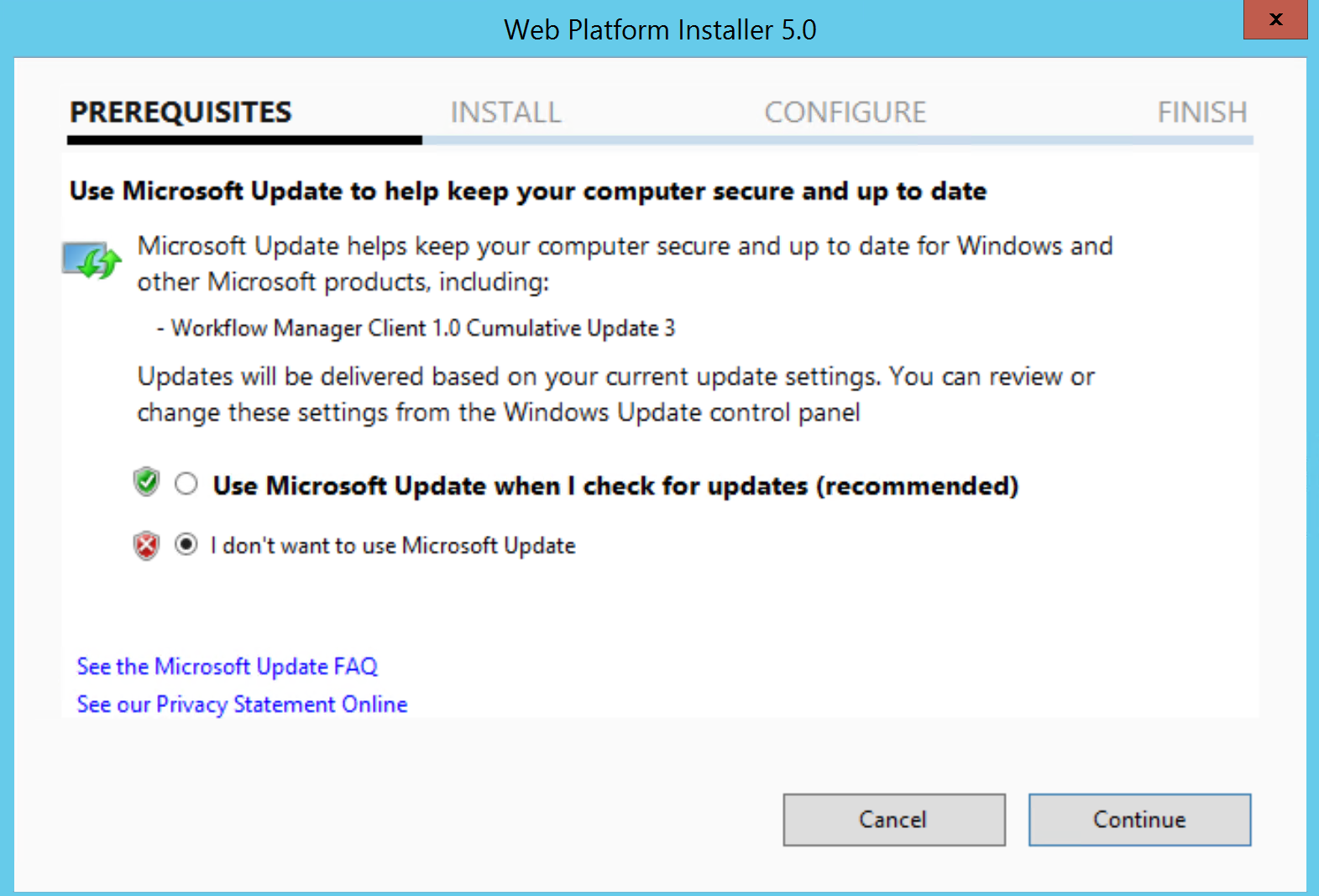
- Wait for several minutes

- On success page, click Finish

Now repeat the same steps for all remaining SharePoint 2016 Servers in the farm. If you missed a single server in the farm, then Workflows will experience difficulties.
See Also
- Please go back and follow the next section to add the Workflow Certificate into SharePoint Central Admin: SharePoint 2016: Step By Step Installation of Workflow Manager