SharePoint 2016: Apply CU3 to Workflow Manager 1.0 CU2
Now, we will install the CU 3 for WorkFlow Manager 1.0 using the Web Platform Installer 5.0.
- Go to Start and on top right click on Search Icon.
- Type Web Platform Installer in the Search Box and click it.
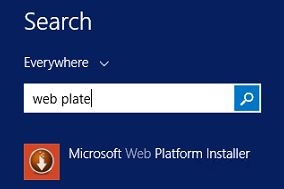
- It will load the Web Platform Installer like this.
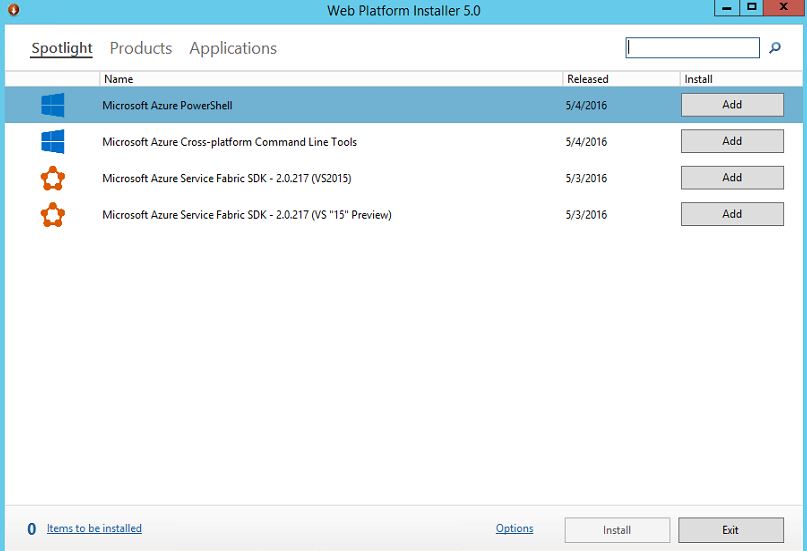
- On this page type Workflow Manager in top right hand corner.
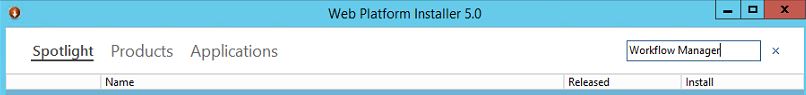
- Click to add Workflow Manager 1.0 Cumulative Update 3 and then click Install,
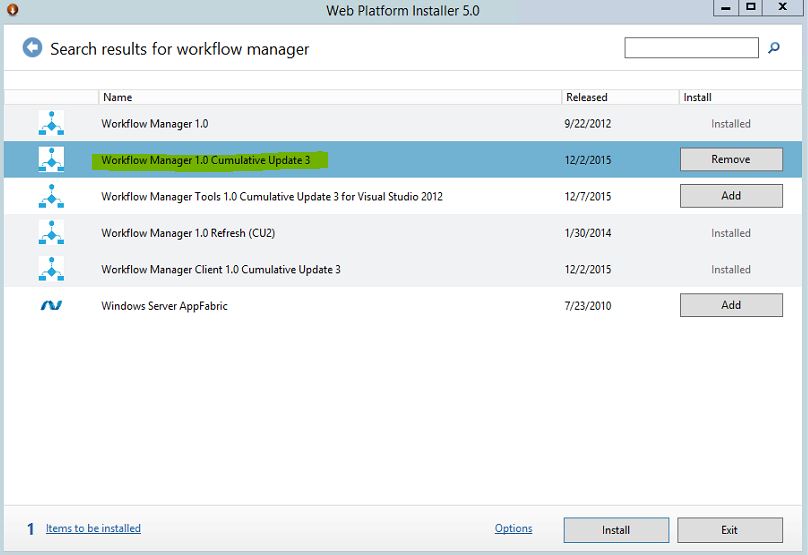
- Wait for the installation to be complete.
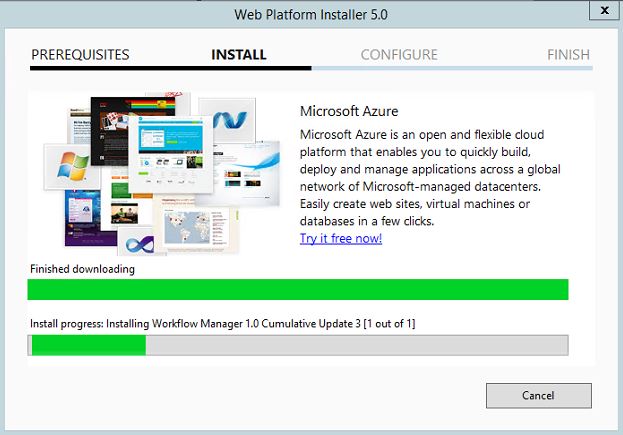
- Click Finish.
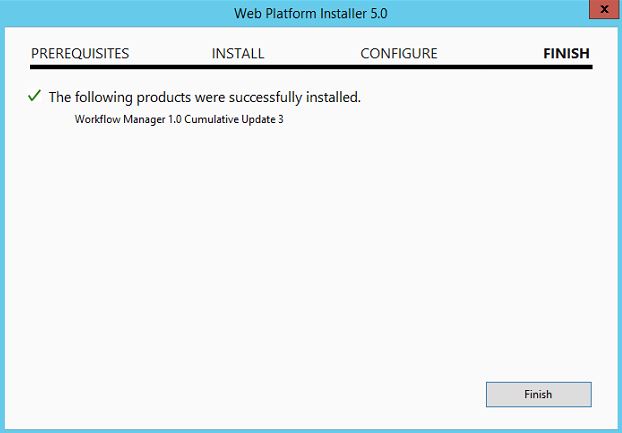
This will complete the Installation process of the Workflow Manager and Updates.
See Also
Now move to the next step where we will run the config wizard to configure the Workflow Manager: SharePoint 2016: Step By Step Installation of Workflow Manager