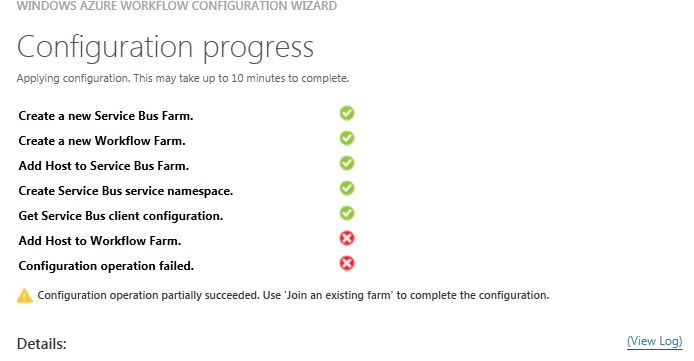Note
Access to this page requires authorization. You can try signing in or changing directories.
Access to this page requires authorization. You can try changing directories.
Scenario
Trying to install and configure WorkFlow Manager 1.0. At the time of the configuration, it fails with the following error: "Configuration Operation Partially succeeded. Use 'join an existing farm' to complete the configuration". Like this:
Event Log( Microsoft WorkFlow Admin Log)
Log Name: Microsoft-Workflow/Admin, Event ID 702, Source: Microsoft-Workflow
System.TimeoutException: Could not successfully create management Service Bus entity 'WF_Management/WFTOPIC' with multiple retries within a timespan of 00:02:05.7114291.. The exception of the last retry is: The token provider service was not avaliable when obtaining a token for 'https://kf-sp.krossfarm.com:9355/WorkflowDefaultNamespace/$STS/Windows/'.. ---> Microsoft.ServiceBus.Messaging.MessagingException: The token provider service was not avaliable when obtaining a token for 'https://.kf-sp.krossfarm.com:9355/WorkflowDefaultNamespace/$STS/Windows/'. ---> Microsoft.ServiceBus.TokenProviderException: The token provider service was not avaliable when obtaining a token for 'https://kf-sp.krossfarm.com:9355/WorkflowDefaultNamespace/$STS/Windows/'. ---> System.Net.WebException: The remote server returned an error: (503) Server Unavailable.
at System.Net.HttpWebRequest.GetRequestStream(TransportContext& context)
at System.Net.HttpWebRequest.GetRequestStream()
at Microsoft.ServiceBus.TokenProviderHelper.GetWindowsAccessTokenCore(IEnumerator`1 stsUris, Func`2 uriBuilder, String requestToken, TimeSpan timeout, DateTime& expiresIn)
--- End of inner exception stack trace ---
at Microsoft.ServiceBus.TokenProviderHelper.ThrowException(Uri requestUri, WebException exception)
at Microsoft.ServiceBus.TokenProviderHelper.GetWindowsAccessTokenCore(IEnumerator`1 stsUris, Func`2 uriBuilder, String requestToken, TimeSpan timeout, DateTime& expiresIn)
at Microsoft.ServiceBus.WindowsTokenProvider.OnBeginGetWebToken(String appliesTo, String action, TimeSpan timeout, AsyncCallback callback, Object state)
at Microsoft.ServiceBus.TokenProvider.GetWebTokenAsyncResult..ctor(TokenProvider tokenProvider, String appliesTo, String action, Boolean bypassCache, TimeSpan timeout, AsyncCallback callback, Object state)
at Microsoft.ServiceBus.TokenProvider.BeginGetWebToken(String appliesTo, String action, Boolean bypassCache, TimeSpan timeout, AsyncCallback callback, Object state)
at Microsoft.ServiceBus.TokenProviderUtility.GetMessagingWebToken(ITokenProvider tokenProvider, String appliesTo, String action, Boolean bypassCache, TimeSpan timeout)
--- End of inner exception stack trace ---
Server stack trace:
at Microsoft.ServiceBus.TokenProviderUtility.GetMessagingWebToken(ITokenProvider tokenProvider, String appliesTo, String action, Boolean bypassCache, TimeSpan timeout)
at Microsoft.ServiceBus.Messaging.HttpWebRequestExtensions.AddAuthorizationHeader(HttpWebRequest request, ITokenProvider tokenProvider, Uri baseAddress, String action)
at Microsoft.ServiceBus.Messaging.ServiceBusResourceOperations.CreateOrUpdateAsyncResult`1.<GetAsyncSteps>d__7.MoveNext()
at Microsoft.ServiceBus.Messaging.IteratorAsyncResult`1.EnumerateSteps(CurrentThreadType state)
at Microsoft.ServiceBus.Messaging.IteratorAsyncResult`1.Start()
Exception rethrown at [0]:
at Microsoft.ServiceBus.Common.AsyncResult.End[TAsyncResult](IAsyncResult result)
at Microsoft.ServiceBus.NamespaceManager.CreateOrUpdateTopicAsyncResult.CreateDescription(CreateOrUpdateTopicAsyncResult thisPtr, IAsyncResult r)
at Microsoft.ServiceBus.Messaging.IteratorAsyncResult`1.EnumerateSteps(CurrentThreadType state)
Exception rethrown at [1]:
at Microsoft.ServiceBus.Common.AsyncResult.End[TAsyncResult](IAsyncResult result)
at Microsoft.Workflow.Management.ManagementEntitiesCreator.CreateManagementEntitiesAsyncResult.EndCreateTopic(IAsyncResult result)
at Microsoft.Workflow.Common.BackoffRetryAsyncResult.IsolateWithRetry(IAsyncResult result)
--- End of inner exception stack trace ---
at Microsoft.Workflow.Common.AsyncResult.End[TAsyncResult](IAsyncResult result)
at Microsoft.Workflow.Administration.ServiceUpdateManager.CreateManagementEntities(IList`1 namespaceManagerUris, ServiceBusClientCredentialType clientCredentialType, IDictionary`2 arguments, TimeSpan retryTimeout)
at Microsoft.Workflow.Deployment.Commands.WorkflowServiceConfigHelper.SetWFRuntimeSettings(String resourceDBConnectionString, String config)
at Microsoft.Workflow.Deployment.Commands.AddWFHost.CallWFRuntimeSettings(Service wfserviceInfo, String unencryptedResourceConnectionString)
Issue
Clearly, the issue is with Service Bus and setup is unable to connect to it. There are a couple of reasons for this error.
- Service account under which Workflow Manager will run doesn’t have permission on the WF & SB databases.
- Run As account is not in local admin group.
- Server has proxy settings in place.
- Run as Account Is not in proper format.
Resolution
- Make sure the Run As Account has proper permissions. Set that account as DBO on all WF and SB databases.
- Make sure server has internet access and disable the proxy settings or make sure local address bypass enabled. You can check open IE > Internet Options > Connection Tab > Lan Settings>. Make sure check box is checked "Bypass proxy server for local addresses".
- Make sure firewall is not blocking that access.
- Enter the Run As account in proper format i.e kfsp@krossfarm.com
- Add Run As account in local admin group.