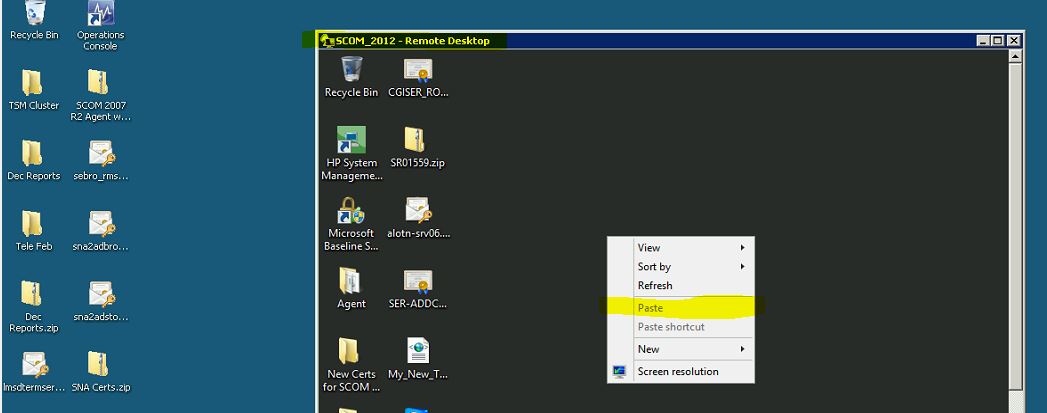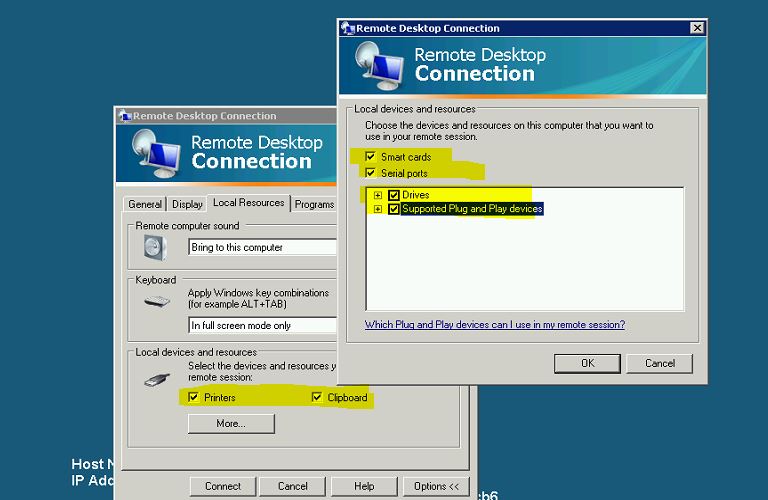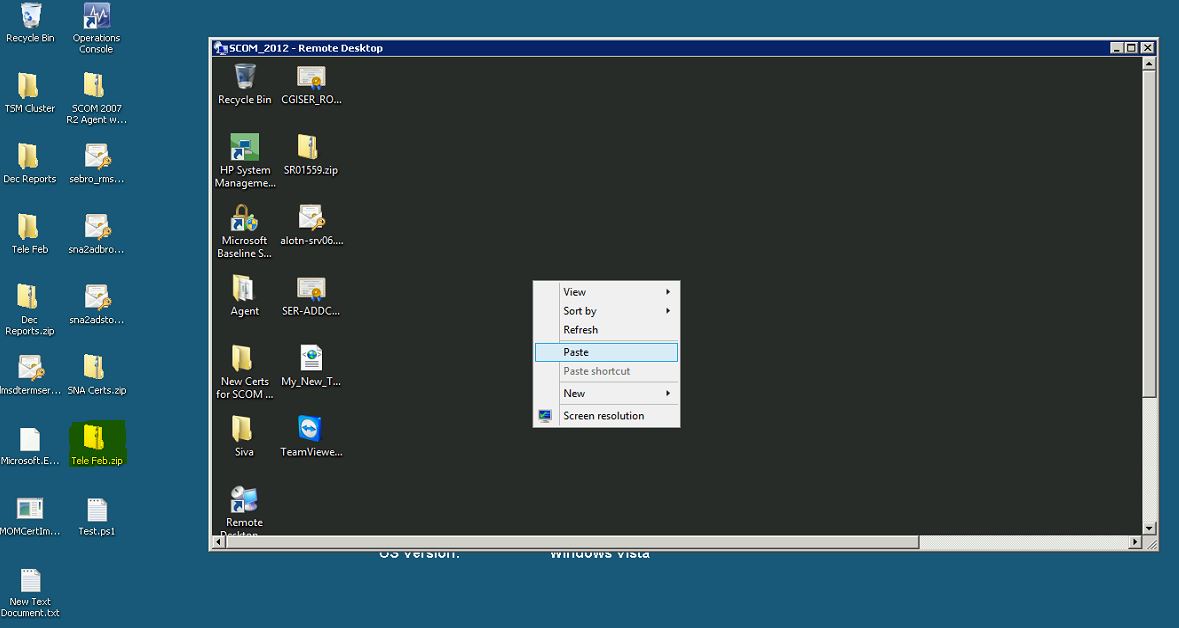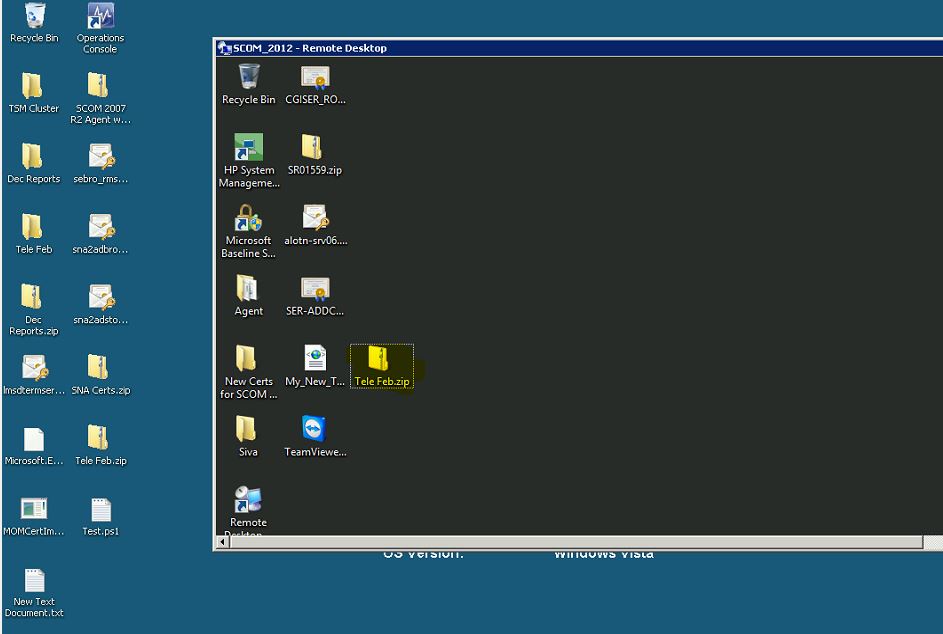Remote desktop troubleshooting: Unable to copy & paste files
Issue
You're not able to transfer files from one computer to another via a remote desktop connection.
Where when you copy a specific data and paste it on the remote computer on an active remote desktop connection the paste option was disabled / grayed out.
The scenario:
When you paste the file the paste option is grayed out:
Also check all the options related to clipboard, port and drives when you initiate the RDP Connection:
Troubleshooting
Killing the rdpclip.exe process on the destination machine from which is taken the remote session "SCOM_2012" Is the name of the machine.
Lots of forums and other articles suggested common solutions such as killing the rdpclip.exe process on the destination machine will fix the issue and selecting the clipboard option on the resources tab will fix the issue but was all done but still not able to fix it.
MS TechNet forum got a solution from people that there must be a group policy applied to the machine remote connection being initiated i.e "SCOM_2012" as in the screenshot. And indeed it was the group policy which was restricting to copy and paste.
Disable the below policies: "Do not allow Drive Redirection" and "Do not allow clipboard redirection" for the copying to work.
These settings are located in the group policy in "Computer Configuration\Policies\Administrative Templates\Windows Components\Remote Desktop Services\Remote Desktop Session Host\Device and Resource Redirection."
Once the setting is disabled or changed to "Not Configured" and disconnected the RDP connection to the destination server and re-connected, you can copy files as in the below screenshot:
So copied the test folder highlighted and you should be able to paste it.
References
Below is the link to the question raised in the forum: https://social.technet.microsoft.com/Forums/en-US/47dabe9d-e633-4fc3-b417-6a3297593c23/unable-to-copy-paste-files-using-remote-desktop-connection-from-source-computer-to-destination?forum=winserverTS