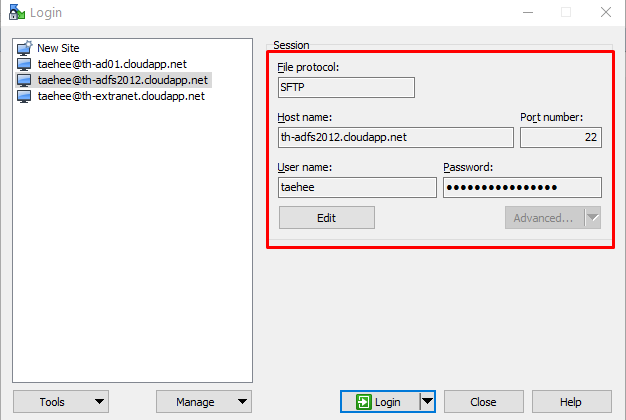Simple Way to Transfer Files to Azure VM
Configure FTP can be complicated workaround to transfer files via Azure VM, so follow the simple configuration guide here to share files in Azure VM using WinScp.
**1. Add ssh, port 22 Endpoint on Azure VM **
2. Install sshd on the target VM using,
3. Install WinSCP on the client and configure
4. How to scp or sftp from Linux
taehee@th-ubuntu:~$ scp test.txt taehee@th-adfs2012.cloudapp.net:/home/taehee/downloads/test.txt
taehee@th-adfs2012.cloudapp.net's password:
test.txt
I prefer sftp,
taehee@th-ubuntu:~$ sftp th-adfs2012.cloudapp.net
The authenticity of host 'th-adfs2012.cloudapp.net (23.102.247.248)' can't be established.
ECDSA key fingerprint is 8c:75:fd:4b:d5:e3:65:6b:01:36:df:23:c2:01:e1:6a.
Are you sure you want to continue connecting (yes/no)? yes
Warning: Permanently added 'th-adfs2012.cloudapp.net,23.102.247.248' (ECDSA) to the list of known hosts.
taehee@th-adfs2012.cloudapp.net's password:
Connected to th-adfs2012.cloudapp.net.
sftp> ls