FIM/MIM Troubleshooting: Failed-Modification-Via-Web-Services
You are done with the configuration of your environment, you are starting the first run profiles, and when you run an export run profile on the FIM MA, you are running into this error…
Now what?
The first recommendation is to NOT modify the security settings of your FIM related accounts.
This is really a bad idea. So, please don’t touch them at this point…
The “80% reason” for this error is related to the following two areas:
- Your FIM MA account is not configured correctly
- Your current MPR configuration needs to be updated
| http://apfhrw.bay.livefilestore.com/y1psOzY0M-yAjhcC7950DyjOEOMTO7g7UXPJsJ3MsIEAGPWZ7cLWtso19wWC_aIFviX49wqL5BR_hx5guCJhgwNCAqxNFi-2oyW/Caution.gifCaution |
|---|
| The setup procedure grants all FIM related accounts the required access rights to components. There is no need to manually tweak them. |
Verifying the FIM MA account configuration
The account, you have currently configured to be used by your FIM MA has to be the same as the account you have configured during setup. This account also needs the right to logon locally to your FIM server if your FIM computer is a domain controller. How can you verify whether this is true in your environment?
The answer is by running a script! In the FIM Script Box, you can find a PowerShell script to “test the FIM management agent account”. This script will tell you whether there is an issue with your FIM MA account.
If this script fails to complete successfully, you should re-run the FIM setup and correct the configuration of your FIM MA. To do so, go to the “Programs and Features” section in your “Control Panel” and select the repair mode for your FIM installation.
Verifying the MPR configuration
To perform end-to-end synchronization cycles in your environment, you need to:
- make sure that all required MPRs are enabled
- verify that your MPRs contain all required attributes
Verifying this is the objective of the PowerShell script to “check your MPR configuration for synchronization”. The script lists the MPRs that need to be enabled if they are not enabled yet and it also lists the attributes that are missing in the related MPRs if this is the case in your environment.
Troubleshooting Steps 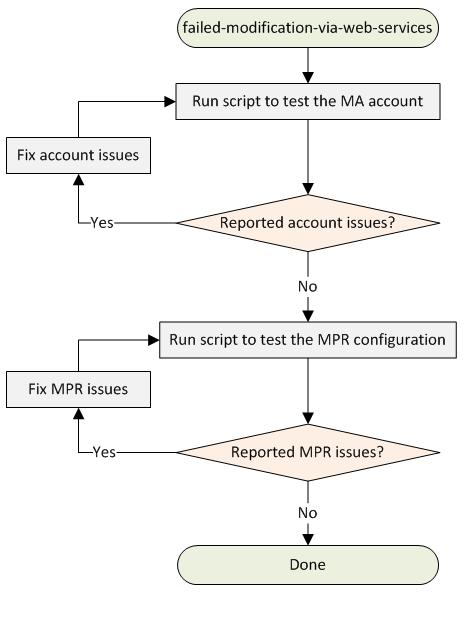
See Also
Note
To provide feedback about this article, create a post on the FIM TechNet Forum.