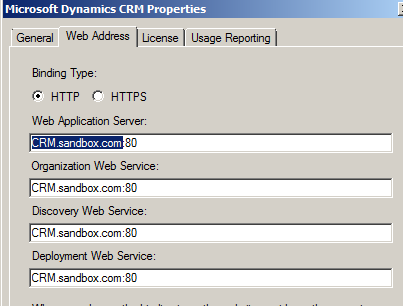Network Load Balancing Microsoft Dynamics CRM 2011
This article originally appeared on the Customer Effective Blog
Deploying Microsoft Dynamics CRM 2011 on a Network Load Balanced (NLB) server cluster is a supported way to get increased scalability and high availability performance from your CRM deployment.
Why load balancing?
Using NLB, you can cluster multiple Windows 2008 servers together. It provides added scalability as you can easily add additional nodes to the cluster as your usage grows, and it provides high availability, because if one node fails, traffic will be routed to other servers in the cluster.
To learn more about configuring a NLB cluster in Windows 2008, see the NLB deployment guide at Technet. Network load balancing is available in Windows 2008 R2, including Standard or Enterprise versions.
Installing Microsoft Dynamics CRM 2011 on a NLB cluster
Once your NLB cluster is configured, installation of Microsoft CRM is very similar to a non-clustered deployment. The following is the process to deploy CRM on a two-node NLB cluster:
1. Install CRM 2011 on the first node. Choose create a new deployment.
2. Install CRM 2011 on the second node, pointing to the existing deployment created in step 1.
3. When done, CRM should be available from both nodes, as well as from the cluster url.
4. On one of the servers open the Deployment manager. On the right side actions pane, click properties, then go to the web address tab. The URL’s in this tab will reflect the URL of the first node on which you installed CRM. Update the URL’s to reflect the cluster URL. This will insure that any references in the application, as well as plugins, point to the cluster URL, otherwise you may see cross-site script errors.
Now your NLB CRM cluster is complete, and users can access CRM, both in browser as well as Outlook, using the URL of the cluster.
It’s important to underscore, anything that you store on the server will need to be located on all nodes of the cluster—if you have any custom web pages that you embed in iframes, you will need to have them on both servers, and you will want to have consistent versions of these files on all servers.
Installing Update Rollups
About every 8 weeks, Microsoft will release an Update Rollup (#2 is right around the corner). If you network load balance, you will want to be sure that you install the update rollups on each server in your NLB cluster.